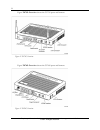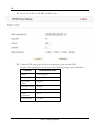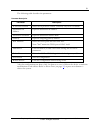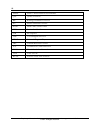- DL manuals
- Calix
- Gateway
- T072G
- Operation And Maintenance Manual
Calix T072G Operation And Maintenance Manual
Summary of T072G
Page 1
Calix t07xg hgu ont operation and maintenance guide july 2013 #220-00589, rev 10
Page 3: Contents
Proprietary information: not for use or disclosure except by written agreement with calix. © calix. All rights reserved. Contents about this document .............................................................. 5 revision history .......................................................................
Page 4
4 proprietary information: not for use or disclosure except by written agreement with calix. © calix. All rights reserved. Application ............................................................................................................... 42 nat .................................................
Page 5: About This Document
5 proprietary information: not for use or disclosure except by written agreement with calix. © calix. All rights reserved. About this document this document describes the web based configuration management interface of the t07xg optical network termination (ont). T07xg onts include t072g, t073g, t07...
Page 6: Revision History
6 proprietary information: not for use or disclosure except by written agreement with calix. © calix. All rights reserved. Revision history revision history revision summary of changes a initial document for the t07xg ont. B document updated for the led figures. C document updated for the dns_suffix...
Page 7: Product Introduction
7 proprietary information: not for use or disclosure except by written agreement with calix. © calix. All rights reserved. Product introduction the t07xg onts are itu-t g.984 compliant devices that receive voice, data, and video traffic in the form of optical signal from the service provider passive...
Page 8
8 proprietary information: not for use or disclosure except by written agreement with calix. © calix. All rights reserved. Figure t073g overview shows the t073g ports and buttons. Figure t076g overview shows the t076g ports and buttons. Figure 2: t073g overview figure 3: t076g overview.
Page 9
9 proprietary information: not for use or disclosure except by written agreement with calix. © calix. All rights reserved. Figure t077g overview shows the t077g ports and buttons. Figure 4: t077g overview.
Page 10
10 proprietary information: not for use or disclosure except by written agreement with calix. © calix. All rights reserved..
Page 11: Ont Configuration
Proprietary information: not for use or disclosure except by written agreement with calix. © calix. All rights reserved. Chapter 1 ont configuration this chapter describes the ont configuration..
Page 12
12 proprietary information: not for use or disclosure except by written agreement with calix. © calix. All rights reserved. Web gui access through lan ports before accessing ont, make sure that pc properly connects to the ont. Then, do the following configurations and operations: 1. Connect pc lan p...
Page 13
13 proprietary information: not for use or disclosure except by written agreement with calix. © calix. All rights reserved. If pc gets the proper reply to the ping command, the connection between pc and ont is correct. Note: do not power off the ont while managing the ont on the configuration manage...
Page 14: Ont Login
14 proprietary information: not for use or disclosure except by written agreement with calix. © calix. All rights reserved. Ont login to log into the ont, do the following steps: 1. Open an explorer and type http://192.168.1.1/, the default ont ip address, in the address bar. 2. Type the user name a...
Page 15
15 proprietary information: not for use or disclosure except by written agreement with calix. © calix. All rights reserved. Web gui access through active wan ports open a web browser and enter one of the ip addresses of active wan ports in the uniform resource locator (url) address field. Press ente...
Page 16
16 proprietary information: not for use or disclosure except by written agreement with calix. © calix. All rights reserved. Configuration interface introduction the ont configuration interface consists of navigation bar and configuration area. The upper part is the navigation bar. By clicking the li...
Page 17: Status
17 proprietary information: not for use or disclosure except by written agreement with calix. © calix. All rights reserved. Status after successful login, the default page is status. There are 3 options, including device information, lan status, wan status. Device information in the device informati...
Page 18: Lan Status
18 proprietary information: not for use or disclosure except by written agreement with calix. © calix. All rights reserved. Lan status in the lan status page, you can view the information of wireless interface and ethernet interfaces. Note: the wireless information pane only applies to t073g and t07...
Page 19: Wan Status
19 proprietary information: not for use or disclosure except by written agreement with calix. © calix. All rights reserved. Wan status in the wan status page, you can view the wan connection list, connection mode, enable/disable, vlan, wan link status, ipv4 link status, ipv6 link status, pon link st...
Page 20: Network
20 proprietary information: not for use or disclosure except by written agreement with calix. © calix. All rights reserved. Network in the network page, there are eight options, including lan, wan, wi-fi, routing, dns, tr-069, dscp remark, and dns_suffix. Lan the lan configuration is used to configu...
Page 21
21 proprietary information: not for use or disclosure except by written agreement with calix. © calix. All rights reserved. The following table describes the parameters. Parameter description parameter description ip address ip address of local network gateway. Only ipv4 address is available. Subnet...
Page 22: Wan
22 proprietary information: not for use or disclosure except by written agreement with calix. © calix. All rights reserved. Wan the wan configuration is used to configure the wan connection parameters, including wan basic setup and wan ip mode setup. In wan connection list, select create a new wan c...
Page 23
23 proprietary information: not for use or disclosure except by written agreement with calix. © calix. All rights reserved. The following table describes the parameters. Parameter description parameter description wan connection list by default there is a tr-069 connection. Another option is to crea...
Page 24: Wi-Fi
24 proprietary information: not for use or disclosure except by written agreement with calix. © calix. All rights reserved. Wi-fi the wi-fi page is used to configure the basic wireless network parameters. Note: wi-fi page only applies to the t073g and t077g. The following table describes the paramet...
Page 25
25 proprietary information: not for use or disclosure except by written agreement with calix. © calix. All rights reserved. Parameter description parameter description enable enables wireless network. Mode select working mode, including the following modes: auto (b/g/n), n, b/g, b and g. Channel by ...
Page 26
26 proprietary information: not for use or disclosure except by written agreement with calix. © calix. All rights reserved. Encryption mode includes: open: no encryption, no need to input key wep: open system and shared key modes. When the key is 64 bits, it needs to input 5 ascii characters or 10 h...
Page 27: Public Bridged Wifi
27 proprietary information: not for use or disclosure except by written agreement with calix. © calix. All rights reserved. Public bridged wifi the multi-vlan, multi-ssid feature enables public bridged wifi service on one vlan/ssid per ont. Follow the steps below to configure public bridged wifi: no...
Page 28
28 proprietary information: not for use or disclosure except by written agreement with calix. © calix. All rights reserved. 2. Set the vlan id, vlan pri, and ssid values. 3. Under the wifi setup page, finish the configuration of the selected ssid. For the selected parameters shown below, the followi...
Page 29
29 proprietary information: not for use or disclosure except by written agreement with calix. © calix. All rights reserved..
Page 30: Routing
30 proprietary information: not for use or disclosure except by written agreement with calix. © calix. All rights reserved. Routing the routing configuration is used to configure the static routing parameters. Figure 13: routing.
Page 31
31 proprietary information: not for use or disclosure except by written agreement with calix. © calix. All rights reserved. The following table describes the parameters. Parameter description parameter description ip protocol version select the ip protocol version. Currently only ipv4 is available. ...
Page 32: Dns
32 proprietary information: not for use or disclosure except by written agreement with calix. © calix. All rights reserved. Dns the dns configuration is used to configure the specific dns information. The following table describes the parameters. Parameter description parameter description domain na...
Page 33: Tr-069
33 proprietary information: not for use or disclosure except by written agreement with calix. © calix. All rights reserved. Tr-069 manage remote itms server configuration. The following table describes the parameters. Parameter description parameter description periodic inform enable enables or disa...
Page 34: Dscp Remark
34 proprietary information: not for use or disclosure except by written agreement with calix. © calix. All rights reserved. Dscp remark the dscp remark configuration is used to configure dscp remark information. The following table describes the parameters. Parameters description parameter descripti...
Page 35
35 proprietary information: not for use or disclosure except by written agreement with calix. © calix. All rights reserved. Parameter description destination ip address input the destination ip address. Destination netmask input the destination netmask. Protocol includes three protocols: tcp, udp an...
Page 36: Dns_Suffix
36 proprietary information: not for use or disclosure except by written agreement with calix. © calix. All rights reserved. Dns_suffix the dns_suffix configuration is used to configure dns_suffix information for the specific wan interface. The following table describes the parameters. Parameters des...
Page 37: Security
37 proprietary information: not for use or disclosure except by written agreement with calix. © calix. All rights reserved. Security there are 4 options in the security page, including firewall, mac filter, ip filter and dmz and alg. Firewall in the firewall page, you can select firewall security le...
Page 38: Mac Filter
38 proprietary information: not for use or disclosure except by written agreement with calix. © calix. All rights reserved. Mac filter in the mac filter page, you can add mac filtering rules. The following table describes the parameters. Parameter description parameter description enable mac filter ...
Page 39: Ip Filter
39 proprietary information: not for use or disclosure except by written agreement with calix. © calix. All rights reserved. Ip filter in the ip filter page, you can add ip filtering rules. Figure 20: ip filter.
Page 40
40 proprietary information: not for use or disclosure except by written agreement with calix. © calix. All rights reserved. The following table describes the parameters. Parameter description parameter description enable ip filter enables or disables ip filter function. Mode includes two mode: drop ...
Page 41: Dmz And Alg
41 proprietary information: not for use or disclosure except by written agreement with calix. © calix. All rights reserved. Dmz and alg in dmz and alg page, you can do advance nat configuration like alg and dmz. The following table describes the parameters. Parameter description parameter descriptio...
Page 42: Application
42 proprietary information: not for use or disclosure except by written agreement with calix. © calix. All rights reserved. Application in application page, there are 4 options, including nat, ddns, ntp, and usb storage. Nat in nat page, you can enable nat fullcone and do port forwarding configurati...
Page 43
43 proprietary information: not for use or disclosure except by written agreement with calix. © calix. All rights reserved. Parameters description parameter description enable nat fullcone check to enable the nat fullcone. Or the symmetric cone nat is enabled. Wan port input wan side port range used...
Page 44: Ddns
44 proprietary information: not for use or disclosure except by written agreement with calix. © calix. All rights reserved. Ddns the dynamic dns service can be used to map a domain name to a dynamic ip address. Thus the ont gateway can easily be accessed from the internet. Use ddns configuration to ...
Page 45: Ntp
45 proprietary information: not for use or disclosure except by written agreement with calix. © calix. All rights reserved. Ntp ntp management is used to setup the onu time to be synchronized with network time server. The following table describes the parameters: parameters description parameters de...
Page 46: Usb Storage
46 proprietary information: not for use or disclosure except by written agreement with calix. © calix. All rights reserved. Usb storage usb storage is used to configure a ftp server for external user to access the local usb storage. Note: usb storage option only applies to t073g and t077g. Usb stora...
Page 47: Maintain
47 proprietary information: not for use or disclosure except by written agreement with calix. © calix. All rights reserved. Maintain in maintain page there are 10 options, including password, slid configuration, configuration backup, configuration restore, firmware upgrade, reboot device, factory de...
Page 48: Slid Configuration
48 proprietary information: not for use or disclosure except by written agreement with calix. © calix. All rights reserved. Slid configuration one can modify the slid of the ont on this screen. The following table describes the parameters: parameters description parameter description current slid (h...
Page 49: Configuration Backup
49 proprietary information: not for use or disclosure except by written agreement with calix. © calix. All rights reserved. Configuration backup in this page, one can backup the ont configuration. The following table describes the parameters: parameters description parameter description export confi...
Page 50: Configuration Restore
50 proprietary information: not for use or disclosure except by written agreement with calix. © calix. All rights reserved. Configuration restore in this page, one can restore the ont configuration. The following table describes the parameters: parameters description parameter description select fil...
Page 51: Firmware Upgrade
51 proprietary information: not for use or disclosure except by written agreement with calix. © calix. All rights reserved. Firmware upgrade in this page, you can upgrade the ont firmware. The following table describes the parameters: parameters description parameter description select file select t...
Page 52: Reboot Device
52 proprietary information: not for use or disclosure except by written agreement with calix. © calix. All rights reserved. Reboot device in this page, one can reboot the ont the following table describes the parameters: parameters description parameter description reboot button click to reboot the ...
Page 53: Factory Default
53 proprietary information: not for use or disclosure except by written agreement with calix. © calix. All rights reserved. Factory default in this page, one can reset the configuration to factory default the following table describes the parameters: parameters description parameter description fact...
Page 54: Diagnose
54 proprietary information: not for use or disclosure except by written agreement with calix. © calix. All rights reserved. Diagnose diagnose page includes ping and traceroute test and manual reporting functions. The following table describes the parameters: parameters description parameter descript...
Page 55: Log
55 proprietary information: not for use or disclosure except by written agreement with calix. © calix. All rights reserved. Log in this page, one can view the log file of ont the following table describes the parameters: parameters description parameter description writing level select the log writi...
Page 56: Language
56 proprietary information: not for use or disclosure except by written agreement with calix. © calix. All rights reserved. Language in this page, one can select the language of the web gui. The following table describes the parameters: parameters description parameter description select language se...
Page 57: Leds
Proprietary information: not for use or disclosure except by written agreement with calix. © calix. All rights reserved. Chapter 2 leds the t07xg onts have several leds on the front panel to assist with installation and maintenance procedures. Note: the leds may temporarily display off or red while ...
Page 58: T072G Leds
58 proprietary information: not for use or disclosure except by written agreement with calix. © calix. All rights reserved. T072g leds figure t072g leds shows the locations of t072g leds. Table t072g led description describes the leds and the signal descriptions. Figure 36: t072g leds.
Page 59
59 proprietary information: not for use or disclosure except by written agreement with calix. © calix. All rights reserved. T072g led description led color status indication power green solid system power on off system power off optical red solid optical interface abnormal (los/lof) green solid ont ...
Page 60
60 proprietary information: not for use or disclosure except by written agreement with calix. © calix. All rights reserved. T073g, t076g, and t077g leds the figures below show the location of leds on the t073g, t076g, and t077g onts. Table t073g, t076g, and t077g led description describes the leds a...
Page 61
61 proprietary information: not for use or disclosure except by written agreement with calix. © calix. All rights reserved. T073g, t076g, and t077g led description led color status indication power green solid ont is operating from ac power slow blink ont is operating from ups power fast blink syste...
Page 62
62 proprietary information: not for use or disclosure except by written agreement with calix. © calix. All rights reserved. Led color status indication usb green solid usb interface connected and working on host mode, but there is no data transmission blink usb interface has data transmission off us...
Page 63: Frequent Asked Questions
Proprietary information: not for use or disclosure except by written agreement with calix. © calix. All rights reserved. Chapter 3 frequent asked questions q: why are all the leds off? A: please check the connection between power adapter and the ont. Please make sure power switch is turned on. Q: wh...
Page 64
64 proprietary information: not for use or disclosure except by written agreement with calix. © calix. All rights reserved. Q: how to restore to factory defaults after wrong configuration? A: insert a long pin to “reset” hole, press and hold it for 5 seconds. Ont will reset automatically. After the ...
Page 65: Abbreviations
Proprietary information: not for use or disclosure except by written agreement with calix. © calix. All rights reserved. Chapter 4 abbreviations abbreviations ddns dynamic domain name server dhcp dynamic host configuration protocol dmz demilitarized zone dns domain name server dos denial of service ...
Page 66
66 proprietary information: not for use or disclosure except by written agreement with calix. © calix. All rights reserved. Pppoe point to point protocol over ethernet qos quality of service rip routing information protocol sip session initiation protocol soho small office home office ssid service s...