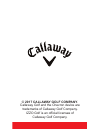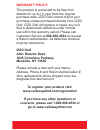Summary of Golfit HR Band
Page 2: 2017 Callaway Golf Company.
© 2017 callaway golf company. Callaway golf and the chevron device are trademarks of callaway golf company. Izzo golf is an official licensee of callaway golf company..
Page 3: Band
Hr band golfit.
Page 4: Introduction
Introduction the callaway golfit hr band combines elite, on the course performance with a sleek, stylish fitness band. On the course, get accurate distances to front, center, back of the green. Off the course, track your steps, heart rate, and sleep pattern. Specifications product callaway golfit hr...
Page 5: English 3
English 3 charging 1. Attach the magnetic pins on the charging cord to the magnetic charging ports located on the back of the band (under the heart rate sensor). 2. Be sure the pins are aligned, then insert the other end of the charging cord into a usb port or ac adapter (not included). Charging por...
Page 6: Description of Terms
Description of terms • press - press & release button quickly. • hold - press & hold button until desired screen appears or change happens . A. [ power / back ] - hold to power on/ off. Press & release to return to a previous screen. B. [ ok ] - press & release to select options. C. [ up ] - press &...
Page 7: English 5
English 5 golf mode 1. From time screen, press & release the [ down ] button twice to display golf mode (a). 2. Press & release the [ ok ] button to select golf mode. 3. Device will begin searching for satellite signal ( press & release the [ back ] button to cancel). 4. Once satellite connection is...
Page 8: How to Use
6 how to use display diagram a. Distance to the front of green b. Distance to the center of green c. Distance to the back of green d. Hole number e. Par for the hole f. Unit of measure (yards or meters) 5. While on the play mode screen, hold the [up] button to access shot distance, or hold the [down...
Page 9: English 7
English 7 shot distance 1. From the play mode screen, hold the [ up ] button display shot distance. 2. As you travel to your ball, the distance will begin calculating. 3. Once you arrive at your ball, the distance displayed is the distance of your previous shot (the distance you traveled). 4. Press ...
Page 10: How to Use
8 how to use end round 1. To end your round, press [ power/back ] button.Scroll to the desired option then press [ok] button to select. • save & exit - save scorecard, end round, and return to main menu. • discard & exit - discard scorecard, end round, and return to main menu. • cancel - select to r...
Page 11: English 9
English 9 heart rate 1. From time screen, press & release the [ down ] button until you reach the heart rate screen. 2. Press & release the [ok] button to start. (wait 1-2 minutes for the heart rate to calibrate). 3. To save the heart rate data to the device’s memory (so it can be uploaded to the fr...
Page 12: How to Use
10 how to use sleep note: you must preset your sleep time in the app to use this feature. 1. In the app, go to settings at the bottom of the screen. 2. Then select user settings. 3. Select preset sleep from the menu..
Page 13: English 11
English 11 4. Set the time you usually fall asleep (start time) and the time you usually wake up (end time). Then click save. 5. The band will measure the amount of time you are sleeping based on movement during the preset sleep hours. 6. If the band senses movement for 3-5 minutes, the band will ex...
Page 14: How to Use
12 how to use score history 1. From time screen, press & release the [ down ] button until you reach the score history screen. 2. Press & release the [ ok ] button to select score history. 3. Use the [up/down] buttons to scroll to the scorecard you would like to view, then press [ok]. 4. Use the [up...
Page 15: English 13
English 13 settings 1. From time screen, press & release the [ up] button until you reach the settings screen . 2. Press & release the [ ok ] button to select settings. 3. Use the [up/down] buttons to scroll to the setting you would like to change, then press [ok]. Language 1. Use the [up/down] butt...
Page 16: How to Use
14 how to use time set 1. While in settings, use the [up/down] but- tons to scroll to the time set screen, then press [ok]. • auto - will start search for satellite connection to set the correct time (must be outside). • format - choose from 24 or 12 hr time format. • daylight - turn daylight saving...
Page 17: English 15
English 15 screen display 1. While in settings, use the [up/down] buttons to scroll to the screen display screen, then press [ok]. 2. Use the [up/down] buttons to select type 1 or 2, then press [ok]. 3. Press & release the [ power/back] button to return to the main menu. Free app search for golfit h...
Page 18: Pairing Band With App
Pairing band with app 1. Make sure the phone you’re pairing to has bluetooth enabled and your golfit hr is powered on. 2. Open the golfit hr app. Select the settings tab in the bottom right corner . 3. On the settings screen, scroll down to “bluetooth pair” and select. 16 pairing.
Page 19: Pairing 17
Pairing 17 4. Select your specific device when it is listed under “scan bluetooth.” 5. Once you select your golfit hr device, the band will pair with the app. Once the pairing is successful, “connect success” will appear on the screen..
Page 20: Warranty Policy
Warranty policy this product is warranted to be free from defects for up to (1) year from the original purchase date. Izzo golf cannot refund your purchase unless purchased directly from izzo golf. Izzo golf will replace or repair any unit that is determined defective under normal use within the war...
Page 21: Caution
Caution global position system (gps) was developed and is managed by the united states department of defense (dod) which is responsible for its normal operation and position precision control; the u.S. Is entitled to affect function or position precision of the whole system without prior notificatio...