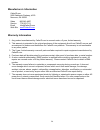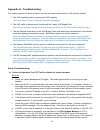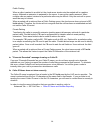CallerID Vertex VoIP Caller ID Manual
Summary of Vertex VoIP Caller ID
Page 1
Vertex voip caller id (version 2.0 - 12/01/2017).
Page 2
2 table of contents overview ................................................................................................................................................... 1 critical information .......................................................................................................
Page 3
3 vct station routing tab ..................................................................................................................... 15 edit routing table ............................................................................................................................. 16 vct a...
Page 4
4 appendix a - troubleshooting ....................................................................................................... 35 setup troubleshooting ........................................................................................................................ 35 vertex configura...
Page 5
Overview the vertex unit is designed to capture caller id and other telephony signaling on voip phone calls and send this information to computers. Depending on the software running on the computer, applications such as caller id popup screens for delivery, dispatch, phone billing, and logging calls...
Page 6
2 types of voip there are basically two types of voip service, hosted voip and managed voip. Hosted voip is defined by the service provider performing all voice switching, routing, messages on hold, call queuing, and other functions. In most cases, the end user needs only to connect voip phones to t...
Page 7
3 when existing network architecture allows, it is recommended that bridge port connections be made nearest to the voip telephones as possible, while still in-line with all voip phones of interest. The following configuration shows the vertex between the network switch and a p.O.E. Switch powering t...
Page 8
4 hosted voip connection diagrams (3 figures) hosted voip is defined by the service provider performing all voice switching, routing, messages on hold, call queuing, and other functions. In most cases, the end user needs only to connect voip phones to their network. Any significant programming and c...
Page 9
5 figure 2 - voip phones connected to auxiliary switch for architectures employing an auxiliary network switch to connect the phones, we recommend installing the vertex between the auxiliary switch and the main switch. The original connection is removed and the gateway router is connected to the net...
Page 10
6 figure 3 - separate voip and data networks this network architecture is seen with controlled pos systems that supply a separate router enabling all their equipment to reside within its own subnet. Remove the original voip connection (dotted line below) and route the connection carrying all voip tr...
Page 11
7 managed voip connection diagram managed voip involves additional equipment on site that handles most of the voip switching, routing, and call processing. Various terms and acronyms apply to managed voip including sip trunking, asterisk pbx, isdn pri, and t1 feeds. There are many types of architect...
Page 12
8 installation checks • computers are working and have internet connectivity. No - reboot endpoints connected to voip bridge ports to auto-configure to 100baset. If still no connection is present, log into one endpoint and manually set speed to 100baset. • voip phones have registered and are working...
Page 13
9 3520for both inbound or outbound traffic. Note that the installer will allow the exceptions based on the application name within windows firewall. • the vertex default ip address is 192.168.1.90 and is set for dhcp. If your network ip scheme is not similar and the vertex did not obtain dhcp, the r...
Page 14
10 vct main tab serial number. Decoding of the serial number is as follows. In this example, the serial number is 21-171009-01-24 21 - type of unit - vertex 17 - year built - 2017 10 - month built - october 09 - day built - 9th 01 - unit number built that day 24 - hardware revision firmware version....
Page 15
11 voice channels permitted. Vertex hardware is licensed for the number of simultaneous voice channels that can be processed by the vertex. For a 2 channel license, complete caller id information will be sent for 2 callers at once. If a third call arrives, the last 2 digits of the caller id number w...
Page 16
12 vct time tab last date/time from unit. The ideal method of setting the vertex's internal time clock is retrieving it from national time servers (nits). This can only occur if the data gateway mac address is correct and a valid dns server is listed. If the nits transaction does not occur, the vert...
Page 17
13 vct data output tab selections for the data output destination and format will be specific to the software being used for caller id popup screens or your intended application needs. The format options available match the options of callerid.Com analog devices. This enables the vertex to be compat...
Page 18
14 station routing sends individual caller id records to each computer. The phone line number displayed for the call will match the line appearance button on the voip phone. It is designed for operations using specific software designed to take advantage of this feature. Computers with static ips ar...
Page 19
15 vct station routing tab the station routing method of data delivery is designed for locations having many voip phones and multiple voice channels available on each phone. Your software application must be written in a particular manor to take advantage of the station routing method. Station routi...
Page 20
16 edit routing table the edit routing table allows you to detect phones and assign them to individual computers based on the computers static ip address. A workstation name will be assigned to each phone/computer combination. Select the "start detecting phones" button. Wait until all your phones ar...
Page 21
17 select an entry on the left and press the add to routing table button. Enter a workstation name and the ip address on the computer associated with that phone. Add the remaining detected phone entries to the routing table. Select the "save and close" button to save entries to the vertex..
Page 22
18 the main station routing tab will display your entries..
Page 23
19 vct advanced tab this section is used for diagnostic purposes to instruct the vertex is set to dump raw network packets to the program. The vct can analyze sip packets to show the call flow and other detailed data that may be used to configure the vertex. It also saves these packets into a file t...
Page 24
20 network packet capture once the password is entered, advanced options can be used. The password is callerid. Tip: just under the "call processing on" label is the grey letter l, (locked, password required). Instead of typing in a password, simply right-mouse-click the l to unlock. 1. Normally, se...
Page 25
21 default view the capture below is from an inbound call to 3 phones within a ring group. A sip invite triggers a call flow for each of the 2 phones that ring. One phone was set to "do not disturb", so no invite was sent from the voip provider and does not show here. Note: if the vertex is monitori...
Page 26
22 caller id name and number reporting the caller id name and number is captured from a header in the sip invite (see current packet above). The from header is always present, but depending on the voip provider, 2 additional headers that include the name and number could be present. The vertex uses ...
Page 27
23 sip gateway mac determination inbound calls will invoke sip invites from the sip gateway. In the example on the previous page, an invite is coming from the sip gateway to each of the 2 phones ringing. If the gateway mac is needed, select the invite record and use the "set to sip gateway" button n...
Page 28
24 menu selections file / setup wizard the setup wizard walks the user through all the necessary parameters used for proper vertex operation. All settings can be performed manually using the vct tabs explained above. Note: if running the setup wizard using a vpn connection, or in any other case wher...
Page 29
25 file / location manager the location manager is normally used for the maintenance of units situated at multiple remote locations. To access a vertex unit from outside a local area network, set port forwarding on the gateway router to direct port 3520 (vertex default port) to the ip address of the...
Page 30
26 when the vct connects to the vertex at a new location, the parameters of the new unit will load in the background. The parameters from the last location will be shown in the foreground. The highlighted buttons on each tab will show if any differences are present. This allows easy comparison of tw...
Page 31
27 tools / my computer ip displays your computer ipv4 address. Tools / ping this tool allows you to check for most basic response from the vertex by sending a ping. The default is 192.168.1.90. If the no response is returned, then ping ip address is not recognized by the router. If the vertex has ob...
Page 32
28 tools / call processing processing call records should be on when vertex is in normal operation. Call records are not processed during procedures involving network packet captures. Tools / find vertex port this tools searches for the vertex on approved ports at the time of writing (3520 and 6699)...
Page 33
29 tools / set vertex to pc time (unlocked mode) the internal time clock of the vertex is normally set by accessing the national time servers. Time and date may also be obtained from the voip packets (refer to the vct time tab ). Setting the date and time from the pc is the last resort and is only p...
Page 34
30 call records - filters if you do not see the expected call records, make sure that the appropriate type record filters are checked. Filters listed in green below the call records will show. Red listings types are not shown. The hardware must be set appropriately to deliver the expected records. U...
Page 35
31 tools / port scan vct will scan all com ports seen on the pc in an attempt to locate the vertex device. If found, "callerid.Com unit detected" will indicate the com port to which the vertex is connected. Other scan results are explained on the screen. Tools / port scan - loopback test button this...
Page 36
32 vct window form - labels / buttons 1. Call processing label when call processing is on, the vertex processes voip call data and outputs in the format specified. Call processing is turned off by the vct when performing network packet captures as done using the advanced tab and the "get sip gateway...
Page 37
33 5. Port label this shows which port number the vct is sending commands (default is 3520). The vertex hardware communication port number can be changed on the main tab. Unless your application uses a different port number, there is no reason to change it from the default. Specifications physical a...
Page 38
34 manufacture’s information callerid.Com 5680 oakbrook parkway, #150 norcross, ga 30093 sales 800.240.4637 service 770.263.7111 email info@callerid.Com web site www.Callerid.Com warranty information 1. Any product manufactured by callerid.Com is covered under a 2-year, limited warranty. 2. This war...
Page 39
35 appendix a - troubleshooting the vertex requires five items in order to monitor and report call records on voip network packets. 1. The voip signaling must be unencrypted, sip signaling. The vertex has no means to decode encrypted messaging . 2. The voip traffic of interest must flow through the ...
Page 40
36 ► amber light(s) not coming on or flashing background the vertex is a network packet monitoring device that inspects all traffic flowing through its voip bridge ports which connect two endpoints, such as a router and a network switch. Packet "sniffing" is achieved by ethernet controllers connecte...
Page 41
37 ► restoring to factory defaults if you are able to connect with the vertex and want to reset to defaults, use the software reset option. If you are having problems connecting with the vertex hardware using vct, a hardware reset to factory defaults is an option. Software reset 1. In vct use menu s...
Page 42
38 public parking when a caller is parked in a public lot, the cloud server simply puts the parked call in a parking queue. Although an extension is assigned by the server, it may not be readily apparent. When multiple calls are parked, retrieval of a particular caller may be difficult. Only the nex...
Page 43
39 advanced troubleshooting ► firmware upgrade procedure 1. Download and install the most recent vertex configuration tool suite . 2. Run the vertex configuration tool (vct). Note the version number and letter on the main screen. 3. Exit vct and run the vertex firmware uploader. 4. Select vertex fir...
Page 44
40 ► port test to check "bridge ports" functionality 1. Make sure any voip phone traffic or critical internet traffic is not in progress. 2. Disconnect all network cables from the vertex unit. 3. Reconnect the router cable to the switch, to re-establish voip calls and internet traffic. 4. Connect th...
Page 45
41 ► dip switch controls dip switch combinations set the unit for different items that may be needed for diagnostics or to access the unit via vct. Below are the dip settings for each mode ( "d" indicates switch in the down position, "u" is up ). 1 2 3 4 mode dddd broadcast mode (default) uddd unica...
Page 46
42 ► dhcp, dns, and ntp issues dynamic host configuration protocol (dhcp) allows network connected devices to automatically obtain a unique ip address from the network router or other dhcp server. Domain name system (dns) translates domain names to their numerical ip addresses. The vertex requires d...
Page 47
43 appendix b - known incompatible voip providers the vertex is incompatible with the following voip providers since they do not communicate using standard, unencrypted sip signaling. List as of jan 1, 2018 ringcentral - belmont, ca shoretel, inc. - sunnyvale, ca (acquired by mitel in 2017) mitel ne...