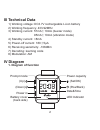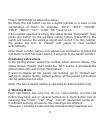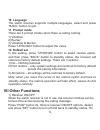Summary of ZJ-41E
Page 1
Watch wireless calling receiver user manual.
Page 2
I preface ----------------------------------------------------------------------1 ii feature ---------------------------------------------------------------------1 iii technical data ------------------------------------------------------------2 iv diagram --------------------------------------------...
Page 3: User Manual of
User manual of watch wireless calling receiver i preface the product concentrates the technology of wireless transportation, digital identify, dot matrix lcd display and microprocessor together to realize the functions of time display and wireless calling. The receiver adopts the chipset that contai...
Page 4: III Technical Data
Iii technical data 1) working voltage: dc3.7v rechargeable li-ion battery 2) working frequency: 433.92mhz 3) working current: 57ma±10ma (buzzer mode) 95ma±10ma (vibration mode) 4) standby current: 5) power-off current: 180±5μa 6) receiving sensitivity: -108dbm 7) decoding: learning code 8) modulatio...
Page 5: 2. Diagram of Display
Press the button 2 sec to enter settings; in pairing status, press the button 2 sec to change the cursor position; in pairing status, press the button to delete one paired call button. Press the button 1~2 sec to power on/off the receiver; in standby status, press the button 2 sec to switch on/off t...
Page 6: V Using Method
V using method 1. Wear the watch receiver to the wrist, and put the call buttons in suitable place. 2. Press "pow" button to power on. 3. Pair the call buttons with the watch receiver. (refer to below instruction) 4. When need calling service, press the call buttons, the watch receiver will receive ...
Page 7: 1. Pair & Delete
Settings. The main settings are: 1. Pair & delete 1) pairing call button select the “pair & delete” then press “set” button to enter the pairing or deleting settings. The screen shows 0000 as below: in the middle of the screen, there are 4 characters position. Press “set” button 2 sec to change the ...
Page 8: 2) Deleting Call Buttons
Pres s“up/down” to adjust the value. So finally the call button can be a digital number or a word or the combination of them, for example, “0010", “8673", “room”, “help”, “bed7”, “10-1”, “a-88”, “86:1” and so on... If the number selected is empty, the status shows “not paired”, then press any button...
Page 9: 3. Cycle Time
3. Cycle time when there are 4 or more calling records, they can cyclically display on the screen automatically. The cyclical time is from 1 to 180s. Press “up/down” to adjust the value. Note: the default time is 0, that means no start cyclical function. 4. Auto clear time the calling record can be ...
Page 10: 6. Call Button Mode
6. Call button mode 4-button mode is used for 1/2/3/4/6-button call buttons, the data d3 is the cancel function. 2-button mode is compatible for the old call buttons, the data d1 is the cancel function. 7. Display order the calling records display has 2 sequences: 1) ascend – the latest calling reco...
Page 11: 10. Language
10. Language the watch receiver supports multiple languages, select and press “back” button to quit. 11. Prompt mode there are 3 prompt modes when there is calling coming. 1) vibration 2) buzzer 3) vibration & buzzer press “up/down” button to adjust the value. 12. Default set in this setting, press ...
Page 12: Viii Faq
The top of main interface, the signal icon shows x. 2) low power indication and battery charging when the power capacity icon is close to empty, please charge the battery in time. While connect to the power adapter, the red indicator in the below of the screen will be on, when the charging is finish...