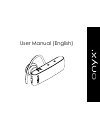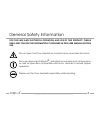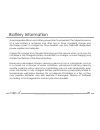Summary of ONYX
Page 1
User manual (english).
Page 2
General safety information...........................................................................................3 warning - volume levels: always protect your hearing..........................................4 about bluetooth ® technology............................................................
Page 3
Copyright © 2009. Patents & trademarks issued & pending callp o d ® 2 technical specifications.............................................................................................18 care and maintenance.............................................................................................
Page 4
For the safe and successful operation and use of this product, please read and follow the information contained in this user manual before use. General safety information callp o d ® 3 copyright © 2009. Patents & trademarks issued & pending do not open the onyx headset as contents may cause electric...
Page 5
The successive and long-term use of any headset or speakers at high volumes can potentially affect a user’s hearing capacity. This can result in noise induced hearing loss (“nihl”). Nihl may occur if a headset is used at maximum or high volumes for more than five (5) minutes per day and if medium vo...
Page 6
Bluetooth ® technology allows devices to communicate without wires over a short range. The onyx is compliant with bluetooth ® specification 2.0, which supports the headset profile 1.1 and hands- free profile 1.5. To learn more about bluetooth ® and the applications of the technology, please visit, w...
Page 7
Headset components a power & volume control button b dual microphones c multifunction button d red & ice blue led e charging port ear bud g speaker f g f e a d c b callp o d ® 6 copyright © 2009. Patents & trademarks issued & pending.
Page 8
Mic alignment callp o d ® 7 copyright © 2009. Patents & trademarks issued & pending the onyx uses advanced dual-mic noise suppression ™ that is always “on.” in order for the headset to function properly, the two microphones must be positioned towards your mouth. This is easy to do. Once the headset ...
Page 9
Before using your callpod ® onyx headset, you must fully charge the headset. Charge the onyx using the included wall adapter, car charger (sold separately), usb cable or with the chargepod ® (sold separately). The onyx is powered by an internal lithium-ion rechargeable battery. Please do not attempt...
Page 10
Charging callp o d ® 9 the charging components that are included with the onyx allow you to charge via usb port on your computer, ac/dc wall adapter or car charger (sold separately). Copyright © 2009. Patents & trademarks issued & pending car charger ac/dc wall adapter computer.
Page 11
To turn the headset on, press the power & volume control button until the red led illuminates. The headset will play an ascending tone and the led will flash red and ice blue indicating that it is ready to pair. To turn the headset off, press and hold the power & volume control button until the red ...
Page 12
When the onyx is powered on, it will first attempt to reconnect to the last phone used (if any). If the phone is out of range or not available, the onyx will automatically enter a discoverable state. You have 100 seconds to pair the onyx to your cell phone or pc before it enters a low power sleep mo...
Page 13
Pairing a second device. Onyx supports real time switching between two connected devices. If you are currently connected to a phone, in order to pair another device you will have to put your onyx in discoverable mode. To do this, simply push the power & volume control button once. The ice blue and r...
Page 14
When powered on, the onyx headset will automatically reconnect to the last connected phone. If the headset is on but not connected to any devices, pressing the multifunction button will establish a connection to the last connected phone. You may have to re-establish the connection from the bluetooth...
Page 15
Adjusting the ear wrap. The ear wrap is fully adjustable in that it can slide up or down, left or right as well as rotate 180 degrees to fit most ear sizes on both the left or right ear. To adjust the headset for a comfortable fit, simply slide the ear wrap up or down and position the body of the he...
Page 16
Placing a call with voice dialing (if supported by phone). With no call present, press the multifunction button and speak the name of the person you want to call. For the best results, record the voice tags for voice dialing using the onyx headset. Answering/ending a call. When the headset rings,pre...
Page 17
Conference calling. While on a call with a call on hold, tap the power & volume control button to join the two calls in a conference. Press and hold the multifunction button to hang up the conference call. Connecting to a phone and computer (or two phones) simultaneously the onyx headset can store p...
Page 18
Connecting two callpod® headsets together (2-way communication mode) if you have two callpod bluetooth headsets, you can communicate headset- to-headset in full duplex up to of 84,000 sq. Ft. [7,800 sq. Meters] area (in open spaces). To connect two headsets together: 1. Make sure headset a is in a d...
Page 19
Technical specifications callp o d ® 18 copyright © 2009. Patents & trademarks issued & pending bluetooth ® 2.0/afh hands-free & headset 2.4 - 2.4835 ghz class 1 3.7 vdc built-in lithium-ion battery 5vdc (via usb port for charging) 0° c to 50° c 0.96” w [24.38mm] × 2.17” l [54.86mm] × 0.63” h [16mm]...
Page 20
Please keep the headset and all accessories out of the reach of small children. Do not to use other manufacturer’s power supplies or adapters with the headset. Do not attempt to open the outer casing of the headset. Do not clean the headset with harsh chemicals, and keep it away from liquids. Do not...
Page 21
A rechargeable lithium-ion battery powers the onyx headset. The full performance of a new battery is achieved only after two or three complete charge and discharge cycles. To charge the onyx headset, use only callpod® designated power supplies and adapters. Unplug the charger from the electrical plu...
Page 22
Callp o d ® 21 copyright © 2009. Patents & trademarks issued & pending subject to the exclusions contained below, callpod, inc. Warrants callpod ® - branded products to be free from defects in materials and workmanship under normal consumer usage for the period(s) outlined below. This limited one-ye...
Page 23
Callp o d ® 22 copyright © 2009. Patents & trademarks issued & pending use of non-callpod products and accessories. Defects or damage that result from the use of non-callpod-branded or certified products, accessories, software or other peripheral equipment are excluded from coverage. Unauthorized se...
Page 24
Who is covered? This warranty extends only to the first consumer purchaser and is not transferable. What will callpod ® do? Under this warranty, callpod, at its sole discretion, will at no charge either repair, replace or refund the purchase price of any covered product, accessory or software. We ma...
Page 25
Callp o d ® 24 copyright © 2009. Patents & trademarks issued & pending you will receive instructions on how to ship any products or accessories at your expense, to a callpod ® authorized repair center. To obtain service, you must include: (a) a copy of your receipt, bill of sale or other comparable ...
Page 26
What other limitations are there? Any implied warranties, including without limitation the implied warranties of merchantability and fitness for a particular purpose, shall be limited to the duration of this limited warranty, otherwise the repair replacement, or refund as provided under this express...
Page 27
It is critical to use callpod ® -branded adapters and power supplies only. Use of non-approved products may cause safety hazards and damage your personal electronic devices. Callpod is not responsible for devices damaged while using non-approved products and or accessories. The use of non-callpod-br...
Page 28
Prior to traveling outside of the united states of america, please make sure to have a compatible plug adapter to use internationally. For a list of universal outlet adapters for recommendation and purchase, please visit us at: www.Callpod.Com notice to international users all callpod ® products and...
Page 29
Register products online at: www.Callpod.Com/product/registration or by phone: 1-800-951-cpod product registration is an important step towards enjoying your new callpod ® product. Registering helps us facilitate warranty service and permits us to contact you should your product require an update or...
Page 30
The onyx is certified by ul, ce, fcc, pse and bluetooth® for safety and reliability. Unauthorized changes or modifications to this device may impair your ability to operate this device and will void the warranty. This device complies with part 15 of the fcc rules. Operation is subject to the followi...