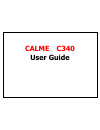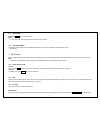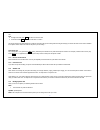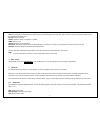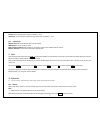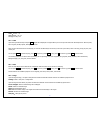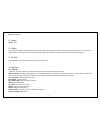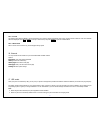Summary of C340
Page 1
1 calme c340 user guide.
Page 2
2 table of contents 1. Security ..................................................................................... 6 2. Getting started ........................................................................... 8 2.1. Batteries .......................................................................
Page 3
3 6.3. Inbox .............................................................................. 15 6.4. Outbox ............................................................................ 15 6.5. Drafts .............................................................................. 15 6.6. Sent box ........
Page 4
4 14.5 yahoo message ................................................................ 23 14.6 google ............................................................................. 23 14.7 gprs service .................................................................... 23 15 tools ......................
Page 5
5 general information thank you for selecting our gsm/gprs mobile phone. This user guide will provide you with the general information and operation instructions. This color screen phone is designed for the 2.5g gsm/gprs 900/1800 network environment with dual sim technology. Enjoy good call connecti...
Page 6
6 1. Security emergency call in any country, you can dial 112 (or other emergency call number) for emergency help. Note: based on the nature of cellular networking, the success of the emergency call cannot be guaranteed. For your safety switch off the phone in hospitals and aircraft. Obey any rest...
Page 7
7 use only damp cloth or non-static cloth to clean your phone. Do not use alcohol, thinner, benzene or other chemicals or abrasive cleaner to clean your phone. the phone will become warm under normal use and while in battery charging. do not leave the phone with battery uninstalled or with the...
Page 8
8 only qualified technician can install your phone in your vehicle. if your vehicle is equipped with an air bag, do not place the phone above the air bag, or in the air bag deployment area. If in-vehicle wireless equipment is improperly stored or installed and the air bag inflates, serious injur...
Page 9
9 2.1.3. Using the battery the waiting time and calling time capacities specified by the phone manufacturer are obtained under the ideal operating environment. The actual values will vary with the network condition, operating environment and operation method. Please comply with the local regulations...
Page 10
10 likewise, to remove the sim card, switch off the phone, remove the battery and then take out the sim card. 2.2.3. Unlock the sim card pin code your personal identification number (pin) code protects the sim card against unauthorized use. Your pin code is usually supplied with the sim card. If thi...
Page 11
11 2.4. Key function power key power: power on/off the phone note: in this user guide, press means press an actual button on the phone. 2.5. Text input method this phone provides various text input methods that allow you to use less key strokes to input and search for text: english input 3. Call f...
Page 12
12 call. Note: in single card mode, both send will dial out to the one card. In dual card mode, send will dial out with card 1 or card 2. The screen will show the name and phone number of the person that you are calling. After the call goes through, the screen will show a time meter in addition to t...
Page 13
13 hold: the current call is on hold and both you and the person you are calling will not hear each other. When the call is on hold, you may pick it up again or end the call through the options menu. End call: end the current call. Volume: adjust the volume of the speaker or headset. Dtmf: select on...
Page 14
14 add to blacklist:you can add the contacts to blacklist delete: delete selected entry delete multiple: delete multiple contacts import/export: copy the selected entry to sim card or phone . Import and export contact to the phone or memory card send vcard: send vcard by bluetooth others: set the sp...
Page 15
15 send: send the message. Insert template:please call me! Where are you now? Thank you! Wait a minute! I am busy today! Add contact info:add contact info to the message add phiz:add phiz to the message save as draft: save to draft box. 6.3. Inbox the inbox lists the received sms and mms. You have t...
Page 16
16 6.9. Broadcast message you can choose on/off broadcast message, select language and channel settings 6.10. Voice mail server you can edit line number ,fax number and data number 6.11. Settings you can adjust the various settings of the message functions including sms, mms, cell broadcast and voic...
Page 17
17 call barring: you can set the sim card to call barring: hide id: you can set the sim card to hide id call limit: you can choose to open or close the call limit status, time(1~9999s) others: call time minute reminder, auto redial, vibration when connected, reply sms after reject, auto record voice...
Page 18
18 privacy: privacy being opened or closed. The default is 1234 guard lock: you can change the password to open guard lock, the default is 1234 8.5. Connections network account: choose sim card account on the internet gprs service: you can choose on or off data connection settings: one sim card you ...
Page 19
19 camera settings include: image viewer:view image has been saved dv mode: enter thevideo recorder effect: normal,b&w, blue,green,yellow,red,sepia,negative contrast: the contrast of 0 ~ 6 level adjustment brightness: the brightness of 0 ~ 6 level adjustment white balance: auto,incandescence,fluores...
Page 20
20 audio:activate,off video format:3gp, avi storage: memory card 10.3 audio upon entering the music player and press left , playlist will be displayed. Through all music you can look up all the music files. Other options are: music list, add, set as ringtone, shuffle, repeat, settings, open review a...
Page 21
21 detail: look up the name, file type, size, date, and stored place. When viewing the selected photo, press left and selects one of the following icons to do the corresponding function. Set as wallpaper: will the selected image set as wallpaper delete: delete the selected image. Share:choose blueto...
Page 22
22 help: help information 11 games games:snake 12 profiles seven profiles are available: normal mode, silent mode, meeting mode, indoor mode, outdoor mode,and earphone mode, bluetooth mode. You can select any of these profiles or customize your own profile by adjusting the parameters of the profile....
Page 23
23 14.2 alarm you can set up to 3 alarm clocks. The alarm clock settings include: title, time, status, frequency and ringtone. The frequency settings are: once, daily, monday, tuesday, wednesday, thursday, friday, saturday and sunday. The alarm clock function is on even when the phone is powered off...
Page 24
24 15.4 e-book the ebook function lists the ebooks in txt format stored in your memory card. On the bottom of the screen, the size and the number of rows of the selected ebook are displayed. Press up or down to scroll up or down the list, and press center to open the selected ebook. 15.5 world clock...
Page 25
25 18 appendix 18.1 faq the phone cannot be turned on when the battery is very low, the phone may not be turned on properly. Please charge the battery. Cannot make certain calls check if call barring is set. If it is set, you may not be able to make calls or only certain calls are allowed. My call i...
Page 26
26 18.3 care and maintenance thank you for choosing our phone. Should you encounter any problem with the phone, please contact our dealer or qualified service provider. Your phone is a finely designed and crafted product. Please use it with care. The following instructions will help you comply with ...