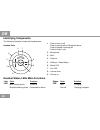Summary of Headset
Page 1
Benutzerhandbuch user manual manual d´utilisation modo de uso manual user manuale dell'utente.
Page 2
Disclaimer the information in this document is subject to change without notice. The manufacturer makes no representations or warranties with respect to the contents hereof and specifically disclaims any implied warranties of merchantability or fitness for any particular purpose. The manufacturer re...
Page 3
Gb 17 television reception, which can be determined by turning the equipment off and on, the user is encouraged to try to correct the interference by one or more of the following measures: - reorient or relocate the receiving antenna. - increase the separation between the equipment and receiver. - c...
Page 4: Table of Contents
Table of contents getting started with the headset 19 unpacking and checking the contents 19 identifying components 20 headset parts 20 headset status leds main functions 20 charging the headset batteries 21 charging with the usb cable 21 charging with the travel adapter 21 folding and unfolding the...
Page 5: About This Manual
Gb 19 about this manual this manual provides information for setting up and configuring the headset. This manual is intended for home users. Safety information • only use the supplied travel charger. • do not place anything on the power cord. Place the power cord where it will not be in the way of f...
Page 6: Identifying Components
Gb 20 identifying components the following illustration shows the headset parts. Headset parts headset status leds main functions - press to turn on/off - press to pairing with an bluetooth device - press to answer incoming call - press to finish a call - microphone - next - previous - usb port / re...
Page 7
Gb 21 charging the headset batteries the headset has a built-in rechargeable battery. Batteries can be charged through the usb cable or the travel charger. Charging with the usb cable refer to the following to charge the headset with the usb cable. 1. Connect the small connector on the usb cable to ...
Page 8
Folding and unfolding the headset you can fold the headset for easier storage. Refer to the following illustration to fold or unfold the headset . Gb 22.
Page 9
Gb 23 operation this section covers pairing the headset with your mobile phone to answer calls or to listen to mp3 audio files. Pairing with a bluetooth enabled phone refer to the following steps to pair the headset with a bluetooth® enabled phone. Important: bluetooth® must be enabled on your mobil...
Page 10
Voice dial (dial by calling a name) 1. Turn on headset and pair it with your telephone (if not done already). 2. Press answering key twice in short sequence, until you can hear a "du-du" tone. 3. Now clearly say the name of the person you want to call. 4. Your phone dials the requested number. Note:...
Page 11
Gb 25 skipping tracks while listening to music on your phone, use the skip button on the headset to skip forward or backward to find the track you want to listen to. • press the left side of the skip button to go to the previous track. • press the right side of the skip button to go to the next trac...
Page 12
Press less than 1 sec. **last number redialing standby or disconnection volume up talking or play music press + less than 1 sec. Volume down talking or play music press - less than 1 sec. Music playing stop or pause press less than 1 sec. Pause music playing playing music press less than 1 sec. Forw...
Page 13
Gb 27 specifications general radio bt v. 2.1 + edr, class 2, up to 5~10 meters (open space) operating range depends on paired phone model, battery power, and environmental factors. Carrier frequency 2,402~2,480 ghz data rate 1 mbit/s spread-spectrum fhss (frequency hopping spread spectrum) auto-swit...