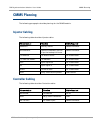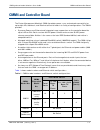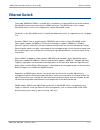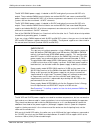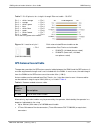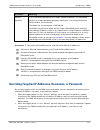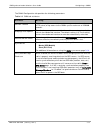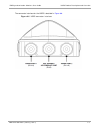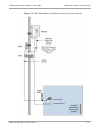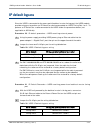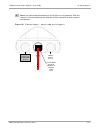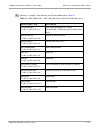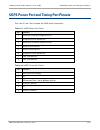- DL manuals
- Cambium Networks
- Wireless Access Point
- ePMP 2000
- User Manual
Cambium Networks ePMP 2000 User Manual
Summary of ePMP 2000
Page 1
Cambium pmp synchronization solutions user guide january 2017 v7.0
Page 2
Pmp-0297 007v001 january 2017) accuracy while reasonable efforts have been made to assure the accuracy of this document, cambium networks assumes no liability resulting from any inaccuracies or omissions in this document, or from use of the information obtained herein. Cambium reserves the right to ...
Page 3: Power Lines
Pmp synchronization solutions user guide pmp-0297 007v001 (january, 2017) i safety and regulatory information this section describes important safety and regulatory guidelines that must be observed by personnel installing or operating cambium wireless equipment. Important safety information to preve...
Page 4
Pmp synchronization solutions user guide pmp-0297 007v001 (january, 2017) ii rf exposure near the antenna radio frequency (rf) fields will be present close to the antenna when the transmitter is on. Always turn off the power to the unit before undertaking maintenance activities in front of the anten...
Page 5: Contents
Pmp synchronization solutions user guide pmp-0297 007v001 (january, 2017) iii contents safety and regulatory information ............................................................................................ I important safety information ..........................................................
Page 6
Pmp synchronization solutions user guide pmp-0297 007v001 (january, 2017) iv injector cabling ..................................................................................................................................... 2-21 controller cabling ...................................................
Page 7
Pmp synchronization solutions user guide pmp-0297 007v001 (january, 2017) v standard ethernet cabling configuration .......................................................................................... 3-11 power planning ............................................................................
Page 8
Pmp synchronization solutions user guide pmp-0297 007v001 (january, 2017) vi power from the radio via ugps timing port 1 or ugps timing port 2 ........................................... 4-8 ugps and cmm configurations ....................................................................................
Page 9: List of Figures
Pmp synchronization solutions user guide pmp-0297 007v001 (january, 2017) vii list of figures figure 1 gps synchronization ........................................................................................................................... 1-4 figure 2 one unsynchronized ap in cluster resulti...
Page 10
Pmp synchronization solutions user guide pmp-0297 007v001 (january, 2017) viii figure 38 delete user tab of cmm4 ................................................................................................................ 3-33 figure 39 port configuration tab of cmm4 ...............................
Page 11
Pmp synchronization solutions user guide pmp-0297 007v001 (january, 2017) ix figure 79 configuring the sync input and disabling ugps power - pmp 100/400/430 and ptp 100/200 series ...........................................................................................................................
Page 12: List Of Tables
Pmp synchronization solutions user guide pmp-0297 007v001 (january, 2017) x list of tables table 1 cmm4 model numbers and ethernet switch configurations ............................................................ 3-2 table 2 power supply part numbers ...................................................
Page 13: General Information
Pmp synchronization solutions user guide pmp-0297 007v001 (january, 2017) xi general information version information the following shows the issue status of this document since it was first released: issue date of issue remarks 001v000 january 2013 first issue 002v000 april 2013 formatting updates, ...
Page 14: Caring For The Environment
Pmp synchronization solutions user guide caring for the environment pmp-0297 007v001 (january, 2017) xii caring for the environment the following information describes national or regional requirements for the disposal of cambium networks supplied equipment and for the approved disposal of surplus p...
Page 15
Pmp synchronization solutions user guide pmp-0297 007v001 (january, 2017) 1-1 chapter 1: introduction to synchronization.
Page 16: Interference and Reliability
Pmp synchronization solutions user guide interference and reliability pmp-0297 007v001 (january, 2017) 1-2 interference and reliability in the unlicensed wireless environment, interference can be defined as unwanted, competing radio signals in the same frequency band. These interfering signals can d...
Page 17: Sources Of Interference
Pmp synchronization solutions user guide interference and reliability pmp-0297 007v001 (january, 2017) 1-3 sources of interference in general, there are three basic categories of interference: self-interference emanating from an organization’s own operating environment, self-interference is a factor...
Page 18: Neutralizing Interference
Pmp synchronization solutions user guide neutralizing interference pmp-0297 007v001 (january, 2017) 1-4 neutralizing interference gps synchronization cambium leads the wireless industry in its usage of powerful gps synchronization capabilities in all its pmp networks. This valuable capability dramat...
Page 19
Pmp synchronization solutions user guide neutralizing interference pmp-0297 007v001 (january, 2017) 1-5 the oncore gps receiver tracks eight or more navstar or glonass satellites. The cmm uses the signal from at least four of these satellites to generate a one-second interval clock that has a rise t...
Page 20
Pmp synchronization solutions user guide neutralizing interference pmp-0297 007v001 (january, 2017) 1-6 alternative to gps synchronization a link can operate without gps sync, but cannot operate without sync. The alternative to gps sync is to configure the ap in the link to generate a sync pulse to ...
Page 21: Universal Gps (Ugps)
Pmp synchronization solutions user guide cambium’s synchronization solutions pmp-0297 007v001 (january, 2017) 1-7 cambium’s synchronization solutions cambium’s entire point-to-multipoint (pmp) technology portfolio offers gps synchronization to limit the network’s own self-interference. The cluster m...
Page 22: Cmm5
Pmp synchronization solutions user guide cambium’s synchronization solutions pmp-0297 007v001 (january, 2017) 1-8 cmm5 the cmm5 (cluster management module) is the latest generation of solutions for the distribution of tdd sync signals and “power-over-ethernet (poe)” in the field. Figure 4: cmm5 cont...
Page 23
Pmp synchronization solutions user guide cambium’s synchronization solutions pmp-0297 007v001 (january, 2017) 1-9 cmm4 (cabinet with switch) designed to deliver consistent and reliable wireless broadband service, the pmp system gracefully scales to support large deployments. The cluster management m...
Page 24: Available For New Shipments
Pmp synchronization solutions user guide cambium’s synchronization solutions pmp-0297 007v001 (january, 2017) 1-10 cmmmicro (cmm3) – product is end of life and no longer available for new shipments the cluster management module 3 (cmm3), also known as the cmmmicro, allows network operators to reduce...
Page 25: Module (Cmm5)
Pmp synchronization solutions user guide cambium’s synchronization solutions pmp-0297 007v001 (january, 2017) 2-11 chapter 2: cambium cluster management module (cmm5) the cmm5 consists of 4 subsystems, described in the following sections: • cmm5 controller module • cmm5 injector (29 volt and 56 volt...
Page 26: Product Overview
Pmp synchronization solutions user guide product overview pmp-0297 007v001 (january, 2017) 2-12 product overview the cmm5 (cluster management module) is the latest generation of solutions for the distribution of tdd sync signals and “power-over-ethernet (poe)” in the field. The cmm5 is a modular des...
Page 27
Pmp synchronization solutions user guide product overview pmp-0297 007v001 (january, 2017) 2-13 • no management or resiliance required figure 9: cluster management: scenario 1 cluster management: scenario 2 the following is a cmm5 cluster management scenario using four pmp 450i access points and fou...
Page 28: Cmm5 Controller Module
Pmp synchronization solutions user guide product overview pmp-0297 007v001 (january, 2017) 2-14 figure 10: cluster management: scenario 2 cmm5 controller module the major features of the cmm5 controller module are: • auto-detect/control up to 8 power injectors • monitor sync/power/gps status • manag...
Page 29: Cmm5 Injector Module
Pmp synchronization solutions user guide product overview pmp-0297 007v001 (january, 2017) 2-15 cmm5 injector module the cmm5 injector module has the following features: • stand-alone mode or used with controller for mgmt. • +/- 48vdc input with green/amber led’s for status • injects sync pulse from...
Page 30: Cmm5 Specifications
Pmp synchronization solutions user guide product overview pmp-0297 007v001 (january, 2017) 2-16 cmm5 specifications the following table provides specifications for the cmm5 power & sync injector (56 volts). Cmm5 power and sync injector 56 volts model number c000000l556a data interface 4 each rj45 gi...
Page 31: 240 Watt Power Supply
Pmp synchronization solutions user guide product overview pmp-0297 007v001 (january, 2017) 2-17 240 watt power supply the cmm5 240 watt power supply cambium networks part number: n000000l054b 600 watt power supply the cmm5 600 watt power supply. Cambium networks part number: n000000l101a.
Page 32: Power Line Filter
Pmp synchronization solutions user guide product overview pmp-0297 007v001 (january, 2017) 2-18 power supply selection (when to use each one) important! The power supply or supplies for the cmm5 must be separately ordered. Alternatively, if a +/-48 vdc source is available the cmm5 can be powered dir...
Page 33: Ferrite Beads
Pmp synchronization solutions user guide product overview pmp-0297 007v001 (january, 2017) 2-19 ferrite beads ferrite beads are recommended to be attached to rj-45 ethernet cables to suppress noise and emi. What’s in each box the following paragraphs describe the contents (product and accessories) f...
Page 34
Pmp synchronization solutions user guide product overview pmp-0297 007v001 (january, 2017) 2-20 injector (29 volt) part number: c000000l529a quantity description 1 injector (29 volt) 2 rack mount ears (short) 1 rack mount ear (long) 1 6 foot (1.8 meter) usb cable 1 8/32 ss screw & nut 1 connector ba...
Page 35: Cmm5 Planning
Pmp synchronization solutions user guide cmm5 planning pmp-0297 007v001 (january, 2017) 2-21 cmm5 planning the following paragraphs describe planning for the cmm5 module. Injector cabling the following table describes injector cables. Nomenclature function cable required primary primary 48vdc power ...
Page 36: Injector Initial Startup
Pmp synchronization solutions user guide cmm5 injector initial startup pmp-0297 007v001 (january, 2017) 2-22 cmm5 injector initial startup the following paragraphs describe cmm5 injector configuration. Injector initial startup perform the following steps to configure the injector. Procedure 1 config...
Page 37: Controller Initial Startup
Pmp synchronization solutions user guide cmm5 controller initial startup pmp-0297 007v001 (january, 2017) 2-23 cmm5 controller initial startup the following paragraphs describe cmm5 controller initial startup. Controller initial startup perform the following steps to configure the injector. Procedur...
Page 38: Log In
Pmp synchronization solutions user guide cmm5 controller configuration pmp-0297 007v001 (january, 2017) 2-24 cmm5 controller configuration the following paragraphs describe the tasks necessary to configure the cmm5. Log in perform the following steps to log into the cmm5. Procedure 3 log in to the c...
Page 39: View System Status
Pmp synchronization solutions user guide cmm5 controller configuration pmp-0297 007v001 (january, 2017) 2-25 view system status this screen displays the following information: • system information • memory • network information.
Page 40
Pmp synchronization solutions user guide cmm5 controller configuration pmp-0297 007v001 (january, 2017) 2-26 view network -interface status this screen displays the status of an existing interface: • uptime • mac address • ipv4 address • rx packets • tx packets you can perform the following actions ...
Page 41: Status – Firewall
Pmp synchronization solutions user guide cmm5 controller configuration pmp-0297 007v001 (january, 2017) 2-27 status – firewall the status – firewall screen will display current rules applied to firewall. Note: it is not expected that any changes would be required. View synchronization status the mai...
Page 42: View Chassis Status
Pmp synchronization solutions user guide cmm5 controller configuration pmp-0297 007v001 (january, 2017) 2-28 view chassis status from the main “services” screen, you can view the general status of a chassis. • chassis name • chassis serial number • chassis type • chassis temperature.
Page 43: Identify A Chassis
Pmp synchronization solutions user guide cmm5 controller configuration pmp-0297 007v001 (january, 2017) 2-29 identify a chassis from the main “services” screen, use the blink/query functions to identify a chassis. • blink - “blink” causes the red leds on the odu ports of the selected power injector ...
Page 44: View Port Status
Pmp synchronization solutions user guide cmm5 controller configuration pmp-0297 007v001 (january, 2017) 2-30 view port status from the main “services” screen, view port status (on/off)..
Page 45
Pmp synchronization solutions user guide cmm5 controller configuration pmp-0297 007v001 (january, 2017) 2-31 view/configure static routes from the network – static routes screen, you can view existing static routes (ipv4/ipv6) and add new ones. Note: it is not expected that any changes would be requ...
Page 46
Pmp synchronization solutions user guide cmm5 controller configuration pmp-0297 007v001 (january, 2017) 2-32 set local time/ntp protocol from the system screen, you can perform the following: • set local time • set the time zone • enable ntp client/server.
Page 47: Update Injector Firmware
Pmp synchronization solutions user guide cmm5 controller configuration pmp-0297 007v001 (january, 2017) 2-33 update injector firmware perform the following steps to update injector firmware: procedure 5 update injector firmware 1 create a directory on the pc and copy over the firmware (*.Hex) and te...
Page 48: Update Controller Firmware
Pmp synchronization solutions user guide cmm5 controller configuration pmp-0297 007v001 (january, 2017) 2-34 update controller firmware perform the following steps to update controller firmware: procedure 6 update controller firmware 1 from the system screen, select backup/flash firmware. 2 select b...
Page 49: Installing The Cmm5
Pmp synchronization solutions user guide installing the cmm5 pmp-0297 007v001 (january, 2017) 2-35 installing the cmm5 ensure that you comply with standard local or national electrical and climbing procedures when you install the cmm5. Warning! Installing a cmm involves electrical power and can invo...
Page 50: Conforming to Regulations
Pmp synchronization solutions user guide installing the cmm5 pmp-0297 007v001 (january, 2017) 2-36 conforming to regulations for all electrical purposes, ensure that your network conforms to applicable country and local codes, such as the nec (national electrical code) in the u.S.A. If you are uncer...
Page 51: Installing A Ugps Antenna
Pmp synchronization solutions user guide installing the cmm5 pmp-0297 007v001 (january, 2017) 2-37 installing a ugps antenna please refer to 4-16 for instructions on installing a ugps antenna. Note that the cmm5 injector provides power to the ugps. Installing a single controller perform the followin...
Page 52
Pmp synchronization solutions user guide installing the cmm5 pmp-0297 007v001 (january, 2017) 2-38 3 use 2 mounting screws to secure the other end of the mounting ear to the rack. Figure 15 installing a single controller.
Page 53
Pmp synchronization solutions user guide installing the cmm5 pmp-0297 007v001 (january, 2017) 2-39 installing a single injector perform the following procedure to install a single cmm5 injector. Note that the injector requires 2u of rackspace to account for the heat dissipation. The heat sink extend...
Page 54
Pmp synchronization solutions user guide installing the cmm5 pmp-0297 007v001 (january, 2017) 2-40 installing two injectors side by side perform the following procedure to install two injectors side by side in a 19” rack. Procedure 3 installing two injectors 1 ensure that the following hardware is a...
Page 55
Pmp synchronization solutions user guide installing the cmm5 pmp-0297 007v001 (january, 2017) 2-41 figure 17: two injectors with joining bar figure 18: rear attaching screw.
Page 56
Pmp synchronization solutions user guide installing the cmm5 pmp-0297 007v001 (january, 2017) 2-42 installing a controller/injector side by side perform the following procedure to install a controller/injector combination. Procedure 4 installing a controller/injector combination 1 ensure that the fo...
Page 57
Pmp synchronization solutions user guide installing the cmm5 pmp-0297 007v001 (january, 2017) 2-43 figure 19: injector/controller combination installing a 600 watt power supply perform the following procedure to install a 600 watt power supply. Procedure 4 installing two injectors 1 ensure that the ...
Page 58
Pmp synchronization solutions user guide installing the cmm5 pmp-0297 007v001 (january, 2017) 2-44 figure 20: 600 watt power supply installation.
Page 59
Pmp synchronization solutions user guide installing the cmm5 pmp-0297 007v001 (january, 2017) 2-45 figure 21: 600 watt power supply installation (rear view).
Page 60
Pmp synchronization solutions user guide installing the cmm5 pmp-0297 007v001 (january, 2017) 2-46 installing a split dc power line a split dc power line is used in situations where you have one injector and one controller. Procedure 4 installing a split dc power line 1 ensure that the following har...
Page 61: Cabling The Cmm5
Pmp synchronization solutions user guide installing the cmm5 pmp-0297 007v001 (january, 2017) 2-47 cabling the cmm5 refer to the following table for cabling requirements for the cmm5 injector. Nomenclature function cable required primary primary 48vdc power connector secondary optiona: secondary 48 ...
Page 62
Pmp synchronization solutions user guide installing the cmm5 pmp-0297 007v001 (january, 2017) 2-48 figure 23: wiring the power connector.
Page 63
Pmp synchronization solutions user guide installing the cmm5 pmp-0297 007v001 (january, 2017) 2-49 class a emissions requirements the following are the major requirements for the cmm5 to meet class a emission requirements when fully loaded with access points. • 240w and 600w ac power supplies: it is...
Page 64: Module (Cmm4)
Pmp synchronization solutions user guide pmp-0297 006v000 (january, 2017) 3-1 chapter 3: cambium cluster management module (cmm4) the cmm4 consists of 3 subsystems, described in the following sections: • the cmm4 enclosure and controller board • power supply(s) • an etherwan switch (contained only i...
Page 65: Cmm4 And Controller Board
Pmp synchronization solutions user guide cmm4 and controller board pmp-0297 007v001 (january, 2017) 3-2 cmm4 and controller board the cluster management module 4 (cmm4) provides power, sync, and network connectivity for up to eight aps, backhauls, and ethernet terrestrial feeds in a variety of confi...
Page 66
Pmp synchronization solutions user guide cmm4 and controller board pmp-0297 007v001 (january, 2017) 3-3 inside the cmm4 enclosure is a controller board, an etherwan switch (model 1090ckhh only), and a gps coax surge suppressor. The controller board injects power and synchronization on up to eight et...
Page 67
Pmp synchronization solutions user guide cmm4 and controller board pmp-0297 007v001 (january, 2017) 3-4 figure 25 rackmount cmm4 outside the enclosure the cmm4 requires a gps antenna and a power supply. The gps antenna requires a good view of the sky, and should not be mounted at the highest point o...
Page 68
Pmp synchronization solutions user guide cmm4 and controller board pmp-0297 007v001 (january, 2017) 3-5 figure 26 gps antenna the model 1090ckhhand model 1091hh cmm4 as shipped includes: • weatherized enclosure containing the controller board, etherwan ethernet switch, and gps coax surge suppressor....
Page 69: Power
Pmp synchronization solutions user guide power pmp-0297 007v001 (january, 2017) 3-6 power the power supply or supplies, 30 vdc and/or 54 vdc, are ordered separately. See table 2 for pictures of the 30 vdc and 54 vdc supplies and for power supply part numbers. The 30 vdc power supply n000000l055a and...
Page 70: Ethernet Switch
Pmp synchronization solutions user guide ethernet switch pmp-0297 007v001 (january, 2017) 3-7 ethernet switch the model 1090ckhh cmm4 is available with a hardened, full-featured ethernet switch made by etherwan systems mounted inside the cmm4 enclosure. The cmm4 ships with a 14-port etherwan switch....
Page 71: Specifications
Pmp synchronization solutions user guide specifications pmp-0297 007v001 (january, 2017) 3-8 specifications table 3 cmm4 specifications specification system range max length from cmm to any radio 328 cable feet (100 meters) max length from cmm to gps antenna 100 cable feet (30.5 meters) max length f...
Page 72
Pmp synchronization solutions user guide specifications pmp-0297 007v001 (january, 2017) 3-9 table 4 rackmount cmm4 specifications specification system range max length from cmm to any radio 328 cable feet (100 meters) max length from cmm to gps antenna 100 cable feet (30.5 meters) max length from c...
Page 73
Pmp synchronization solutions user guide providing sync to cmm via ugps module pmp-0297 007v001 (january, 2017) 3-10 providing sync to cmm via ugps module a ugps module may also be used as a gps synchronization source (or backup gps synchronization source) for the cmm4 units. The ugps provides gps s...
Page 74: Cmm Planning
Pmp synchronization solutions user guide cmm planning pmp-0297 007v001 (january, 2017) 3-11 cmm planning the following sections discuss ethernet cabling, power, syncing two co-located cmms together, and engineering and ordering cables. Typical ethernet cabling physical connectivity and cabling of th...
Page 75
Pmp synchronization solutions user guide cmm planning pmp-0297 007v001 (january, 2017) 3-12 figure 27 cmm4 standard configuration figure 28 rackmount cmm4 standard configuration caution! Do not mis-cable in such a way as to put power on the controller board management port. The 30 vdc cmm4 power sup...
Page 76
Pmp synchronization solutions user guide cmm planning pmp-0297 007v001 (january, 2017) 3-13 when powering pmp 450i ap, epmp 1000 connectorized with gps sync, or force 110 ptp devices with a 56 v powered cmm, a crossover cable must be used, or cambium dongle n000045l001a may also be used (these devic...
Page 77
Pmp synchronization solutions user guide cmm planning pmp-0297 007v001 (january, 2017) 3-14 figure 29 cmm4 cabled to use gigabit ethernet feed configured for cambium ptp 400, 500, and 600 series ethernet bridges ptp 400, 500, and 600 series ethernet bridges can use the cmm4’s etherwan switch for the...
Page 78
Pmp synchronization solutions user guide cmm planning pmp-0297 007v001 (january, 2017) 3-15 figure 30 cmm4 cabled to support ptp 500/600 ptp 400 series bridges operate at less than 100 mbit speeds and so can be cabled to one of the eight ethernet ports on the controller board, thus taking advantage ...
Page 79: Power Planning
Pmp synchronization solutions user guide cmm planning pmp-0297 007v001 (january, 2017) 3-16 power planning important! The power supply or supplies for the cmm4 must be separately ordered – no power supplies are included under model numbers 1090ck, 1091, or 1092. (this differs from the cmmmicro where...
Page 80
Pmp synchronization solutions user guide cmm planning pmp-0297 007v001 (january, 2017) 3-17 the 30 vdc cmm4 power supply is labeled as 30 vdc and typically measures 30 vdc at its output. The associated cmm4 terminal blocks are marked 29 vdc, and some associated sm power supplies are labeled 29.5 vdc...
Page 81
Pmp synchronization solutions user guide cmm planning pmp-0297 007v001 (january, 2017) 3-18 with pmp 54400 aps, the radio uses up to 12 w at 30 vdc and the input voltage as measured at the "29 vdc" terminals on the cmm4 must be between 28 and 32 vdc to support 8 aps at the maximum 100 m (328 ft) eth...
Page 82: Case 1 – Redundant Sync
Pmp synchronization solutions user guide cmm planning pmp-0297 007v001 (january, 2017) 3-19 case 1 – redundant sync in this case, each cmm is connected to its own gps antenna via coax in the standard way, and the two cmms are connected via a special cable between the auxiliary sync rj-11 ports of ea...
Page 83: Cables
Pmp synchronization solutions user guide cmm planning pmp-0297 007v001 (january, 2017) 3-20 cables ethernet cables the operator provides the ethernet cables between the cmm4 and the radios it supports. They must be engineered to length and are not included with the cmm4. The cable length from the cm...
Page 84: Gps Antenna Coaxial Cable
Pmp synchronization solutions user guide cmm planning pmp-0297 007v001 (january, 2017) 3-21 table 7 rj-45 pinouts for straight-through ethernet cable - 56 vdc pin 1 → white / orange ← pin 1 pin 2 → orange ← pin 2 pin 3 → white / green ← pin 3 pin 4 → blue ← pin 4 pin 5 → white / blue ← pin 5 pin 6 →...
Page 85: Dc Cables
Pmp synchronization solutions user guide cmm planning pmp-0297 007v001 (january, 2017) 3-22 note: the cmm4 has a female n-type coax connector on the outside of the enclosure, whereas the cmmmicro has a female bnc-type connector inside the enclosure. Take this into account when ordering or fabricatin...
Page 86
Pmp synchronization solutions user guide cmm planning pmp-0297 007v001 (january, 2017) 3-23 cmm sync and ugps sync cable as described in on page 3-18 , two cmms (two cmmmicros, two cmm4s, or a cmmmicro and a cmm4) can be connected together with a cmm sync cable to provide either • the ability to hav...
Page 87
Pmp synchronization solutions user guide etherwan switch information pmp-0297 007v001 (january, 2017) 3-24 etherwan switch information this section includes key information on the etherwan switch. For full details and configuration information, etherwan switch manuals are downloadable from http://ww...
Page 88
Pmp synchronization solutions user guide etherwan switch information pmp-0297 007v001 (january, 2017) 3-25 the 9-port etherwan switch may be reset (rebooted) remotely by accessing the cmm4 controller board web page, navigating to configuration > cmm and clicking the reset oem switch button. This but...
Page 89: Configuring A Cmm4
Pmp synchronization solutions user guide configuring a cmm4 pmp-0297 007v001 (january, 2017) 3-26 configuring a cmm4 web pages on the cmm4 provide status information and support configuration. The eight ethernet ports can be configured, and information is provided on gps status, port configuration, ...
Page 90
Pmp synchronization solutions user guide configuring a cmm4 pmp-0297 007v001 (january, 2017) 3-27 attribute meaning default gateway this is the default gateway of the cmm4 (controller board). The etherwan switch has a separate default gateway setting that is set using the ethernet switch web or seri...
Page 91
Pmp synchronization solutions user guide configuring a cmm4 pmp-0297 007v001 (january, 2017) 3-28 to override a lost or unknown ip address or password, perform the following steps. Procedure 8 overriding forgotten ip addresses, usernames, or passwords important! When rebooted into override mode the ...
Page 92
Pmp synchronization solutions user guide configuring a cmm4 pmp-0297 007v001 (january, 2017) 3-29 recommendation: note or print the ip settings from the configuration > ip tab. Ensure that you can readily associate these ip settings with the module for future use. Note: an override/default plug (an ...
Page 93: Log In
Pmp synchronization solutions user guide configuring a cmm4 pmp-0297 007v001 (january, 2017) 3-30 log in an example of the cmm4 login page is displayed in figure 14 . Figure 35 login page of cmm4 with a new cmm4 or one that has been reset to factory defaults, a user can access all web pages and tabs...
Page 94: User Update
Pmp synchronization solutions user guide configuring a cmm4 pmp-0297 007v001 (january, 2017) 3-31 all cmm user accounts are local to the device. User update an example of the cmm4 user update tab is displayed in figure 15. . Figure 36 changer users password tab of cmm4 the change users password tab ...
Page 95: Add User
Pmp synchronization solutions user guide configuring a cmm4 pmp-0297 007v001 (january, 2017) 3-32 add user an example of the cmm4 add user tab is displayed in figure 16. Figure 37 add user tab of cmm4 if you are of administrator level, the add user tab provides the following options to you. Table 13...
Page 96: Delete User
Pmp synchronization solutions user guide configuring a cmm4 pmp-0297 007v001 (january, 2017) 3-33 delete user an example of the cmm4 delete user tab is displayed in figure 17 . Figure 38 delete user tab of cmm4 if you are of administrator level and want to remove a user, the delete users password ta...
Page 97
Pmp synchronization solutions user guide configuring a cmm4 pmp-0297 007v001 (january, 2017) 3-34 the port configurations tab provides the following parameters. Table 15 port configuration attributes attribute meaning port 1 to 8: description this is a user-defined field that identifies the port. It...
Page 98
Pmp synchronization solutions user guide configuring a cmm4 pmp-0297 007v001 (january, 2017) 3-35 the cmm4 configuration tab provides the following parameters. Table 16 cmm tab attributes attribute meaning session timeout enter the expiry in seconds for remote management sessions via http, telnet, o...
Page 99
Pmp synchronization solutions user guide configuring a cmm4 pmp-0297 007v001 (january, 2017) 3-36 attribute meaning link speeds if you wish to force the cmm4 to a speed or duplex state, or to return the module to auto-negotiating speed and duplex state, change the selection for the port. The range o...
Page 100
Pmp synchronization solutions user guide configuring a cmm4 pmp-0297 007v001 (january, 2017) 3-37 figure 41 snmp tab of cmm4 cmm supports up to snmpv2..
Page 101
Pmp synchronization solutions user guide configuring a cmm4 pmp-0297 007v001 (january, 2017) 3-38 the snmp tab provides the following parameters. Table 18 snmp tab attributes attribute meaning community string specify a control string that allows prizm or a element management system (ems) to access ...
Page 102: Configuring Vlan
Pmp synchronization solutions user guide configuring a cmm4 pmp-0297 007v001 (january, 2017) 3-39 attribute meaning site name enter a name for the physical module. What you enter here will be shown on the general status tab in the home page of the cmm4. This information is also set into the sysname ...
Page 103
Pmp synchronization solutions user guide configuring a cmm4 pmp-0297 007v001 (january, 2017) 3-40 attribute meaning active configuration this field indicates the status of the current configuration. For example, vlan tagging enabled with “1” set as the management vlan tag would display the following...
Page 104
Pmp synchronization solutions user guide configuring a cmm4 pmp-0297 007v001 (january, 2017) 3-41 viewing the arp table (statistics) the arp table provides information on the data devices connected to the cmm4. The arp table maps the ip address to the mac address. The table also shows the age of the...
Page 105: Viewing General Status
Pmp synchronization solutions user guide configuring a cmm4 pmp-0297 007v001 (january, 2017) 3-42 viewing general status an example of the cmm4 general status tab is displayed in figure 24 . Figure 45 general status tab of cmm4 the general status tab provides information on the operation of the cmm4...
Page 106
Pmp synchronization solutions user guide configuring a cmm4 pmp-0297 007v001 (january, 2017) 3-43 table 22 general status tab attributes attribute meaning device this field indicates the type of module and provides its mac address. Software version this field indicates the cmm4 release and the time ...
Page 107
Pmp synchronization solutions user guide configuring a cmm4 pmp-0297 007v001 (january, 2017) 3-44 attribute meaning tracking mode if the cmm4 receives the signals from a gps antenna, then this field describes the degree to which the cmm4 is accurately computing position information, given the satell...
Page 108: Viewing Sync Status
Pmp synchronization solutions user guide configuring a cmm4 pmp-0297 007v001 (january, 2017) 3-45 viewing sync status an example of the cmm4 sync status tab is displayed in figure 25. Figure 46 sync status tab of cmm4 the sync status tab provides information on the gps receiver in the cmm4 and the s...
Page 109: Viewing The System Log
Pmp synchronization solutions user guide configuring a cmm4 pmp-0297 007v001 (january, 2017) 3-46 attribute meaning date from gps this field displays the month, day, and year that the cmm4 receives. Time from gps this field displays the hour, minute, and second that the cmm4 receives. Antenna connec...
Page 110: Viewing Layer 2 Neighbors
Pmp synchronization solutions user guide configuring a cmm4 pmp-0297 007v001 (january, 2017) 3-47 viewing the network interface figure 48 network interface tab of the cmm the network interface screen allows the operator to view the lan settings for the cmm4 device. It is a read-only screen. Table 24...
Page 111: Installing A Cmm4
Pmp synchronization solutions user guide installing a cmm4 pmp-0297 007v001 (january, 2017) 3-48 installing a cmm4 ensure that you comply with standard local or national electrical and climbing procedures when you install the cmm4. Warning! Installing a cmm involves electrical power and can involve ...
Page 112: Conforming to Regulations
Pmp synchronization solutions user guide installing a cmm4 pmp-0297 007v001 (january, 2017) 3-49 conforming to regulations for all electrical purposes, ensure that your network conforms to applicable country and local codes, such as the nec (national electrical code) in the u.S.A. If you are uncerta...
Page 113: Mounting A Gps Antenna
Pmp synchronization solutions user guide installing a cmm4 pmp-0297 007v001 (january, 2017) 3-50 recommended tools for gps antenna mounting the following tools may be needed for mounting the gps antenna: • 3/8” nut driver • 12” adjustable wrench • 7/16” wrench • needle-nose pliers mounting a gps ant...
Page 114: Cabling The Gps Antenna
Pmp synchronization solutions user guide installing a cmm4 pmp-0297 007v001 (january, 2017) 3-51 cabling the gps antenna connect the gps coax cable to the female n-connector on the gps antenna. Information on the coax cable is covered on page 3-21 . Weatherproof the connection following weatherproof...
Page 115: Cabling The Ugps Module
Pmp synchronization solutions user guide installing a cmm4 pmp-0297 007v001 (january, 2017) 3-52 cabling the ugps module when using the ugps as a synchronization source for a cmm4, a special sync cable must be used. This cable may be constructed from an rj-11 cable using the pin configuration in fig...
Page 116
Pmp synchronization solutions user guide installing a cmm4 pmp-0297 007v001 (january, 2017) 3-53 installing the power supply for the cmm4 (30 vdc or 54 vdc) warning! Although the output of the power supply is 30 vdc or 54 vdc, the power rating classifies the converter as a class 2 electric device. F...
Page 117
Pmp synchronization solutions user guide installing a cmm4 pmp-0297 007v001 (january, 2017) 3-54 eu countries only to enable regulatory compliance with the european union (eu) directives, a power line filter module must be installed on the dc side of the power supply. This module may be ordered from...
Page 118
Pmp synchronization solutions user guide installing a cmm4 pmp-0297 007v001 (january, 2017) 3-55 eu countries only – power line filter module installation to enable regulator compliance with the european union (eu) directives, a power line filter module must be installed on the dc side of the power ...
Page 119
Pmp synchronization solutions user guide installing a cmm4 pmp-0297 007v001 (january, 2017) 3-56 figure 56 rackmount cmm line filter installation (eu only) 3 using spade lugs, connect the dc cables from the cmm dc input screw terminals to the “load” side of the filter. • (29v installations) the leng...
Page 120
Pmp synchronization solutions user guide installing a cmm4 pmp-0297 007v001 (january, 2017) 3-57 discontinued power supply notice – acps112wa only the following procedure is only applicable to operators using a cmm4 that supplies power to both 30v devices (pmp100 radios) and 56v devices (pmp430 or p...
Page 121: Temperature Range
Pmp synchronization solutions user guide installing a cmm4 pmp-0297 007v001 (january, 2017) 3-58 5 insert the wired resistor assembly into either terminal block labeled "+29 v" as shown below ensuring that the powered lead is inserted into the correct termination. Figure 57 resistor when using both ...
Page 122
Pmp synchronization solutions user guide installing a cmm4 pmp-0297 007v001 (january, 2017) 3-59 perform the following procedure to install the cmm4. Procedure 13 mounting the cmm4 1 ensure that the mounting position • is not further than 328 feet (100 meters) from the furthest ap or bh that the cmm...
Page 123
Pmp synchronization solutions user guide installing a cmm4 pmp-0297 007v001 (january, 2017) 3-60 installing a rackmount cmm4 (model 1092hh) perform the following procedure to install the rackmount cmm4. Procedure 14 mounting the rackmount cmm4 1 ensure that the mounting position • is not further tha...
Page 124
Pmp synchronization solutions user guide installing a cmm4 pmp-0297 007v001 (january, 2017) 3-61 3 select a 19” rack space in which the cmm4 may be mounted and use the (4) provided phillips head screws to attach the front of the cmm4 to the rack figure 60 rackmount cmm4 rack screws cabling a cmm4 (m...
Page 125
Pmp synchronization solutions user guide installing a cmm4 pmp-0297 007v001 (january, 2017) 3-62 3 route ethernet cables through the cable gland connectors to the ethernet ports inside the cmm4 cabinet (see the grey cables in figure 61 ). Stagger the cables (see figure 62 ) to make it easier to feed...
Page 126
Pmp synchronization solutions user guide installing a cmm4 pmp-0297 007v001 (january, 2017) 3-63 4 connect ethernet cables as follows (see page 3-11 for typical diagrams and planning information): • aps, bh10s, or bh20s (ptp 100 series bridges), ptp 230 series bridges: cable to powered ports of the ...
Page 127
Pmp synchronization solutions user guide installing a cmm4 pmp-0297 007v001 (january, 2017) 3-64 7 consistent with practices in your company, note the above information to add later to the company equipment database. 8 connect the coax cable from the female n-connector on the gps antenna to the fema...
Page 128
Pmp synchronization solutions user guide installing a cmm4 pmp-0297 007v001 (january, 2017) 3-65 caution! Surge suppressors should be installed on any cables where they enter a building to reduce the possibility of overvoltages or overcurrents damaging any equipment in the building. The following eq...
Page 129: Cabling A Rackmount Cmm4
Pmp synchronization solutions user guide installing a cmm4 pmp-0297 007v001 (january, 2017) 3-66 cabling a rackmount cmm4 perform the following procedure to cable the rackmount cmm4: procedure 16 cabling the rackmount cmm4 1 connect ethernet cables as follows (see page 3-11 for typical diagrams and ...
Page 130
Pmp synchronization solutions user guide installing a cmm4 pmp-0297 007v001 (january, 2017) 3-67 the indicator leds are shown in figure 64 . Color indicates position, but not state. For example, the red power led, in the left most position, lights when power is applied to the unit, but does not chan...
Page 131: Power Faults
Pmp synchronization solutions user guide installing a cmm4 pmp-0297 007v001 (january, 2017) 3-68 power faults if excessive current is drawn on a port, the analog circuitry reports a poe fault. The system then turns the port power off. The power will be restored when the fault is removed. In this pow...
Page 132: Module
Pmp synchronization solutions user guide pmp-0297 006v000 (january, 2017) 4-1 chapter 4: universal global positioning system module.
Page 133
Pmp synchronization solutions user guide ugps product description and overview pmp-0297 007v001 (january, 2017) 4-2 ugps product description and overview the cambium networks universal global positioning system (ugps) is a stand-alone gps antenna and receiver with the capability to provide a 1pps gp...
Page 134
Pmp synchronization solutions user guide ugps product description and overview pmp-0297 007v001 (january, 2017) 4-3 the connector interface for the ugps is detailed in figure 66 : figure 66 ugps connector interface.
Page 135: External Power Only
Pmp synchronization solutions user guide ugps power source configurations pmp-0297 007v001 (january, 2017) 4-4 ugps power source configurations the ugps module may be powered by an external source via the ugps external power port. Alternately, the ugps may be powered by a ptp 230 backhaul master or ...
Page 136
Pmp synchronization solutions user guide ugps power source configurations pmp-0297 007v001 (january, 2017) 4-5 figure 68 pmp 100 ap receiving synchronization from external-powered ugps power supply power supply ip default bypass.
Page 137
Pmp synchronization solutions user guide ugps power source configurations pmp-0297 007v001 (january, 2017) 4-6 figure 69 pmp 320 receiving synchronization from external-powered ugps 29.5v power supply 29.5v power supply power supply power supply ip default bypass.
Page 138
Pmp synchronization solutions user guide ugps power source configurations pmp-0297 007v001 (january, 2017) 4-7 figure 70 one pmp 400/430 ap and one pmp 100 ap receiving synchronization from external-powered ugps 29.5v power supply 29.5v power supply 29.5v power supply power supply power supply power...
Page 139
Pmp synchronization solutions user guide ugps power source configurations pmp-0297 007v001 (january, 2017) 4-8 power from the radio via ugps timing port 1 or ugps timing port 2 shown below is an example of a ugps unit powered from a ptp 230 bhm through an rj-11 cable connected to either timing port ...
Page 140
Pmp synchronization solutions user guide ugps power source configurations pmp-0297 007v001 (january, 2017) 4-9 450i series ap/bhm to ugps cable the 450i series requires a special cable to connect the ap or bhm to a ugps module. The ap/bhm to ugps cable can be constructed from rj12 to rj 45 cable usi...
Page 141
Pmp synchronization solutions user guide ugps power source configurations pmp-0297 007v001 (january, 2017) 4-10 figure 73 ptp 230 backhaul master powering ugps and receiving synchronization 29.5v power supply ip default bypass power supply.
Page 142
Pmp synchronization solutions user guide ugps power source configurations pmp-0297 007v001 (january, 2017) 4-11 figure 74 pmp 450 ap powering ugps and receiving synchronization 29.5v power supply ip default bypass note: 450 only, 450i excluded power supply ip default bypass.
Page 143
Pmp synchronization solutions user guide ugps power source configurations pmp-0297 007v001 (january, 2017) 4-12 figure 75 two ptp 230 backhaul master units powering ugps and receiving synchronization 29.5v power supply 29.5v power supply power supply power supply ip default bypass.
Page 144
Pmp synchronization solutions user guide ugps power source configurations pmp-0297 007v001 (january, 2017) 4-13 figure 76 ptp 230 backhaul master powering ugps/receiving synchronization and pmp 100/430 receiving synchronization 29.5v power supply 29.5v power supply 29.5v power supply power supply po...
Page 145
Pmp synchronization solutions user guide ugps and cmm configurations pmp-0297 007v001 (january, 2017) 4-14 ugps and cmm configurations the ugps may be used as a gps synchronization source for cambium networks cmm3 and cmm4 (cluster management module) units. The ugps provides gps synchronization to t...
Page 146: Product Specifications
Pmp synchronization solutions user guide product specifications pmp-0297 007v001 (january, 2017) 4-15 product specifications antenna frequency band .................................... L1 (1575.42 ±10 mhz) polarization ............................................ Patch receiver tracking channels ......
Page 147
Pmp synchronization solutions user guide ugps installation and operation pmp-0297 007v001 (january, 2017) 4-16 ugps installation and operation observe the following guidelines when installing a ugps module: • the unit may be pole mounted or surface mounted (on a horizontal surface with an unobstruct...
Page 148
Pmp synchronization solutions user guide ugps installation and operation pmp-0297 007v001 (january, 2017) 4-17 table 28 cable length specification configuration powering method maximum cable length (feet) external power source, up to two access points/backhaul masters 30v dc ac/dc adapter (see table...
Page 149
Pmp synchronization solutions user guide ugps installation procedure pmp-0297 007v001 (january, 2017) 4-18 ugps installation procedure use the following procedure to install the ugps module and to verify operation. Procedure 17 ugps installation – external-powered 1 pole mount or surface mount the g...
Page 150
Pmp synchronization solutions user guide ugps installation procedure pmp-0297 007v001 (january, 2017) 4-19 3 for pmp 100/400/430/450 and ptp 100/200 series, click save changes and reboot the radio. For pmp 320 series, click update, click the save icon and reboot the radio. 4 if connecting the ugps t...
Page 151
Pmp synchronization solutions user guide ugps installation procedure pmp-0297 007v001 (january, 2017) 4-20 2 configure (via the web management interface) the access point / backhaul master to sync to received signal (timing port). Navigate to configuration > general and set the sync input to sync to...
Page 152
Pmp synchronization solutions user guide ugps installation procedure pmp-0297 007v001 (january, 2017) 4-21 3 connect an rj-45 8 pin ethernet cable from the external power port of the ugps to an ethernet port on the cmm4. 4 on the cmm4 web management gui navigate to configuration > ports. In this con...
Page 153: Ip Default Bypass
Pmp synchronization solutions user guide ip default bypass pmp-0297 007v001 (january, 2017) 4-22 ip default bypass since the ugps is connected to the access point/backhaul master timing port, the ugps module provides a bypass to perform an ip default to a device connected on ugps timing port 1 or 2....
Page 154
Pmp synchronization solutions user guide ip default bypass pmp-0297 007v001 (january, 2017) 4-23 3 reboot the radio to be defaulted while the rj-45 pins are jumpered. After the radio has finished rebooting, the software will be restored to a factory default configuration. Figure 83 ip default bypass...
Page 155
Pmp synchronization solutions user guide ip default bypass pmp-0297 007v001 (january, 2017) 4-24 figure 84 ip default bypass - default radio on timing port 2 timing port 1 rj11-6 timing port 2 (to be defaulted) rj11-6 ext. Power and ap ip default ip bypass port rj45 pi n 1 pi n 2.
Page 156: Management Gui
Pmp synchronization solutions user guide gps status and location data readout pmp-0297 007v001 (january, 2017) 4-25 gps status and location data readout the ugps provides location data to connected synchronized devices and may be retrieved by the access point/backhaul/cluster management module web g...
Page 157
Pmp synchronization solutions user guide gps status and location data readout pmp-0297 007v001 (january, 2017) 4-26 procedure 23 retrieving gps status and location data via radio web management gui – pmp 320 1 with the ugps powered and connected to the radio, navigate to configuration > general > pr...
Page 158
Pmp synchronization solutions user guide gps status and location data readout pmp-0297 007v001 (january, 2017) 4-27 3 perform a “snmpget” command for the oid desired based on table 29. Table 31 gps snmp oids - pmp 100/400/430 and ptp 100/200/230 series object name, oid description whispgpsstatus, .1...
Page 159
Pmp synchronization solutions user guide gps status and location data readout pmp-0297 007v001 (january, 2017) 4-28 procedure 25 retrieving gps status and location data via snmp – pmp 320 1 with the ugps powered and connected to the radio, on the radio web management gui navigate to administration >...
Page 160
Pmp synchronization solutions user guide ugps power port and timing port pinouts pmp-0297 007v001 (january, 2017) 4-29 ugps power port and timing port pinouts see table 31 and table 32 below for ugps pinout information. Table 33 ugps power port pinout pin function 1 ground (for ip default jumper to ...
Page 161
Pmp synchronization solutions user guide pmp-0297 006v000 (january, 2017) 5-1 chapter 5: cmm regulatory and legal notices important note on modifications intentional or unintentional changes or modifications to the equipment must not be made unless under the express consent of the party responsible ...
Page 162
Pmp synchronization solutions user guide national and regional regulatory notices pmp-0297 007v001 (january, 2017) 5-2 national and regional regulatory notices u.S. Federal communication commission (fcc) notification this equipment has been tested and found to comply with the limits for a class a di...
Page 163: Equipment Disposal
Pmp synchronization solutions user guide national and regional regulatory notices pmp-0297 007v001 (january, 2017) 5-3 equipment disposal waste (disposal) of electronic and electric equipment please do not dispose of electronic and electric equipment or electronic and electric accessories with your ...
Page 164
Pmp synchronization solutions user guide national and regional regulatory notices pmp-0297 007v001 (january, 2017) 5-4 table 35 disclosure table for china 部件名称 有毒有害物质或元素 铅 (pb) 汞 (hg) 镉 (cd) 六价铬 (cr 6+ ) 多溴 联苯 (pbb) 多溴二苯 醚 (pbde) 金属部件 × ○ × × ○ ○ 电路模块 × ○ × × ○ ○ 电缆及电缆组件 × ○ × × ○ ○ 塑料和聚合物部件 ○ ○ ○ ○...
Page 165
Pmp synchronization solutions user guide rf exposure separation distances pmp-0297 007v001 (january, 2017) 5-5 rf exposure separation distances to protect from overexposure to radio frequency (rf) energy, install cambium radios so as to provide and maintain the minimum separation distances from all ...
Page 166: Legal Notices
Pmp synchronization solutions user guide legal notices pmp-0297 007v001 (january, 2017) 5-6 legal notices software license terms and conditions only open the package, or use the software and related product if you accept the terms of this license. By breaking the seal on this disk kit / cdrom, or if...
Page 167
Pmp synchronization solutions user guide legal notices pmp-0297 007v001 (january, 2017) 5-7 limited warranty. Cambium warrants for a period of ninety (90) days from cambium’s or its customer’s shipment of the software to you that (i) the disk(s) on which the software is recorded will be free from de...
Page 168
Pmp synchronization solutions user guide legal notices pmp-0297 007v001 (january, 2017) 5-8 transfer. In the case of software designed to operate on cambium equipment, you may not transfer the software to another party except: (1) if you are an end-user, when you are transferring the software togeth...
Page 169: Hardware Warranty In U.S.
Pmp synchronization solutions user guide legal notices pmp-0297 007v001 (january, 2017) 5-9 hardware warranty in u.S. Cambium’s standard hardware warranty is for one (1) year from date of shipment from cambium or a cambium distributor. Cambium warrants that hardware will conform to the relevant publ...
Page 170: Notices
Pmp synchronization solutions user guide pmp-0297 006v000 (january, 2017) 6-1 chapter 6: ugps regulatory, legal, and safety notices important note on modifications intentional or unintentional changes or modifications to the equipment must not be made unless under the express consent of the party re...
Page 171
Pmp synchronization solutions user guide legal notices pmp-0297 007v001 (january, 2017) 6-2 this equipment has been tested and found to comply with the limits for a class b digital device, pursuant to part 15 of the us fcc rules. These limits are designed to provide reasonable protection against har...
Page 172: Equipment Disposal
Pmp synchronization solutions user guide legal notices pmp-0297 007v001 (january, 2017) 6-3 equipment disposal figure 88 waste disposal of electronic and electric equipment please do not dispose of electronic and electric equipment or electronic and electric accessories with your household waste. In...