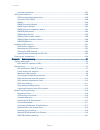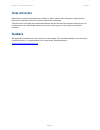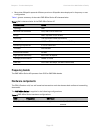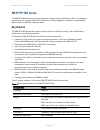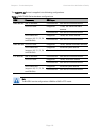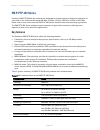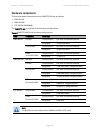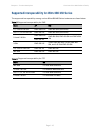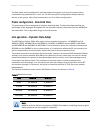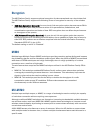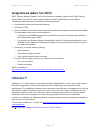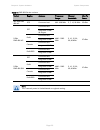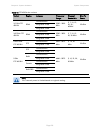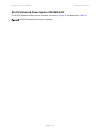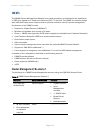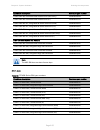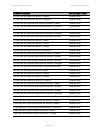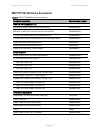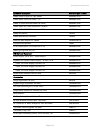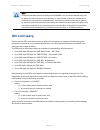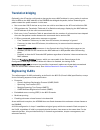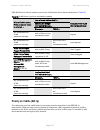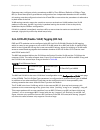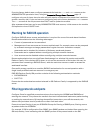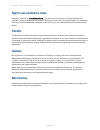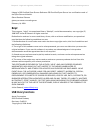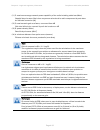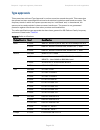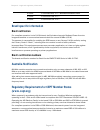Cambium Networks PMP 450 Series User Manual
Summary of PMP 450 Series
Page 1
33f cambium 450 platform user guide system release 15.0.3 for regulatory review only (inclusion of 40 mhz channel size) pass.
Page 2
Pmp-1470 (january 2017) accuracy while reasonable efforts have been made to assure the accuracy of this document, cambium networks assumes no liability resulting from any inaccuracies or omissions in this document, or from use of the information obtained herein. Cambium reserves the right to make ch...
Page 3: Contents
Page i contents cambium 450 platform user guide ...................................................................................................... 1 contents .............................................................................................................................................
Page 4
Contents page ii pmp/ptp 450 series .................................................................................................................... 1-7 supported interoperability for 450m/450i/450 series ............................................................ 1-10 typical deployment .........
Page 5
Contents page iii antenna accessories ................................................................................................................. 2-37 gps synchronization ........................................................................................................................ 2-...
Page 6
Contents page iv link planning .................................................................................................................................... 3-22 range and obstacles ..................................................................................................................
Page 7
Contents page v grant of license ........................................................................................................................... 4-2 conditions of use ........................................................................................................................ ...
Page 8
Contents page vi preparing personnel .................................................................................................................... 5-5 preparing inventory .................................................................................................................... 5-5 p...
Page 9
Contents page vii supplemental installation information .......................................................................................... 6-65 stripping drop cable ................................................................................................................. 6-65 creating...
Page 10
Contents page viii encrypting radio transmissions ............................................................................................... 7-99 requiring sm authentication ................................................................................................. 7-100 filtering protoco...
Page 11
Contents page ix troubleshooting ...................................................................................................................... 7-206 configuring radio via config file .................................................................................................. 7-207 imp...
Page 12
Contents page x using the sessions tool ................................................................................................................... 8-51 chapter 9: operation .........................................................................................................................
Page 13
Contents page xi specifications for pmp 450 series - sm ................................................................................ 10-22 specifications for ptp 450 series - bh .................................................................................. 10-26 psu specifications .............
Page 14: List of Figures
List of figures page xii list of figures figure 1 pmp/ptp 450 platform family typical bridge deployment ................................ 1-11 figure 2 tdd frame division ............................................................................................ 1-14 figure 3 pmp/ptp 450 series - ap...
Page 15
List of figures page xiii figure 41 rolling sphere method to determine the lightning protection zones ................. 3-9 figure 42 example layout of 16 access point sectors (abcd), 90 degree sectors ........... 3-19 figure 43 example layout of 6 access point sectors (abc), 60 degree sectors ........
Page 16
List of figures page xiv figure 85 attaching the ap antenna lower bracket to the pole ....................................... 6-36 figure 86variables for calculating angle of elevation (and depression) .......................... 6-38 figure 87 pmp 450i ap 900 mhz antenna unbox view ....................
Page 17
List of figures page xv figure 129 multicast vc statistics ................................................................................. 7-160 figure 130 multicast scheduler statistics ...................................................................... 7-161 figure 131 ap dfs status ............
Page 18
List of figures page xvi figure 173 link test without bridging (1714-byte packet length) .................................. 8-25 figure 174 extrapolated link test results ....................................................................... 8-27 figure 175 sm configuration page of ap ................
Page 19: List of Tables
List of tables page xvii list of tables table 1 main characteristics of the pmp 450m series ap ................................................. 1-3 table 2 pmp 450m series hardware configurations .......................................................... 1-3 table 3 main characteristics of the pmp/...
Page 20
List of tables page xviii table 40 rj45 connector and spare gland part numbers ................................................. 2-33 table 41 lpu and grounding kit contents ....................................................................... 2-34 table 42 lpu and grounding kit part number .........
Page 21
List of tables page xix table 80 radio certifications ........................................................................................... 4-34 table 81 tools for pmp and ptp 450 platform odu installation ....................................... 5-8 table 82 main port pinout .....................
Page 22
List of tables page xx table 124 security attributes –450 platform family ap ................................................ 7-110 table 125 security attributes –450 platform family sm ............................................... 7-115 table 126 security attributes - 450 platform family bhs .......
Page 23
List of tables page xxi table 168 sm security tab attributes ............................................................................ 7-221 table 169 radius vendor specific attributes (vsas) ................................................... 7-230 table 170 ap user authentication and access tra...
Page 24
List of tables page xxii table 212 overload page attributes – ap/sm/bhm/bhs ................................................. 9-50 table 213 dhcp relay page attributes – ap/sm ............................................................. 9-53 table 214 filter page attributes - sm ......................
Page 25
List of tables page xxiii table 249 default combined transmit power per country – 5.4 ghz band pmp 450 series10- 45 table 250 default combined transmit power per country – 5.8 ghz band pmp 450m series ......................................................................................................
Page 26: About This User Guide
Page 1 about this user guide this guide describes the planning, installation, configuration and operation of the cambium point- to-point and point-to-multipoint wireless ethernet bridges. It covers pmp/ptp 450, 450i, 450d and pmp 450m platform series. It is intended for use by the system designer, s...
Page 27: Purpose
Chapter 1: product description purpose page 2 purpose cambium networks point-to-multi-point (pmp)/point-to-point (ptp) 450 documents are intended to instruct and assist personnel in the operation, installation and maintenance of the cambium pmp/ptp equipment and ancillary devices of 450 platform fam...
Page 28: Cross References
Chapter 1: product description purpose page 3 cross references references to external publications are shown in italics. Other cross references, emphasized in blue text in electronic versions, are active links to the references. This document is divided into numbered chapters that are divided into s...
Page 29: Application Software
Chapter 1: product description important regulatory information page 4 important regulatory information the 450 platform family products are certified as an unlicensed device in frequency bands where it is not allowed to cause interference to licensed services (called primary users of the bands). Ap...
Page 30: External Antennas
Chapter 1: product description important regulatory information page 5 external antennas when using a connectorized version of the product, the conducted transmit power may need to be reduced to ensure the regulatory limit on transmitter eirp is not exceeded. The installer must have an understanding...
Page 31: Isedc Approved Antennas
Chapter 1: product description important regulatory information page 6 manufacturers must ensure that such radio products cannot be configured to operate outside of isedc rules; specifically it must not be possible to disable or modify the radar protection functions that have been demonstrated to is...
Page 32: Antennas Externes
Chapter 1: product description important regulatory information page 7 antennas externes lorsque vous utilisez une version du produit sans antenne intégrée, il peut être nécessaire de réduire la puissance d'émission pour garantir que la limite réglementaire de puissance isotrope rayonnée équivalente...
Page 33: Lightning Protection
Chapter 1: product description important regulatory information page 8 lightning protection to protect outdoor radio installations from the impact of lightning strikes, the installer must be familiar with the normal procedures for site selection, bonding and grounding. Installation guidelines for th...
Page 34: Problems and Warranty
Chapter 1: product description problems and warranty page 9 problems and warranty reporting problems if any problems are encountered when installing or operating this equipment, follow this procedure to investigate and report: 1 search this document and the software release notes of supported releas...
Page 35: Security Advice
Chapter 1: product description security advice page 10 security advice cambium networks systems and equipment provide security parameters that can be configured by the operator based on their particular operating environment. Cambium recommends setting and using these parameters following industry r...
Page 36: Warnings
Chapter 1: product description warnings, cautions, and notes page 11 warnings, cautions, and notes the following describes how warnings and cautions are used in this document and in all documents of the cambium networks document set. Warnings warnings precede instructions that contain potentially ha...
Page 37: Caring For The Environment
Chapter 1: product description caring for the environment page 12 caring for the environment the following information describes national or regional requirements for the disposal of cambium networks supplied equipment and for the approved disposal of surplus packaging. In eu countries the following...
Page 38
Page 1-1 chapter 1: product description this chapter provides a high level description of 450 platform family products. It describes in general terms the function of the product, the main product variants and the main hardware components. The following topics are described in this chapter: overview ...
Page 39: Purpose
Chapter 1: product description overview of the 450 platform family page 1-2 overview of the 450 platform family this section introduces the key features, typical uses, product variants and components of the 450 platform family. Purpose cambium 450 platform family products are designed for ethernet b...
Page 40: Frequency Bands
Chapter 1: product description overview of the 450 platform family page 1-3 more than 20 bps/hz spectral efficiency and over 40 bps/hz when deployed in frequency re-use configuration table 1 gives a summary of the main pmp 450m series ap characteristics. Table 1 main characteristics of the pmp 450...
Page 41: Pmp/ptp 450I Series
Chapter 1: product description overview of the 450 platform family page 1-4 pmp/ptp 450i series the pmp/ptp 450i series is a high performance wireless bridge for ethernet traffic. It is capable of operating in line-of-sight (los), near-los and non-los propagation conditions. It supports 900 mhz and ...
Page 42: Frequency Bands
Chapter 1: product description overview of the 450 platform family page 1-5 4.9 to 5.925 ghz tx power max 27 dbm (5 ghz) max 25 dbm (900 mhz) channel bandwidth 5, 7, 10, 15, 20 and 30 mhz spectral efficiency up to 7.5 bps/hz timing synchronization cmm4 or ugps data rate up to 230 mbps (30 mhz channe...
Page 43
Chapter 1: product description overview of the 450 platform family page 1-6 the pmp/ptp 450i series is supplied in the following configurations: table 4 pmp/ptp 450i series hardware configurations odu frequency odu type pmp 450i ap 902 to 928 mhz connectorized use with an external antenna 3.3 to 3.9...
Page 44: Pmp/ptp 450 Series
Chapter 1: product description overview of the 450 platform family page 1-7 pmp/ptp 450 series cambium pmp/ptp 450 series networks are designed for wireless point-to-multipoint and point-to- point links in the unlicensed/licensed 900 mhz, 2.4 ghz, 3.5 ghz, 3.65 ghz, 5.4 ghz and 5.8 ghz bands. Users ...
Page 45: Frequency Bands
Chapter 1: product description overview of the 450 platform family page 1-8 high spectral efficiency up to 7.5 bps/hz data rate up to 230 mbps (30 mhz channel bw) for pmp/ptp frequency bands the pmp/ptp 450 series odu can operate in the following bands: 900 mhz band: 902 to 928 mhz (sm only) 2.4...
Page 46: Hardware Components
Chapter 1: product description overview of the 450 platform family page 1-9 hardware components the main hardware components of the pmp/ptp 450 are as follows: pmp 450 ap pmp 450 sm ptp 450 bh (bhm/bhs) the pmp/ptp 450 is supplied in the following configurations: table 6 pmp/ptp 450 series har...
Page 47
Chapter 1: product description overview of the 450 platform family page 1-10 supported interoperability for 450m/450i/450 series the supported interoperability among various 450m/450i/450 series hardwares are listed below: table 7 supported interoperability for pmp band ap sm 5.1, 5.2 and 5.9 ghz pm...
Page 48: Typical Deployment
Chapter 1: product description overview of the 450 platform family page 1-11 typical deployment the 450 platform family is an “all outdoor” solution consisting of a wireless bridge across sites. Each site installation consists of an integrated or connectorized outdoor unit (odu) and a power supply (...
Page 49: Point-to-Multipoint
Chapter 1: product description overview of the 450 platform family page 1-12 point-to-multipoint the pmp configuration of 450 platform family consists of access point (ap) and subscriber module (sm) odu. The radio link operates on a single frequency channel in each direction using time division dupl...
Page 50: Product Variants
Chapter 1: product description overview of the 450 platform family page 1-13 product variants the 450 platform family is available in the following product variants: the odu is supplied in the following regional variants: o fcc, intended for deployment in the usa o eu, intended for deployment in c...
Page 51: Wireless Operation
Chapter 1: product description wireless operation page 1-14 wireless operation this section describes how the 450 platform family wireless link is operated, including modulation modes, power control and security. Time division duplexing the system uses time division duplexing (tdd) – one channel alt...
Page 52: Tdd Frame Parameters
Chapter 1: product description wireless operation page 1-15 tdd frame parameters the tdd burst duration varies depending on the following: channel bandwidth cyclic prefix frame period frame configuration - downlink data link operation – dynamic rate adaptation ofdm and channel bandwidth th...
Page 53
Chapter 1: product description wireless operation page 1-16 the 5ms frame period configuration provides higher throughput as a result of reduced frame overhead during transmission. In turn, the 2.5 ms frame period configuration affords reduced latency in the system, half of that introduced by the 5 ...
Page 54: Encryption
Chapter 1: product description wireless operation page 1-17 encryption the 450 platform family supports optional encryption for data transmitted over the wireless link. The 450 platform family supports the following forms of encryption for security of the wireless link: des (data encryption standa...
Page 55
Chapter 1: product description wireless operation page 1-18 this is contrast to a traditional wireless system, where two wireless nodes cannot communicate on the same channel to the same access point at the same time, without causing significant self- interference and degrading the overall wireless ...
Page 56: System Management
Chapter 1: product description system management page 1-19 system management this section introduces the 450 platform family management system, including the web interface, installation, configuration, alerts and upgrades. Management agent the 450 platform family radios are managed through an embedd...
Page 57: Web Pages
Chapter 1: product description system management page 1-20 web pages the web-based management interfaces provide comprehensive web-based fault, configuration, performance and security management functions organized into the following groups: access point or backhaul master: home configuration ...
Page 58: Snmp
Chapter 1: product description system management page 1-21 remote authentication dial-in user service (radius) the pmp configuration of 450 platform family includes support for radius (remote authentication dial in user service) protocol functionality including: authentication: allows only known s...
Page 59: Wireless Manager (Wm)
Chapter 1: product description system management page 1-22 the time zone option is configurable on the ap’s/bhm’s time configuration page, and may be used to offset the received ntp time to match the operator’s local time zone. When set on the ap/bhm, the offset is set for the entire sector (ap/bhss...
Page 60: Cnmaestro™
Chapter 1: product description system management page 1-23 canopy network updater tool (cnut) cnut (canopy network updater tool) is the stand-alone software update tool for 450 platform family odus. The cnut 4.10.4 or greater should be used for 450 platform family odus. The canopy network updater to...
Page 61: Radio Recovery Mode
Chapter 1: product description system management page 1-24 radio recovery mode the 450 platform family recovery mode provides a means to recover from serious configuration errors including lost or forgotten passwords and unknown ip addresses. The recovery procedure for 450i/450m series and 450 serie...
Page 62
Page 2-1 chapter 2: system hardware this chapter describes the hardware components of a 450 platform link. The following topics are described in this chapter: system components on page 2-2 describes system components of ptp and pmp including its accessories error! Reference source not found. On page...
Page 63: System Components
Chapter 2: system hardware system components page 2-2 system components point-to-multipoint (pmp) the pmp radio is a transceiver device. It is a connectorized or radiated outdoor unit containing all the radio, networking, and surge suppression electronics. It can be purchased as: access point modu...
Page 64
Chapter 2: system hardware system components page 2-3 table 11 pmp 450i series variants variant region antenna frequency range channel bandwidth max tx power 900 mhz pmp 450i ap fcc connectorized 902 - 928 mhz 5, 7, 10, 20 mhz 25 dbm 5 ghz pmp 450i ap fcc connectorized 4900 – 5925 mhz 5, 10, 15, 20,...
Page 65
Chapter 2: system hardware system components page 2-4 table 12 pmp 450 series variants variant region antenna frequency range channel bandwidth max tx power 900 mhz pmp 450 sm fcc connectorized 902 - 928 mhz 5, 7, 10, 20 mhz 25 dbm 2.4 ghz pmp 450 ap fcc ism connectorized 2400 – 2483.5 mhz 5, 10, 15...
Page 66: Backhaul (Ptp)
Chapter 2: system hardware system components page 2-5 note the transmit power is limited based on regional setting. Backhaul (ptp) the backhaul radio is a transceiver device. It is a connectorized or integrated outdoor unit containing all the radio, networking, and surge suppression electronics. It ...
Page 67
Chapter 2: system hardware system components page 2-6 table 14 ptp 450 series variants variant region antenna frequency range channel bandwidth max tx power 3.5 ghz ptp 450 bh row connectorized 3300 – 3600 mhz 5, 7, 10, 15, 20, 30 , 40mhz 25 dbm integrated 16 dbi integrated 19 dbi 3.65 ghz ptp 450 b...
Page 68
Chapter 2: system hardware system components page 2-7 450 platform family interfaces pmp 450m series interfaces – ap the 450m series ap interfaces is illustrated below. Figure 5 pmp 450m series interfaces table 15 pmp 450m series ap interface descriptions and cabling interface function cabling psu/e...
Page 69
Chapter 2: system hardware system components page 2-8 note for pmp 450m ap, the sync-over-power is supported with cmm5 only. For pmp 450m ap, the sync-over-power will not work with cmm4 like pmp 450/450i series. Note sfp kits (part numbers c000065l008a and c000065l009a) are required for sfp port con...
Page 70
Chapter 2: system hardware system components page 2-9 table 16 pmp/ptp 450i series - ap/sm/bh interface descriptions and cabling interface function cabling psu/ethernet power-over-ethernet, ethernet communications (management and data), cmm sync-over-power synchronization input rj45 cable see table ...
Page 71
Chapter 2: system hardware system components page 2-10 table 17 pmp/ptp 450 series - ap interface descriptions and cabling – 2.4 ghz and 5 ghz interface function cabling psu/ethernet power-over-ethernet, ethernet communications (management and data) rj45 cable sync/default gps synchronization signal...
Page 72
Chapter 2: system hardware system components page 2-11 figure 5 pmp/ptp 450 series – sm/bh connectorized interfaces note as per ul guidelines, the ground lug on the radiated sm is not required. External antenna cable path a (labeled “a”) ground (connectorized models) external antenna cable path b (l...
Page 73
Chapter 2: system hardware system components page 2-12 figure 6 pmp 450d series - sm integrated dish figure 7 pmp 450 series – sm 3 ghz integrated figure 8 ptp 450 series – bhm/bhs.
Page 74: Diagnostic Leds
Chapter 2: system hardware system components page 2-13 diagnostic leds the diagnostic leds of 450 platform family odus are as shown below. Note the led color helps distinguish the position of led. The led color does not indicate any status. Ap/bhm leds the diagnostic leds report the information abou...
Page 75: Sm/bhs Leds
Chapter 2: system hardware system components page 2-14 table 18 ap/bhm led descriptions led color when active status information provided notes pwr red dc power always lit after 10-20 seconds of power on. Syn/1 yellow presence of sync - ses/2 green unused - gps/3 red pulse of sync lit when the ap/bh...
Page 76
Chapter 2: system hardware system components page 2-15 figure 10 ap/bh diagnostic leds, viewed from unit front odu led display led labels pmp/ptp 450i series - sm/bhs lnk/5 act/4 gps/3 ses/2 syn/1 pwr pmp/ptp 450 series - sm/bhs lnk/5 act/4 gps/3 ses/2 syn/1 pwr table 19 sm/bhs led descriptions stat...
Page 77: Operating Mode
Chapter 2: system hardware system components page 2-16 operating mode scanning: if the sm/bhs is not registered to ap/bhm, then these three leds cycle on and off from left to right (syn/1, ses/2 and gps/3). ethernet link: the lnk/5 led lit continuously when link is present. data transfer: the ...
Page 78
Chapter 2: system hardware system components page 2-17 note the 900 mhz sm is based off of the 450 series , please see power supply – pmp/ptp 450 on page 2-21 . Warning always use an appropriately rated and approved ac supply cord-set in accordance with the regulations of the country of use. Warning...
Page 79
Chapter 2: system hardware system components page 2-18 ac power injector n000065l001b the ac power injector interfaces are shown in figure 11 and described in table 22 . Figure 11 ac power injector interfaces table 22 ac power injector interface functions interface function ac power in ac power inpu...
Page 80
Chapter 2: system hardware system components page 2-19 ac+dc enhanced power injector c000065l002c the ac+dc enhanced power injector interfaces are shown in figure 12 and described in table 23 . Figure 12 ac+dc enhanced power injector interfaces.
Page 81
Chapter 2: system hardware system components page 2-20 table 23 ac+dc enhanced power injector interface functions interface function 100-240v 47-63hz 1.7a ac power input (main supply) dc in alternative dc power supply input dc out dc power output to a second psu (for power supply redundancy) or to a...
Page 82
Chapter 2: system hardware system components page 2-21 -48 v dc power injector n000000l036a the dc power injector interfaces are shown in figure 13 and described in table 24 . Figure 13 -48 v dc power injector interfaces table 24 -48v dc power injector interfaces interface function dc input 36 to 60...
Page 83
Chapter 2: system hardware system components page 2-22 psu part numbers table 25 psu part numbers for pmp/ptp 450 series cambium description cambium part number gigabit enet capable power supply - 30vdc, 15w n000900l001a cable, ul power supply cord set, us n000900l007a cable, ul power supply cord se...
Page 84: Lightning Protection
Chapter 2: system hardware system components page 2-23 odu mounting brackets & accessories the list of supported brackets is provided in table 27 . the "tilt bracket assembly" is the recommended bracket for the ap, sm or bh integrated units. the "mounting bracket (connectorized)" can be used whe...
Page 85: Odu Interfaces
Chapter 2: system hardware odu interfaces page 2-24 odu interfaces pmp 450m series ap these interfaces are described in table 30 . Figure 15 pmp 450m series - ap rear interfaces table 29 pmp 450m series – ap rear interfaces port name connector interface description psu (main) rj45 poe input power ov...
Page 86: Pmp/ptp 450I
Chapter 2: system hardware odu interfaces page 2-25 pmp/ptp 450i the ethernet and sync/aux ports are on the rear of the integrated and connectorized odus ( figure 16 ). These interfaces are described in table 30 . Figure 16 pmp/ptp 450i series - odu rear interfaces table 30 pmp/ptp 450i series – odu...
Page 87
Chapter 2: system hardware odu interfaces page 2-26 figure 17 pmp/ptp 450i series – connectorized odu antenna interfaces.
Page 88: Cabling
Chapter 2: system hardware cabling page 2-27 cabling ethernet standards and cable lengths all configurations require a copper ethernet connection from the odu (main psu port) to the power supply. Table 31 specifies, for each type of psu and configuration, the maximum permitted psu drop cable length....
Page 89
Chapter 2: system hardware cabling page 2-28 outdoor copper cat5e ethernet cable outdoor cat5e cable is used for all connections that terminate outside the building. For example, connections between the odu, surge suppressors (if installed), ugps receivers (if installed) and the power supply injecto...
Page 90: Sfp Module Kits
Chapter 2: system hardware cabling page 2-29 sfp module kits sfp module kits allow connection of a pmp 450 series odu to a network over an optical gigabit ethernet interface (1000base-lx or 1000base-sx) full-duplex mode. Note pmp 450m supports fiber sfps from system release 15.0.3. Order sfp module ...
Page 91
Chapter 2: system hardware cabling page 2-30 long emc strain relief cable gland ( figure 20 ) the ethernet sfp module installation guide license key instructions and an entitlement key figure 19 optical sfp transceiver module figure 20 long cable gland.
Page 92: Main Ethernet Port
Chapter 2: system hardware cabling page 2-31 main ethernet port the poe cable pinout diagram for main port is given below. Table 36 main port poe cable pinout rj45 pin interface ethernet description poe input description 1 1000 baset ethernet with poe in +txrx0 +ve or -ve 2 –txrx0 3 +txrx1 +ve or –v...
Page 93
Chapter 2: system hardware cabling page 2-32 note pmp 450m series - ap aux port supports only alignment and sync functionalities in current 15.0/15.0.0.1 release. Note if the aux port will be used, a second ethernet gland will need to be ordered (part number: n000065l033a). Aux port to alignment ton...
Page 94
Chapter 2: system hardware cabling page 2-33 rj45 connectors and spare glands rj45 connectors are required for plugging cat5e cables into odus, lpus, psus and other devices. Order rj45 connectors and crimp tool from cambium networks ( error! Reference source not found. ). The odu is supplied with on...
Page 95
Chapter 2: system hardware lightning protection unit (lpu) and grounding kit page 2-34 lightning protection unit (lpu) and grounding kit 450i and 450m series lpus provide transient voltage surge suppression for odu installations. Each cable requires two lpus, one near the odu and the other near the ...
Page 96: Cable Grounding Kit
Chapter 2: system hardware lightning protection unit (lpu) and grounding kit page 2-35 one lpu and grounding kit ( table 41 ) is required for the psu drop cable connection to the odu. If the odu is to be connected to an auxiliary device, one additional lpu and grounding kit is required for the aux d...
Page 97: Antennas and Antenna Cabling
Chapter 2: system hardware antennas and antenna cabling page 2-36 antennas and antenna cabling antenna requirements each connectorized odu requires one external antenna (normally dual-polar). For connectorized units operating in the usa or canada 900 mhz, 4.9 ghz, 5.1 ghz, 5.2 ghz, 5.4 ghz or 5.8 gh...
Page 98: Rf Cable and Connectors
Chapter 2: system hardware antennas and antenna cabling page 2-37 rf cable and connectors rf cable of generic type lmr-400 is required for connecting the odu to the antenna. N type male connectors are required for connecting the rf cables to the connectorized odu. Two connectors are required per odu...
Page 99: Gps Synchronization
Chapter 2: system hardware gps synchronization page 2-38 gps synchronization gps synchronization description cambium offers gps synchronization to limit the network’s own self-interference. The cluster management cmm provides global positioning system (gps) synchronization to the access point (ap) a...
Page 100: Cmm5
Chapter 2: system hardware gps synchronization page 2-39 cmm5 the cmm5 (cluster management module) is the latest generation of solutions for the distribution of tdd sync signals and “power-over-ethernet (poe)” in the field. The cmm5 is a modular design with individual 4-port power injectors and an o...
Page 101
Chapter 2: system hardware gps synchronization page 2-40 figure 25 cluster management: scenario 1.
Page 102
Chapter 2: system hardware gps synchronization page 2-41 cluster management: scenario 2 the following is a cmm5 cluster management scenario using four pmp 450i access points and four pmp 450 access points. Table 48 cmm5 cluster management scenario 2 scenario equipment needed features four pmp 450i a...
Page 103: Cmm5 Controller Module
Chapter 2: system hardware gps synchronization page 2-42 cmm5 controller module the major features of the cmm5 controller module are: auto-detect/control up to 8 power injectors monitor sync/power/gps status manage (up/down ports) web (https) and snmpv2/v3 management (snmp on roadmap) 1u/ ...
Page 104: Cmm5 Injector Module
Chapter 2: system hardware gps synchronization page 2-43 cmm5 injector module the cmm5 injector module has the following features: stand-alone mode or used with controller for mgmt. +/- 48vdc input with green/amber led’s for status injects sync pulse from ugps 2u / half-width rack-mount note...
Page 105: Cmm5 Specifications
Chapter 2: system hardware gps synchronization page 2-44 cmm5 specifications the following table provides specifications for the cmm5 power & sync injector (56 volts). Table 50 cmm5 specifications cmm5 power and sync injector 56 volts model number c000000l556a data interface 4 each rj45 gigabit powe...
Page 106: Cmm4 (Rack Mount)
Chapter 2: system hardware gps synchronization page 2-45 cmm4 (rack mount) the cluster management module (cmm) is the heart of the cambium system’s synchronization capability, which allows network operators to reuse frequencies and add capacity while ensuring consistency in the quality of service to...
Page 107
Chapter 2: system hardware gps synchronization page 2-46 figure 30 cmm4 56 v power adapter (dongle) cmm4 56 v power adapter cable pinout figure 31 cmm4 power adapter cabling diagram 1 8 1 8 j1 j2 rj45 plug rj45 jack 5 7 5 7 shield.
Page 108
Chapter 2: system hardware gps synchronization page 2-47 table 51 cmm4 power adapter cable pinout plug j1 pin jack j2 pin 1 1 2 2 3 3 4 4 5 7 6 6 7 5 8 8 screen screen note pins 5 and 7 are wired in a cross-over configuration..
Page 109
Chapter 2: system hardware gps synchronization page 2-48 cmm4 (cabinet with switch) designed to deliver consistent and reliable wireless broadband service, the pmp/ptp system gracefully scales to support large deployments. The cluster management module is the heart of the system’s synchronization ca...
Page 110: Cmm3/cmmmicro
Chapter 2: system hardware gps synchronization page 2-49 cmm3/cmmmicro the cmm3 or cmmmicro (cluster management module micro) provides power, gps timing, and networking connections for an ap cluster. The cmm3 is configurable through a web interface. The cmm3 contains an 8-port managed switch that su...
Page 111
Chapter 2: system hardware gps synchronization page 2-50 figure 33 cmm3 figure 34 pole mounted cmm3 note a cmm3 cannot be used to power up a 450i series odus..
Page 112: Installing A Gps Receiver
Chapter 2: system hardware installing a gps receiver page 2-51 installing a gps receiver to install a gps receiver as the timing reference source, use the following procedures: mounting the gps receiver on page 2-52 cabling the gps antenna on page 2-53 installing and connecting the gps lpu on page 2...
Page 113: Mounting The Gps Receiver
Chapter 2: system hardware installing a gps receiver page 2-52 mounting the gps receiver module on a metal tower or mast if mounting the gps receiver module on a metal tower or mast ( figure 40 ), select a position that meets the following requirements: it must not be mounted any higher than is ne...
Page 114: Cabling The Gps Antenna
Chapter 2: system hardware installing a gps receiver page 2-53 procedure 1 mounting the gps receiver 1 ensure that the mounting position has an unobstructed view of the sky to 20º above the horizon. is not the highest object at the site. (the gps antenna does not need to be particularly high on ...
Page 115: Ordering The Components
Chapter 2: system hardware ordering the components page 2-54 ordering the components this section describes how to select components for 450m series, 450i series and 450 series greenfield network or 450m/450i series network migration. It specifies cambium part numbers for 450 platform family compone...
Page 116: Ptp 450I
Chapter 2: system hardware ordering the components page 2-55 cambium description cambium part number 5 ghz pmp 450i connectorized access point (des only) c050045a004a 5 ghz pmp 450i connectorized access point (ic) c050045a015a 5 ghz pmp 450i ap, integrated 90°sector antenna (row) c050045a005a 5 ghz ...
Page 117: Pmp 450
Chapter 2: system hardware ordering the components page 2-56 cambium description cambium part number 3 ghz ptp 450i end, connectorized c030045b001a 3 ghz ptp 450i end, integrated high gain antenna c030045b002a 5 ghz ptp 450i end, integrated high gain antenna (des only) c050045b008a 5 ghz ptp 450i en...
Page 118
Chapter 2: system hardware ordering the components page 2-57 cambium description cambium part number 2.4 ghz pmp 450 subscriber module, 20 mbps c024045c003a 2.4 ghz pmp 450 subscriber module, uncapped c024045c004a 2.4 ghz pmp 450 connectorized subscriber module, 4 mbps c024045c005a 2.4 ghz pmp 450 c...
Page 119: Ptp 450
Chapter 2: system hardware ordering the components page 2-58 cambium description cambium part number 5 ghz pmp 450 integrated subscriber module, 20 mbps c054045c003b 5 ghz pmp 450 integrated subscriber module, uncapped c054045c004b 5 ghz pmp 450 connectorized subscriber module, 4 mbps c054045c005b 5...
Page 120
Chapter 2: system hardware ordering the components page 2-59 pmp/ptp 450/450i series accessories table 57 pmp/ptp 450/450i series accessories cambium description cambium part number pmp 450 ap antenna options 900 mhz 65 degree sector antenna (dual slant) n009045d001a 900 mhz 12 dbi gain directional ...
Page 121
Chapter 2: system hardware ordering the components page 2-60 cambium description cambium part number cmm5 power supply ac, 48v, 640w n000000l101a cmm5 spare controller cable – 1m n000000l102a cmm5 to ugps shielded cable (20 meter) n000000l103a cmm5 spare dc power connector (10 pack) n000000l104a cmm...
Page 122
Chapter 2: system hardware ordering the components page 2-61 cambium description cambium part number mounting brackets tilt bracket assembly n000045l002a mounting bracket (integrated) n000065l031a mounting bracket (connectorized) n000065l032a upgrade keys pmp 450 4 to 10 mbps upgrade key c000045k002...
Page 123
Page 3-1 chapter 3: system planning this chapter provides information to help the user to plan a pmp/ptp 450 platform link. The following topics are described in this chapter: typical deployment on page 3-2 contains diagrams illustrating typical pmp/ptp 450 platform site deployments. Site planning o...
Page 124: Typical Deployment
Chapter 3: system planning typical deployment page 3-2 typical deployment this section contains diagrams illustrating typical pmp/ptp 450 platform site deployments. Odu with poe interface to psu in the basic configuration, there is only one ethernet interface, a copper cable for power over ethernet ...
Page 125
Chapter 3: system planning typical deployment page 3-3 figure 37 wall installation.
Page 126
Chapter 3: system planning typical deployment page 3-4 figure 38 roof installation.
Page 127
Chapter 3: system planning typical deployment page 3-5 figure 39 gps receiver wall installation.
Page 128
Chapter 3: system planning typical deployment page 3-6 figure 40 gps receiver tower or mast installation.
Page 129: Site Planning
Chapter 3: system planning site planning page 3-7 site planning this section describes factors to be considered when choosing sites for pmp or ptp radios, power supplies, cmm4 (if applicable) and ugps (if applicable). Site selection for pmp/ptp radios when selecting a site for the odu, consider the ...
Page 130: Power Supply Site Selection
Chapter 3: system planning site planning page 3-8 power supply site selection when selecting a site for the odu power supply, consider the following factors: indoor location with no possibility of condensation, flooding or high humidity. availability of a mains electricity supply. located in a...
Page 131: Lightning Protection Zones
Chapter 3: system planning site planning page 3-9 lightning protection zones use the rolling sphere method ( figure 41 ) to determine where it is safe to mount equipment. An imaginary sphere, typically 50 meters in radius, is rolled over the structure. Where the sphere rests against the ground and a...
Page 132: Site Grounding System
Chapter 3: system planning site planning page 3-10 site grounding system confirm that the site has a correctly installed grounding system on a common ground ring with access points for grounding the 450 platform family odu. If the outdoor equipment is to be installed on the roof of a high building (...
Page 133: Odu Wind Loading
Chapter 3: system planning site planning page 3-11 note a restricted access location is defined (in en 60950-1) as one where access may only be gained by use of a tool or lock and key, or other means of security, and access is controlled by the authority responsible for the location. Access must onl...
Page 134
Chapter 3: system planning site planning page 3-12 table 58 pmp 450m series wind loading (newton) type of odu max surface area (square meters) wind speed (kilometer per hour) 160 170 180 190 200 integrated 90º sector antenna 0.331 671 757 849 946 1048 table 59 pmp/ptp 450i series wind loading (newto...
Page 135
Chapter 3: system planning site planning page 3-13 table 61 pmp/ptp 450i series wind loading (lb force) type of odu max surface area (square feet) wind speed (miles per hour) 100 105 110 115 120 connectorized 0.377 16 17 19 21 23 directional antenna – 5 ghz 1.001 42 46 51 56 61 integrated 90º sector...
Page 136: Drop Cable Grounding Points
Chapter 3: system planning site planning page 3-14 table 63 pmp/ptp 450 series wind loading (lb force) type of odu max surface area (square feet) wind speed (miles per hour) 100 105 110 115 120 external 60º sector antenna – 2.4 ghz ap 2.9 122 134 147 161 175 external 60º sector antenna – 5 ghz ap 0....
Page 137
Chapter 3: system planning site planning page 3-15 lightning protection unit (lpu) location find a location for the bottom lpu that meets the following requirements: the bottom lpu can be connected to the drop cable from the odu. the bottom lpu is within 600 mm (24 in) of the point at which the ...
Page 138: Radio Frequency Planning
Chapter 3: system planning radio frequency planning page 3-16 radio frequency planning this section describes how to plan 450 platform family links to conform to analysis of spectrum and the regulatory restrictions that apply in the country of operation. Regulatory limits many countries impose eirp ...
Page 139: Analyzing The Rf Environment
Chapter 3: system planning radio frequency planning page 3-17 certain regulations have allocated certain channels as unavailable for use: fcc has allocated part of the 5.1 & 5.2 ghz etsi has allocated part of the 5.4 ghz band to weather radar. uk and some other european countries have allocate...
Page 140: Planning For Co-Location
Chapter 3: system planning radio frequency planning page 3-18 obstructions in the fresnel zone the fresnel (pronounced fre·nel) zone is a three-dimensional volume around the line of sight of an antenna transmission. Objects that penetrate this area can cause the received strength of the transmitted ...
Page 141
Chapter 3: system planning radio frequency planning page 3-19 cambium also provides co-location tool which helps in co-location planning: https://support.Cambiumnetworks.Com/files/colocationtool for more information on 450 platform family co-location, see http://www.Cambiumnetworks.Com/solution-pa...
Page 142
Chapter 3: system planning radio frequency planning page 3-20 figure 43 example layout of 6 access point sectors (abc), 60 degree sectors an example for assignment of frequency channels and sector ids is provided in the following table. Table 65 example 5.8 ghz 3-channel assignment by access site sy...
Page 143: Pmp 450M Series Planning
Chapter 3: system planning radio frequency planning page 3-21 pmp 450m series planning pmp 450m series ap is based on massive mu-mimo technology. It is a 14x14 mimo system which allows simultaneous communication to up to seven sms. Figure 44 pmp 450m series ap antenna beam pmp 450m installation reco...
Page 144: Link Planning
Chapter 3: system planning link planning page 3-22 link planning this section describes factors to be taken into account when planning links, such as range, obstacles path loss and throughput. Linkplanner is recommended. Range and obstacles calculate the range of the link and identify any obstacles ...
Page 145: Calculating Link Loss
Chapter 3: system planning link planning page 3-23 equipment capability (db) calculating link loss the link loss is the total attenuation of the wireless signal between two point-to-multipoint units. The link loss calculation is presented below: link loss (db) = transmit power of the remote wireless...
Page 146: Calculating Fade Margin
Chapter 3: system planning link planning page 3-24 calculating fade margin free space path loss is a major determinant in rx (received) signal level. Rx signal level, in turn, is a major factor in the system operating margin (fade margin), which is calculated as follows: system operating margin (fad...
Page 147: Choosing External Antennas
Chapter 3: system planning planning for connectorized units page 3-25 planning for connectorized units this section describes factors to be taken into account when planning to use connectorized odus with external antennas in 450 platform family links. When to install connectorized units the majority...
Page 148
Chapter 3: system planning planning for connectorized units page 3-26 table 66 rf cable lengths required to achieve 1.2 db loss at 5.8 ghz rf cable type minimum cable length lmr100 0.6 m (1.9 ft) lmr200 1.4 m (4.6 ft) lmr300 2.2 m (7.3 ft) lmr400 3.4 m (11.1 ft) lmr600 5.0 m (16.5 ft).
Page 149: Data Network Planning
Chapter 3: system planning data network planning page 3-27 data network planning this section describes factors to be considered when planning 450 platform family data networks. Understanding addresses a basic understanding of internet protocol (ip) address and subnet mask concepts is required for e...
Page 150: Dns Client
Chapter 3: system planning data network planning page 3-28 dns client the dns client is used to resolve names of management servers within the operator’s management domain (see figure 46 ). This feature allows hostname configuration for ntp servers, authorization servers, dhcp relay servers, and snm...
Page 151: Dhcp
Chapter 3: system planning data network planning page 3-29 in the cambium system, nat supports many protocols, including http, icmp (internet control message protocols), and ftp (file transfer protocol). For virtual private network (vpn) implementation, l2tp over ipsec (level 2 tunneling protocol ov...
Page 152: Allocating Subnets
Chapter 3: system planning data network planning page 3-30 the ip address is essential for data delivery through a router interface. Address resolution protocol (arp) correlates mac addresses to ip addresses. For communications to outside the network segment, arp reads the network gateway address of...
Page 153: Translation Bridging
Chapter 3: system planning data network planning page 3-31 translation bridging optionally, the ap can be configured to change the source mac address in every packet it receives from its sms to the mac address of the sm/bhs that bridged the packet, before forwarding the packet toward the public netw...
Page 154: Special Case Vlan Numbers
Chapter 3: system planning data network planning page 3-32 special case vlan numbers this system handles special case vlan numbers according to ieee specifications: table 67 special case vlan ids vlan number purpose usage constraint 0 these packets have 802.1p priority, but are otherwise handled as ...
Page 155: Priority On Vlans (802.1P)
Chapter 3: system planning data network planning page 3-33 pmp 450 platform family modules provide the vlan frame filters that are described in table 68 . Table 68 vlan filters in point-to-multipoint modules where vlan is active, if this parameter value is selected … then a frame is discarded if… be...
Page 156
Chapter 3: system planning data network planning page 3-34 operators may configure priority precedence as 802.1p then diffserv (default) or diffserv then 802.1p. Since these priority precedence configurations are independent between the ap and sm, this setting must be configured on both the ap and s...
Page 157: Network Management Planning
Chapter 3: system planning network management planning page 3-35 network management planning this section describes how to plan for 450 platform family links to be managed remotely using snmp. Planning for snmp operation cambium modules provide the following snmp traps for automatic notifications to...
Page 158: Security Planning
Chapter 3: system planning security planning page 3-36 security planning this section describes how to plan for 450 platform family links to operate in secure mode. managing module access by passwords filtering protocols and ports port configuration isolating ap/bhm from the internet ensure th...
Page 159: Planning For Https Operation
Chapter 3: system planning security planning page 3-37 planning for https operation before starting to configure https operation, ensure that the cryptographic material listed in table 70 is available. Table 70 https security material item description quantity required user defined security banner t...
Page 160
Chapter 3: system planning security planning page 3-38 identify the user names and security roles of initial snmpv3 users. Two security roles are available: read only system administrator identify the security level for each of the security roles. Three security levels are available: (a) no auth...
Page 161
Chapter 3: system planning security planning page 3-39 from the factory default state, configure passwords for both the root and admin account at the administrator permission level, using the account > change users password page. (if configure only one of these, then the other will still require no ...
Page 162
Chapter 3: system planning security planning page 3-40 port filtering with nat enabled where nat is enabled on the sm/bhs, the filtering can be enabled for only the user-defined ports. The following are examples for situations where the configure port can be filtered where nat is enabled: to block...
Page 163
Chapter 3: system planning security planning page 3-41 figure 48 categorical protocol filtering the following are example situations in which the protocol filtering is configured where nat is disabled: if a subscriber is blocked from only pppoe and snmp, then the subscriber retains access to all o...
Page 164: Port Configuration
Chapter 3: system planning security planning page 3-42 table 71 ports filtered per protocol selections port configuration 450 platform family supports access to various communication protocols and only the ports required for these protocols are available for access by external entities. Operators ma...
Page 165: Isolating Sms In Pmp
Chapter 3: system planning security planning page 3-43 encrypting downlink broadcasts an ap can be enabled to encrypt downlink broadcast packets such as the following: arp netbios broadcast packets containing video data on udp. The encryption used is des for a des-configured module and aes for...
Page 166: Dhcp Option 81
Chapter 3: system planning security planning page 3-44 allowing management from only specified ip addresses the security sub-menu of the configuration web page in the ap/bhm and sm/bhs includes the ip access control parameter. Specify one, two, or three ip addresses that must be allowed to access th...
Page 167
Chapter 3: system planning security planning page 3-45 controlling pppoe padi downlink forwarding the ap supports the control of forwarding of pppoe padi (pppoe active discovery initiation) packets. This forwarding is configured on the ap gui configuration > radio page by parameter pppoe padi downli...
Page 168
Page 4-1 chapter 4: legal and regulatory information this chapter provides end user license agreements and regulatory notifications. Caution intentional or unintentional changes or modifications to the equipment must not be made unless under the express consent of the party responsible for complianc...
Page 169: Definitions
Chapter 4: legal and regulatory information cambium networks end user license agreement page 4-2 cambium networks end user license agreement definitions in this agreement, the word “software” refers to the set of instructions for computers, in executable form and in any media, (which may include dis...
Page 170: Conditions of Use
Chapter 4: legal and regulatory information cambium networks end user license agreement page 4-3 conditions of use any use of the software and documentation outside of the conditions set forth in this agreement is strictly prohibited and will be deemed a breach of this agreement. 1. Only you, your e...
Page 171: Title and Restrictions
Chapter 4: legal and regulatory information cambium networks end user license agreement page 4-4 title and restrictions if you transfer possession of any copy of the software and documentation to another party outside of the terms of this agreement, your license is automatically terminated. Title an...
Page 172: Transfer
Chapter 4: legal and regulatory information cambium networks end user license agreement page 4-5 right to use cambium’s name except as required in “conditions of use”, you will not, during the term of this agreement or thereafter, use any trademark of cambium networks, or any word or symbol likely t...
Page 173: Disclaimer
Chapter 4: legal and regulatory information cambium networks end user license agreement page 4-6 disclaimer cambium networks disclaims all warranties of any kind, whether express, implied, statutory, or in any communication with you. Cambium networks specifically disclaims any warranty including the...
Page 174: Term of License
Chapter 4: legal and regulatory information cambium networks end user license agreement page 4-7 term of license your right to use the software will continue in perpetuity unless terminated as follows. Your right to use the software will terminate immediately without notice upon a breach of this agr...
Page 175: Net Snmp
Chapter 4: legal and regulatory information cambium networks end user license agreement page 4-8 net snmp various copyrights apply to this package, listed in various separate parts below. Please make sure that you read all the parts. ---- part 1: cmu/ucd copyright notice: (bsd like) ----- copyright ...
Page 176
Chapter 4: legal and regulatory information cambium networks end user license agreement page 4-9 this software is provided by the copyright holders and contributors “as is” and any express or implied warranties, including, but not limited to, the implied warranties of merchantability and fitness for...
Page 177
Chapter 4: legal and regulatory information cambium networks end user license agreement page 4-10 redistributions of source code must retain the above copyright notice, this list of conditions and the following disclaimer. redistributions in binary form must reproduce the above copyright notice,...
Page 178
Chapter 4: legal and regulatory information cambium networks end user license agreement page 4-11 all rights reserved. Redistribution and use in source and binary forms, with or without modification, are permitted provided that the following conditions are met: redistributions of source code must ...
Page 179: Openssl
Chapter 4: legal and regulatory information cambium networks end user license agreement page 4-12 this software is provided by the copyright holder “as is” and any express or implied warranties, including, but not limited to, the implied warranties of merchantability and fitness for a particular pur...
Page 180
Chapter 4: legal and regulatory information cambium networks end user license agreement page 4-13 this product includes cryptographic software written by eric young (eay@cryptsoft.Com). This product includes software written by tim hudson (tjh@cryptsoft.Com). Original ssleay license copyright © 1995...
Page 181: Zlib
Chapter 4: legal and regulatory information cambium networks end user license agreement page 4-14 the license and distribution terms for any publically available version or derivative of this code cannot be changed. I.E. This code cannot simply be copied and put under another distribution license [i...
Page 182
Chapter 4: legal and regulatory information cambium networks end user license agreement page 4-15 willem van schaik libpng versions 0.89, june 1996, through 0.96, may 1997, are copyright © 1996, 1997 andreas dilger distributed according to the same disclaimer and license as libpng-0.88, with the fol...
Page 183: Bzip2
Chapter 4: legal and regulatory information cambium networks end user license agreement page 4-16 libpng is osi certified open source software. Osi certified open source is a certification mark of the open source initiative. Glenn randers-pehrson glennrp at users.Sourceforge.Net february 14, 2009 bz...
Page 184: Apache
Chapter 4: legal and regulatory information cambium networks end user license agreement page 4-17 apache apache license version 2.0, january 2004 http://www.Apache.Org/licenses/ terms and conditions for use, reproduction, and distribution 1. Definitions. "license" shall mean the terms and conditions...
Page 185
Chapter 4: legal and regulatory information cambium networks end user license agreement page 4-18 means any form of electronic, verbal, or written communication sent to the licensor or its representatives, including but not limited to communication on electronic mailing lists, source code control sy...
Page 186
Chapter 4: legal and regulatory information cambium networks end user license agreement page 4-19 of the following places: within a notice text file distributed as part of the derivative works; within the source form or documentation, if provided along with the derivative works; or, within a display...
Page 187
Chapter 4: legal and regulatory information cambium networks end user license agreement page 4-20 or other liability obligations and/or rights consistent with this license. However, in accepting such obligations, you may act only on your own behalf and on your sole responsibility, not on behalf of a...
Page 188: D3 Js Library
Chapter 4: legal and regulatory information cambium networks end user license agreement page 4-21 d3 js library copyright (c) 2013, michael bostock all rights reserved. Redistribution and use in source and binary forms, with or without modification, are permitted provided that the following conditio...
Page 189: Electrical Safety Compliance
Chapter 4: legal and regulatory information compliance with safety standards page 4-22 compliance with safety standards this section lists the safety specifications against which the 450 platform family has been tested and certified. It also describes how to keep rf exposure within safe limits. Elec...
Page 190: Power Density Exposure Limit
Chapter 4: legal and regulatory information compliance with safety standards page 4-23 directive 2004/40/ec of the european parliament and of the council of 29 april 2004 on the minimum health and safety requirements regarding the exposure of workers to the risks arising from physical agents (elec...
Page 191: Calculation of Power Density
Chapter 4: legal and regulatory information compliance with safety standards page 4-24 calculation of power density the following calculation is based on the ansi ieee c95.1-1991 method, as that provides a worst case analysis. Details of the assessment to en50383:2002 can be provided, if required. P...
Page 192
Chapter 4: legal and regulatory information compliance with safety standards page 4-25 table 75 fcc minimum safe distances – pmp 450m 5.1 ghz, 5.2 ghz, 5.4 ghz and 5.8 ghz band (ghz) antenna pg (w) s (w/ m 2 ) d (m) 5.1 90° sector 3.38 10 0.16 5.2 90° sector 0.85 10 0.08 5.4 90° sector 0.85 10 0.08 ...
Page 193
Chapter 4: legal and regulatory information compliance with safety standards page 4-26 table 78 fcc minimum safe distances, 40 mhz channel bandiwdth – pmp/ptp 450 3.65 ghz and 5 ghz band antenna p (w) g (dbi) s (w/ m 2 ) d (m) 3.65 ghz sector antenna 0.167 50.1 (17 dbi) 10 0.26 reflector 0.170 79 (1...
Page 194
Chapter 4: legal and regulatory information compliance with safety standards page 4-27 table 80 fcc minimum safe distances, 20 mhz channel bandiwdth – pmp/ptp 450i 900 mhz, 3.65 ghz, 4.9 ghz, 5.1 ghz, 5.2 ghz, 5.4 ghz and 5.8 ghz band antenna p burst (w) p (w) g (dbi) s (w/ m 2 ) d (m) 900 mhz secto...
Page 195
Chapter 4: legal and regulatory information compliance with safety standards page 4-28 table 81 isedc minimum safe distances, 20 mhz channel bandiwdth – pmp/ptp 450i, 900 mhz, 3.5 ghz, 3.65 ghz, 4.9 ghz, 5.2 ghz, 5.4 ghz, and 5.8 ghz band antenna p burst (w) p (w) g (dbi) s (w/ m 2 ) d (m) 900 mhz s...
Page 196
Chapter 4: legal and regulatory information compliance with safety standards page 4-29 band antenna p burst (w) p (w) g (dbi) s (w/ m 2 ) d (m) 5.4 ghz omni-directional 0.036 0.042 20.0 (13.0 dbi) 9.39 0.07 90° sector 0.014 0.017 50.1 (17.0 dbi) 9.39 0.07 2ft directional flat plate 0.001 0.001 707.9...
Page 197
Chapter 4: legal and regulatory information compliance with safety standards page 4-30 table 82 fcc minimum safe distances, 20 mhz channel bandiwdth – pmp/ptp 450 900 mhz, 2.4 ghz, 3.65 ghz and 5 ghz band antenna p burst (w) g (dbi) s (w/ m 2 ) d (m) 900 mhz yagi 0.032 13 (11 dbi) 6 0.07 2.4 ghz sec...
Page 198
Chapter 4: legal and regulatory information compliance with safety standards page 4-31 table 83 isedc minimum safe distances, 20 mhz channel bandiwdth – pmp/ptp 450 900 mhz, 2.4 ghz, 3.5/3.65 ghz and 5 ghz band antenna p burst (w) g (dbi) s (w/ m 2 ) d (m) 900 mhz yagi 0.316 13 (11 dbi) 2.74 0.35 2....
Page 199
Chapter 4: legal and regulatory information compliance with safety standards page 4-32 (*1) p: maximum average transmit power capability of the radio including cable loss (watt) capacité de puissance d'émission moyenne maximale de la radio comprenant la perte dans les câble de connexion (w) (*2) g: ...
Page 200
Chapter 4: legal and regulatory information compliance with radio regulations page 4-33 compliance with radio regulations this section describes how the 450 platform family complies with the radio regulations that are in force in various countries. Caution where necessary, the end user is responsibl...
Page 201: Type Approvals
Chapter 4: legal and regulatory information compliance with radio regulations page 4-34 type approvals this system has achieved type approval in various countries around the world. This means that the system has been tested against various local technical regulations and found to comply. The frequen...
Page 202: Brazil Specific Information
Chapter 4: legal and regulatory information compliance with radio regulations page 4-35 4.9 ghz etsi en302 625; v1.1.1 broadband disaster relief 5.4 ghz etsi en 301 893 v1.7.1 5.8 ghz etsi en 302 502 v1.2.1 brazil specific information brazil notification for compliant operation in the 5.4 ghz band, ...
Page 203
Chapter 4: legal and regulatory information compliance with radio regulations page 4-36 for compliant operation in the 5470 to 5725 mhz band, the transmit power shall be restricted to a maximum of 250 mw with a maximum mean eirp of 1 w and a maximum mean eirp density of 50 mw/mhz in any 1 mhz band. ...
Page 204
Page 5-1 chapter 5: preparing for installation this chapter describes how to stage and test the hardware for a 450 platform network. This chapter is arranged as follows: safety on page 5-2 : describes the precautions to be observed and checks to be performed before proceeding with the installation p...
Page 205: Safety
Chapter 5: preparing for installation safety page 5-2 safety warning to prevent loss of life or physical injury, observe the following safety guidelines. In no event shall cambium networks be liable for any injury or damage caused during the installation of the cambium 450 platform family. Ensure th...
Page 206: Primary Disconnect Device
Chapter 5: preparing for installation safety page 5-3 primary disconnect device the odu power supply is the primary disconnect device. External cables safety may be compromised if outdoor rated cables are not used for connections that will be exposed to the outdoor environment. For outdoor copper ca...
Page 207: Siting Odus and Antennas
Chapter 5: preparing for installation safety page 5-4 grounding conductors must be securely fastened. braided grounding conductors must not be used. approved bonding techniques must be used for the connection of dissimilar metals. Siting odus and antennas odus, external antennas and gps receiv...
Page 208: Preparing For Installation
Chapter 5: preparing for installation preparing for installation page 5-5 preparing for installation odu pre-configuration it is common practice to pre-configure the units during staging before site installation by performing the following tasks: connecting to the unit configuring ip and ethernet in...
Page 209: Preparing Tools
Chapter 5: preparing for installation preparing for installation page 5-6 preparing tools check that following specific tools are available, in addition to general tools: rj45 crimp tool (it must be the correct tool for the type of rj45 being used). personal computer (pc) with 10 or 100 or 1000 ...
Page 210: Testing System Components
Chapter 5: preparing for installation testing system components page 5-7 testing system components the best practice is to connect all components—ap/bhm, sms/bhs, gps antenna (if applicable) and cmm (if applicable)—in a test setting and initially configure and verify them before deploying them to an...
Page 211: Odu Interfaces
Chapter 5: preparing for installation testing system components page 5-8 factory default configuration from the factory, the aps/bhms and sms/bhss are all configured to not transmit on any frequency. This configuration ensures that equipment operators do not accidentally turn on an unsynchronized mo...
Page 212: Standards For Wiring
Chapter 5: preparing for installation testing system components page 5-9 equipment to be installed tools required ap or bhm or bhs antenna 13 mm spanner wrench (or ratchet spanner wrench) pair used for connecting the antenna (sector or omni for ap, or directional for bh)base to the pole/mast mount...
Page 213: Best Practices For Cabling
Chapter 5: preparing for installation testing system components page 5-10 best practices for cabling the following practices are essential to the reliability and longevity of cabled connections: use only shielded cables to resist interference. for vertical runs, provide cable support and strain ...
Page 214: Main Port Pinout
Chapter 5: preparing for installation testing system components page 5-11 main port pinout table 86 main port pinout rj45 pin description 1 +txrx0 2 –txrx0 3 +txrx1 4 +txrx2 5 –txrx2 6 –txrx1 7 +txrx3 8 –txrx3 aux port pinout table 87 aux port pinout rj45 pin description 1 +txrx0 2 –txrx0 3 +txrx1 4...
Page 215
Chapter 5: preparing for installation testing system components page 5-12 rj-45 pinout for straight-through ethernet cable figure 50 straight-through ethernet cable table 88 rj-45 pinout for straight-through ethernet cable pin signal pair color 1 tp1+ 2 white/orange stripe 2 tp1- 2 orange solid 3 tp...