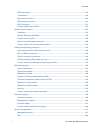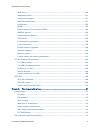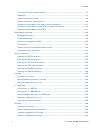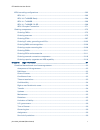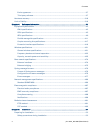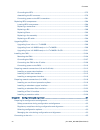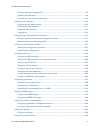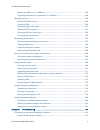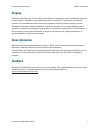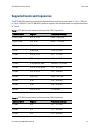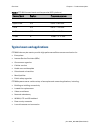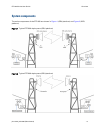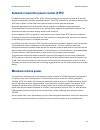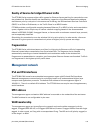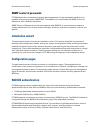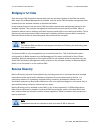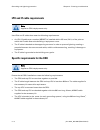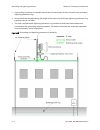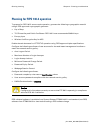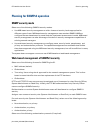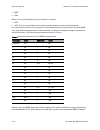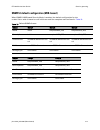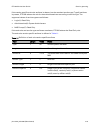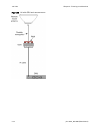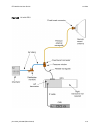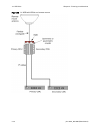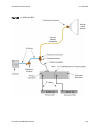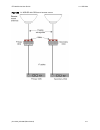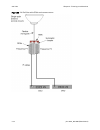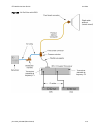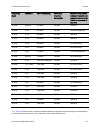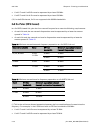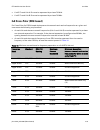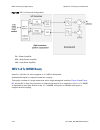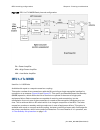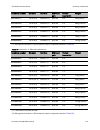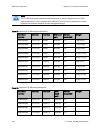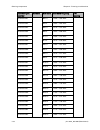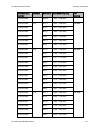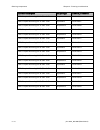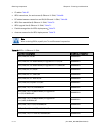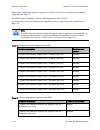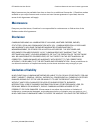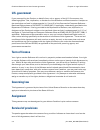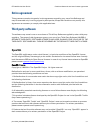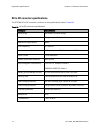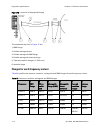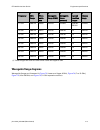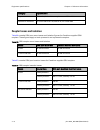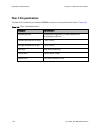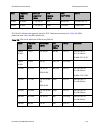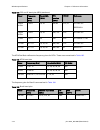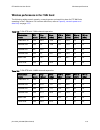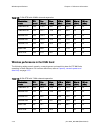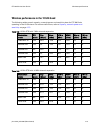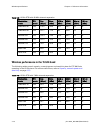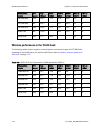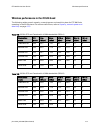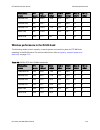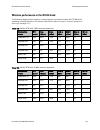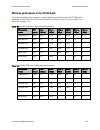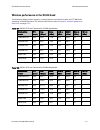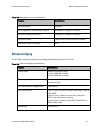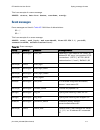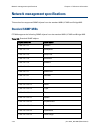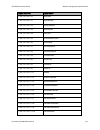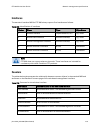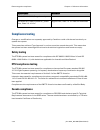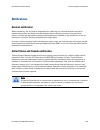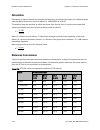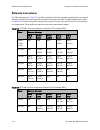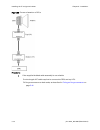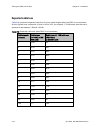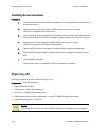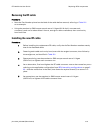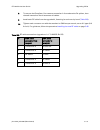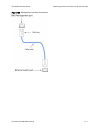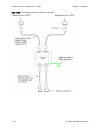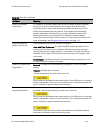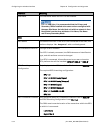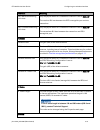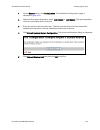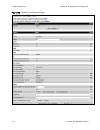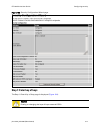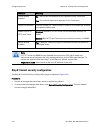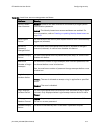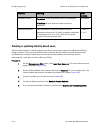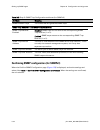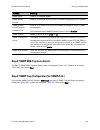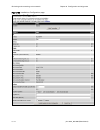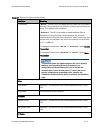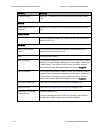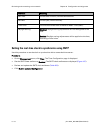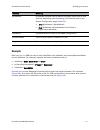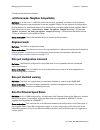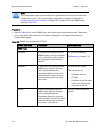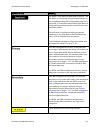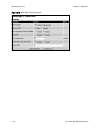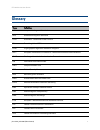- DL manuals
- Cambium
- Gateway
- PTP 800 Series
- User Manual
Cambium PTP 800 Series User Manual
Summary of PTP 800 Series
Page 1
Cambium ptp 800 series user guide system release 800-06-02.
Page 2
Accuracy while reasonable efforts have been made to assure the accuracy of this document, cambium networks assumes no liability resulting from any inaccuracies or omissions in this document, or from use of the information obtained herein. Cambium reserves the right to make changes to any products de...
Page 3: Power Lines
Ptp 800 series user guide important safety information this section describes important safety guidelines that must be observed by personnel installing or operating ptp 800 equipment. Warning to prevent loss of life or physical injury, observe the safety guidelines in this section. Power lines exerc...
Page 4: Electrical Safety
Important safety information electrical safety the power cable connections must meet international electrotechnical commission (iec) safety standards. Always power down and unplug the equipment before servicing. When using alternative dc supplies, such as battery-backed dc power source, the supply m...
Page 5: Contents
Ptp 800 series user guide contents important safety information ................................................................................................................. I about this user guide .....................................................................................................
Page 6
Contents irfu description ........................................................................................................................ 1-19 transceivers ............................................................................................................................... 1-20 br...
Page 7
Ptp 800 series user guide web server ................................................................................................................................. 1-49 installation wizard ...............................................................................................................
Page 8
Contents the need for power surge protection ........................................................................................ 2-7 standards ..................................................................................................................................... 2-7 lightning prot...
Page 9
Ptp 800 series user guide irfu branching configurations ....................................................................................................... 2-62 irfu 1+0 .................................................................................................................................
Page 10
Contents entire agreement ......................................................................................................................... 3-7 third party software .................................................................................................................... 3-7 hardwa...
Page 11
Ptp 800 series user guide grounding and lightning protection requirements .................................................................. 5-2 preparing personnel .................................................................................................................... 5-2 preparing inve...
Page 12
Contents grounding the irfu .................................................................................................................. 5-75 assembling the dc connector ................................................................................................. 5-76 connecting power to t...
Page 13
Ptp 800 series user guide configuring the management pc .............................................................................................. 6-5 updating the arp table .............................................................................................................. 6-8 connect...
Page 14
Contents configuring web-based management attributes ................................................................... 6-95 configuring qos .............................................................................................................................. 6-97 configuring qos .............
Page 15
Ptp 800 series user guide replacing a cmu in a 1+1 hsb link ......................................................................................... 7-45 upgrading software in an operational 1+1 hsb link.............................................................. 7-48 managing security .............
Page 16
Contents check the dc supply to the cmu ............................................................................................... 8-2 check the cmu status indicator ................................................................................................. 8-3 cmu out of service ...........
Page 17: About This User Guide
Ptp 800 series user guide about this user guide this guide describes the planning, installation and operation of the cambium ptp 800. It is intended for use by the system designer, system installer and the system administrator. Users of this guide should have knowledge of the following areas: • radi...
Page 18: General Information
General information about this user guide general information version information the following shows the issue status of this document: document issue date of issue remarks 001v000 apr 2012 system release 800-05-00 002v000 may 2012 system release 800-05-00 (minor revision) 003v000 jul 2012 system r...
Page 19: Purpose
Ptp 800 series user guide general information purpose cambium networks point-to-point (ptp) documents are intended to instruct and assist personnel in the operation, installation and maintenance of the cambium ptp equipment and ancillary devices. It is recommended that all personnel engaged in such ...
Page 20: Problems And Warranty
Problems and warranty about this user guide problems and warranty reporting problems if any problems are encountered when installing or operating this equipment, follow this procedure to investigate and report: 1 search this document and the software release notes of supported releases. 2 visit the ...
Page 21
Ptp 800 series user guide problems and warranty caution portions of cambium equipment may be damaged from exposure to electrostatic discharge. Use precautions to prevent damage. Phn-2513_007v000 (march 2014) 5.
Page 22: Security Advice
Security advice about this user guide security advice cambium networks systems and equipment provide security parameters that can be configured by the operator based on their particular operating environment. Cambium recommends setting and using these parameters following industry recognized securit...
Page 23: Warnings
Ptp 800 series user guide warnings, cautions, and notes warnings, cautions, and notes the following describes how warnings and cautions are used in this document and in all documents of the cambium networks document set. Warnings warnings precede instructions that contain potentially hazardous situa...
Page 24: Caring For The Environment
Caring for the environment about this user guide caring for the environment the following information describes national or regional requirements for the disposal of cambium networks supplied equipment and for the approved disposal of surplus packaging. In eu countries the following information is p...
Page 25: Licensing Requirements
Ptp 800 series user guide licensing requirements licensing requirements operating license this equipment operates in bands that require a license in most countries. Caution in most countries it is illegal to operate the ptp 800 without a license from the regional or local regulating authority. Unite...
Page 27
Ptp 800 series user guide chapter 1: product description this chapter provides a high level description of the ptp 800 product. It describes in general terms the function of the product, the main product variants and typical deployment. It also describes the main hardware components. The following t...
Page 28: Overview
Overview chapter 1: product description overview cambium ptp 800 licensed ethernet microwave products are designed for ethernet bridging at up to 368 mbps over licensed point-to-point microwave links in selected licensed bands from 6 ghz to 38 ghz. The products offer exceptional cost efficiency and ...
Page 29
Ptp 800 series user guide overview supported bands and frequencies the ptp 800 odu platform supports the licensed bands and frequencies listed in table 1 (odu-a) or table 2 (odu-b). The ptp 800 irfu platform supports the licensed bands and frequencies listed in table 3 . Table 1 ptp 800 licensed ban...
Page 30
Overview chapter 1: product description table 3 ptp 800 licensed bands and frequencies (irfu platform) licensed band regions frequency coverage lower 6 ghz fcc, ic 5.925 – 6.425 ghz upper 6 ghz fcc 6.525 – 6.875 ghz 7 ghz fcc 6.875 – 7.125 ghz 11 ghz fcc 10.70 – 11.71 ghz 11 ghz ic 10.696 – 11.71 gh...
Page 31: System Components
Ptp 800 series user guide overview system components the main components of the ptp 800 are shown in figure 1 (odu platform) and figure 2 (irfu platform). Figure 1 typical ptp 800 deployment (odu platform) figure 2 typical ptp 800 deployment (irfu platform) phn-2513_007v000 (march 2014) 1-5.
Page 32: Odu And Irfu Terminology
Overview chapter 1: product description the main components are: • compact modem unit (cmu): the cmu converts data signals between ethernet frames and a modulated intermediate frequency (if) carrier. • outdoor unit (odu): the odu provides a waveguide rf interface for direct or remote connection to a...
Page 33
Ptp 800 series user guide overview • 1+1 hot standby (1+1 hsb): a 1+1 hsb link provides protection against single point equipment failure. This is achieved by the deployment of either two odus for outdoor deployments or a 1+1 capable irfu for indoor deployments at each end, with two cmus installed a...
Page 34: Compact Modem Unit (Cmu)
Compact modem unit (cmu) chapter 1: product description compact modem unit (cmu) this section describes the ptp 800 cmu and its interfaces. Cmu description the ptp 800 cmu ( figure 3 ) is mounted indoors and provides the ethernet interface to the network. It converts the ethernet frames to a data st...
Page 35: Cmu Interfaces
Ptp 800 series user guide compact modem unit (cmu) cmu interfaces the cmu front panel interfaces are illustrated in figure 4 and described in table 4 . The cmu front panel indicator leds and their states are described in table 5 . Figure 4 cmu front panel table 4 cmu interfaces interface function od...
Page 36
Compact modem unit (cmu) chapter 1: product description interface function recovery this switch is used to start the cmu in recovery mode. Recovery mode provides a means to recover from serious configuration errors including lost or forgotten passwords and unknown ip addresses. For more information ...
Page 37
Ptp 800 series user guide compact modem unit (cmu) table 5 cmu led states indicator state description odu green steady rfu ready for use and transmitting green slow blink rfu available for use but muted, or rfu incompatible with radio license configuration red steady no response from, or incompatibl...
Page 38: Further Reading On The Cmu
Compact modem unit (cmu) chapter 1: product description indicator state description modem green steady normal operation green slow blink wireless link down orange steady cmu booting red steady out of service red slow blink recovery mode off power supply fault (there may still be power to the cmu) po...
Page 39: Outdoor Unit (Odu)
Ptp 800 series user guide outdoor unit (odu) outdoor unit (odu) this section describes the ptp 800 odu and its interfaces. Odu description the odu is a radio frequency unit (rfu) which provides the necessary frequency conversion and amplification of signals which pass between the cmu and antenna. In...
Page 40: Odu Interfaces
Outdoor unit (odu) chapter 1: product description for more information about the capabilities and availability of odu-a and odu-b, refer to ordering odus on page 2-87 . Odu interfaces the odu interfaces are illustrated in: figure 5 , figure 6 , figure 7 , figure 8 and figure 9 . They are described i...
Page 41
Ptp 800 series user guide outdoor unit (odu) figure 6 odu-b front view 1 – waveguide polarization arrow. 2 – spring loaded catches. 4 – ground connector. 5 – rssi connector. 6 – cmu connector. Phn-2513_007v000 (march 2014) 1-15.
Page 42
Outdoor unit (odu) chapter 1: product description figure 7 odu rear view 3 – waveguide interface. 1-16 phn-2513_007v000 (march 2014).
Page 43
Ptp 800 series user guide outdoor unit (odu) figure 8 odu-a side view 4 – ground connector. 5 – rssi connector. 6 – cmu connector. Figure 9 odu-b side view 4 – ground connector. 5 – rssi connector. 6 – cmu connector. Phn-2513_007v000 (march 2014) 1-17.
Page 44: Further Reading On The Odu
Outdoor unit (odu) chapter 1: product description table 6 odu interfaces # interface function 1 waveguide polarization arrow this indicates the orientation of the waveguide interface. The arrow is parallel to the short dimension of the rectangular waveguide aperture. 2 spring loaded latches these fo...
Page 45: Irfu Description
Ptp 800 series user guide indoor radio frequency unit (irfu) indoor radio frequency unit (irfu) this section describes the ptp 800 irfu and its interfaces. Irfu description the ptp 800 irfu ( figure 10 ) can be chosen as an alternative to the odu in cases where an all indoor solution is required. Fi...
Page 46: Transceivers
Indoor radio frequency unit (irfu) chapter 1: product description transceivers each transceiver provides the necessary frequency conversion and amplification of signals which pass between the cmu and antenna. In the transmit direction, a transceiver up-converts and amplifies the fixed if signal rece...
Page 47: Irfu Frequency Bands
Ptp 800 series user guide indoor radio frequency unit (irfu) irfu frequency bands irfus are available at 6 ghz and 11 ghz. The supported licensed bands and frequencies are listed in table 3 . Although the transceivers are designed to cover the entire frequency range of a given band, the bu is factor...
Page 48: Further Reading On The Irfu
Indoor radio frequency unit (irfu) chapter 1: product description # interface function 5 rssi main test jack for connecting a voltmeter to measure the voltage when aligning the antenna. For more information, see aligning a pair of antennas on page 6-105 . 6 rssi sd test jack as rssi main test jack, ...
Page 49: Antennas And Couplers
Ptp 800 series user guide antennas and couplers antennas and couplers this section describes the ptp 800 antennas, couplers and mounting options. Antennas a typical antenna is shown in figure 12 . Figure 12 typical ptp 800 antenna with odu (cambium direct mount interface) antenna diameter in each ba...
Page 50
Antennas and couplers chapter 1: product description figure 13 direct mount mechanical interface figure 14 odu clipped onto direct mount mechanical interface figure 15 remote mount antenna waveguide interface 1-24 phn-2513_007v000 (march 2014).
Page 51: Antenna Polarization
Ptp 800 series user guide antennas and couplers antenna polarization antennas can be provided as single-polar or dual-polar: • single-polar : a single-polar antenna provides a single interface to the rfu. The antennas are normally supplied with vertical polarization. For horizontal polarization, the...
Page 52: Coupler Mounting Kits
Antennas and couplers chapter 1: product description figure 16 rmk showing the odu interface figure 17 rmk showing the waveguide interface coupler mounting kits note applies to odu deployments only. The signals from two odus can be coupled to a single antenna. The odus mount directly to the coupler ...
Page 53
Ptp 800 series user guide antennas and couplers • symmetric coupler: the symmetric coupler splits the power evenly between the two odus. A nominal 3 db is lost in each arm of the coupler. Symmetric couplers are required in 2+0 co- polar links. They may also be deployed in 1+1 hsb links if asymmetric...
Page 54
Antennas and couplers chapter 1: product description figure 19 two odus and antenna mounted on a coupler direct mount dual-polar antennas direct mount dual-polar antennas are only used in 2+0 cross-polar direct mount configurations. They are supplied with an orthogonal mode transducer (omt) ( figure...
Page 55
Ptp 800 series user guide antennas and couplers further reading on antennas and couplers for more information on antennas and antenna accessories, refer to the following: • site selection on page 2-3 describes how to select a site for the antenna. • grounding and lightning protection on page 2-7 des...
Page 56: Rfu To Cmu Connections
Cabling and lightning protection chapter 1: product description cabling and lightning protection this section describes the cabling and lightning protection components of a ptp 800 installation. Lightning protection (odu platforms only) the ptp 800 has been tested for compliance to the emc immunity ...
Page 57
Ptp 800 series user guide cabling and lightning protection figure 21 cable grounding kit for 1/4 inch and 3/8 inch cable lightning protection units (lpus) the ptp 800 lpu end kit ( figure 22 ) is required for if cables. One lpu is installed next to the odu and the other is installed near the buildin...
Page 58
Cabling and lightning protection chapter 1: product description further reading on cabling and lightning protection for more information on cabling and lightning protection, refer to the following: • maximum if cable length on page 2-3 gives the maximum permitted lengths of if cables in ptp 800 inst...
Page 59: Wireless Operation
Ptp 800 series user guide wireless operation wireless operation this section describes how the ptp 800 wireless link is operated, including modulation modes, power control and security. Channel separation the ptp 800 wireless link supports the following channel separations: • 7 mhz • 13.75 mhz • 14 ...
Page 60: Modulation Modes
Wireless operation chapter 1: product description the available selection of channel bandwidths varies depending on band and region. Modulation modes the ptp 800 wireless link operates using single carrier modulation with the following fixed modulation modes: • qpsk • 8psk • 16qam • 32qam • 64qam • ...
Page 61: Maximum Receive Power
Ptp 800 series user guide wireless operation automatic transmitter power control (atpc) ptp 800 provides closed-loop atpc. Atpc avoids overload of the receivers in links with low link loss by automatically adjusting transmitter power. The atpc threshold is –40 dbm received power. Atpc has no effect ...
Page 62: Maximum Transmit Power
Wireless operation chapter 1: product description maximum transmit power maximum transmit power is the maximum power that the ptp 800 is permitted to generate at the waveguide interface assuming that atpc is disabled, or the link loss is high enough such that atpc is not activated. The equipment lim...
Page 63
Ptp 800 series user guide wireless operation • monitoring performance on page 7-57 describes how to manage the performance of a ptp 800 link. Phn-2513_007v000 (march 2014) 1-37.
Page 64: Ethernet Bridging
Ethernet bridging chapter 1: product description ethernet bridging this section describes how the ptp 800 controls ethernet data, in both the customer data network and the system management network. Customer network transparent ethernet service the ptp 800 series provides an ethernet service between...
Page 65: Fragmentation
Ptp 800 series user guide ethernet bridging quality of service for bridged ethernet traffic the ptp 800 series supports eight traffic queues for ethernet frames waiting for transmission over the wireless link. Ethernet frames are classified by inspection of the ethernet destination address, the ethe...
Page 66: Out-of-Band Management
Ethernet bridging chapter 1: product description out-of-band management ptp 800 supports an end-to-end out-of-band management mode in which the management agent can be reached from the management port at the local cmu, and (assuming that the wireless link is established) the management port at the r...
Page 67: In-Band Quality Of Service
Ptp 800 series user guide ethernet bridging in-band quality of service the cmu may be configured to tag the ethernet frames generated by its management agent. When configured for in band management, these frames are assigned to a queue based on the priority code point in the same way as customer tra...
Page 68: Forwarding Behavior
Ethernet bridging chapter 1: product description frames are transmitted at the wireless port over a proprietary point-to-point circuit-mode link layer between ends of the ptp 800 link. For a single cmu configuration or the active cmu in a 1+1 hsb configuration, ethernet frames received at the data o...
Page 69
Ptp 800 series user guide ethernet bridging figure 24 forwarding behavior in out-of-band management mode figure 25 forwarding behavior in in-band mode forwarding behavior for 1+1 hsb links forwarding behavior for the active cmu is as for a non-protected link. Forwarding behavior for the inactive cmu...
Page 70: Protocol Layers
Ethernet bridging chapter 1: product description figure 26 inactive unit frame forwarding – out-of-band management figure 27 inactive unit frame forwarding – in-band management protocol layers protocol layers involved in bridging between ethernet and wireless interfaces are shown in figure 28 . Prot...
Page 71
Ptp 800 series user guide ethernet bridging figure 28 protocol layers between ethernet and wireless interfaces figure 29 protocol layers between external interfaces and the management agent phn-2513_007v000 (march 2014) 1-45.
Page 72
Ethernet bridging chapter 1: product description further reading on ethernet bridging for more information on ethernet bridging, refer to the following: • data network planning on page 2-18 describes factors to be considered when planning ptp 800 data networks. • data network specifications on page ...
Page 73: System Management
Ptp 800 series user guide system management system management this section introduces the ptp 800 management system, including the web interface, installation, configuration, alerts and upgrades. Management agent ptp 800 equipment is managed through an embedded management agent. Management workstati...
Page 74: Ipv6
System management chapter 1: product description ipv6 the ptp 800 management agent supports the following ipv6 features: neighbor discovery ptp 800 supports neighbor discovery for ipv6 as specified in rfc 4861 including: • neighbor un-reachability detection (nud), • sending and receiving of neighbor...
Page 75: Dhcpv6
Ptp 800 series user guide system management dhcpv6 ptp 800 does not support address assignment using dhcpv6. The address of the management agent must be configured statically. Multicast listener discovery for ipv6 the ptp 800 management agent supports multicast listener discovery version 1 (mldv1) a...
Page 76: User Account Management
System management chapter 1: product description details of the security material needed for https/tls are provided in security planning on page 2- 22 . Note the ptp 800 has no default public key certificate, and cambium networks is not able to generate private keys or public key certificates for sp...
Page 77: Snmp Control Of Passwords
Ptp 800 series user guide system management snmp control of passwords ptp 800 allows the role-based and identity-based passwords for the web-based interface to be updated using the proprietary snmp mib. This capability is controlled by the snmp control of passwords, and is disabled by default. Snmp ...
Page 78: Email Alerts
System management chapter 1: product description remote authentication can be used in addition to local authentication, or can be used as a replacement for local authentication. If remote and local authentications are used together, ptp 800 checks log in attempts against locally stored user credenti...
Page 79: Snmp
Ptp 800 series user guide system management snmp the management agent supports fault and performance management by means of an snmp interface. The management agent is compatible with snmp v1 and snmp v2c, using the following mibs: • ptp 800 enterprise mib • the system group and the interfaces group ...
Page 80: Snmpv3 Security
System management chapter 1: product description • wireless receive status • licensed transmit capacity • wireless receive mismatch • data port ethernet speed mismatch • management port ethernet speed mismatch snmp notifications are described in managing alarms and events on page 7-13 . Simple netwo...
Page 81
Ptp 800 series user guide system management • md5, aes, • sha-1, aes. Use of aes privacy requires the aes upgrade described in aes license on page 1-58 . The system will allow the creation of users configured with aes privacy protocol, regardless of license key. However, a user configured to use aes...
Page 82
System management chapter 1: product description the system creates the initial user and template users with localized authentication and privacy keys derived from the passphrase string 123456789. Authentication keys for the templates users are fixed and cannot be changed. Any or all of the template...
Page 83: System Logging (Syslog)
Ptp 800 series user guide system management • the snmp engine id format is ipv4 address or ipv6 address and the ip address has been changed. • the snmp engine id format is text string and the text string has been changed. • the snmp engine id format is mac address and configuration has been restored...
Page 84: Aes License
System management chapter 1: product description aes license ptp 800 provides optional encryption using the aes. Encryption is not available in the standard system. Aes upgrades are supplied as an access key purchased from a cambium point-to-point distributor or solutions provider. The access key au...
Page 85: Login Information
Ptp 800 series user guide system management login information ptp 800 optionally provides details of the most recent successful login, and the most recent unsuccessful login attempt, for each user of the web-based interface. Flexible capacity upgrades the maximum data throughput capacity of the ptp ...
Page 86: Software Upgrade
System management chapter 1: product description software upgrade the management agent supports application software upgrade using the web-based interface. Ptp 800 software images are digitally signed, and the cmu will accept only images that contain a valid cambium ptp digital signature. The cmu al...
Page 87: Recovery Mode Options
Ptp 800 series user guide system management recovery mode supports a single ipv4 interface, with ip address 169.254.1.1. Recovery mode does not support ipv6. Note if recovery mode has been entered either because of a checksum error or short power cycle, by default the cmu will reboot with existing s...
Page 88: 1+1 Hsb Overview
1+1 hot standby link protection chapter 1: product description 1+1 hot standby link protection this section is an overview of the concept, operation and interfaces of 1+1 hsb links. 1+1 hsb overview the 1+1 hsb feature provides an option for protecting against a single point equipment failure. It al...
Page 89: Single Antenna Per End
Ptp 800 series user guide 1+1 hot standby link protection primary and secondary units at each end of the link, one cmu must be configured as a primary unit, the other as a secondary unit. The decision of whether the primary or secondary cmu becomes active is automatically controlled by the cmu appli...
Page 90: Bridging In 1+1 Links
1+1 hot standby link protection chapter 1: product description bridging in 1+1 links only the active cmu forwards customer data from the wireless interface to the ethernet switch. Also, when out of band management is enabled, only the active cmu forwards management data received from the wireless in...
Page 91
Ptp 800 series user guide 1+1 hot standby link protection receive diversity ethernet frames an important aspect of receive diversity is how the data received at the wireless interface of the inactive cmu arrives at the active cmu. This is achieved by the inactive cmu encapsulating the received wirel...
Page 92: Further Reading On 1+1 Hsb
1+1 hot standby link protection chapter 1: product description • the fiber-y configuration is useful in a network which requires a single ethernet interface for customer traffic. In order to support receiver diversity in fiber-y configurations, the cmu copper data ports must also be connected to the...
Page 93
Ptp 800 series user guide 1+1 hot standby link protection • testing protection switchover on page 8-13 describes the tests to be performed if any problems are experienced with protection switchovers in a newly installed (or operational) 1+1 hsb link. Phn-2513_007v000 (march 2014) 1-67.
Page 94: Fips 140-2
Fips 140-2 chapter 1: product description fips 140-2 this section describes the (optional) fips 140-2 cryptographic mode of operation. Ptp 800 provides an optional secure cryptographic mode of operation validated to level 1 of federal information processing standards publication 140-2. Fips 140-2 ca...
Page 95: Fips 140-2 Mode
Ptp 800 series user guide fips 140-2 indication of fips 140-2 capability the fips 140-2 capability is indicated by a distinctive symbol displayed at the top of the navigation bar in the web-based interface, as shown in figure 32 . Figure 32 indication of fips 140-2 capability fips 140-2 mode ptp 800...
Page 96
Fips 140-2 chapter 1: product description indication of fips 140-2 mode the ptp 800 is operating in fips 140-2 mode when the fips 140-2 capability logo is displayed in the navigation bar and the fips operational mode alarm is absent from the home page. Exiting from the fips 140-2 operational mode a ...
Page 97
Ptp 800 series user guide chapter 2: planning considerations this chapter describes how to plan a ptp 800 link. The following topics are described in this chapter: • link planning on page 2-2 describes factors to be taken into account when planning ptp 800 links, such as site selection and cable len...
Page 98: Link Planning
Link planning chapter 2: planning considerations link planning when planning the link, follow the high level process described in this section. Take account of factors such as site selection, wind loading, cable length and power supply. Use ptp linkplanner as a tool to plan the link. Process the maj...
Page 99: Site Selection
Ptp 800 series user guide link planning 9 use the ptp linkplanner with the license details to identify a bill of materials for the link. 10 order equipment from cambium. Cambium offers a license coordination service for links in the usa. The service includes link study, pcn, fcc application filling,...
Page 100: Power Supply Considerations
Link planning chapter 2: planning considerations power supply considerations confirm that the planned site has a power supply that meets the following requirements: • the cmu requires either a mains power supply (with the ac to dc power supply convertor available from cambium) or a -48 v dc power su...
Page 101: Ptp Linkplanner
Ptp 800 series user guide link planning ptp linkplanner use the cambium ptp linkplanner to design ptp 800 links. This is a link planning and optimization tool designed for use with all ptp products. Ptp linkplanner is free and available from the support web page (see contacting cambium networks on p...
Page 102
Link planning chapter 2: planning considerations the ptp linkplanner also provides configuration and performance details as shown in figure 35 , and bill of materials data as shown in figure 36 . This is necessarily a brief introduction to the ptp linkplanner. Please download and evaluate this free ...
Page 103: Standards
Ptp 800 series user guide grounding and lightning protection grounding and lightning protection ensure that the link meets the grounding and lightning protection requirements described in this section. Warning electro-magnetic discharge (lightning) damage is not covered under warranty. The recommend...
Page 104: Lightning Protection Zones
Grounding and lightning protection chapter 2: planning considerations lightning protection zones use the rolling sphere method ( figure 37 ) to determine where it is safe to mount equipment. An imaginary sphere, typically 50 meters in radius, is rolled over the structure. Where the sphere rests agai...
Page 105: Basic Requirements
Ptp 800 series user guide grounding and lightning protection general protection requirements ensure that the ptp 800 installation meets the general protection requirements described in this section. Basic requirements install the outdoor equipment, that is antenna and odu (if deployed), in zone b (s...
Page 106
Grounding and lightning protection chapter 2: planning considerations lpu and if cable requirements note applies to odu deployments only. Use lpus and if cables that meet the following requirements: • an lpu (cambium part number wb3657) is installed within 600 mm (24 in) of the point at which the if...
Page 107
Ptp 800 series user guide grounding and lightning protection protection requirements for a mast or tower installation note applies to odu deployments only. For equipment (odu or antenna) mounted on a metal tower or mast, ensure that the installation meets the following requirements: • the equipment ...
Page 108
Grounding and lightning protection chapter 2: planning considerations mast or tower protection diagrams figure 38 shows the protection requirements for an odu mounted on a metal tower or mast. Figure 39 shows the protection requirements for a 1+1 hsb protected end. Figure 38 grounding and lightning ...
Page 109
Ptp 800 series user guide grounding and lightning protection figure 39 grounding and lightning protection on mast or tower (protected end) protection requirements for the odu on a high rise building note applies to odu deployments only. If the antenna or odu is mounted on a high rise building, with ...
Page 110
Grounding and lightning protection chapter 2: planning considerations • a grounding conductor is installed around the roof perimeter, to form the main roof perimeter lightning protection ring. • air terminals are installed along the length of the main roof perimeter lightning protection ring typical...
Page 111
Ptp 800 series user guide grounding and lightning protection protection inside the building inside multi-story or high rise buildings ( figure 41 ), ensure that the installation meets the following requirements: • the if cable shield is bonded to the building grounding system at the entry point to t...
Page 112
Grounding and lightning protection chapter 2: planning considerations figure 42 grounding and lightning protection inside high building (protected end) 2-16 phn-2513_007v000 (march 2014).
Page 113
Ptp 800 series user guide grounding and lightning protection protection requirements for the irfu note applies to irfu deployments only. Ensure that all irfu installations meet the following requirements: • the cmu and irfu are grounded at their chassis bonding points to the building grounding syste...
Page 114: Data Network Planning
Data network planning chapter 2: planning considerations data network planning when planning ptp 800 data networks, consider the factors described in this section. Management mode decide how the ptp 800 will be managed. There are three modes of management: out-of-band local, out-of-band and in-band....
Page 115: Vlan Membership
Ptp 800 series user guide data network planning vlan membership decide if the ip interface of the cmu management agent will be connected in a vlan. If so, decide if this is a standard (ieee 802.1q) vlan or provider bridged (ieee 802.1ad) vlan, and select the vid for this vlan. Use of a separate mana...
Page 116: Layer 2 Control Protocols
Data network planning chapter 2: planning considerations layer 2 control protocols select the transmission queue for each of the recognized layer 2 control protocols (l2cp). These protocols are essential to correct operation of the ethernet network, and are normally mapped to a high priority queue. ...
Page 117: Out-of-Band Management
Ptp 800 series user guide data network planning out-of-band management when the wireless link is configured for out-of-band management, select an appropriate setting for the management cir attribute. A high cir will provide greater capacity for management traffic, at the cost of allowing bursty mana...
Page 118: Security Planning
Security planning chapter 2: planning considerations security planning when planning ptp 800 links to operate in secure mode, follow the process described in this section. Planning for sntp operation to prepare for sntp operation: • identify the time zone and daylight saving requirements that apply ...
Page 119
Ptp 800 series user guide security planning planning for https/tls operation to prepare for https/tls operation, obtain the cryptographic material listed in table 8 . Table 8 https/tls security material item description quantity required key of keys an encryption key generated using a cryptographic ...
Page 120
Security planning chapter 2: planning considerations planning for fips 140-2 operation to prepare for fips 140-2 secure mode operation, generate the following cryptographic material using a fips-approved cryptographic generator: • key of keys • tls private key and public certificates. Fips 140-2 now...
Page 121: Snmp Security Mode
Ptp 800 series user guide security planning planning for snmpv3 operation snmp security mode select one of the following snmpv3 security modes: • use mib-based security management to tailor views and security levels appropriate for different types of user. Mib-based security management uses standard...
Page 122
Security planning chapter 2: planning considerations • md5 • sha select one of the following privacy protocols (if required): • des • aes: this is only available to users who have purchased an appropriate license key. For authentication and privacy protocols, identify passphrases for each protocol f...
Page 123
Ptp 800 series user guide security planning snmpv3 default configuration (mib-based) when snmpv3 mib-based security mode is enabled, the default configuration for the usmusertable table is based on one initial user and four template users as listed in table 10 . Table 10 default snmpv3 users object ...
Page 124: Radius Attributes
Security planning chapter 2: planning considerations planning for radius operation configure radius where remote authentication is required for users of the web-based interface. Remote authentication has the following advantages: • control of passwords can be centralized. • management of user accoun...
Page 125
Ptp 800 series user guide security planning if the vendor-specific auth-role attribute is absent, but the standard service-type (type 6) attribute is present, ptp 800 selects the role for the authenticated user according to service-type. The supported values of service-type are as follows: • login(1...
Page 126: 1+0 Links
1+0 links chapter 2: planning considerations 1+0 links this section defines the concept of a 1+0 link. It also describes the supported radio hardware options and network configurations for 1+0 links. Concept of a 1+0 link a 1+0 link is the simplest link to deploy. There is no redundant equipment dep...
Page 127
Ptp 800 series user guide 1+0 links figure 44 1+0 with odu and direct mount phn-2513_007v000 (march 2014) 2-31.
Page 128
1+0 links chapter 2: planning considerations figure 45 1+0 with odu and remote mount 2-32 phn-2513_007v000 (march 2014).
Page 129
Ptp 800 series user guide 1+0 links figure 46 1+0 with irfu phn-2513_007v000 (march 2014) 2-33.
Page 130
1+0 links chapter 2: planning considerations network configurations for 1+0 install the 1+0 network connections as shown in figure 47 . For out-of-band management, provide both data port and management port cables. For in-band management, provide data port cables only. For part numbers, see ordering...
Page 131: 1+1 Hsb Links
Ptp 800 series user guide 1+1 hsb links 1+1 hsb links this section defines the concepts of 1+1 hot standby (hsb) and 1+1 hot standby with spatial diversity (hsb sd). It also describes the supported radio hardware options and network configurations for 1+1 hsb and 1+1 hsb sd links. Concept of a 1+1 h...
Page 132
1+1 hsb links chapter 2: planning considerations spatial diversity can significantly improve the availability of a link, particularly for long links. Regulations can recommend or even mandate that spatial diversity is deployed for links which are longer than a specific range. Linkplanner calculates ...
Page 133
Ptp 800 series user guide 1+1 hsb links figure 48 1+1 hsb with odus and direct mount phn-2513_007v000 (march 2014) 2-37.
Page 134
1+1 hsb links chapter 2: planning considerations figure 49 1+1 hsb with odus and remote mount 2-38 phn-2513_007v000 (march 2014).
Page 135
Ptp 800 series user guide 1+1 hsb links figure 50 1+1 hsb with irfu phn-2513_007v000 (march 2014) 2-39.
Page 136
1+1 hsb links chapter 2: planning considerations figure 51 1+1 hsb sd with odus and direct mount 2-40 phn-2513_007v000 (march 2014).
Page 137
Ptp 800 series user guide 1+1 hsb links figure 52 1+1 hsb sd with odus and remote mount phn-2513_007v000 (march 2014) 2-41.
Page 138
1+1 hsb links chapter 2: planning considerations figure 53 1+1 hsb sd with irfu 2-42 phn-2513_007v000 (march 2014).
Page 139: 1+1 Hsb Link Management
Ptp 800 series user guide 1+1 hsb links network configurations for 1+1 1+1 hsb link management in a 1+1 hsb link, each cmu is managed separately and must be assigned its own internet address. Choosing ethernet switches the ethernet switch must react to a brief disconnection of an ethernet port by fl...
Page 140
1+1 hsb links chapter 2: planning considerations the fiber-y arrangement can be a useful feature in complex networks, such as ring architectures, where there is a requirement for the link to provide a single interface at the ethernet switch. The ethernet switch must provide a single fiber port. This...
Page 141
Ptp 800 series user guide 1+1 hsb links figure 55 schematic of 1+1 out-of-band network connections (fiber-y) 1+1 hsb link with in-band management in band management provides a single network which multiplexes customer data with management data. Please refer to management network on page 1-39 for mor...
Page 142
1+1 hsb links chapter 2: planning considerations figure 56 schematic of 1+1 in-band network connections planning for receive diversity ptp 800 supports the receive diversity feature, which provides hitless protection against receiver faults. This feature can be enabled (at the cmu) in any of the sup...
Page 143
Ptp 800 series user guide 1+1 hsb links • the ethernet switch must support the configuration of virtual lans using either 802.1q or 802.1ad. Configuring a dedicated vlan to bridge receive diversity ethernet frames from the inactive cmu to the active cmu prevents these frames from flooding the networ...
Page 144
1+1 hsb links chapter 2: planning considerations table 12 frame size and latency relationship in rx sd links maximum customer frame size (octets) latency increase with receive diversity enabled (µs) 64 53 1500 64 9600 150 in all cases, the minimum latency does not change hence jitter is increased. L...
Page 145: 2+0 Links
Ptp 800 series user guide 2+0 links 2+0 links this section defines the concepts of 2+0 links (2+0 co-polar and 2+0 cross-polar). It describes the supported radio hardware options and network configurations for 2+0 links. It also defines the required frequency separations for 2+0 links. Concept of a ...
Page 146
2+0 links chapter 2: planning considerations radio hardware options for 2+0 links select one of the following radio hardware options for a 2+0 co-polar link: • 2+0 co-polar with odus and direct mount ( figure 57 ) • 2+0 co-polar with odus and remote mount ( figure 58 ) • 2+0 co-polar with irfu ( fig...
Page 147
Ptp 800 series user guide 2+0 links figure 57 2+0 co-polar with odus and direct mount phn-2513_007v000 (march 2014) 2-51.
Page 148
2+0 links chapter 2: planning considerations figure 58 2+0 co-polar with odus and remote mount 2-52 phn-2513_007v000 (march 2014).
Page 149
Ptp 800 series user guide 2+0 links figure 59 2+0 co-polar with irfu phn-2513_007v000 (march 2014) 2-53.
Page 150
2+0 links chapter 2: planning considerations figure 60 2+0 cross-polar with odus and direct mount 2-54 phn-2513_007v000 (march 2014).
Page 151: 2+0 Co-Polar (Odu-Based)
Ptp 800 series user guide 2+0 links figure 61 2+0 cross-polar with odus and remote mount frequency separation in 2+0 links 2+0 co-polar (odu-based) for co-polar 2+0 odu-based deployments the transmit and receive frequencies at a given end must meet the following requirements: • at each link end the ...
Page 152
2+0 links chapter 2: planning considerations table 13 frequency separation in 2+0 links frequency band standard odu t/r spacing maximum channel bandwidth minimum separation between transmit and receive frequencies for odus at same end of link (*1) lower 6 ghz fcc, etsi 252 mhz 30 mhz (*2) 150 mhz up...
Page 153
Ptp 800 series user guide 2+0 links frequency band standard odu t/r spacing maximum channel bandwidth minimum separation between transmit and receive frequencies for odus at same end of link (*1) 15 ghz mexico 315 mhz 28 mhz 150 mhz 15 ghz etsi 322 mhz 56 mhz 2+0 not supported 15 ghz etsi 420 mhz 56...
Page 154: 2+0 Co-Polar (Irfu-Based)
2+0 links chapter 2: planning considerations • link a tx and link b rx must be separated by at least 150 mhz. • link b tx and link a rx must be separated by at least 150 mhz. (*2): in the 6 ghz bands, 2+0 is not supported with 60 mhz bandwidth. 2+0 co-polar (irfu-based) in a 2+0 irfu-based link, pla...
Page 155: 2+0 Cross-Polar (Odu-Based)
Ptp 800 series user guide 2+0 links • link b tx and link a rx must be separated by at least 70 mhz. • link b tx and link b rx must be separated by at least 70 mhz. 2+0 cross-polar (odu-based) for cross-polar 2+0 odu-based deployments the transmit and receive frequencies at a given end must meet the ...
Page 156
2+0 links chapter 2: planning considerations frequency band standard odu t/r spacing maximum channel bandwidth minimum separation between transmit and receive frequencies for odus at same end of link (*1) 8 ghz etsi 266 mhz 28 mhz 100 mhz 8 ghz etsi 311 mhz 28 mhz no restrictions 8 ghz ntia 360 mhz ...
Page 157
Ptp 800 series user guide 2+0 links frequency band standard odu t/r spacing maximum channel bandwidth minimum separation between transmit and receive frequencies for odus at same end of link (*1) 23 ghz fcc 1200 mhz 50 mhz 230 mhz 23 ghz etsi 1232 mhz 56 mhz 300 mhz 26 ghz fcc 800 mhz 40 mhz no rest...
Page 158
Irfu branching configurations chapter 2: planning considerations irfu branching configurations note applies to irfu deployments only. This section describes the available irfu branching configurations and shows how to select the correct branching configuration for each link type ( table 17 ). Table ...
Page 159: Irfu 1+0
Ptp 800 series user guide irfu branching configurations irfu 1+0 used for: 1+0 links. This consists of a single transceiver with the bu providing a single waveguide interface ( figure 62 and figure 63 ). With this option, the right hand transceiver position is not populated. Figure 62 irfu 1+0 front...
Page 160: Irfu 1+0 Tx Mhsb Ready
Irfu branching configurations chapter 2: planning considerations figure 63 irfu 1+0 internal configuration pa = power amplifier hpa = high power amplifier lna = low noise amplifier irfu 1+0 tx mhsb ready used for: 1+0 links, if a future upgrade to 1+1 hsb is anticipated. Available with equal or uneq...
Page 161
Ptp 800 series user guide irfu branching configurations figure 64 irfu 1+0 tx mhsb ready 1 antenna port (at back) 2 transceiver 3 tx filter 4 rx filter with splitter (50 ohm termination on unused port) 5 rf switch phn-2513_007v000 (march 2014) 2-65.
Page 162: Irfu 1+1 Tx Mhsb
Irfu branching configurations chapter 2: planning considerations figure 65 irfu 1+0 tx mhsb ready internal configuration pa = power amplifier hpa = high power amplifier lna = low noise amplifier irfu 1+1 tx mhsb used for: 1+1 hsb links. Available with equal or unequal transceiver coupling. This opti...
Page 163
Ptp 800 series user guide irfu branching configurations figure 66 irfu 1+1 tx mhsb front and back views 1 antenna port (at back) 2 transceiver a 3 tx filter 4 rx filter with splitter 5 rf switch 6 transceiver b phn-2513_007v000 (march 2014) 2-67.
Page 164
Irfu branching configurations chapter 2: planning considerations figure 67 irfu 1+1 tx mhsb internal configuration pa = power amplifier hpa = high power amplifier lna = low noise amplifier 2-68 phn-2513_007v000 (march 2014).
Page 165
Ptp 800 series user guide irfu branching configurations irfu 1+1 tx mhsb / rx sd used for: 1+1 hsb sd links. This option consists of two transceivers with the bu providing two waveguide interfaces ( figure 68 and figure 69 ). As well as providing mhsb operation in the event of single point equipment...
Page 166
Irfu branching configurations chapter 2: planning considerations 1 main antenna port (at back) 2 transceiver a 3 tx filter 4 rx filter a 5 rf switch 6 transceiver b 7 diversity antenna port (at back) 8 rx filter b figure 69 irfu 1+1 tx mhsb / rx sd internal configuration 2-70 phn-2513_007v000 (march...
Page 167: Irfu 2 Coupled Transceiver
Ptp 800 series user guide irfu branching configurations pa = power amplifier hpa = high power amplifier lna = low noise amplifier irfu 2 coupled transceiver used for: 2+0 co-polar links. This option consists of two transceivers which couple together through filters and circulators to a single wavegu...
Page 168
Irfu branching configurations chapter 2: planning considerations 1 antenna port (at back) 2 transceiver a 3 tx filter a 4 rx filter a 5 transceiver b 6 tx filter b 7 rx filter b figure 71 irfu 2 coupled transceiver internal configuration pa = power amplifier hpa = high power amplifier lna = low nois...
Page 169: Ordering Components
Ptp 800 series user guide ordering components ordering components this section describes how to select components for a planned ptp 800 link. Ordering cmus determine the number of cmus required per link, as follows: • 1+0 links: 2 cmus. • 1+1 hsb links: 4 cmus. • 2+0 links: 4 cmus. Order cmu kits fr...
Page 170
Ordering components chapter 2: planning considerations item cambium description, part number and notes mains lead (for ac to dc converter) “mains lead- us 3pin to c5 (ptp800 ac-dc psu)”. Cambium part number wb3618. “mains lead- uk 3pin to c5 (ptp800 ac-dc psu)”. Cambium part number wb3619. “mains le...
Page 171: Ordering Antennas
Ptp 800 series user guide ordering components ordering antennas note applies to odu deployments only. Select antennas from the following tables: • lower 6 ghz and upper 6 ghz: table 19 and table 20 . • 7 ghz and 8 ghz: table 21 and table 22 . • 11 ghz: table 23 and table 24 . • 13 ghz: table 25 and ...
Page 172
Ordering components chapter 2: planning considerations table 19 antennas: 6 ghz single-polarization cambium number diameter interface mid-band gain vertical beamwidth weight 85009298001 1.0 m (3 ft) direct 33 dbi 3.3° 24 kg (53 lb) 85010089050 1.2 m (4 ft) direct 35 dbi 2.9° 55 kg (121 lb) 850100890...
Page 173
Ptp 800 series user guide ordering components cambium number diameter interface mid-band gain vertical beamwidth weight 85010092021 1.8 m (6 ft) pdr70 39 dbi 1.8° 62 kg (137 lb) n060080l001 (*2) 1.2 m (4 ft) cpr137g 34.4 dbi 3.0° 69 kg (152 lb) n060080l011 (*3) 1.2 m (4 ft) cpr137g 35 dbi 2.8° 69kg ...
Page 174
Ordering components chapter 2: planning considerations cambium number diameter interface mid-band gain vertical beamwidth weight 85010091011 1.8 m (6 ft) pdr84 40.8 dbi 1.5° 62 kg (137 lb) table 22 antennas: 7 ghz and 8 ghz dual-polarization cambium number diameter interface mid-band gain vertical b...
Page 175
Ptp 800 series user guide ordering components cambium number diameter interface mid-band gain vertical beamwidth weight 85010091017 1.0 m (3 ft) pdr100 (*1) 38.4 dbi 2.0° 24 kg (53 lb) 85010091026 1.2 m (4 ft) pdr100 (*1) 40.4 dbi 1.5° 46 kg (101 lb) 85010091005 1.8 m (6 ft) pdr100 (*1) 43.8 dbi 1.1...
Page 176
Ordering components chapter 2: planning considerations note the 11 ghz waveguide interface antennas require an extra component, the 11 ghz tapered transition. This is supplied by cambium ( table 60 ) and is required to convert between the antenna interface and the waveguide flange. Table 25 antennas...
Page 177
Ptp 800 series user guide ordering components cambium number diameter interface mid- band gain vertical beamwidth weight 85009305005 1.8 m (6 ft) direct (*) 45.2 dbi 0.9° 85010092026 0.3 m (1 ft) pbr120 30.9 dbi 4.7° 7 kg (15 lb) 85010092056 0.6 m (2 ft) pbr120 36.0 dbi 2.7° 11 kg (25 lb) 8501009204...
Page 178
Ordering components chapter 2: planning considerations cambium number diameter interface mid- band gain vertical beamwidth weight 85009306005 1.8 m (6 ft) direct (*) 46.2 dbi 0.8° 85010092031 0.3 m (1 ft) pbr140 32.0 dbi 4.3° 7 kg (15 lb) 85010092057 0.6 m (2 ft) pbr140 36.8 dbi 2.5° 11 kg (25 lb) 8...
Page 179
Ptp 800 series user guide ordering components cambium number diameter interface mid- band gain vertical beamwidth weight 85009307005 1.8 m (6 ft) direct (*) 47.6 dbi 0.7° 85010092006 0.3 m (1 ft) pbr220 34.2 dbi 3.3° 6 kg (13 lb) 85010092053 0.6 m (2 ft) pbr220 38.9 dbi 2.1° 11 kg (25 lb) 8501009204...
Page 180
Ordering components chapter 2: planning considerations cambium number diameter interface mid- band gain vertical beam -width weight 85009308005 1.8 m (6 ft) direct (*) 49.2 dbi 0.5° 85010092011 0.3 m (1 ft) pbr220 35.3 dbi 3.0° 6 kg (13 lb) 85010092054 0.6 m (2 ft) pbr220 40.5 dbi 1.7° 11 kg (25 lb)...
Page 181
Ptp 800 series user guide ordering components table 35 antennas: 28 ghz single-polarization cambium number diameter interface mid- band gain vertical beam- width weight 85010089064 0.3 m (1 ft) direct 38.1 dbi 2.2° 7 kg (14 lb) 85010089041 0.6 m (2 ft) direct 42.6 dbi 1.2° 11 kg (25 lb) table 36 ant...
Page 182
Ordering components chapter 2: planning considerations table 39 antennas: 38 ghz single-polarization cambium number diameter interface mid-band gain vertical beam- width weight 85010089063 0.3 m (1 ft) direct 40.1 dbi 1.6° 6 kg (13 lb) 85010089048 0.6 m (2 ft) direct 45.2 dbi 0.9° 11 kg (25 lb) tabl...
Page 183: Ordering Odus
Ptp 800 series user guide ordering components ordering odus note applies to odu deployments only. A link consists of one odu operating in the low sub-band paired with another odu operating in the high sub-band. For example in table 42, 01010411007 (b1-lo) is paired with 01010411008 (b1- hi): • 01010...
Page 184
Ordering components chapter 2: planning considerations table 42 odus: lower 6 ghz odu-a cambium part number standard sub-band sub-band frequency t/r spacing 01010411007 fcc, etsi b1-lo 5925 – 6025 mhz 252 mhz 01010411008 b1-hi 6175 – 6275 mhz 01010411009 b2-lo 6000 – 6100 mhz 01010411010 b2-hi 6250 ...
Page 185
Ptp 800 series user guide ordering components cambium part number standard sub-band sub-band frequency t/r spacing 01010411015 b2-lo 6520 – 6630 mhz 01010411016 b2-hi 6860 – 6970 mhz 01010411017 b3-lo 6600 – 6710 mhz 01010411018 b3-hi 6940 – 7050 mhz 01010411019 b4-lo 6670 – 6780 mhz 01010411020 b4-...
Page 186
Ordering components chapter 2: planning considerations cambium part number standard sub-band sub-band frequency t/r spacing 01010610021 b5-lo 7239 – 7302 mhz 01010610022 b5-hi 7400 – 7463 mhz 01010610023 b6-lo 7274 – 7337 mhz 01010610024 b6-hi 7435 – 7498 mhz 01010610025 b7-lo 7309 – 7372 mhz 010106...
Page 187
Ptp 800 series user guide ordering components cambium part number standard sub-band sub-band frequency t/r spacing 01010610044 b26-hi 7805 – 7868 mhz 01010610062 etsi b1-lo 7443 – 7499 mhz 168 mhz 01010610063 b1-hi 7611 – 7667 mhz 01010610064 b2-lo 7485 – 7541 mhz 01010610065 b2-hi 7653 – 7709 mhz 0...
Page 188
Ordering components chapter 2: planning considerations cambium part number standard sub-band sub-band frequency t/r spacing 01010610068 ntia b1-lo 7090 – 7210 mhz 300 mhz 01010610069 b1-hi 7390 – 7510 mhz 01010610070 b2-lo 7210 – 7330 mhz 01010610071 b2-hi 7510 – 7630 mhz 01010610072 b3-lo 7330 – 74...
Page 189
Ptp 800 series user guide ordering components cambium part number standard sub-band sub-band frequency t/r spacing 01010611021 b2-lo 8099 – 8169 mhz 01010611022 b2-hi 8307 – 8377 mhz 01010611023 b3-lo 8155 – 8225 mhz 01010611024 b3-hi 8363 – 8433 mhz 01010611025 b4-lo 8211 – 8281 mhz 01010611026 b4-...
Page 190
Ordering components chapter 2: planning considerations cambium part number standard sub-band sub-band frequency t/r spacing 85009317001 fcc b5-lo 10700 – 10890 mhz 490 mhz and 500 mhz 85009317002 b5-hi 11200 – 11390 mhz 85009317003 b6-lo 10855 – 11045 mhz 85009317004 b6-hi 11355 – 11545 mhz 85009317...
Page 191
Ptp 800 series user guide ordering components phn-2513_007v000 (march 2014) 2-95.
Page 192
Ordering components chapter 2: planning considerations table 48 odus: 13 ghz odu-a cambium part number standard sub-band sub-band frequency t/r spacing 01010583001 etsi b1-lo 12751 – 12814 mhz 266 mhz 01010583002 b1-hi 13017 – 13080 mhz 01010583003 b2-lo 12807 – 12870 mhz 01010583004 b2-hi 13073 – 1...
Page 193
Ptp 800 series user guide ordering components cambium part number standard sub-band sub-band frequency t/r spacing 01010584011 b5-lo 14515 – 14634 mhz 01010584012 b5-hi 15005 – 15124 mhz 01010584013 b6-lo 14627 – 14746 mhz 01010584014 b6-hi 15117 – 15236 mhz 01010584015 b7-lo 14739 – 14858 mhz 01010...
Page 194
Ordering components chapter 2: planning considerations table 50 odus: 18 ghz odu-b cambium part number standard sub-band sub-band frequency t/r spacing 85009318001 fcc b3-lo 17700 – 18140 mhz 1560 mhz 85009318002 b3-hi 19260 – 19700 mhz table 51 odus: 18 ghz odu-a cambium part number standard sub-ba...
Page 195
Ptp 800 series user guide ordering components cambium part number standard sub-band sub-band frequency t/r spacing 85009319005 b7-lo 22000 – 22400 mhz 85009319006 b7-hi 23200 – 23600 mhz table 53 odus: 23 ghz odu-a cambium part number standard sub-band sub-band frequency t/r spacing 01010210001 etsi...
Page 196
Ordering components chapter 2: planning considerations table 54 odus: 26 ghz odu-a cambium part number standard sub-band sub-band frequency t/r spacing 01010403003 etsi b1-lo 24549 – 24885 mhz 1008 mhz 01010403004 b1-hi 25557 – 25893 mhz 01010403005 b2-lo 24829 – 25165 mhz 01010403006 b2-hi 25837 – ...
Page 197
Ptp 800 series user guide ordering components cambium part number standard sub-band sub-band frequency t/r spacing 01010612004 b2-hi 32991 – 33383 mhz table 57 odus: 38 ghz odu-a cambium part number standard sub-band sub-band frequency t/r spacing 01010433002 fcc b1-lo 38595 – 38805 mhz 700 mhz 0101...
Page 198
Ordering components chapter 2: planning considerations ordering if cable, grounding and lpus note applies to odu deployments only. For odu based installations, select cable and lpu components from table 58 . Table 58 cable and lpu components item cambium description, part number and notes cnt-400 co...
Page 199
Ptp 800 series user guide ordering components item cambium description, part number and notes coaxial cable installation assembly kit (for cnt-400 cable) “coaxial cable installation assembly kit”. Cambium part number wb3616. For kit contents, see table 59 . Cable grounding kit “cable grounding kits ...
Page 200
Ordering components chapter 2: planning considerations table 59 inventory of the assembly kit (for cnt-400 cable) item notes braided cable assembly quantity per kit: 1. 0.7 meter long cable to go between the odu and the top lpu. Cable grounding kits for 1/4" and 3/8" cable quantity per kit: 2. Each ...
Page 201
Ptp 800 series user guide ordering components item notes ground lead quantity per kit: 2. Green, 0.6 meter long with m5 lugs fitted one end and m10 the other. Use for grounding the top and bottom lpus to the supporting structure. Weather proofing kit quantity per kit: 1. Kit contains 6 reels of self...
Page 202
Ordering components chapter 2: planning considerations ordering rmks and waveguides note applies to odu deployments only. For remote mounted odus (or couplers) select rmks, waveguides and accessories from table 60 . Table 60 rmks, waveguides and accessories item cambium description, part number and ...
Page 203
Ptp 800 series user guide ordering components item cambium description, part number and notes flex-twist hanger kit quantity per remote mounted odu: 2. Part numbers: listed in table 63 . To provide adequate support for a 900mm flexible waveguide, two hangers are required. Tapered transition (11 ghz)...
Page 204
Ordering components chapter 2: planning considerations table 62 flexible waveguides cambium description (length, band, antenna flange/rmk flange) cambium part number atten- uation vswr max twist min bend radius (e/h plane) flexible twist,wr137,pdr70,35.0 inch,cpr137g,5.85-8.2 ghz,vswr 1.10 580100760...
Page 205
Ptp 800 series user guide ordering components table 63 flex-twist hanger kits cambium description cambium part number wr137 flex twist hanger kit,6 ghz 07010118001 wr112 flex twist hanger kit,7 ~ 8 ghz 07010118002 wr90 flex twist hanger kit n000080l001a wr75 flex twist hanger kit,11~13ghz 0701011800...
Page 206
Ordering components chapter 2: planning considerations cambium description coupler type cambium part number odu coupler mounting kit 11 ghz - 6db asymmetric 07010110006 odu coupler mounting kit 13 ghz - 3db symmetric 07010110007 odu coupler mounting kit 13 ghz - 6db asymmetric 07010110008 odu couple...
Page 207: Ordering Omks
Ptp 800 series user guide ordering components ordering omks note applies to odu deployments only. To upgrade any standard antenna to support a dual-polar direct mount interface, purchase an omk. Select an omk that is in the same band as the antenna that it is upgrading; for example, use a 6 ghz omk ...
Page 208
Ordering components chapter 2: planning considerations • if cables: table 67 . • irfu transceivers, fan and covers (6 ghz and 11 ghz): table 68 . • rf cables between transceiver and bu (6 ghz and 11 ghz): table 69 . • irfu filter assemblies (6 ghz and 11 ghz): table 70 . • irfu upgrade kits (6 ghz a...
Page 209
Ptp 800 series user guide ordering components cambium description cambium part number irfu,ansi,11g,coupled tcvrs,10/30mhz,hp 58009281010 irfu,ansi,11g,1+0,40mhz,hp 58009281003 irfu,ansi,11g,1+0 mhsb ready to upgrade to 1+1,eq,40mhz,hp 58009281020 irfu,ansi,11g,1+0 mhsb ready to upgrade to 1+1,uneq,...
Page 210
Ordering components chapter 2: planning considerations table 68 irfu transceivers, fan and covers – 6 ghz and 11 ghz cambium description cambium part number xcvr,ansi,6g,hp 58009282001 xcvr,ansi,11g,hp 58009281001 fan assembly of irfu 64009324003 irfu shelf frontal cover 64009324001 irfu shelf front...
Page 211
Ptp 800 series user guide ordering components table 70 irfu filter assemblies – 6 ghz and 11 ghz cambium description cambium part number tx filter assembly,6g, 10/30mhz 91009315001 (*) rx filter assembly,6g, 10/30mhz 91009315004 (*) tx filter assembly,11g, 40 mhz 91009315002 (*) tx filter assembly,1...
Page 212
Ordering components chapter 2: planning considerations cambium description cambium part number irfu,ansi,11g,hp,1+0 mhsb ready to 1+1 mhsb with sd upgrade kit,40 mhz 58009281025 (*) irfu,ansi,11g,hp,1+0 to 1+1 mhsb with sd upgrade kit,40 mhz 58009281026 (*) (*) when ordering these kits, specify rx c...
Page 213
Ptp 800 series user guide ordering components cambium description cambium part number flexible twist,wr137,pdr70,24.0 inch,cpr137g,6.425 - 7.125 ghz,vswr 1.03 30009404005 flexible twist,wr137,pdr70,35.0 inch,cpr137g,6.425 - 7.125 ghz,vswr 1.03 30009404006 flexible twist,wr90,pdr100,12.0 inch,cpr90g,...
Page 214
Ordering components chapter 2: planning considerations cambium description cambium part number 2-port gas distribution manifold 58009284001 4-port gas distribution manifold 58009284002 ordering network connection components select network connection components from table 74 (copper interfaces) or ta...
Page 215
Ptp 800 series user guide ordering components table 75 fiber network cables and connectors item cambium description, part number and notes fiber cable and connectors if a fiber interface between the cmu and ethernet switch is required, then fiber cable and connectors are needed (not supplied by camb...
Page 216
Ordering components chapter 2: planning considerations select either a single-step capacity upgrade from table 76 , or one or more step-by-step capacity upgrades from table 77 . For aes encryption capability, select an aes upgrade key from table 78 . For instructions on how to implement the upgrades...
Page 217
Ptp 800 series user guide ordering components cambium description cambium part number ptp800/ptp810 modem capacity cap upgrade from 40 -> 50 mbps key (per unit) wb3549 ptp800/ptp810 modem capacity cap upgrade from 50 -> 100 mbps key (per unit) wb3550 ptp800/ptp810 modem capacity cap upgrade from 100...
Page 219
Ptp 800 series user guide chapter 3: legal information this chapter provides legal notices including software license agreements. Caution changes or modifications must not be made to the equipment without the express consent of the party responsible for compliance. Any such modifications could void ...
Page 220: Definitions
Cambium networks end user license agreement chapter 3: legal information cambium networks end user license agreement acceptance of this agreement in connection with cambium’s delivery of certain proprietary software or products containing embedded or pre-loaded proprietary software, or both, cambium...
Page 221: Title and Restrictions
Ptp 800 series user guide cambium networks end user license agreement 1. Only you, your employees or agents may use the software and documentation. You will take all necessary steps to insure that your employees and agents abide by the terms of this agreement. 2. You will use the software and docume...
Page 222: Confidentiality
Cambium networks end user license agreement chapter 3: legal information confidentiality you acknowledge that all software and documentation contain valuable proprietary information and trade secrets and that unauthorized or improper use of the software and documentation will result in irreparable h...
Page 223: Maintenance
Ptp 800 series user guide cambium networks end user license agreement major features may be available from time to time for an additional license fee. If cambium makes available to you major features and no other end user license agreement is provided, then the terms of this agreement will apply. Ma...
Page 224: U.S. Government
Cambium networks end user license agreement chapter 3: legal information u.S. Government if you are acquiring the product on behalf of any unit or agency of the u.S. Government, the following applies. Use, duplication, or disclosure of the software and documentation is subject to the restrictions se...
Page 225: Entire Agreement
Ptp 800 series user guide cambium networks end user license agreement entire agreement this agreement contains the parties’ entire agreement regarding your use of the software and may be amended only in writing signed by both parties, except that cambium may modify this agreement as necessary to com...
Page 226
Cambium networks end user license agreement chapter 3: legal information 6. Redistributions of any form whatsoever must retain the following acknowledgment: "this product includes software developed by the openssl project for use in the openssl toolkit (http://www.Openssl.Org/)". This software is pr...
Page 227: Net Snmp
Ptp 800 series user guide cambium networks end user license agreement "this product includes cryptographic software written by eric young (eay@cryptsoft.Com)" the word 'cryptographic' can be left out if the routines from the library being used are not cryptographic related :-). 4. If you include any...
Page 228
Cambium networks end user license agreement chapter 3: legal information cmu and the regents of the university of california disclaim all warranties with regard to this software, including all implied warranties of merchantability and fitness. In no event shall cmu or the regents of the university o...
Page 229
Ptp 800 series user guide cambium networks end user license agreement • the name of cambridge broadband ltd. May not be used to endorse or promote products derived from this software without specific prior written permission. This software is provided by the copyright holder ``as is'' and any expres...
Page 230
Cambium networks end user license agreement chapter 3: legal information ---- part 5: sparta, inc copyright notice (bsd) ----- copyright (c) 2003-2008, sparta, inc all rights reserved. Redistribution and use in source and binary forms, with or without modification, are permitted provided that the fo...
Page 231
Ptp 800 series user guide cambium networks end user license agreement this software is provided by the copyright holders and contributors ``as is'' and any express or implied warranties, including, but not limited to, the implied warranties of merchantability and fitness for a particular purpose are...
Page 232
Cambium networks end user license agreement chapter 3: legal information explorer canvas javascript library apache license version 2.0, january 2004 http://www.Apache.Org/licenses/ terms and conditions for use, reproduction, and distribution 1. Definitions. "license" shall mean the terms and conditi...
Page 233
Ptp 800 series user guide cambium networks end user license agreement "contribution" shall mean any work of authorship, including the original version of the work and any modifications or additions to that work or derivative works thereof, that is intentionally submitted to licensor for inclusion in...
Page 234
Cambium networks end user license agreement chapter 3: legal information (d) if the work includes a "notice" text file as part of its distribution, then any derivative works that you distribute must include a readable copy of the attribution notices contained within such notice file, excluding those...
Page 235
Ptp 800 series user guide cambium networks end user license agreement 9. Accepting warranty or additional liability. While redistributing the work or derivative works thereof, you may choose to offer, and charge a fee for, acceptance of support, warranty, indemnity, or other liability obligations an...
Page 236: Hardware Warranty
Hardware warranty chapter 3: legal information hardware warranty cambium’s standard hardware warranty is for one (1) year from date of shipment from cambium or a cambium point-to-point distributor. Cambium warrants that hardware will conform to the relevant published specifications and will be free ...
Page 237: Limit Of Liability
Ptp 800 series user guide limit of liability limit of liability in no event shall cambium networks be liable to you or any other party for any direct, indirect, general, special, incidental, consequential, exemplary or other damage arising out of the use or inability to use the product (including, w...
Page 239
Ptp 800 series user guide chapter 4: reference information this chapter describes the physical, environmental, safety, wireless and electromagnetic specifications for ptp 800. The following topics are described in this chapter: • equipment specifications on page 4-2 contains specifications of the cm...
Page 240: Equipment Specifications
Equipment specifications chapter 4: reference information equipment specifications this section contains specifications of the cmu, rfu and other equipment supplied by cambium for ptp 800 installations. Cmu specifications the ptp 800 cmu (cambium part number wb3480) conforms to the specifications li...
Page 241
Ptp 800 series user guide equipment specifications table 82 odu and cmu power consumption (odu-a only) band (ghz) odu in mute (w) (*1) odu in transmit (w) (*2) cmu (w) 1+0 configuration (w) 1+1 configuration (w) 6 29 46 20 66 115 7 29 46 20 66 115 8 29 46 20 66 115 11 23 46 20 66 109 13 10 35 20 55 ...
Page 242
Equipment specifications chapter 4: reference information ac to dc converter specifications the ptp 800 ac to dc converter conforms to the specifications listed in table 83 . Table 83 ac to dc converter specifications category specification input range 90 to 264 v ac (wide range) output voltage sing...
Page 243: Odu Specifications
Ptp 800 series user guide equipment specifications odu specifications the ptp 800 odu conforms to the specifications listed in table 84 and table 85 . Table 84 odu physical specifications category odu-a odu-b dimensions diameter 26.7 cm (10.5 in), depth 8.9 cm (3.5 in) diameter 25.2 cm (9.9 in), dep...
Page 244
Equipment specifications chapter 4: reference information rsl (dbm) channel separation 7, 13.75, 14, 27.5, 28, 29.65, 55, 56, 60 or 80 mhz bandwidth 10, 20 or 40 mhz bandwidth 30 mhz bandwidth 50 mhz -23 4.35 4.44 4.52 4.38 -24 4.29 4.38 4.46 4.32 -25 4.22 4.31 4.39 4.25 -26 4.16 4.25 4.33 4.19 -27 ...
Page 245
Ptp 800 series user guide equipment specifications rsl (dbm) channel separation 7, 13.75, 14, 27.5, 28, 29.65, 55, 56, 60 or 80 mhz bandwidth 10, 20 or 40 mhz bandwidth 30 mhz bandwidth 50 mhz -45 2.95 3.05 3.13 2.98 -46 2.89 2.98 3.06 2.92 -47 2.83 2.92 3.00 2.86 -48 2.76 2.86 2.94 2.79 -49 2.70 2....
Page 246
Equipment specifications chapter 4: reference information rsl (dbm) channel separation 7, 13.75, 14, 27.5, 28, 29.65, 55, 56, 60 or 80 mhz bandwidth 10, 20 or 40 mhz bandwidth 30 mhz bandwidth 50 mhz -67 1.56 1.65 1.73 1.59 -68 1.50 1.59 1.67 1.53 -69 1.43 1.52 1.60 1.46 -70 1.37 1.46 1.54 1.40 -71 ...
Page 247: Irfu Specifications
Ptp 800 series user guide equipment specifications rsl (dbm) channel separation 7, 13.75, 14, 27.5, 28, 29.65, 55, 56, 60 or 80 mhz bandwidth 10, 20 or 40 mhz bandwidth 30 mhz bandwidth 50 mhz -89 0.16 0.26 0.34 0.19 -90 0.10 0.19 0.27 0.13 irfu specifications the ptp 800 irfu conforms to the specif...
Page 248
Equipment specifications chapter 4: reference information table 89 irfu environmental specifications category specification operational temperature range -5 to +50 °c storage -45 to + 80 °c humidity up to 95%, non-condensing altitude 0 to 5000 m amsl vibration en 300 019-2-3, class 3.2 transit vibra...
Page 249: Rssi Output
Ptp 800 series user guide equipment specifications table 91 irfu transceiver power consumption transceiver type and status 6 ghz power consumption @ 48 v (w) 11 ghz power consumption @ 48 v (w) 1+0 irfu transceiver with fans operating 81 71 1+1 active irfu transceiver with fans operating 81 71 1+1 i...
Page 250
Equipment specifications chapter 4: reference information figure 72 locations of waveguide flanges the numbered call-outs in figure 72 are: 1. Rmk flange 2. Flexible waveguide size 3. Flexible waveguide rmk flange 4. Flexible waveguide antenna flange 5. Tapered transition flanges (11 ghz only) 6. An...
Page 251: Waveguide Flange Diagrams
Ptp 800 series user guide equipment specifications frequency 1 rmk flange 2 wave guide size 3 waveguide flange (rmk) 4 waveguide flange (antenna) 5 tapered transition flanges 6 antenna flange 11 ghz ubr120 wr90 pdr100 cpr90g udr100/ pbr120 cpr90g 13 ghz ubr120 wr75 pbr120 ubr120 n/a pbr120 15 ghz ub...
Page 252
Equipment specifications chapter 4: reference information figure 73 waveguide flanges – 6 ghz 4-14 phn-2513_007v000 (march 2014).
Page 253
Ptp 800 series user guide equipment specifications figure 74 waveguide flanges – 7 to 15 ghz phn-2513_007v000 (march 2014) 4-15.
Page 254
Equipment specifications chapter 4: reference information figure 75 waveguide flanges – 18 to 38 ghz figure 76 waveguide flanges – 11 ghz tapered transition 4-16 phn-2513_007v000 (march 2014).
Page 255
Ptp 800 series user guide equipment specifications torque values for waveguide flanges to obtain the correct torque values for fastening waveguides, refer to table 93 . Table 93 torque value in nm (lb ft) for each fastener size material m3 m4 m5 m6 m8 stainless steel 0.9 (0.6) 2.2 (1.6) 4.5 (3.3) 7....
Page 256
Equipment specifications chapter 4: reference information category specification exposure salt mist, industrial atmospheres and uv radiation shock and vibration etsi en 300 019-2-4 (class 4.1e) iec class 4m5 coupler losses and isolation table 96 contains odu port return losses and isolation figures ...
Page 257: Protection Cable
Ptp 800 series user guide equipment specifications protection interface specifications out-of-band protection splitter specifications the out-of-band splitter (cambium part number wb3807) conforms to the specifications in table 98 . Table 98 out-of-band protection splitter specifications category sp...
Page 258: Fiber-Y Kit Specifications
Equipment specifications chapter 4: reference information fiber-y kit specifications the fiber-y kit (cambium part number wb3806) conforms to the specifications listed in table 100 . Table 100 fiber-y kit specifications category specification operating mode 1000-base-sx operating in multi-mode with ...
Page 259: Wireless Specifications
Ptp 800 series user guide wireless specifications wireless specifications this section contains specifications of the ptp 800 wireless interface, including rf bands, channel width and link loss. General wireless specifications the ptp 800 conforms to the general wireless specifications listed in tab...
Page 260
Wireless specifications chapter 4: reference information frequency bands and channel separation en 302 217 refers to the relevant itu-r and cept recommendations which are appropriate for operation in etsi regions. These are summarized in table 102 . Table 102 etsi band plan (odu-a and odu-b) band fr...
Page 261
Ptp 800 series user guide wireless specifications band frequency range (ghz) channel separation (mhz) t/r spacing (mhz) erc (cept/erc) itu-r 32 ghz 31.8-33.4 7, 14, 28, 56 812 rec 01(02) f.1520-2 an 1, 2 38 ghz 37-39.5 7, 14, 28, 56 1260 t/r 12-01 f.749-2 an 1 fcc 101.147 defines the frequency plans...
Page 262
Wireless specifications chapter 4: reference information table 104 fcc and ic band plan (irfu platforms) band frequency range (ghz) bandwidth (mhz) t/r spacing (mhz) fcc/ic reference lower 6 ghz 5.9-6.4 10, 30 252.04 fcc, ic fcc part 101 srsp 305.9 upper 6 ghz 6.5-6.9 10, 30 160, 170 fcc fcc part 10...
Page 263
Ptp 800 series user guide wireless specifications capacity, transmit power and sensitivity this section contains tables of wireless performance for ptp 800 links. The tables specify, for each frequency band, region (fcc and etsi), bandwidth and modulation mode, the following data: • f/r mode: this m...
Page 264
Wireless specifications chapter 4: reference information • wireless performance in the 11 ghz band (irfu) on page 4-42 • wireless performance in the 13 ghz band on page 4-45 • wireless performance in the 15 ghz band on page 4-46 • wireless performance in the 18 ghz band on page 4-48 • wireless perfo...
Page 265
Ptp 800 series user guide wireless specifications table 108 lower 6 ghz fcc and canada with 30 mhz bandwidth modulation mode f/r mode cap (mbps) sens (dbm) acm-o (dbm) acm-i (dbm) max tx (dbm) min tx (dbm) 256qam 0.80 yes 177.4 -67.8 -60.1 -57.5 22 9 128qam 0.82 yes 155.1 -70.6 -67.3 -66.1 22 9 64qa...
Page 266
Wireless specifications chapter 4: reference information table 110 lower 6 ghz etsi with 29.65 mhz channel separation modulation mode f/r mode cap (mbps) sens (dbm) acm-o (dbm) acm-i (dbm) max tx (dbm) min tx (dbm) 256qam 0.80 yes 170.5 -68.1 -61.2 -59.2 22 14 128qam 0.84 yes 151.1 -70.9 -67.5 -66.3...
Page 267
Ptp 800 series user guide wireless specifications modulation mode f/r mode cap (mbps) sens (dbm) acm-o (dbm) acm-i (dbm) max tx (dbm) min tx (dbm) 8psk 0.85 yes 20.4 -85 -81.3 -80.1 22 9 qpsk 0.86 yes 13.8 -89.9 - - 22 9 table 112 upper 6 ghz fcc with 30 mhz bandwidth modulation mode f/r mode cap (m...
Page 268
Wireless specifications chapter 4: reference information table 114 upper 6 ghz etsi with 14 mhz channel separation modulation mode f/r mode cap (mbps) sens (dbm) acm-o (dbm) acm-i (dbm) max tx (dbm) min tx (dbm) 128qam 0.76 yes 71 -73.4 -68.6 -67.2 24 14 64qam 0.82 yes 61.8 -75.7 -71.1 -69.8 24 14 3...
Page 269
Ptp 800 series user guide wireless specifications modulation mode f/r mode cap (mbps) sens (dbm) acm-o (dbm) acm-i (dbm) max tx (dbm) min tx (dbm) 32qam 0.92 no 150.7 - -70.7 -69.5 26 14 16qam 0.79 no 103.8 - -75.9 -74.7 28 14 8psk 0.80 no 78.9 - -77.6 -76.3 28 14 qpsk 0.80 no 52.5 - - - 30 14 table...
Page 270
Wireless specifications chapter 4: reference information wireless performance in the 6 ghz band (irfu) note applies to irfu deployments only. The following tables contain capacity, transmit power and sensitivity data for ptp 800 links operating in the 6 ghz band. For column definitions, refer to cap...
Page 271
Ptp 800 series user guide wireless specifications table 119 6 ghz fcc with 25 mhz bandwidth for irfu modulation mode f/r mode cap (mbps) sens (dbm) acm-o (dbm) acm-i (dbm) max tx (dbm) min tx (dbm) 256qam 0.81 yes 151.4 -69.5 -62.5 -60.4 29 10 128qam 0.81 yes 130.5 -72.9 -62.5 -60.4 30 10 64qam 0.83...
Page 272
Wireless specifications chapter 4: reference information table 121 transmit bu losses for 6 ghz irfu irfu branching configuration tx a bu loss tx b bu loss rfu 1plus0 0 rfu 1plus1 mhsb equal rfu 1plus1 mhsb unequal rfu 1plus0 mhsb ready equal rfu 1plus0 mhsb ready unequal rfu 1plus1 tx mhsb rx sd 0....
Page 273
Ptp 800 series user guide wireless specifications wireless performance in the 7 ghz band the following tables contain capacity, transmit power and sensitivity data for ptp 800 links operating in the 7 ghz band. For column definitions, refer to capacity, transmit power and sensitivity on page 4-25 . ...
Page 274
Wireless specifications chapter 4: reference information table 125 7 ghz etsi with 28 mhz channel separation modulation mode f/r mode cap (mbps) sens (dbm) acm-o (dbm) acm-i (dbm) max tx (dbm) min tx (dbm) 256qam 0.80 yes 170.5 -68.1 -61.2 -59.2 22 14 128qam 0.84 yes 151.1 -70.9 -67.5 -66.3 24 14 64...
Page 275
Ptp 800 series user guide wireless specifications table 127 8 ghz etsi with 14 mhz channel separation modulation mode f/r mode cap (mbps) sens (dbm) acm-o (dbm) acm-i (dbm) max tx (dbm) min tx (dbm) 128qam 0.76 yes 71 -73.4 -68.6 -67.2 24 14 64qam 0.82 yes 61.8 -75.7 -71.1 -69.8 24 14 32qam 0.87 yes...
Page 276
Wireless specifications chapter 4: reference information modulation mode f/r mode cap (mbps) sens (dbm) acm-o (dbm) acm-i (dbm) max tx (dbm) min tx (dbm) 64qam 0.82 yes 125.3 -73.9 -70.4 -69.2 24 14 32qam 0.85 yes 101.2 -76.4 -73.2 -71.9 28 14 16qam 0.79 yes 74.8 -80.3 -77.3 -76.1 28 14 8psk 0.80 no...
Page 277
Ptp 800 series user guide wireless specifications table 131 11 ghz fcc and canada with 10 mhz bandwidth (odu-b) modulation mode f/r mode cap (mbps) sens (dbm) acm-o (dbm) acm-i (dbm) max tx (dbm) min tx (dbm) 128qam 0.83 yes 50.8 -74.7 -70.8 -69.4 20 5 64qam 0.83 yes 42.8 -77.8 -74.1 -72.9 20 5 32qa...
Page 278
Wireless specifications chapter 4: reference information modulation mode f/r mode cap (mbps) sens (dbm) acm-o (dbm) acm-i (dbm) max tx (dbm) min tx (dbm) 32qam 0.83 yes 102.6 -77.2 -74 -72.8 20 5 16qam 0.85 yes 83.3 -80.3 -77.3 -76.1 20 5 8psk 0.80 yes 58.9 -82.6 -79.2 -77.9 20 5 qpsk 0.80 yes 39.3 ...
Page 279
Ptp 800 series user guide wireless specifications modulation mode f/r mode cap (mbps) sens (dbm) acm-o (dbm) acm-i (dbm) max tx (dbm) min tx (dbm) 8psk 0.80 yes 78.5 -81.3 -77.9 -76.6 20 5 qpsk 0.80 yes 52.4 -85.1 - - 20 5 table 136 11 ghz fcc with 80 mhz bandwidth (odu-b) modulation mode f/r mode c...
Page 280
Wireless specifications chapter 4: reference information modulation mode f/r mode cap (mbps) sens (dbm) acm-o (dbm) acm-i (dbm) max tx (dbm) min tx (dbm) qpsk 0.80 no 52.5 - - - 28 11 wireless performance in the 11 ghz band (irfu) note applies to irfu deployments only. The following tables contain c...
Page 281
Ptp 800 series user guide wireless specifications modulation mode f/r mode cap (mbps) sens (dbm) acm-o (dbm) acm-i (dbm) max tx (dbm) min tx (dbm) qpsk 0.79 yes 12.6 -90.4 - - 31 7 table 139 11 ghz fcc and canada with 30 mhz bandwidth for irfu modulation mode f/r mode cap (mbps) sens (dbm) acm-o (db...
Page 282
Wireless specifications chapter 4: reference information table 141 transmit bu losses for 11 ghz irfu irfu branching configuration tx a bu loss tx b bu loss rfu 1plus0 0 rfu 1plus1 mhsb equal rfu 1plus1 mhsb unequal rfu 1plus0 mhsb ready equal rfu 1plus0 mhsb ready unequal rfu 1plus1 tx mhsb rx sd 0...
Page 283
Ptp 800 series user guide wireless specifications wireless performance in the 13 ghz band the following tables contain capacity, transmit power and sensitivity data for ptp 800 links operating in the 13 ghz band. For column definitions, refer to capacity, transmit power and sensitivity on page 4-25 ...
Page 284
Wireless specifications chapter 4: reference information table 145 13 ghz etsi with 28 mhz channel separation modulation mode f/r mode cap (mbps) sens (dbm) acm-o (dbm) acm-i (dbm) max tx (dbm) min tx (dbm) 256qam 0.80 yes 170.5 -68.6 -61.7 -59.7 16 8 128qam 0.84 yes 151.1 -71.4 -68 -66.8 18 8 64qam...
Page 285
Ptp 800 series user guide wireless specifications table 147 15 ghz etsi with 14 mhz channel separation modulation mode f/r mode cap (mbps) sens (dbm) acm-o (dbm) acm-i (dbm) max tx (dbm) min tx (dbm) 128qam 0.76 yes 71 -73.9 -69.1 -67.7 18 8 64qam 0.82 yes 61.8 -76.2 -71.6 -70.3 18 8 32qam 0.87 yes ...
Page 286
Wireless specifications chapter 4: reference information modulation mode f/r mode cap (mbps) sens (dbm) acm-o (dbm) acm-i (dbm) max tx (dbm) min tx (dbm) 64 qam 0.82 yes 255.2 -71.3 -67.8 -66.6 18 8 32 qam 0.84 no 202.7 - -70.7 -69.4 23 8 16 qam 0.79 yes 152.4 -77.7 -74.7 -73.5 23 8 8psk 0.80 no 115...
Page 287
Ptp 800 series user guide wireless specifications table 151 18 ghz fcc and canada with 10 mhz bandwidth (odu-b) modulation mode f/r mode cap (mbps) sens (dbm) acm-o (dbm) acm-i (dbm) max tx (dbm) min tx (dbm) 128qam 0.83 yes 50.8 -74.7 -70.8 -69.4 19 2 64qam 0.83 yes 42.8 -77.8 -74.1 -72.9 19 2 32qa...
Page 288
Wireless specifications chapter 4: reference information modulation mode f/r mode cap (mbps) sens (dbm) acm-o (dbm) acm-i (dbm) max tx (dbm) min tx (dbm) 64qam 0.83 yes 85.5 -75.9 -72.1 -70.9 19 2 32qam 0.85 yes 68.8 -78.4 -74.9 -73.6 23 2 16qam 0.91 yes 58.4 -80.6 -77.3 -76.1 23 2 8psk 0.83 yes 40....
Page 289
Ptp 800 series user guide wireless specifications modulation mode f/r mode cap (mbps) sens (dbm) acm-o (dbm) acm-i (dbm) max tx (dbm) min tx (dbm) 16qam 0.85 yes 83.3 -80.3 -77.3 -76.1 23 2 8psk 0.80 yes 58.9 -82.6 -79.2 -77.9 23 2 qpsk 0.80 yes 39.3 -86.3 - - 24 2 table 156 18 ghz fcc and canada wi...
Page 290
Wireless specifications chapter 4: reference information modulation mode f/r mode cap (mbps) sens (dbm) acm-o (dbm) acm-i (dbm) max tx (dbm) min tx (dbm) qpsk 0.80 yes 52.4 -85.1 - - 24 2 table 158 18 ghz fcc and canada with 50 mhz bandwidth (odu-a) modulation mode f/r mode cap (mbps) sens (dbm) acm...
Page 291
Ptp 800 series user guide wireless specifications table 160 18 ghz fcc and canada with 80 mhz bandwidth (odu-b) modulation mode f/r mode cap (mbps) sens (dbm) acm-o (dbm) acm-i (dbm) max tx (dbm) min tx (dbm) 256qam 0.91 yes 368.6 -63.7 -58.6 -56.6 17 2 256qam 0.80 yes 347.1 -65.6 -58.6 -56.6 17 2 1...
Page 292
Wireless specifications chapter 4: reference information table 162 18 ghz etsi with 13.75 mhz channel separation modulation mode f/r mode cap (mbps) sens (dbm) acm-o (dbm) acm-i (dbm) max tx (dbm) min tx (dbm) 128qam 0.76 yes 69.8 -74 -69.2 -67.8 17 7 64qam 0.82 yes 60.7 -76.3 -71.7 -70.4 17 7 32qam...
Page 293
Ptp 800 series user guide wireless specifications modulation mode f/r mode cap (mbps) sens (dbm) acm-o (dbm) acm-i (dbm) max tx (dbm) min tx (dbm) 128qam 0.82 yes 300.4 -68.3 -65 -63.8 17 7 64qam 0.82 yes 252.6 -71.3 -67.9 -66.6 17 7 32qam 0.84 no 200.7 - -70.7 -69.5 22 7 16qam 0.79 yes 150.9 -77.7 ...
Page 294
Wireless specifications chapter 4: reference information modulation mode f/r mode cap (mbps) sens (dbm) acm-o (dbm) acm-i (dbm) max tx (dbm) min tx (dbm) 16qam 0.79 yes 73.3 -80.8 -77.9 -76.7 22 7 8psk 0.80 no 55.7 - -79.6 -78.4 22 7 qpsk 0.80 yes 37 -86.6 - - 25.5 7 table 167 18 ghz brazil with 55 ...
Page 295
Ptp 800 series user guide wireless specifications wireless performance in the 23 ghz band the following tables contain capacity, transmit power and sensitivity data for ptp 800 links operating in the 23 ghz band. For column definitions, refer to capacity, transmit power and sensitivity on page 4-25 ...
Page 296
Wireless specifications chapter 4: reference information table 170 23 ghz fcc and canada with 20 mhz bandwidth (odu-a) modulation mode f/r mode cap (mbps) sens (dbm) acm-o (dbm) acm-i (dbm) max tx (dbm) min tx (dbm) 256qam 0.76 yes 113.7 -69.9 -61.3 -58.4 15 2 128qam 0.83 yes 102.2 -72 -68.2 -66.9 1...
Page 297
Ptp 800 series user guide wireless specifications modulation mode f/r mode cap (mbps) sens (dbm) acm-o (dbm) acm-i (dbm) max tx (dbm) min tx (dbm) 64qam 0.82 yes 130.4 -73.7 -70.3 -69 17 2 32qam 0.84 yes 103.6 -76.3 -73.1 -71.9 22 2 16qam 0.79 yes 77.9 -80.1 -77.1 -75.9 22 2 8psk 0.80 yes 59.1 -82.3...
Page 298
Wireless specifications chapter 4: reference information modulation mode f/r mode cap (mbps) sens (dbm) acm-o (dbm) acm-i (dbm) max tx (dbm) min tx (dbm) 16qam 0.79 yes 103.8 -78.8 -75.9 -74.7 22 2 8psk 0.80 yes 78.9 -81 -77.6 -76.3 22 2 qpsk 0.80 yes 52.5 -84.6 - - 23 2 table 175 23 ghz fcc and can...
Page 299
Ptp 800 series user guide wireless specifications modulation mode f/r mode cap (mbps) sens (dbm) acm-o (dbm) acm-i (dbm) max tx (dbm) min tx (dbm) qpsk 0.80 yes 65.7 -83.7 - - 23 2 table 177 23 ghz fcc and canada with 50 mhz bandwidth (odu-b) modulation mode f/r mode cap (mbps) sens (dbm) acm-o (dbm...
Page 300
Wireless specifications chapter 4: reference information table 179 23 ghz etsi with 14 mhz channel separation modulation mode f/r mode cap (mbps) sens (dbm) acm-o (dbm) acm-i (dbm) max tx (dbm) min tx (dbm) 128qam 0.76 yes 71 -73.4 -68.6 -67.2 17 7 64qam 0.82 yes 61.8 -75.7 -71.1 -69.8 17 7 32qam 0....
Page 301
Ptp 800 series user guide wireless specifications modulation mode f/r mode cap (mbps) sens (dbm) acm-o (dbm) acm-i (dbm) max tx (dbm) min tx (dbm) 64qam 0.82 yes 255.2 -70.8 -67.3 -66.1 17 7 32qam 0.84 no 202.7 - -70.2 -68.9 22 7 16qam 0.79 yes 152.4 -77.2 -74.2 -73 22 7 8psk 0.80 no 115.8 - -75.9 -...
Page 302
Wireless specifications chapter 4: reference information table 183 26 ghz fcc with 20 mhz bandwidth modulation mode f/r mode cap (mbps) sens (dbm) acm-o (dbm) acm-i (dbm) max tx (dbm) min tx (dbm) 256qam 0.76 yes 113.7 -69.9 -61.3 -58.4 15 2 128qam 0.83 yes 102.2 -72 -68.2 -66.9 17 2 64qam 0.81 yes ...
Page 303
Ptp 800 series user guide wireless specifications table 185 26 ghz etsi with 7 mhz channel separation modulation mode f/r mode cap (mbps) sens (dbm) acm-o (dbm) acm-i (dbm) max tx (dbm) min tx (dbm) 128qam 0.76 yes 34.4 -76.4 -71.7 -70.3 17 7 64qam 0.82 yes 30 -78.8 -74.2 -72.9 17 7 32qam 0.87 no 24...
Page 304
Wireless specifications chapter 4: reference information modulation mode f/r mode cap (mbps) sens (dbm) acm-o (dbm) acm-i (dbm) max tx (dbm) min tx (dbm) 32qam 0.85 yes 101.2 -76.4 -73.2 -71.9 22 7 16qam 0.79 yes 74.8 -80.3 -77.3 -76.1 22 7 8psk 0.80 no 56.8 - -79 -77.8 22 7 qpsk 0.80 yes 37.8 -86.1...
Page 305
Ptp 800 series user guide wireless specifications wireless performance in the 28 ghz band the following tables contain capacity, transmit power and sensitivity data for ptp 800 links operating in the 28 ghz band. For column definitions, refer to capacity, transmit power and sensitivity on page 4-25 ...
Page 306
Wireless specifications chapter 4: reference information table 191 28 ghz etsi with 28 mhz channel separation modulation mode f/r mode cap (mbps) sens (dbm) acm-o (dbm) acm-i (dbm) max tx (dbm) min tx (dbm) 256qam 0.80 yes 170.5 -67.6 -60.7 -58.7 15 7 128qam 0.84 yes 151.1 -70.4 -67 -65.8 17 7 64qam...
Page 307
Ptp 800 series user guide wireless specifications wireless performance in the 32 ghz band the following tables contain capacity, transmit power and sensitivity data for ptp 800 links operating in the 32 ghz band. For column definitions, refer to capacity, transmit power and sensitivity on page 4-25 ...
Page 308
Wireless specifications chapter 4: reference information table 195 32 ghz etsi with 28 mhz channel separation modulation mode f/r mode cap (mbps) sens (dbm) acm-o (dbm) acm-i (dbm) max tx (dbm) min tx (dbm) 256qam 0.80 yes 170.5 -67.1 -60.2 -58.2 14 6 128qam 0.84 yes 151.1 -69.9 -66.5 -65.3 16 6 64q...
Page 309
Ptp 800 series user guide wireless specifications wireless performance in the 38 ghz band the following tables contain capacity, transmit power and sensitivity data for ptp 800 links operating in the 38 ghz band. For column definitions, refer to capacity, transmit power and sensitivity on page 4-25 ...
Page 310
Wireless specifications chapter 4: reference information table 199 38 ghz etsi with 7 mhz channel separation modulation mode f/r mode cap (mbps) sens (dbm) acm-o (dbm) acm-i (dbm) max tx (dbm) min tx (dbm) 128qam 0.76 yes 34.4 -74.4 -69.7 -68.3 16 6 64qam 0.82 yes 30 -76.8 -72.2 -70.9 16 6 32qam 0.8...
Page 311
Ptp 800 series user guide wireless specifications table 201 38 ghz etsi with 28 mhz channel separation modulation mode f/r mode cap (mbps) sens (dbm) acm-o (dbm) acm-i (dbm) max tx (dbm) min tx (dbm) 256qam 0.80 yes 170.5 -66.1 -59.2 -57.2 14 6 128qam 0.84 yes 151.1 -68.9 -65.5 -64.3 16 6 64qam 0.82...
Page 312: Ethernet Interfaces
Data network specifications chapter 4: reference information data network specifications this section contains specifications of the ptp 800 ethernet interface. Ethernet interfaces the ptp 800 cmu ethernet ports conform to the specifications listed in table 203 , table 204 , and table 205. Table 203...
Page 313: Ethernet Bridging
Ptp 800 series user guide data network specifications table 205 management port specifications feature specification ethernet speed 100 base-t auto-negotiation advertisement options 100 mbps or 10 mbps full duplex forced configuration options 100 mbps or 10 mbps full duplex auto mdi / mdix enabled w...
Page 314: Syslog Message Formats
Syslog message formats chapter 4: reference information syslog message formats this section describes the format and content of syslog messages. Format of syslog server messages ptp 800 generates syslog messages in this format: sp = “ ” = %x20 co = “:” = %x3a sc = “;” = %x3b lt = “ gt = “>” = %x3e s...
Page 315: Event Messages
Ptp 800 series user guide syslog message formats this is an example of a status message: ptp800: status; data port status; was=down; now=up; event messages event messages are listed in table 207 . Definition of abbreviations: sc = ";" sp = " " this is an example of an event message: ptp800: event; a...
Page 317
Ptp 800 series user guide syslog message formats facility severity identifier message content local6(22) info(6) tftp_complete "tftp software upgrade finished" sc local6(22) info(6) tftp_failure "tftp software upgrade failed, reason=" reason sc local6(22) info(6) tftp_start "tftp software upgrade st...
Page 318: Standard Snmp Mibs
Network management specifications chapter 4: reference information network management specifications this section lists supported snmp objects from the standard mib-ii, if-mib and bridge-mib. Standard snmp mibs ptp 800 supports the following snmp objects from the standard mib-ii, if-mib and bridge-m...
Page 319
Ptp 800 series user guide network management specifications object identifier object name .1.3.6.1.2.1.2.2.1.10 ifinoctets .1.3.6.1.2.1.2.2.1.11 ifinucastpkts .1.3.6.1.2.1.2.2.1.12 ifinnucastpkts .1.3.6.1.2.1.2.2.1.13 ifindiscards .1.3.6.1.2.1.2.2.1.14 ifinerrors .1.3.6.1.2.1.2.2.1.15 ifinunknownpro...
Page 320
Network management specifications chapter 4: reference information object identifier object name .1.3.6.1.2.1.31.1.1.1.11 ifhcoutucastpkts .1.3.6.1.2.1.31.1.1.1.12 ifhcoutmulticastpkts .1.3.6.1.2.1.31.1.1.1.13 ifhcoutbroadcastpkts .1.3.6.1.2.1.31.1.1.1.14 iflinkupdowntrapenable .1.3.6.1.2.1.31.1.1.1...
Page 322
Network management specifications chapter 4: reference information mib object detailed counter in the web-based interface ifhcoutucastpkts 64-bit version of ifoutucastpkts table 211 counters for the data interface mib object detailed counter in the web-based interface ifinoctets ethernetdatarxoctets...
Page 323: Notifications
Ptp 800 series user guide network management specifications mib object detailed counter in the web-based interface ifinnucastpkts ethernetmanagementrxmulticastframes + ethernetmanagementrxbroadcastframes ifinerrors ethernetmanagementrxframescrcerror + ethernetmanagementrxframesundersize + ethernetma...
Page 324
Network management specifications chapter 4: reference information table 213 supported standard notifications object identifier object name .1.3.6.1.6.3.1.1.5.1 coldstart .1.3.6.1.6.3.1.1.5.3 linkdown .1.3.6.1.6.3.1.1.5.4 linkup .1.3.6.1.6.3.1.1.5.5 authenticationfailure 4-86 phn-2513_007v000 (march...
Page 325: Electromagnetic Compliance
Ptp 800 series user guide electromagnetic compliance electromagnetic compliance this section describes how the ptp 800 complies with the regulations that are in force in various countries, and contains notifications made to regulatory bodies for the ptp 800. Electrical safety compliance the ptp 800 ...
Page 326: Compliance Testing
Electromagnetic compliance chapter 4: reference information specification comment en 61000-4-5 (2006) surge immunity en 61000-4-6: 1996 (injected rf), power line, class 3 @ 10 v/m signal lines, class 3 @ 3 v rms un-modulated. Compliance testing changes or modifications not expressly approved by cambi...
Page 327: Notifications
Ptp 800 series user guide electromagnetic compliance notifications general notification where necessary, the end user is responsible for obtaining any national licenses required to operate this product and these must be obtained before using the product in any particular country. Contact the appropr...
Page 328: Thailand Notification
Electromagnetic compliance chapter 4: reference information european union notification this product complies with the class a limits for radiated and conducted emissions. It may cause interference if used in residential areas. Such use must be avoided unless the user takes special measures to reduc...
Page 329: Etsi Method
Ptp 800 series user guide radiation hazard assessment radiation hazard assessment this section evaluates the radiation levels produced by the ptp 800 products against etsi and fcc standards. Etsi method this section evaluates the radiation levels produced by the ptp 800 products against the followin...
Page 330: Calculation
Radiation hazard assessment chapter 4: reference information calculation calculation is used to identify the compliance boundary; outside this boundary the radiation levels meet the basic restriction, which is defined in 1999/519/ec as 10 w/m 2 . The distance from the antenna at which the power flux...
Page 331: Fcc Method
Ptp 800 series user guide radiation hazard assessment band antenna diameter 32 and 38 ghz 2.4 m 2.1 m n/a n/a n/a these separation distances are significantly lower than those calculated by the method specified by the fcc. The etsi method recognises that radiation is distributed across the antenna a...
Page 332: Distances From Antenna
Radiation hazard assessment chapter 4: reference information distances from antenna for odu deployments, table 217 specifies calculated minimum separation distances for a range of frequency bands and antenna sizes at the peak of the antenna beam. For irfu deployments, refer to table 218 . At these a...
Page 333
Ptp 800 series user guide chapter 5: installation this chapter describes how to install and test the hardware for a ptp 800 link. Before starting the installation, refer to: • preparing for installation on page 5-2 describes the checks to be performed before proceeding with the installation. If inst...
Page 334: Preparing For Installation
Preparing for installation chapter 5: installation preparing for installation before starting the installation, perform the checks described in this section. Safety precautions during installation when developing a site, installing equipment, or performing maintenance, ensure that all national and l...
Page 335: Preparing Inventory
Ptp 800 series user guide preparing for installation preparing inventory perform the following inventory checks: • check that an installation report is available and that it is based on the principles described in chapter 2: planning considerations . • check that the correct components are available...
Page 336
Installing antennas and odus chapter 5: installation installing antennas and odus note applies to odu deployments only. To select the correct antenna and odu installation procedures for a given link type, refer to the following planning information: • radio hardware options for 1+0 links on page 2-3...
Page 337: Mounting The Antenna
Ptp 800 series user guide installing antennas and odus mounting the antenna use this procedure to mount an antenna. Preparation – equipment and tools: • antenna with mounting bracket • mounting pole • silicone grease • spanners and allen keys • lifting equipment procedure: • follow the antenna manuf...
Page 338
Installing antennas and odus chapter 5: installation figure 79 direct mount antenna – greasing the transition connecting the waveguide to the antenna use this procedure to connect a waveguide, antenna and tapered transition (if required). For dual- polar antennas, use this procedure to connect two w...
Page 339
Ptp 800 series user guide installing antennas and odus precautions: warning follow applicable health and safety rules for use of silicone grease. If necessary use the latex gloves supplied with the products. Caution protect the flexible waveguide from damage that may be caused by contamination, vibr...
Page 340
Installing antennas and odus chapter 5: installation procedure: 1 remove the protective film from the antenna waveguide port and fit the supplied gasket. 2 fit a gasket to the antenna end of the waveguide. 3 for all antennas other than 11 ghz antennas with pdr100 interface: fit the flexible waveguid...
Page 341
Ptp 800 series user guide installing antennas and odus 4 for 11 ghz antennas with pdr100 interface only: use the eight screws to fit the tapered transition to the antenna. Fit the supplied gasket to the other end of the tapered transition. Use the four screws supplied in the kit to fit the flexible ...
Page 342
Installing antennas and odus chapter 5: installation 5 for 11 ghz antennas with pdr100 interface only: use ft-tb fusion tape (andrews part ft-tb) to water proof the joints of the tapered transition. Connecting the odu to the antenna use this procedure to connect an odu to a direct mount antenna. Pre...
Page 343
Ptp 800 series user guide installing antennas and odus 2 fit the odu to the antenna transition, ensuring that the antenna and odu waveguide interfaces align correctly. Observe the polarization of the antenna waveguide interface. 3 secure the odu to the antenna with the four latches, taking care to e...
Page 344: Mounting The Rmk
Installing antennas and odus chapter 5: installation figure 80 direct mount antenna with one odu mounting the rmk use this procedure to mount an rmk on a pole. Preparation – equipment and tools: • rmk • mounting pole procedure: • follow the manufacturer’s instructions to attach the rmk to the mounti...
Page 345
Ptp 800 series user guide installing antennas and odus figure 81 rmk mounted on pole connecting the waveguide to the rmk use this procedure to connect a waveguide to an rmk. Preparation – equipment and tools: • antenna, waveguide and rmk mounted • tapered transition (for 11 ghz antenna with cpr90g i...
Page 346
Installing antennas and odus chapter 5: installation procedure: 1 fit the supplied gasket to the rmk end of the waveguide. 2 for all antennas other than 11 ghz antennas with cpr90g interface: fit the flexible waveguide to the rmk, ensuring that the waveguide cavity orientation matches the opening in...
Page 347
Ptp 800 series user guide installing antennas and odus • in a 1+1 hsb sd link, ensure that the primary odu is connected to the primary antenna and the secondary odu is connected to the secondary antenna. For more information, see designating primary and secondary units on page 5-3 . Warning follow a...
Page 348
Installing antennas and odus chapter 5: installation 3 fit the odu to the rmk transition, ensuring that the locating pegs on the rmk transition fit into the peg holes in the odu waveguide interface. 4 secure the odu to the rmk with the four latches. Ensure they are correctly engaged. 5-16 phn-2513_0...
Page 349
Ptp 800 series user guide installing antennas and odus connecting the odus to the coupler use this procedure to connect two odus to one coupler. Preparation – equipment and tools: • coupler mounting kit • odu – quantity 2 • silicone grease • check that the antenna, odus and coupler have compatible i...
Page 350
Installing antennas and odus chapter 5: installation procedure: 1 check the contents of the coupler mounting kit. 2 remove protective film from the coupler odu ports. 3 apply silicone grease to the ring seals of the coupler transitions. 5-18 phn-2513_007v000 (march 2014).
Page 351
Ptp 800 series user guide installing antennas and odus 4 fit the odus to the coupler transitions, ensuring that the waveguide interfaces align correctly for vertical or horizontal polarization. Fit both odus such that handles are at the top and connectors at the bottom. In a 1+1 hsb link, if the cou...
Page 352
Installing antennas and odus chapter 5: installation connecting the coupler to the antenna use this procedure to connect a coupler to a direct mount antenna. Preparation – equipment and tools: • direct mount antenna (cambium odu interface) • coupler mounting kit procedure: 1 fit the correct spacers ...
Page 353
Ptp 800 series user guide installing antennas and odus 3 take note of the word top embossed in the casting; ensure this edge is upper most when attached to the antenna. 4 remove protective film from coupler antenna port. 5 apply silicone grease to the ring seal of the antenna transition. Phn-2513_00...
Page 354
Installing antennas and odus chapter 5: installation 6 fit the coupler to the antenna by following this sequence: initially, hand-tighten two of the diagonally opposed m8 bolts with the allen key supplied in the kit. Using the latch clamp, clip the same two corners. Repeat the above on the remaining...
Page 355
Ptp 800 series user guide installing antennas and odus connecting the coupler to the rmk use this procedure to connect a coupler to an rmk. Preparation – equipment and tools: • coupler mounting kit • rmk • silicone grease • spanners and allen keys warning follow applicable health and safety rules fo...
Page 356
Installing antennas and odus chapter 5: installation 2 check that the circular transition on the coupler is correctly aligned for remote mount bracket polarity (vertical or horizontal). If necessary, rotate the circular transition according to the manufacturer’s instructions. 4 take note of the pola...
Page 357
Ptp 800 series user guide installing antennas and odus 6 remove the protective film from the coupler antenna port. 7 apply silicone grease to the ring seal of the remote mount transition. 8 fit the coupler to the remote mount bracket by following this sequence: initially, hand tighten two of the dia...
Page 358
Installing antennas and odus chapter 5: installation assembling the waveguide hangers use this procedure to mount hangers to support flexible waveguides. Preparation – equipment and tools: • antenna, waveguide and rmk mounted • flex-twist hanger kit (*) • spanners and allen keys • slot and pozidriv ...
Page 359
Ptp 800 series user guide installing antennas and odus 4 use the 5mm allen key to fit the pole clip to the studding. 5 temporarily fit the rubber mouldings. 6 check the finished assembly. 7 fit the rubber inserts from the hanger kit to the flex waveguide. Phn-2513_007v000 (march 2014) 5-27.
Page 360
Installing antennas and odus chapter 5: installation 8 insert the rubber insert and flex waveguide into the hanger. Fit the hanger cover and tighten. 9 when routing the flex waveguide ensure that the minimum bend radius is not exceeded. 10 check the complete assembly. Figure 84 is an example showing...
Page 361
Ptp 800 series user guide installing antennas and odus figure 84 remote mount antenna with two odus (via coupler) figure 85 2+0 cross-polar remote antenna with two odus phn-2513_007v000 (march 2014) 5-29.
Page 362
Installing antennas and odus chapter 5: installation connecting the odus to the omt use this procedure to install a direct mount dual-polar antenna with two odus ( figure 86 ). Note direct mount dual-polar antennas are supplied with an omt with two direct-mount interfaces. To upgrade any standard an...
Page 363
Ptp 800 series user guide installing antennas and odus precautions: warning follow applicable health and safety rules for use of silicone grease. If necessary use the latex gloves supplied with the products. • check that the antenna and odus and are for the correct frequency band. • check that the m...
Page 364
Installing antennas and odus chapter 5: installation 3 apply silicone grease to the ring seals of the omt transitions. 4 fit the odus to the transitions, ensuring that the waveguide interfaces align correctly for vertical or horizontal polarization. 5-32 phn-2513_007v000 (march 2014).
Page 365
Ptp 800 series user guide installing antennas and odus 5 follow the manufacturer’s instructions to attach the assembly to the mounting pole. 6 place the supplied spirit level on the leveling flat and use it to achieve horizontal alignment of the antenna and omt assembly. To confirm that the assembly...
Page 366
Installing the if and ground cables chapter 5: installation installing the if and ground cables note applies to odu deployments only. To install the if cables, lpus and grounding cables, use the following procedures: • installing and connecting the top lpu on page 5-34 • preparing the main if cable ...
Page 367
Ptp 800 series user guide installing the if and ground cables figure 87 odu and top lpu grounding preparation – equipment and tools: • odu – installed in its final position. • lpu kit (cambium part number wb3657). • odu-lpu if cable: o either – use the braided cable assembly supplied in the assembly...
Page 368
Installing the if and ground cables chapter 5: installation figure 88 correct orientation of lpus procedure: 1 if the supplied braided cable assembly is not suitable: cut the length of if cable required to connect the odu and top lpu. Fit n-type connectors to both ends, as described in fitting an n-...
Page 369
Ptp 800 series user guide installing the if and ground cables 2 attach one end of the odu ground cable to the odu. 3 attach the other end of the odu ground cable to the top lpu, under the lpu mounting nut. Attach one end of the lpu ground cable to the lpu, under the lpu mounting nut. Phn-2513_007v00...
Page 370
Installing the if and ground cables chapter 5: installation 4 attach one end of the odu-lpu if cable to the odu. 5 attach the other end of the odu-lpu if cable to the equipment port of the top lpu. 6 mount the top lpu on the supporting structure. 7 route and fasten the odu ground cable and odu-lpu i...
Page 371: Preparing The Main If Cable
Ptp 800 series user guide installing the if and ground cables 8 attach the other end of the lpu ground cable to the grounding bar of the supporting structure. Note do not weatherproof the n-type connectors until the installation has been tested as described in testing the odu and if cable on page 5-...
Page 372: Attaching A Hoisting Grip
Installing the if and ground cables chapter 5: installation procedure: • measure the distance from the top to the bottom lpu. • cut the required length of if cable. Attaching a hoisting grip use this procedure to attach one or more hoisting grips to the top end of the main if cable. Attach one addit...
Page 373: Fitting An N-Type Connector
Ptp 800 series user guide installing the if and ground cables 2 slide the clamp onto the grip and position it 25 mm (1 in) from the heel. 3 crimp the clamp with andrew crimping tool 243333 at each hoisting grip clamp location. Fitting an n-type connector use this procedure to fit an n-type connector...
Page 374
Installing the if and ground cables chapter 5: installation • grease, ruler, file, wire brush, cable cutter. Procedure – to prepare the cable end: 1 remove 21mm (0.827 inch) of the outer jacket: 2 slide ferrule over braid, ensure the chamfer is towards the braid: 3 comb braid straight with wire brus...
Page 375
Ptp 800 series user guide installing the if and ground cables 5 remove foam insulation and trim centre conductor to 6mm (0.236 inch): 6 chamfer the centre conductor at a angle of 45°: failure to correctly chamfer the centre conductor will cause damage to the connector when assembling the cable into ...
Page 376
Installing the if and ground cables chapter 5: installation 8 daub grease onto the braid uniformly: procedure – to crimp the connector: 1 insert the cable into connector. The cable centre conductor must be inserted into the inner contact fingers: 2 ensure that the cable is not inserted beyond the li...
Page 377: Hoisting The Main If Cable
Ptp 800 series user guide installing the if and ground cables 3 use the larger of the openings in the crimp tool: 4 check the finished part: hoisting the main if cable use this procedure to hoist the main if cable safely up a tower or building and provide permanent support so that mechanical connect...
Page 378
Installing the if and ground cables chapter 5: installation • use hoisting grips at intervals of no more than 60 m (200 ft). • use the proper hoisting grip for the cable being installed. If the wrong hoisting grip is used, slippage or insufficient gripping strength will result. Warning maintain tens...
Page 379
Ptp 800 series user guide installing the if and ground cables figure 89 attaching the hoist line phn-2513_007v000 (march 2014) 5-47.
Page 380
Installing the if and ground cables chapter 5: installation connecting the main if cable use this procedure to connect and ground the main if cable. Preparation – equipment and tools: • main if cable with n-type connector hoisted to site of top lpu. • spanner, screwdriver and any other tools require...
Page 381
Ptp 800 series user guide installing the if and ground cables making an if cable ground point use this procedure to ground the if cable at each of the points specified in protection requirements for a mast or tower installation on page 2-11 . Preparation – equipment and tools: • if cable mounted on ...
Page 382
Installing the if and ground cables chapter 5: installation procedure: 1 remove 60 mm (2.5 inches) of the if cable outer jacket: 2 cut 38 mm (1.5 inches) of rubber tape (self-amalgamating) and fit to the ground cable lug. Wrap the tape completely around the lug and cable: 5-50 phn-2513_007v000 (marc...
Page 383
Ptp 800 series user guide installing the if and ground cables 3 fold the ground wire strap around the drop cable screen and fit cable ties. 4 tighten the cable ties with pliers. Cut the surplus from the cable ties. Phn-2513_007v000 (march 2014) 5-51.
Page 384
Installing the if and ground cables chapter 5: installation 5 cut a 38 mm (1.5 inches) section of self-amalgamating tape and fit to the ground cable lug. Wrap the self-amalgamating tape completely around the lug and cable. 6 use the remainder of the self-amalgamating tape to wrap the complete assemb...
Page 385
Ptp 800 series user guide installing the if and ground cables 7 wrap a layer of pvc tape from bottom to top, starting from 25 mm (1 inch) below and finishing 25 mm (1 inch) above the edge of the self-amalgamating tape, over lapping at half width. 8 repeat with a further four layers of pvc tape, alwa...
Page 386
Installing the if and ground cables chapter 5: installation 9 prepare the metal grounding point of the supporting structure to provide a good electrical contact with the grounding cable clamp. Remove paint, grease or dirt, if present. Apply anti-oxidant compound liberally between the two metals. 10 ...
Page 387
Ptp 800 series user guide installing the if and ground cables preparation – equipment and tools: • main if cable run to site of bottom lpu, terminated with n-type connector. • lpu kit (cambium part number wb3657). • if cable (cambium part number 30010194001 or 30010195001). • cable cutter. • lpu con...
Page 388: Choosing Test Equipment
Testing the odu and if cable chapter 5: installation testing the odu and if cable note applies to odu deployments only. To confirm that the installed cable between the odu and the cmu has the correct loss and does not have any short or open circuits, use the following procedures: • choosing test equ...
Page 389: Testing Cable Loss
Ptp 800 series user guide testing the odu and if cable setting up the test equipment use this procedure to set up the equipment to perform the pre-power tests. Preparation: • antenna, odu, lpus and if cables installed and connected. • cmu not yet connected. Procedure: • connect the cable analyzer (i...
Page 390
Testing the odu and if cable chapter 5: installation procedure: 1 select the cable loss-one port mode of the cable analyzer ( figure 92) . 2 set the frequency of measurement to: f1 = 350mhz f2 = 400mhz. 3 calibrate the instrument for the selected frequencies, using the correct calibration kit. 4 bef...
Page 391
Ptp 800 series user guide testing the odu and if cable • figure 95 is a plot of cable loss taken after the odu was connected. Figure 94 cable loss plot for a 17 meter cable with no odu phn-2513_007v000 (march 2014) 5-59.
Page 392
Testing the odu and if cable chapter 5: installation figure 95 cable loss plot for a 17 meter cable with odu connected cable loss example using a 100 meter cable this is similar to the above example, except that there is now 100m of cable between the two lpus (length “y” in figure 93 ). It shows sim...
Page 393
Ptp 800 series user guide testing the odu and if cable figure 96 cable loss plot for a 100 meter cable with no odu figure 97 cable loss plot for a 100 meter cable with odu connected phn-2513_007v000 (march 2014) 5-61.
Page 394: Expected Cable Loss
Testing the odu and if cable chapter 5: installation expected cable loss table 219 quotes the expected cable loss for given cable lengths when the odu is not connected. All loss figures have a tolerance of plus or minus 10%, for example, 1.76 db means that the loss is expected to be between 1.58 and...
Page 395: Locating The Fault
Ptp 800 series user guide testing the odu and if cable locating the fault if the cable is faulty, use this procedure to identify the location of the fault in the cable. This location is known as distance to fault (dtf). Preparation: • confirm the position of the lpus in the cable run and confirm tha...
Page 396: Dtf Return Loss Example
Testing the odu and if cable chapter 5: installation dtf return loss example this example shows typical dtf return loss in a good installation. The distances from the test equipment to first lpu (marker m2), and then the second lpu (marker m3) are clearly shown. The cable between them shows no disco...
Page 397
Ptp 800 series user guide testing the odu and if cable figure 99 dtf plot for a 17 meter cable with odu connected weatherproofing an n-type connector use this procedure to weatherproof the n-type connectors fitted to the odu and lpu. Preparation: • ensure that the installation has been tested as des...
Page 398
Testing the odu and if cable chapter 5: installation procedure: 1 tighten n-type connectors using a torque wrench, set to 1.7 nm (15 lb in): 2 wrap the connection with a layer of 19 mm (0.75 inch) pvc tape, starting 25 mm (1 inch) below the connector body. Overlap the tape to half-width and extend t...
Page 399
Ptp 800 series user guide testing the odu and if cable 4 cut a 125mm (5 inches) length of rubber tape (self-amalgamating): 5 expand the width of the tape by stretching it so that it will wrap completely around the connector and cable: 6 press the tape edges together so that there are no gaps. The ta...
Page 400
Testing the odu and if cable chapter 5: installation 7 wrap a layer of 50 mm (2 inch) pvc tape from bottom to top, starting from 25 mm (1 inch) below the edge of the self-amalgamating tape, overlapping at half width. 8 repeat with a further four layers of 19 mm (0.75 inch) pvc tape, always overlappi...
Page 401
Ptp 800 series user guide testing the odu and if cable 9 completed weatherproof connection: phn-2513_007v000 (march 2014) 5-69.
Page 402: Installing Irfus
Installing irfus chapter 5: installation installing irfus note applies to irfu deployments only. To select the correct antenna and irfu installation procedures for a given link type, refer to the following planning information: • radio hardware options for 1+0 links on page 2-30 • radio hardware opt...
Page 403
Ptp 800 series user guide installing irfus preparation – tools and equipment: • irfu • etsi or nebs (ansi) rack • screwdriver – phillips #2, medium tip • mounting brackets assembled for either etsi or nebs (ansi) rack-mounting. Warning to minimize risk of injury, use two persons to place a fully ass...
Page 404
Installing irfus chapter 5: installation connecting the flexible waveguide to the irfu use this procedure to connect the flexible waveguide from the antenna to the irfu. Preparation – tools and equipment: • installed antenna and flexible waveguide ( table 220 ) • screwdriver – phillips #2, medium ti...
Page 405
Ptp 800 series user guide installing irfus figure 101 partial rear view of irfu with waveguide port connecting the cmu cables to the irfu use this procedure to connect the cmu to the irfu using the supplied if cable. Preparation – tools and equipment: • irfu mounted in rack • if cable for cmu and ir...
Page 406
Installing irfus chapter 5: installation figure 102 connecting the coaxial cable to the irfu 5-74 phn-2513_007v000 (march 2014).
Page 407: Grounding The Irfu
Ptp 800 series user guide installing irfus grounding the irfu use this procedure to connect a grounding cable to the irfu. Preparation – tools and equipment: • irfu mounted in rack • copper grounding cable – size 4.11 mm (6 awg) caution safety requirements for grounding: it is very important that th...
Page 408
Installing irfus chapter 5: installation figure 103 irfu grounding terminal (front option) figure 104 irfu grounding terminal (rear option) assembling the dc connector use this procedure to assemble the dc connector kit supplied with irfu ( figure 105 ). Preparation – tools and equipment: • dc conne...
Page 409
Ptp 800 series user guide installing irfus figure 105 irfu dc connector kit procedure: 1 strip 10 mm of insulator from both wires at the irfu end of the cable. Pre-tin the exposed wires with lead-free solder. Phn-2513_007v000 (march 2014) 5-77.
Page 410
Installing irfus chapter 5: installation 2 slide insulator tubes (i) onto both wires. Insert the wires into the copper connectors as follows: f = female connector (with hollow end) on red wire (-48 v dc). M = male connector (with solid end) on black wire (0 v). Leave 2 to 3 mm of inner wire exposed ...
Page 411
Ptp 800 series user guide installing irfus 4 insert the side cover and cable holder on housing b to accommodate the cable dimensions. 5 insert the cable cover on housing a. Phn-2513_007v000 (march 2014) 5-79.
Page 412
Installing irfus chapter 5: installation 6 push the cable connectors into the connector housing as shown: f = female connector (with hollow end) on red wire (-48 v dc). M = male connector (with solid end) on black wire (0 v). 7 place the connector on housing b as shown. Insert the lock screws on bot...
Page 413
Ptp 800 series user guide installing irfus 8 insert the four screws into housing a. Place housing a on top of housing b and tighten the screws. Connecting power to the irfu transceiver use this procedure to power up each transceiver in the irfu. Warning before powering up, confirm that the irfu chas...
Page 414
Installing irfus chapter 5: installation o it must be capable of supporting an inrush current as specified in etsi en 300 132-2. Procedure: • check that the power supply is switched off. • screw the dc connector into the irfu power connector ( figure 106 and figure 107 ). Check that the screws are t...
Page 415
Ptp 800 series user guide installing irfus figure 107 irfu with power supply connected 1 dc connector supplied with the irfu 2 power supply cable (-48 v dc) phn-2513_007v000 (march 2014) 5-83.
Page 416: Replacing Irfu Components
Replacing irfu components chapter 5: installation replacing irfu components note applies to irfu deployments only. To locate irfu replaceable components, refer to locating irfu components on page 5-84 . To replace irfu components in the field, use the following procedures: • replacing a transceiver ...
Page 417: Replacing A Transceiver
Ptp 800 series user guide replacing irfu components figure 108 irfu components (example) replacing a transceiver use this procedure to replace an irfu transceiver ( figure 109 ). Phn-2513_007v000 (march 2014) 5-85.
Page 418
Replacing irfu components chapter 5: installation preparation – tools and equipment: • replacement transceiver for irfu • screwdriver – phillips #2, medium tip • open-end wrench – size 5/16 • sma torque wrench w/right-angle adaptor – model st-sma8 (fairview microwave) • standard torque wrench – size...
Page 419: Removing The Transceiver
Ptp 800 series user guide replacing irfu components removing the transceiver procedure: 1 power off the cmu. 2 push the pwr button off for at least 3 seconds, until the pwr led is off. This ensures that there are no sparks at the dc power connectors when removing dc from the transceiver. This will a...
Page 420: Replacing A Bu
Replacing irfu components chapter 5: installation installing the new transceiver procedure: 1 connect the rf switch ribbon cable (not present in 1+0 configurations) to the bottom of the new transceiver. 2 space permitting, use the standard or sma torque wrench set to 0.1 kg-m (9.0 lb-inch) to tighte...
Page 421: Removing The Bu
Ptp 800 series user guide replacing irfu components figure 110 bu replacement removing the bu procedure: 1 disconnect any flexible waveguide(s) from the antenna port(s). 2 remove the transceiver, following the procedure removing the transceiver on page 5-87 . 3 remove the cable between the tx filter...
Page 422: Installing The New Bu
Replacing irfu components chapter 5: installation installing the new bu procedure: • assemble the bu. Reuse disassembled components only if they are sound. Use new components bearing the same specifications as the original ones. • position the replacement bu assembly in its designated location, ensu...
Page 423
Ptp 800 series user guide replacing irfu components caution this procedure will interrupt traffic, whether the system is protected or non-protected. Figure 111 filter replacement phn-2513_007v000 (march 2014) 5-91.
Page 424: Removing The Filters
Replacing irfu components chapter 5: installation removing the filters procedure: • perform removing the bu on page 5-89 . • deposit the bu (circulator and filters assembly) on a flat surface. • unfasten all required socket-head screws, and keep them for reuse. • separate the circulator assembly fro...
Page 425: Removing The Fan Assembly
Ptp 800 series user guide replacing irfu components figure 112 fan assembly replacement removing the fan assembly procedure: • unfasten the two front flat-head screws (#4-40), and keep them for re-use. • insert a phillips small-tip screwdriver in through-holes a and b to reach and unfasten the two c...
Page 426: Replacing An Rf Cable
Replacing irfu components chapter 5: installation replacing an rf cable use this procedure to replace an irfu rf cable ( figure 113 and table 221 ). Preparation – tools and equipment: • replacement rf cable for irfu with angled or straight connectors • screwdriver – phillips #2, medium tip • open-en...
Page 427: Removing The Rf Cable
Ptp 800 series user guide replacing irfu components removing the rf cable procedure: • note the part number printed on the label of the cable before removal, referring to table 221 as an example. • using the standard or sma torque wrench set to 0.1 kg•m (9.0 lb-inch), unscrew each connector’s end nu...
Page 428: Upgrading Irfus
Upgrading irfus chapter 5: installation upgrading irfus note applies to irfu deployments only. To upgrade irfus with the upgrade kits supplied by cambium, use the following procedures: • upgrading from 1+0 to 1+1 tx mhsb on page 5-96 • upgrading from 1+0 mhsb-ready to 1+1 tx mhsb on page 5-99 • upgr...
Page 429
Ptp 800 series user guide upgrading irfus figure 114 upgrade from 1+0 to 1+1 tx mhsb (before) figure 115 upgrade from 1+0 to 1+1 tx mhsb (after) phn-2513_007v000 (march 2014) 5-97.
Page 430
Upgrading irfus chapter 5: installation procedure: 1 remove the larger front cover plate (right side) from the irfu by unfastening its captive thumbscrews. 2 follow the procedure removing the transceiver on page 5-87 . 3 if changing frequencies, follow the procedure removing the bu on page 5-89 , th...
Page 431
Ptp 800 series user guide upgrading irfus # sma cable connector from (angled) sma cable connector to (straight) 4 transceiver a rf switch 5 transceiver a rx splitter (a) upgrading from 1+0 mhsb-ready to 1+1 tx mhsb use this procedure to upgrade an irfu from the 1+0 mhsb-ready to the 1+1 tx mhsb conf...
Page 432
Upgrading irfus chapter 5: installation figure 117 upgrade from 1+0 mhsb-ready to 1+1 tx mhsb (after) procedure: 1 remove the larger front cover plate (right side) from the irfu by unfastening its captive thumbscrews. 2 connect the rf switch ribbon cable to the bottom of transceiver b, then slide th...
Page 433
Ptp 800 series user guide upgrading irfus upgrading from 1+0 mhsb-ready to 1+1 tx mhsb / rx sd use this procedure to upgrade an irfu from the 1+0 mhsb-ready to the 1+1 tx mhsb / rx sd configuration. When following this procedure, refer to figure 118 and figure 119 . Preparation – equipment and tools...
Page 434
Upgrading irfus chapter 5: installation figure 119 upgrade from 1+0 mhsb-ready to 1+1 tx mhsb / rx sd (after) procedure: 1 remove the larger front cover plate (right side) from the irfu by unfastening its captive thumbscrews. 2 assemble the new bu components (rx filter and circulator assembly) from ...
Page 435
Ptp 800 series user guide upgrading irfus 8 to remove the rx splitter, first remove transceiver a from above the rx splitter, then reinstall transceiver a and reconnect all cables. 9 install each rf cable from the upgrade kit, fastening its end-nuts by hand ( table 223 ). 10 tighten each connector n...
Page 436: Installing The Cmu
Installing the cmu chapter 5: installation installing the cmu to mount the cmu in the building or cabinet, and connect it to ground and power supply use the following procedures: • mounting the cmu on page 5-104 • grounding the cmu on page 5-107 • connecting the cmu to the if cable on page 5-109 • c...
Page 437
Ptp 800 series user guide installing the cmu o there is a mains or -48 v dc power supply that meets the requirements defined in power supply considerations on page 2-4 . • cmu kit (cambium part number wb3480) containing the cmu, cmu bracket, power connector and ground lug ( figure 120 ) • for wall m...
Page 438: Mounting On A Wall
Installing the cmu chapter 5: installation figure 121 cmu mounted on bench mounting on a wall procedure: • place the bracket against the wall and mark positions for fixing holes. • drill the fixing holes and insert wall plugs. • screw the bracket to the base of the cmu. • screw the assembly to the w...
Page 439: Grounding The Cmu
Ptp 800 series user guide installing the cmu mounting in a 19-inch cabinet rack procedure: • screw the cmu into the rack mounting kit ( figure 123 and figure 124 ). This can be used for one or two cmus. • screw the assembly into the rack. Figure 123 cmu with rack mounting kit and blanking plate figu...
Page 440
Installing the cmu chapter 5: installation caution it is a condition of the safety approval that the unit is grounded. Note for a 1+1 hsb link, ground both cmus to the same grounding point. Procedure: • attach the ground cable to the cmu using the supplied lug ( figure 125 ). • attach the other end ...
Page 441
Ptp 800 series user guide installing the cmu connecting the cmu to the if cable use this procedure to connect the if cable (from the bottom lpu) to the cmu. Note for links requiring two cmus, repeat this procedure for the second cmu. Preparation – tools and equipment: • cmu mounted in equipment buil...
Page 442
Installing the cmu chapter 5: installation figure 126 rack mounted cmu with a right angle n-type connector connecting power to the cmu use this procedure to connect the power supply to the cmu. Preparation – tools and equipment: • cmu installed and grounded. • if a mains power supply is available: t...
Page 443
Ptp 800 series user guide installing the cmu • connect the cmu to its power supply. Phn-2513_007v000 (march 2014) 5-111.
Page 444
Preparing network connections (1+0 and 2+0 links) chapter 5: installation preparing network connections (1+0 and 2+0 links) to connect the cmu to router ports, switch ports or other equipment in the customer and (optionally) management networks, use the following procedures: • installing a copper da...
Page 445
Ptp 800 series user guide preparing network connections (1+0 and 2+0 links) figure 127 copper data interface connections installing a fiber data interface use this procedure if an unprotected configuration requires a fiber data interface. Preparation – tools and equipment: • cmu and ethernet switch ...
Page 446
Preparing network connections (1+0 and 2+0 links) chapter 5: installation procedure: • cross the fiber cables over to produce the configuration shown in figure 128 . • follow the instructions in installing sfp modules and fiber connectors on page 5-115 . Figure 128 fiber data interface connections 5...
Page 447
Ptp 800 series user guide preparing network connections (1+0 and 2+0 links) installing sfp modules and fiber connectors procedure: 1 insert an sfp module into the gige port of the cmu with the pcb connector down and label up. 2 insert an sfp module into the gige port of the ethernet switch with the ...
Page 448
Preparing network connections (1+0 and 2+0 links) chapter 5: installation 5 plug the lc connectors into the ethernet switch sfp module, ensuring they snap home. Installing a management interface use this procedure if an unprotected configuration requires a management interface. Preparation – tools a...
Page 449
Ptp 800 series user guide preparing network connections (1+0 and 2+0 links) figure 129 management interface connections phn-2513_007v000 (march 2014) 5-117.
Page 450
Preparing network connections (1+1 hsb) chapter 5: installation preparing network connections (1+1 hsb) this section describes how to prepare the cables to connect the cmu to the ethernet switch in the customer and (optionally) management networks. It applies only to protected ends (1+1 hsb links). ...
Page 451
Ptp 800 series user guide preparing network connections (1+1 hsb) management mode network connection procedures management data installing a protection cable on page 5-126 (*1) it is possible to combine the two types of redundant interface at one link end, that is, connect one cmu to the network via...
Page 452
Preparing network connections (1+1 hsb) chapter 5: installation figure 130 out-of-band protection splitter connections 5-120 phn-2513_007v000 (march 2014).
Page 453
Ptp 800 series user guide preparing network connections (1+1 hsb) installing a redundant copper interface use this procedure if a 1+1 protected configuration requires a redundant copper interface. Preparation – tools and equipment: • cmu and ethernet switch installed. • screened cat5e cable with rj4...
Page 454
Preparing network connections (1+1 hsb) chapter 5: installation installing a redundant fiber interface use this procedure if a 1+1 protected configuration requires a redundant fiber interface. Preparation – tools and equipment: • cmu and ethernet switch installed • fiber cables and connectors – quan...
Page 455
Ptp 800 series user guide preparing network connections (1+1 hsb) figure 132 redundant fiber interface connections phn-2513_007v000 (march 2014) 5-123.
Page 456
Preparing network connections (1+1 hsb) chapter 5: installation installing a fiber-y interface use this procedure if a 1+1 protected configuration requires a fiber-y interface interface. Preparation – tools and equipment: • cmu and ethernet switch installed • fiber-y kit (cambium part number wb3806)...
Page 457
Ptp 800 series user guide preparing network connections (1+1 hsb) figure 133 optical y interface connections phn-2513_007v000 (march 2014) 5-125.
Page 458
Preparing network connections (1+1 hsb) chapter 5: installation installing a protection cable use this procedure if a 1+1 protected configuration requires a protection cable. Preparation – tools and equipment: • cmu and ethernet switch installed • screened cat5e cable with rj45 connectors, with pin-...
Page 459
Ptp 800 series user guide chapter 6: configuration and alignment this chapter describes how to configure the features of a ptp 800 system, how to align ptp 800 antennas, and how to connect to the network. The following topics are described in this chapter: • preparing for configuration and alignment...
Page 460
Preparing for configuration and alignment chapter 6: configuration and alignment preparing for configuration and alignment before proceeding with unit configuration and antenna alignment, perform the checks described in this section. Safety precautions during configuration and alignment all national...
Page 461: Out-of-Band Management
Ptp 800 series user guide preparing for configuration and alignment selecting configuration options use the installation report to determine which configuration options are required. Refer to link planning on page 2-2 . Managing the units during configuration and alignment choose the best way to man...
Page 462
Preparing for configuration and alignment chapter 6: configuration and alignment • using a local pc: use in-band management and connect a pc locally to the copper data port. This is possible if vlan tagging is disabled. Some reconfiguration may be needed, but if the data network is not fully commiss...
Page 463: Connecting to The Unit
Ptp 800 series user guide connecting to the unit connecting to the unit to connect the cmu to a management pc, use the following procedures: • configuring the management pc on page 6-5 • updating the arp table on page 6-8 • connecting to the pc and powering up on page 6-9 configuring the management ...
Page 464
Connecting to the unit chapter 6: configuration and alignment 2 open the local area connection properties dialog: the path to this dialog depends on windows version and pc configuration. 6-6 phn-2513_007v000 (march 2014).
Page 465
Ptp 800 series user guide connecting to the unit 3 select internet protocol (tcp/ip) and click on properties. The internet protocol (tcp/ip) properties dialog is displayed: 4 enter an ip address that is valid for the 169.254.X.X network, avoiding: 169.254.0.0 and 169.254.1.1 a good example is 169.25...
Page 466: Updating The Arp Table
Connecting to the unit chapter 6: configuration and alignment 7 if the network adaptor supports advanced properties, then configure ethernet speed and duplex for automatic negotiation. One example, based on a broadcom™ adaptor, is shown: updating the arp table use this procedure to remove the associ...
Page 467
Ptp 800 series user guide connecting to the unit connecting to the pc and powering up preparation – equipment and tools: • cmu • odu • management pc configured for communication with cmu • if cable with connectors • cat5e cable (straight-through or crossed) with connectors • power supplies for cmu a...
Page 468: Using The Web Interface
Using the web interface chapter 6: configuration and alignment using the web interface to understand how to use the cmu web interface, refer to the following: • logging into the web interface on page 6-10 • layout of the web interface on page 6-11 • using the menu options on page 6-12 • logging out ...
Page 469
Ptp 800 series user guide using the web interface figure 135 web interface menu and system summary page figure 136 login page layout of the web interface the web interface consists of the title bar at the top, the menu bar on the left, and the web page (for the selected menu option) on the right ( f...
Page 470: Using The Menu Options
Using the web interface chapter 6: configuration and alignment figure 137 menu and system summary page (wireless link up) caution to maintain security, users must log out of the web interface at the end of a session. Caution the system administration menu options are not password protected until a p...
Page 471
Ptp 800 series user guide using the web interface figure 138 menu bar table 225 lists the procedures that may be performed from each menu option. Some of the menu options will not be visible if the ptp 800 does not have a specific system configuration deployed. Phn-2513_007v000 (march 2014) 6-13.
Page 472
Using the web interface chapter 6: configuration and alignment table 225 procedures performed from each menu option menu option procedures viewing the system summary on page 7-2 viewing the system status on page 7-3 checking the installed software version on page 7-80 configuring aes encryption on p...
Page 473
Ptp 800 series user guide using the web interface menu option procedures viewing diagnostics on page 7-62 using the diagnostics plotter on page 7-63 downloading diagnostic data on page 7-65 upgrading to a new software version on page 7-81 replacing a cmu in a 1+1 hsb link on page 7-45 upgrading to a...
Page 474: Logging Out
Using the web interface chapter 6: configuration and alignment menu option procedures monitoring event notification messages on page 7-28 configuring syslog on page 6-93 configuring https/tls on page 6-45 zeroizing csps on page 7-50 changing own user password on page 6-62 logging out on page 6-16 re...
Page 475
Ptp 800 series user guide configuring the ip and ethernet interfaces configuring the ip and ethernet interfaces to configure the ip and ethernet interfaces, use the following procedures: • configuring the ip interface and management mode on page 6-17 • reconnecting to the management pc on page 6-26 ...
Page 476
Configuring the ip and ethernet interfaces chapter 6: configuration and alignment procedure: 1 on the system, configuration menu, click lan configuration. The lan configuration page is displayed ( figure 139 ). 2 review and update the ip interface attributes ( table 226 ). 3 if management mode has b...
Page 477
Ptp 800 series user guide configuring the ip and ethernet interfaces figure 139 lan configuration page with vlan disabled phn-2513_007v000 (march 2014) 6-19.
Page 478
Configuring the ip and ethernet interfaces chapter 6: configuration and alignment table 226 ip interface attributes attribute meaning ip version the internet protocols to be supported by this odu: ipv4: ipv4 protocols only. Ipv4 attributes are displayed. Ipv6: ipv6 protocols only. Ipv6 attributes ar...
Page 479
Ptp 800 series user guide configuring the ip and ethernet interfaces attribute meaning vlan management priority only displayed when use vlan for management interfaces is enabled. Enter the vlan priority (range 0 to 7) that will be included in ethernet frames generated by the management interfaces. D...
Page 480
Configuring the ip and ethernet interfaces chapter 6: configuration and alignment table 227 management port attributes attribute meaning management port wireless down alert only displayed when management mode is set to out-of-band local. If a condition is detected where the link can no longer forwar...
Page 481
Ptp 800 series user guide configuring the ip and ethernet interfaces table 228 data port attributes attribute meaning data port wireless down alert if a condition is detected where the link can no longer forward customer data traffic in one or both directions, for example, a wireless fade or equipme...
Page 482
Configuring the ip and ethernet interfaces chapter 6: configuration and alignment table 229 bridging attributes attribute meaning local packet filtering enabled: the management agent learns the location of end stations from the source addresses in received management frames. The agent filters transm...
Page 483
Ptp 800 series user guide configuring the ip and ethernet interfaces figure 140 confirm lan configuration phn-2513_007v000 (march 2014) 6-25.
Page 484
Configuring the ip and ethernet interfaces chapter 6: configuration and alignment reconnecting to the management pc use this procedure to reconnect the management pc to the cmu. Preparation: • the ip address, subnet mask or gateway ip address of the cmu have been updated to meet network requirements...
Page 485
Ptp 800 series user guide configuring the wireless interface configuring the wireless interface to view and update the settings that are necessary to comply with individual license conditions, use the following procedures: • viewing the configuration summary on page 6-27 • updating link configuratio...
Page 486
Configuring the wireless interface chapter 6: configuration and alignment figure 141 current installation summary page 6-28 phn-2513_007v000 (march 2014).
Page 487: Updating Link Configuration
Ptp 800 series user guide configuring the wireless interface updating link configuration use this procedure to update wireless configuration settings. Preparation: • check that all license details are available, including maximum eirp, antenna gain, transmit and receive frequencies, channel bandwidt...
Page 488
Configuring the wireless interface chapter 6: configuration and alignment step 1: enter equipment details this is the first installation wizard page: • if rfu installation platform is set to odu-a or odu-b, the page is displayed without irfu attributes ( figure 142 ). • if rfu installation platform ...
Page 489
Ptp 800 series user guide configuring the wireless interface figure 143 step 1: enter equipment details page (irfu) table 230 step 1: enter equipment details attributes attribute meaning link link name a meaningful name for the ptp link. It is used to establish a connection with the ptp 800 at the o...
Page 490
Configuring the wireless interface chapter 6: configuration and alignment attribute meaning site name the site name where the unit is to be installed. For 1+1 hsb links, it is recommended that the primary and secondary cmus installed at the same end are configured with the same site name. An individ...
Page 491
Ptp 800 series user guide configuring the wireless interface attribute meaning rfu receive branching unit loss only displayed when rfu installation platform is set to irfu-hp. The receiver bu loss between the irfu waveguide port and the transceiver. Rfu transmit branching unit loss only displayed wh...
Page 492
Configuring the wireless interface chapter 6: configuration and alignment attribute meaning short power cycle for recovery enabled: a short power cycle will cause the cmu to boot in recovery mode. This is the better option when the cmu is installed in a location that is difficult to access. Disabled...
Page 493
Ptp 800 series user guide configuring the wireless interface figure 145 step 2: enter details of the radio license page (fcc adaptive modulation) figure 146 step 2: enter details of the radio license page (etsi adaptive modulation) phn-2513_007v000 (march 2014) 6-35.
Page 494
Configuring the wireless interface chapter 6: configuration and alignment table 231 step 2: enter details of the radio license attributes attribute meaning radio license identifier an identifier for the radio license, for example a certificate number, if one was provided by the licensing authority. ...
Page 495
Ptp 800 series user guide configuring the wireless interface attribute meaning radio license tx frequency the licensed transmit frequency (mhz). Radio license rx frequency the licensed receive frequency (mhz). Step 3: enter wireless configuration this page ( figure 147 or figure 148 ) is the third i...
Page 496
Configuring the wireless interface chapter 6: configuration and alignment table 232 step 3: enter wireless configuration attributes attribute meaning maximum transmit power the maximum transmit power the wireless unit is permitted to use when establishing and maintaining the wireless link. This defa...
Page 497
Ptp 800 series user guide configuring the wireless interface figure 149 step 4: confirm installation page phn-2513_007v000 (march 2014) 6-39.
Page 498
Configuring the wireless interface chapter 6: configuration and alignment step 5: start antenna alignment this page ( figure 150 ) is the fifth installation wizard page. Warning do not start antenna alignment until it is safe for the antennas to radiate rf, that is, until the antennas and odus have ...
Page 499
Ptp 800 series user guide configuring the wireless interface step 6: configuration complete this page ( figure 151 ) is the sixth installation wizard page (if antenna alignment has been skipped). This confirms that the changes made in the installation wizard are complete. Figure 151 step 6: configur...
Page 500: Configuring Security
Configuring security chapter 6: configuration and alignment configuring security perform this task to configure the ptp 800 in accordance with the network security policy. Choose from the following procedures: • configuring aes encryption on page 6-42 : to configure aes link encryption without https...
Page 501
Ptp 800 series user guide configuring security 1 on the system menu, click configuration. The installation configuration page is displayed ( figure 152 ). 2 select the encryption algorithm, either aes 128-bit or aes 256-bit. The same algorithm must be used at both ends of the link. 3 enter and confi...
Page 502
Configuring security chapter 6: configuration and alignment figure 152 installation configuration page 6-44 phn-2513_007v000 (march 2014).
Page 503: Configuring Https/tls
Ptp 800 series user guide configuring security configuring aes encryption in an operational link use this procedure to configure aes link encryption over an operational link. Caution configuring link encryption over an operational link will necessitate a service outage. Therefore, perform this proce...
Page 504: Using The Security Wizard
Configuring security chapter 6: configuration and alignment 2 ensure that the web browsers used are enabled for https/tls operation. 3 on the management, web menu, click local user accounts and check that: either: identity based user accounts are disabled, or: identity based user accounts are enable...
Page 505
Ptp 800 series user guide configuring security figure 153 security configuration wizard page step 1: enter key of keys the step 1: enter key of keys page is displayed ( figure 154 ). Caution erasing or changing the keys of keys erases all csps. Phn-2513_007v000 (march 2014) 6-47.
Page 506
Configuring security chapter 6: configuration and alignment procedure: • enter the generated key of keys in both the key of keys and confirm key of keys fields. • click next. Figure 154 step 1: enter key of keys page step 2: tls private key and public certificate the step 2: tls private key and publ...
Page 507
Ptp 800 series user guide configuring security figure 155 step 2: tls private key and public certificate page step 3: user security banner the step 3: user security banner page is displayed ( figure 156 ). Procedure: • update the user defined security banner field. This banner will be displayed ever...
Page 508
Configuring security chapter 6: configuration and alignment figure 156 step 3: user security banner page step 4: login information settings the step 4: login information settings page is displayed ( figure 157 ). Procedure: • set display login information to no or yes. • select next. 6-50 phn-2513_0...
Page 509
Ptp 800 series user guide configuring security figure 157 step 4: login information settings page step 5: random number entropy input the step 5: random number entropy input page is displayed ( figure 158 ). Procedure: • if valid entropy input exists, then an sha-1 thumbprint of the input is display...
Page 510
Configuring security chapter 6: configuration and alignment step 6: enter the wireless link encryption key the step 6: enter the wireless link encryption key page is displayed ( figure 159 ). The wireless link encryption key is used to encrypt all traffic over the ptp 800 wireless link. Procedure: •...
Page 511
Ptp 800 series user guide configuring security figure 160 step 7: http and telnet settings page table 233 http and telnet attributes attribute meaning https port number the port number for https access. A value of zero means the wireless unit uses the default port. Https access is controlled by lice...
Page 512
Configuring security chapter 6: configuration and alignment attribute meaning telnet access enabled no: the unit will not respond to any requests on the telnet port. Yes: the unit will respond to requests on the telnet port. Telnet port number the port number for telnet access. A value of zero means...
Page 513
Ptp 800 series user guide configuring security figure 161 step 8: commit security configuration page note if the key of keys is entered or modified in the security wizard, user accounts are reset when commit security configuration is clicked. It is then necessary to reconfigure them. Phn-2513_007v00...
Page 514
Configuring security chapter 6: configuration and alignment configuring local user accounts perform this procedure to ensure that user access to the web-based management interface is controlled in accordance with the network operator’s security policy. If identity-based user accounts are enabled, th...
Page 515
Ptp 800 series user guide configuring security table 234 local user account management attributes attribute meaning identity based user accounts disabled: access to the web interface is controlled by a single system administration password. Enabled: the identity-based user account attributes are ena...
Page 516: Setting Password Complexity
Configuring security chapter 6: configuration and alignment setting password complexity use this procedure to configure password complexity rules for the web-based management interface. If identity-based user accounts are enabled, this task may only be performed by a security officer. Note if the un...
Page 517
Ptp 800 series user guide configuring security attribute meaning best practice maximum consecutive repeated characters the maximum number of consecutive repeated alphabetic, numeric and special characters permitted in passwords. For example, if all values are set to 2, then aaa, xxx, 999 and $$$ wil...
Page 518
Configuring security chapter 6: configuration and alignment attribute meaning best practice password reuse permitted: a user may reuse a previous password. Prohibited: a user must not reuse a previous password. Prohibited special characters user defined set of special characters used in password con...
Page 519
Ptp 800 series user guide configuring security figure 163 identity-based user accounts phn-2513_007v000 (march 2014) 6-61.
Page 520: Changing Own User Password
Configuring security chapter 6: configuration and alignment table 236 identity-based user accounts attributes attribute meaning name enter a user name. Role select a role from the list: security officer system administrator read only at least one user must be assigned the security officer role. If r...
Page 521
Ptp 800 series user guide configuring security procedure: • on the menu, click change password. The change password page is displayed ( figure 164 ). • enter and confirm the new password (the factory default is blank). The new password must comply with the complexity rules ( table 235 ). Figure 164 ...
Page 522
Configuring security chapter 6: configuration and alignment figure 165 webpage properties page configuring radius authentication use this procedure when the ptp 800 link requires radius authentication. Radius authentication is only available when ptp 800 is configured for identity-based user account...
Page 523
Ptp 800 series user guide configuring security figure 166 radius configuration page phn-2513_007v000 (march 2014) 6-65.
Page 524
Configuring security chapter 6: configuration and alignment table 237 radius authentication attributes attribute meaning radius client enabled enabled: ptp 800 users may be authenticated via the radius servers. Disabled: radius authentication is not used. This may only be selected if at least one us...
Page 525: Configuring Protection
Ptp 800 series user guide configuring protection configuring protection if the ptp 800 link is to be unprotected (1+0 or 2+0), perform configuring unprotected links on page 6-68 . If the ptp 800 link is to be protected using the 1+1 hsb feature, perform phn-2513_007v000 (march 2014) 6-67.
Page 526
Configuring protection chapter 6: configuration and alignment configuring 1+1 hsb links on page 6-69 . To upgrade an existing unprotected link to use the 1+1 hsb, perform upgrading an unprotected link to 1+1 hsb on page 6-74 . Configuring unprotected links for 1+0 and 2+0 links, use this procedure t...
Page 527: Configuring 1+1 Hsb Links
Ptp 800 series user guide configuring protection configuring 1+1 hsb links for 1+1 hsb links, use this procedure to configure link protection characteristics. Preparation: • at each link end, determine which unit (identified by ip address) is designated primary and which is secondary. For more infor...
Page 528
Configuring protection chapter 6: configuration and alignment figure 168 protection configuration page for 1+1 (primary) figure 169 protection configuration page for 1+1 with rx diversity (primary) 6-70 phn-2513_007v000 (march 2014).
Page 529
Ptp 800 series user guide configuring protection figure 170 protection configuration page for 1+1 (secondary) figure 171 protection configuration page for 1+1 with rx diversity (secondary) phn-2513_007v000 (march 2014) 6-71.
Page 530
Configuring protection chapter 6: configuration and alignment table 238 protection configuration attributes attribute meaning transmitter muted: the rfu will not radiate and the cmu will not forward ethernet frames between the wireless interface and the ethernet ports. This applies in all conditions...
Page 531
Ptp 800 series user guide configuring protection attribute meaning fiber-y enabled: the neighboring cmus at the end of a 1+1 hsb link are connected to the network via a fiber-y interface (see installing a fiber-y interface on page 5-124 ). Disabled: a fiber-y interface is not installed. If a cmu is ...
Page 532
Configuring protection chapter 6: configuration and alignment upgrading an unprotected link to 1+1 hsb use this procedure to upgrade a 1+0 link to 1+1 hsb. Caution although the disruption to an existing link can be minimized, this process cannot be carried out without interrupting the operation of t...
Page 533
Ptp 800 series user guide configuring protection to implement protection on an unprotected link, follow this process: 1 configure the two new cmus by performing the following tasks from chapter 6: configuration and alignment : from connecting to the unit on page 6-5 to configuring the wireless inter...
Page 534: Setting Up Snmp Agent
Setting up snmp agent chapter 6: configuration and alignment setting up snmp agent if snmp is enabled, when an event occurs, the snmp agent on the unit sends a trap to whatever snmp trap receivers have been configured. Depending upon which snmp version is required, choose one of the following proced...
Page 535
Ptp 800 series user guide setting up snmp agent step 1: snmp configuration (for snmpv3) the step 1: snmp configuration page is displayed. Set snmp state to enabled and set snmp version to v3. The page is redisplayed with snmpv3 attributes ( figure 173 ). Update the attributes ( table 239 ), then sel...
Page 536
Setting up snmp agent chapter 6: configuration and alignment attribute meaning snmp engine id format specifies whether the engine id is generated from the mac address, ipv4 address, text string or ipv6 address snmp engine id text text used to generate the snmp engine id. Only available when snmp eng...
Page 537
Ptp 800 series user guide setting up snmp agent figure 175 step 3: snmp user policy configuration page (for snmpv3) table 241 step 3: snmp user policy configuration attributes (for snmpv3) attribute meaning security level defines the security level and associated protocols that are required to allow...
Page 538
Setting up snmp agent chapter 6: configuration and alignment step 4: snmp user accounts configuration (for snmpv3) if the chosen snmp security mode is web-based, the step 4: snmp user accounts configuration page is displayed ( figure 176 ). Update the individual user attributes ( table 242 ) for up ...
Page 539
Ptp 800 series user guide setting up snmp agent attribute meaning passphrase the phrase to be entered by this snmp user to access the system using an authentication or privacy protocol. Length must be between 8 and 32 characters. May contain spaces. The auth passphrase is hidden when security level ...
Page 540
Setting up snmp agent chapter 6: configuration and alignment table 243 step 5: snmp trap configuration attributes (for snmpv3) attribute meaning snmp enabled traps the events that will generate snmp traps. Snmp trap receiver 1 and snmp trap receiver 2: snmp trap receiver enabled disabled: snmp traps...
Page 541
Ptp 800 series user guide setting up snmp agent figure 178 confirm snmp configuration page (for snmpv3) phn-2513_007v000 (march 2014) 6-83.
Page 542: Configuring Snmpv1/2C Agent
Setting up snmp agent chapter 6: configuration and alignment configuring snmpv1/2c agent perform this task to enable the system to generate snmp version 1 or 2c (snmpv1 or snmpv2c) traps. Start snmp wizard to start the snmp wizard, on the management menu, click snmp. The current snmp summary page is...
Page 543
Ptp 800 series user guide setting up snmp agent attribute meaning snmp state enables or disables snmp. Snmp access control enables or disables access control to snmp management by ip address. Snmp access control internet address 1/2/3 a list of up to three ipv4 or ipv6 addresses permitted to perform...
Page 544
Setting up snmp agent chapter 6: configuration and alignment figure 180 step 3: snmp trap configuration page (for snmpv1/2c) table 245 step 3: snmp trap configuration attributes (for snmpv1/2c) attribute meaning snmp trap version select the snmp protocol version to use for snmp traps: v1 or v2c. Snm...
Page 545
Ptp 800 series user guide setting up snmp agent confirm snmp configuration (for snmpv1/2c) when the confirm snmp configuration page ( figure 181 ) is displayed, review the settings and select either back or confirm snmp configuration and reboot. When the settings are confirmed, the unit reboots. Phn...
Page 546
Setting up snmp agent chapter 6: configuration and alignment figure 181 confirm snmp configuration page (for snmpv1/2c) 6-88 phn-2513_007v000 (march 2014).
Page 547
Ptp 800 series user guide configuring alarms and messages configuring alarms and messages this task consists of the following procedures: • configuring generation of diagnostics alarms on page 6-89 • configuring generation of email messages on page 6-91 configuring generation of diagnostics alarms t...
Page 548
Configuring alarms and messages chapter 6: configuration and alignment figure 182 diagnostic alarms page (with protection alarms) 6-90 phn-2513_007v000 (march 2014).
Page 549
Ptp 800 series user guide configuring alarms and messages configuring generation of email messages to enable the system to generate smtp email messages to notify the system administrator when certain events occur, proceed as follows: 1 on the management menu, click email. The email configuration pag...
Page 550
Configuring alarms and messages chapter 6: configuration and alignment table 246 email configuration attributes attribute meaning smtp email alert controls the activation of the smtp client. Smtp enabled messages the smtp enabled messages attribute controls which email alerts the unit will send. Smt...
Page 551: Configuring Syslog
Ptp 800 series user guide configuring syslog configuring syslog perform this task when syslog is required. For more information about syslog, refer to: • system logging (syslog on page 1-57 describes the syslog feature. • syslog message formats on page 4-76 describes the format and content of syslog...
Page 552
Configuring syslog chapter 6: configuration and alignment table 247 syslog configuration attributes attribute meaning syslog state enabled: syslog is enabled. Syslog client enabled: the syslog client is enabled. Syslog client port the client port from which syslog messages are sent. Syslog server in...
Page 553: Configuring Remote Access
Ptp 800 series user guide configuring remote access configuring remote access configuring web-based management attributes caution if the http, https, telnet and snmp interfaces are all disabled, then it will be necessary to use the recovery image to reset ip & ethernet configuration back to factory ...
Page 554
Configuring remote access chapter 6: configuration and alignment table 248 web-based management attributes attribute meaning https access enabled only displayed when https is configured. Shows the current status of https access (enabled or not). Https port number only displayed when https is configu...
Page 555: Configuring Qos
Ptp 800 series user guide configuring qos configuring qos configuring qos to configure the classification of priority encoded ethernet frames into up to eight traffic classes, on the system, configuration menu, click qos configuration. The qos configuration page is displayed ( figure 186 or figure 1...
Page 556
Configuring qos chapter 6: configuration and alignment figure 187 qos configuration page (ip/mpls) 6-98 phn-2513_007v000 (march 2014).
Page 557
Ptp 800 series user guide configuring qos table 249 layer 2 control protocols attribute meaning bridge the classification of each layer 2 control protocol (l2cp) to an egress queue at the wireless port. Mrp cfm r-aps eaps priority scheme classification is based on fields in the ethernet header (laye...
Page 558
Configuring for fips 140-2 applications chapter 6: configuration and alignment configuring for fips 140-2 applications perform these procedure to allow the unit to operate in fips 140-2 secure mode. For more information, refer to fips 140-2 on page 1-68 and planning for fips 140-2 operation on page ...
Page 559
Ptp 800 series user guide configuring for fips 140-2 applications 8 to confirm that the above steps have been completed, check that the “ fips 140-2 validated ” logo is displayed in the navigation bar: configuration procedures for fips 140-2 to activate fips 140-2 secure mode, perform the following ...
Page 560: Https Key Size Warning
Configuring for fips 140-2 applications chapter 6: configuration and alignment note if it is necessary to exit from fips 140-2 mode, refer to exiting fips 140-2 mode on page 7-50 . Https key size warning if the https key size warning alarm ( figure 188 ) is present in the home page, no immediate act...
Page 561: Aligning Antennas
Ptp 800 series user guide aligning antennas aligning antennas to understand how to align ptp 800 antennas, refer to the following: • introduction to antenna alignment on page 6-103 • preparing for alignment on page 6-104 • aligning protected antennas on page 6-104 • aligning dual-polar antennas on p...
Page 562: Preparing For Alignment
Aligning antennas chapter 6: configuration and alignment preparing for alignment before starting alignment, confirm the following: • the antennas, cables and cmus have been installed at both ends of the link. • a link planning report is available (for example, from linkplanner). It should include pr...
Page 563: Aligning A Pair Of Antennas
Ptp 800 series user guide aligning antennas aligning a pair of antennas use this procedure to align a linked pair of antennas whilst monitoring rfu output voltage and receive power. Preparation: • connect the cmus to a management pc and open the web interfaces at both ends of the link. For more info...
Page 564
Aligning antennas chapter 6: configuration and alignment 6 using the web interfaces at both link ends: a. On the menu, click installation. B. On the current installation summary page ( figure 141 ) click continue to installation wizard. C. Click next through steps 1 to 4 of the installation wizard u...
Page 565: Aligning One End
Ptp 800 series user guide aligning antennas aligning one end use this procedure to find the correct elevation and azimuth angles at one end of the link while keeping the antenna at the other end of the link stationary. Procedure: 1 perform a complete sweep of the elevation range of the antenna by ad...
Page 566: Aligning The Other End
Aligning antennas chapter 6: configuration and alignment figure 190 symmetrical relationship between voltage and alignment figure 191 typical rssi voltage peaks and troughs aligning the other end procedure: • repeat the procedure aligning one end on page 6-107 at the other end of the link. • record ...
Page 567: Confirming Alignment
Ptp 800 series user guide aligning antennas confirming alignment note in a 1+1 hsb link, the tolerances in the odus may result in the receive power delta between the primary and secondary units at same end of the link being different from the delta predicted by the network designer. Configurations u...
Page 568
Aligning antennas chapter 6: configuration and alignment figure 192 step 6: antenna alignment page (link established) figure 193 step 7: installation complete page figure 194 alignment abandoned 6-110 phn-2513_007v000 (march 2014).
Page 569
Ptp 800 series user guide reviewing and connecting to the network reviewing and connecting to the network when antenna alignment is complete, use the following procedures: • reviewing system configuration attributes on page 6-111 • monitoring link performance on page 6-115 • connecting to the networ...
Page 570
Reviewing and connecting to the network chapter 6: configuration and alignment figure 195 installation configuration page 6-112 phn-2513_007v000 (march 2014).
Page 571
Ptp 800 series user guide reviewing and connecting to the network table 251 system configuration attributes attribute meaning transmitter “ muted ”: the rfu will not radiate and the cmu will not forward ethernet frames between the wireless interface and the ethernet ports. This applies in all condit...
Page 572
Reviewing and connecting to the network chapter 6: configuration and alignment attribute meaning if cable length read only. This attribute is set in the installation wizard ( table 230 ). Modem short power cycle for recovery read only. This attribute is set in the installation wizard ( table 230 ). ...
Page 573: Monitoring Link Performance
Ptp 800 series user guide reviewing and connecting to the network monitoring link performance use this procedure to check that the link is achieving predicted levels of performance for at least one hour of operation after alignment is complete. Ptp linkplanner provides the predictions in the form of...
Page 574
Reviewing and connecting to the network chapter 6: configuration and alignment 2 connect the cmus to the network equipment using the cables that were prepared in preparing network connections (1+0 and 2+0 links) on page 5-112 or preparing network connections (1+1 hsb) on page 5-118 . 3 check that ea...
Page 575
Ptp 800 series user guide reviewing and connecting to the network setting the real-time clock the clock supplies accurate date and time information to the cmu. It can be set to run with or without a connection to a network time server (sntp): • in the absence of an sntp server connection, set the cl...
Page 576
Reviewing and connecting to the network chapter 6: configuration and alignment attribute meaning set time current time in hours, minutes and seconds. Set date current year, month and day. Time zone the time zone offset from greenwich mean time (gmt). Daylight saving disabled: daylight saving adjustm...
Page 577
Ptp 800 series user guide reviewing and connecting to the network figure 197 time configuration page (sntp enabled) phn-2513_007v000 (march 2014) 6-119.
Page 578
Reviewing and connecting to the network chapter 6: configuration and alignment table 253 sntp clock attributes attribute meaning sntp state enabled: the cmu will obtain accurate date and time updates from a networked time server. Sntp primary server specifies the primary sntp server, determining the...
Page 579
Ptp 800 series user guide reviewing and connecting to the network attribute meaning status: sntp sync the current status of sntp synchronization. A change of state may generate an snmp trap or smtp email alert. If “ no sync ” is displayed, then review the sntp server ip address and port number. Sntp...
Page 581: Chapter 7: Operation
Ptp 800 series user guide chapter 7: operation this chapter describes how to operate a ptp 800 link. The following topics are described in this chapter: • managing the system on page 7-2 describes the layout and the main menu options of the ptp 800 web-based management interface. • managing alarms a...
Page 582: Managing The System
Managing the system chapter 7: operation managing the system to view the ptp 800 system status and reboot the system, use the following procedures: • viewing the system summary on page 7-2 • viewing the system status on page 7-3 • identifying a unit from the web browser title on page 7-9 • rebooting...
Page 583: Viewing The System Status
Ptp 800 series user guide managing the system table 254 system summary attributes attribute meaning wireless link status current status of the wireless link. A green background with status text “ up ” means that the point- to-point link is established. A red background with suitable status text (for...
Page 584
Managing the system chapter 7: operation procedure: • on the menu, click status. The system status page ( figure 199 ) is displayed. The contents of the system status page depend upon the configuration of the ptp 800. For example, for in-band management of an unprotected unit, no status information ...
Page 585: Status Attributes
Ptp 800 series user guide managing the system figure 200 system status page (1+1 hsb link) status attributes the system status page contains a number of status attributes. These are highlighted in green for normal operation, or in red to indicate abnormal operation. The following status attributes a...
Page 586
Managing the system chapter 7: operation table 255 rfu status attribute values value meaning ok the rfu is ready for use. Rfu fault the rfu has raised alarms, but the cmu makes its best effort to carry on. Incompatible license the configured radio license is not compatible with this rfu. The rfu rem...
Page 587
Ptp 800 series user guide managing the system value meaning muted - configuration error the transmission is enabled but the radio license is not compatible. Muted - rfu fault transmission is enabled but an rfu fault is preventing transmission. Table 257 wireless link status attribute values value me...
Page 588
Managing the system chapter 7: operation value meaning limited by wireless channel conditions the transmit modulation is limited by the wireless conditions. 7-8 phn-2513_007v000 (march 2014).
Page 589
Ptp 800 series user guide managing the system table 259 data port status attribute values value meaning down the data port is not in operation. Copper link up the copper data port is operating normally. Fiber link up the fiber data port is operating normally. Fiber-y inactive the ptp 800 is in stand...
Page 590
Managing the system chapter 7: operation procedure: • on the management, web menu, click web properties. The webpage properties page is displayed ( figure 202 ). • in the browser title attribute, enter simple text and optional variables (prefixed with a $ character). The full list of variables is in...
Page 591: Example
Ptp 800 series user guide managing the system variable meaning $ipaddress ip address currently used to identify the cmu, either ipv4 or ipv6 address, depending upon the setting of ip address label in the system configuration page ( table 251 ): • ipv4: $ipaddress = $ipv4address • ipv6: $ipaddress = ...
Page 592: Rebooting
Managing the system chapter 7: operation figure 203 identifying units in the web browser title bar and tabs rebooting use this procedure to reboot the cmu. Note use the diagnostics page to view previous reboot reasons (see viewing diagnostics on page 7-62 ). Procedure: • on the menu, click reboot. T...
Page 593: Managing Alarms And Events
Ptp 800 series user guide managing alarms and events managing alarms and events to manage ptp 800 system alarms and events, use the following procedures: • managing alarms on page 7-13 . • managing snmp traps on page 7-21 . • monitoring event notification messages on page 7-28 . Managing alarms use ...
Page 594: Neighbor Compatibility
Managing alarms and events chapter 7: operation the alarms are defined as follows: neighbor compatibility definition: in order for a 1+1 hsb link end to be correctly protected, a number of key attributes must be configured to be compatible in the two neighbor cmus. If a key attribute is configured t...
Page 595: Data Port Fiber Status
Ptp 800 series user guide managing alarms and events data port fiber status definition: reports the status of the fiber data port. Cause and action: there are two possible causes: • the interface could not be established even though a fiber carrier was detected. This could be due to a broken tx fibe...
Page 596: Link Name Mismatch
Managing alarms and events chapter 7: operation cause and action: • “ fips mode is not configured ”: the security wizard has not been completed. • “ fips mode is configured, but not active ”: the security wizard has been completed, but the http and telnet management interfaces have not been disabled...
Page 597: Management Port Status
Ptp 800 series user guide managing alarms and events cause and action: this could be due to a difference between the configuration of the management ports of the neighbor cmus (see lan configuration page) or in the configuration of the two ports at the network equipment. A fault in the ethernet cabl...
Page 598: Rfu Common If Synth Lock
Managing alarms and events chapter 7: operation o check that the neighbor cmu is powered up and functioning. O check that protection has been configured as protection 1+1 - see protection configuration page. O check the integrity of the protection cables. Rfu common if synth lock definition: this in...
Page 599: Rfu Rf Switch
Ptp 800 series user guide managing alarms and events rfu rf switch definition: for a 1+1 irfu, both the primary and secondary transceivers transmit but the energy from only one of the transceivers is switched to the antenna via an rf switch. The rf switch resides in the bu of the irfu. This alarm is...
Page 600: Rfu Tx Rf Synth Lock
Managing alarms and events chapter 7: operation rfu tx rf synth lock definition: this indicates a failure of the tx rf synthesizer in the rfu. Cause and action: this is a failure of the rfu hardware. Please inform customer support of this alarm. Rx diversity availability status definition: receive d...
Page 601: Sntp Synchronization Failed
Ptp 800 series user guide managing alarms and events • the ethernet switch is configured to prevent operation at 1000 mbps. • if operating with fiber-y,the data port of the inactive cmu has trained with fiber. This is incorrect for fiber-y. Check that the value of data port status is set to copper l...
Page 602
Managing alarms and events chapter 7: operation note the management agent can be configured to generate alerts by electronic mail when certain events occur. The email message configuration procedure is described in configuring alarms and messages on page 6-89 . The alerts mirror the snmp traps defin...
Page 603
Ptp 800 series user guide managing alarms and events snmp trap name description cause and action protectionstatetrap in a 1+1 hsb link, this trap is sent to indicate a change in the protectionstate of a unit from active to inactive or vice versa. A protection switch may have occurred due to a fault....
Page 604
Managing alarms and events chapter 7: operation snmp trap name description cause and action wirelesslinkstatustrap the status of the wireless link has changed. This shows the status that the wireless link has entered. If the link remains in the state “ registering ” or “ searching ”, it is unable to...
Page 605
Ptp 800 series user guide managing alarms and events snmp trap name description cause and action dataportfiberstatustra p a problem has been detected with the fiber interface on the data ethernet port. The attribute datapotrtfiberstatus identifies which problem has been detected. There are three pos...
Page 606
Managing alarms and events chapter 7: operation snmp trap name description cause and action managementportstatu strap change of status of the out-of-band management ethernet link. This may indicate a status of “ down ” or “ copper link up ”. This may be due to failure of the link or equipment at the...
Page 607
Ptp 800 series user guide managing alarms and events snmp trap name description cause and action rxdiversityconfiguratio nstatustrap in order for receive diversity to operate correctly in a 1+1 hsb link, a number of key attributes must be configured to be compatible in the two neighbor cmus. If a ke...
Page 608
Managing alarms and events chapter 7: operation snmp trap name description cause and action protectioninterfacestat ustrap in a 1+1 hsb configuration, information is shared between neighbor cmus over the protection interface. This reports whether the neighbor cmu is successfully responding, physical...
Page 609: Muting The Transmitter
Ptp 800 series user guide controlling rfu transmission controlling rfu transmission to control rfu transmission from the web interface, use the following procedures: • muting the transmitter on page 7-29 • enabling the transmitter on page 7-30 muting the transmitter use this procedure to disable wir...
Page 610: Enabling The Transmitter
Controlling rfu transmission chapter 7: operation enabling the transmitter use this procedure to enable wireless transmission, that is, allow antenna radiation. This is necessary to restart the link when maintenance work is complete. Warning do not enable the transmitter unless it is safe for the rf...
Page 611: Managing 1+1 Hsb Links
Ptp 800 series user guide managing 1+1 hsb links managing 1+1 hsb links to manage 1+1 hsb links, use the following procedures: • using the protected link page on page 7-31 • forcing a protection switch on page 7-35 • disabling and enabling fault protection on page 7-40 • replacing a cmu in a 1+1 hsb...
Page 612
Managing 1+1 hsb links chapter 7: operation figure 209 protected link page table 263 protected link page symbols and text symbols or text meaning 7-32 phn-2513_007v000 (march 2014).
Page 613
Ptp 800 series user guide managing 1+1 hsb links symbols or text meaning site name – this identifies each end of the link. The site name is configured using the install wizard or can be updated using the configuration page. At a given end, it is recommended that the site name is configured to the sa...
Page 614
Managing 1+1 hsb links chapter 7: operation symbols or text meaning the ip address of the unit. These units are active (tx hi and tx lo). Active units are the units which radiate at the antenna and forward traffic between the wireless interface and the ethernet ports. The black line represents the l...
Page 615: Viewing Alarms And Faults
Ptp 800 series user guide managing 1+1 hsb links viewing alarms and faults if the alarm warning triangle is displayed on the menu bar, click on it to view the outstanding alarm list for the unit that currently provides the management interface. See viewing the system summary on page 7-2 and managing...
Page 616: Example
Managing 1+1 hsb links chapter 7: operation procedure: • click the grey buttons at the bottom of the protected link page, for example make secondary active or make tx hi secondary and tx lo primary active. The text in the buttons varies depending upon which units are active and which are inactive. E...
Page 617
Ptp 800 series user guide managing 1+1 hsb links 2 click make secondary active at the tx lo end. The result is: phn-2513_007v000 (march 2014) 7-37.
Page 618
Managing 1+1 hsb links chapter 7: operation 3 click make tx hi secondary and tx lo primary active. The result is: 7-38 phn-2513_007v000 (march 2014).
Page 619
Ptp 800 series user guide managing 1+1 hsb links 4 click make secondary active at the tx lo end. The result is: phn-2513_007v000 (march 2014) 7-39.
Page 620
Managing 1+1 hsb links chapter 7: operation 5 click make tx hi primary and tx lo primary active. The initial status (primary to primary) is restored: disabling and enabling fault protection use this procedure to disable or enable fault protection switching during the operation of the link. When swit...
Page 621: Example
Ptp 800 series user guide managing 1+1 hsb links note protection switching can also be enabled or disabled from the protection configuration page, as described in configuring protection on page 6-67 . Procedure: • click the grey buttons at the bottom of the protected link page: disable fault protect...
Page 622
Managing 1+1 hsb links chapter 7: operation 2 click disable fault protection at the tx hi end. The result is: 7-42 phn-2513_007v000 (march 2014).
Page 623
Ptp 800 series user guide managing 1+1 hsb links 3 click disable fault protection at the tx lo end. The result is: phn-2513_007v000 (march 2014) 7-43.
Page 624
Managing 1+1 hsb links chapter 7: operation 4 click enable fault protection at the tx hi end. The result is: 7-44 phn-2513_007v000 (march 2014).
Page 625
Ptp 800 series user guide managing 1+1 hsb links replacing a cmu in a 1+1 hsb link use this procedure to ensure that a cmu is replaced in an operational 1+1 hsb link without loss of service. Preparation – tools and equipment: • replacement cmu with the same licensed capabilities as the faulty cmu. •...
Page 626: Replacing The Cmu On Site
Managing 1+1 hsb links chapter 7: operation 6 if fiber-y is enabled, make sure that: application software version is 800-04-00 or higher version. Boot software is boot-03-00 or higher version. Recovery software is recovery-04-00 or higher version if the requirements for boot or recovery are not met,...
Page 627
Ptp 800 series user guide managing 1+1 hsb links making the primary unit the active unit this procedure is optional. If the replacement cmu is configured as primary, it may be desirable to make it the active unit. For example, this may be the better option if the primary odu is connected to the lowe...
Page 628
Managing 1+1 hsb links chapter 7: operation configuring 1+1 hsb links on page 6-69 . Upgrading software in an operational 1+1 hsb link use this procedure to ensure that the units in an operational 1+1 hsb link are upgraded in the correct order. In 1+1 hsb links, a forced protection switch minimizes ...
Page 629
Ptp 800 series user guide managing 1+1 hsb links 6 test that the upgrade is successful as follows: if the coupler is symmetric, or if the coupler is asymmetric but the secondary units provide a good quality link, perform these tests: a. Force a local protection switch and check that the link is work...
Page 630: Managing Security
Managing security chapter 7: operation managing security this section describes how to manage security features such as fips 140-2 mode and aes encryption in operational ptp 800 links. Exiting fips 140-2 mode use this procedure to exit from the fips 140-2 mode. Procedure: • either: load a ptp 800 li...
Page 631: Disabling Aes Encryption
Ptp 800 series user guide managing security • alternatively, select the zeroize csps option in recovery mode. Displaying login information use this procedure to display details of the most recent successful login and the most recent unsuccessful login attempt. Procedure: • on the management, web men...
Page 632: Unprotected Link
Managing security chapter 7: operation unprotected link procedure: 1 on the system menu, click configuration. The system configuration page is displayed ( figure 195 ). 2 set the encryption algorithm attribute to none. 3 click submit updated system configuration. The configuration change reboot dial...
Page 633: Unprotected Link
Ptp 800 series user guide managing security changing aes encryption keys use this procedure to update the encryption key used for data transmitted over the ptp 800 bridge. For more information on aes encryption, see aes license on page 1-58 caution if the aes encryption key is changed at one end of ...
Page 634
Managing security chapter 7: operation note before changing encryption keys, check that no alarms are outstanding for the units to be upgraded. See managing alarms on page 7-13 . It is expected that this procedure will normally take place from an initial status of primary to primary, especially for ...
Page 635: Changing The Log-Out Timer
Ptp 800 series user guide managing security figure 211 encryption key mismatch changing the log-out timer use this procedure to set the amount of time without user activity that is allowed to elapse before the user is logged off. Procedure: • on the management, web menu, click properties. The web pa...
Page 636
Managing security chapter 7: operation figure 212 web page properties page 7-56 phn-2513_007v000 (march 2014).
Page 637: Monitoring Performance
Ptp 800 series user guide monitoring performance monitoring performance to view ptp 800 system statistics and diagnostics, use the following procedures: • checking system statistics and counters on page 7-57 • viewing diagnostics on page 7-62 • using the diagnostics plotter on page 7-63 • downloadin...
Page 638
Monitoring performance chapter 7: operation figure 213 system statistics and counters page 7-58 phn-2513_007v000 (march 2014).
Page 639
Ptp 800 series user guide monitoring performance table 264 system statistics and counters attributes attribute meaning system statistics transmit power the maximum, mean, minimum and latest measurements of transmit power. Receive power the maximum, mean, minimum and latest measurements of receive po...
Page 640
Monitoring performance chapter 7: operation attribute meaning receive data rate the data rate in the receive direction, expressed in mbps and presented as: max, mean, min, and latest in an histogram format. The max, min and latest are true instantaneous measurements; the mean is the mean of a set of...
Page 641
Ptp 800 series user guide monitoring performance attribute meaning wireless data rx frames count of ethernet frames received at the data channel of the wireless port. Wireless management tx frames count of ethernet frames transmitted at the management channel of the wireless port. Wireless managemen...
Page 642: Viewing Diagnostics
Monitoring performance chapter 7: operation attribute meaning active byte error count this reports the number of byte errors which have been detected over the wireless interface whilst the cmu/rfu is in the active role of a 1+1 hsb configuration. This count is since the last statistics reset. Other ...
Page 643
Ptp 800 series user guide monitoring performance figure 215 diagnostics page (1+1 link) using the diagnostics plotter use this procedure to plot of selected diagnostics over time. Procedure: • on the system, diagnostics menu, click diagnostics plotter. The diagnostics plotter page is displayed ( fig...
Page 644
Monitoring performance chapter 7: operation o protection state: in a 1+1 hsb configuration, only one cmu / rfu at a given end of the link is active at any one time, the neighbor cmu / rfu being inactive. The protection state indicates whether a cmu / rfu is in the active or inactive state. O remote ...
Page 645: Downloading Diagnostic Data
Ptp 800 series user guide monitoring performance downloading diagnostic data use this procedure to download snapshots of the system diagnostics to a csv file. The csv file contains at most 5784 entries, recorded over a 32 day period: • 3600 entries recorded in the last hour. • 1440 entries recorded ...
Page 646
Saving and restoring the system configuration chapter 7: operation saving and restoring the system configuration to save and restore the system configuration, use the following procedures: • saving the system configuration on page 7-66 • restoring the system configuration on page 7-67 saving the sys...
Page 647
Ptp 800 series user guide saving and restoring the system configuration the configuration file format is: mac-mm-mm-mm_ip-iii-iii-iii-iii.Cfg where: is: mm-mm-mm mac address of unit iii-iii-iii-iii internet address of unit. Restoring the system configuration use this procedure to restore a ptp 800 c...
Page 648
Saving and restoring the system configuration chapter 7: operation • password complexity controls • key of keys • https entropy • https private key • https public key certificate • http access enabled • https access enabled • telnet access enabled • http port number • https port number • telnet port...
Page 649: Using Recovery Mode
Ptp 800 series user guide using recovery mode using recovery mode to recover the cmu, use the following procedures: • entering recovery mode on page 7-69 • selecting recovery option on page 7-70 • upgrading software image on page 7-71 • resetting ip and ethernet configuration to factory defaults on ...
Page 650: Selecting Recovery Option
Using recovery mode chapter 7: operation selecting recovery option use this procedure to select the cmu recovery option. Preparation: • check that the cmu is in recovery mode. When the cmu modem led ( table 5 ) blinks red, the cmu is in recovery mode. Procedure: • start the web browser. • type ip ad...
Page 651: Upgrading Software Image
Ptp 800 series user guide using recovery mode table 265 recovery options option recovery task upgrade software image upgrading software image on page 7-71 . Management mode after reset ip this option selects the management mode that will be configured following reset of the ip and ethernet configura...
Page 652
Using recovery mode chapter 7: operation 4 click program software image into non-volatile memory. The progress tracker page is displayed. On completion, the software upgrade complete page is displayed ( figure 222 ). 5 click reboot wireless unit. The reboot confirmation dialog is displayed. 6 click ...
Page 653: Erasing Configuration
Ptp 800 series user guide using recovery mode 2 click ok. The recovery options page is redisplayed with a message indicating that the configuration has been reset. 3 click reboot. The reboot confirmation dialog is displayed. 4 click ok. The reboot progress message is displayed. On completion, the cm...
Page 654: Zeroizing Csps
Using recovery mode chapter 7: operation 3 click reboot. The reboot confirmation dialog is displayed. 4 click ok. The reboot progress message is displayed. On completion, the cmu restarts. 5 reconfigure the ptp 800 to meet the operator’s requirements. Note when the cmu is rebooted after selecting th...
Page 655
Ptp 800 series user guide using recovery mode figure 225 zeroize security parameters dialog downgrading ptp 800 software use this procedure to downgrade to an older version of ptp 800 software. Procedure: • carefully record the existing configuration of the link • delete all configuration data as de...
Page 656: Generating A License Key
Upgrading system capabilities chapter 7: operation upgrading system capabilities to increase the data throughput capacity of the cmu (it is shipped with capacity 10 mbps) or to install aes encryption capability, use the following procedures: • generating a license key on page 7-76 • entering a licen...
Page 657: Entering A License Key
Ptp 800 series user guide upgrading system capabilities entering a license key use this procedure to enter a license key to increase the data throughput capacity of the cmu or to install aes capability. Only one license key can be entered and made active in the cmu at any time. Caution check that th...
Page 658
Upgrading system capabilities chapter 7: operation table 266 capability summary attributes attribute meaning product name the name of the ptp 800 product variant. Mac address the mac address of the ptp 800. Fips security level the maximum configurable security level. If fips 140-2 capability is requ...
Page 659
Ptp 800 series user guide upgrading system capabilities starting the full capacity trial use this procedure to start the full capacity trial period. This trial allows a unit that has a limited data throughput capacity (up to 300 mbps) to operate with full transmit capacity (unlimited) during a 60 da...
Page 660: Upgrading System Software
Upgrading system software chapter 7: operation upgrading system software to install new software versions, use the following procedures: • checking the installed software version on page 7-80 • obtaining software images from cambium on page 7-81 • upgrading to a new software version on page 7-81 cau...
Page 661
Ptp 800 series user guide upgrading system software obtaining software images from cambium use this procedure to obtain the latest software image versions from cambium, save them to the local management pc, and select the required images for upload. Procedure: • go to the support web page (see conta...
Page 662
Upgrading system software chapter 7: operation procedure: 1 save the pre-upgrade system configuration as described in saving the system configuration on page 7-66 . 2 on the system menu, click software upgrade. The software upgrade page is displayed: 3 click browse. Navigate to the folder containing...
Page 663
Ptp 800 series user guide upgrading system software 5 click program software image into non-volatile memory. The progress tracker page is displayed. On completion, the software upgrade complete page is displayed: 6 click reboot wireless unit, then click ok to confirm. The unit reboots with the new s...
Page 665
Ptp 800 series user guide chapter 8: troubleshooting this chapter describes how to identify and correct faults in a ptp 800 link. The following topics are described in this chapter: • connecting to the web management interface on page 8-2 : perform this task if any problems are encountered when conn...
Page 666
Connecting to the web management interface chapter 8: troubleshooting connecting to the web management interface perform this task if any problems are encountered when connecting to the ptp 800 web interface. Check the cmu power indicator the cmu power indicator shows the presence of the dc supply w...
Page 667
Ptp 800 series user guide connecting to the web management interface check the cmu status indicator the cmu status indicator shows if the cmu has a hardware fault, is booting, is operating in recovery or is operating in normal mode. Additionally, in normal mode it indicates if the wireless link is u...
Page 668: Cmu Out Of Service
Connecting to the web management interface chapter 8: troubleshooting cmu out of service the out of service condition is shown by red steady illumination of the cmu status indicator. Continue at using recovery mode on page 7-69 , selecting the option to reload application software. Check the managem...
Page 669
Ptp 800 series user guide connecting to the web management interface • the ethernet ports have compatible auto negotiation and duplex settings as described in configuring the ip interface and management mode on page 6-17 . If these steps fail to resolve the problem, continue at using recovery mode o...
Page 670
Connecting to the web management interface chapter 8: troubleshooting if these steps fail to resolve the problem, continue at using recovery mode on page 7-69 , selecting the option to reset ip and ethernet configuration. Check the fiber data port ethernet connection check the state of the fiber dat...
Page 671: Check Ip Network Connection
Ptp 800 series user guide connecting to the web management interface check ip network connection if the management port indicators are illuminated (for a network using out-of-band management) or the data port indicators are illuminated (for a network using in-band management) but the ip address of t...
Page 672: Check Browser Settings
Connecting to the web management interface chapter 8: troubleshooting check the ping response and take action as described in table 273 . Table 273 ping response checks ping response likely cause and action reply the ip network is providing connectivity between the pc and cmu. Continue at check brow...
Page 673: Installing The Link
Ptp 800 series user guide installing the link installing the link perform this task if any problems are experienced with a newly installed (or operational) wireless link. Connect to the web management interface see connecting to the web management interface on page 8-2 . Check rfu status rfu status ...
Page 674: Transmitter Status
Installing the link chapter 8: troubleshooting transmitter status transmitter status is indicated by the transmitter status attribute in the status screen of the web interface and in step 6: antenna alignment of the installation wizard. The transmitter is muted by default. The transmitter is enabled...
Page 675: Check Waveguide and Antennas
Ptp 800 series user guide installing the link check transmit and receive frequencies check that the transmit frequency at the near end of the link is exactly equal to the receive frequency at the remote end of the link. Check that the receive frequency at the near end of the link is exactly equal to...
Page 676: Check Irfu Status Leds
Installing the link chapter 8: troubleshooting check irfu status leds table 277 irfu led status checks label led condition remedy/action pwr green power supply is on do nothing off power supply is off push pwr button on alm green indicates no hardware failure do nothing yellow flashing, indicates fa...
Page 677
Ptp 800 series user guide testing protection switchover testing protection switchover perform this task if any problems are experienced with protection switchovers in a newly installed (or operational) 1+1 hsb link. Check protection interface status check protected interface status in the system sum...
Page 678
Testing protection switchover chapter 8: troubleshooting check the status of the wireless interface check the status of the wireless interface, see check link status on page 8-11 . Note if the wireless link quality has been affected by adverse weather it is likely that the secondary unit will not be...
Page 679: Glossary
Ptp 800 series user guide glossary term definition acm adaptive coding and modulation aes advanced encryption standard atpc automatic transmitter power control bu branching unit of irfu cavp cryptographic algorithm validation program cept european conference of postal and telecommunications administ...
Page 680
Glossary term definition garp generic attribute registration protocol hsb hot standby http hypertext transfer protocol https/tls http over transport layer security ic industry canada icmp internet control message protocol id identity ieee institute of electrical and electronic engineers if intermedi...
Page 681
Ptp 800 series user guide term definition ntp network time protocol odu outdoor unit omk orthogonal mounting kit pc ibm compatible personal computer ping icmp echo request ptp point-to-point qam quadrature amplitude modulation qos quality of service qpsk quadrature phase shift keying radius remote a...
Page 682
Glossary term definition snmp simple network management protocol sntp simple network time protocol stp spanning tree protocol syslog system logging tcp transmission control protocol tls transport layer security tpid tag protocol identifier url universal resource location uv ultraviolet vid vlan iden...