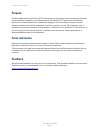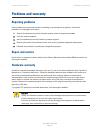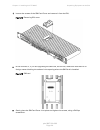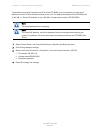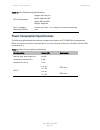- DL manuals
- Cambium
- Wireless Access Point
- PTP 820G
- Installation Manual
Cambium PTP 820G Installation Manual
Summary of PTP 820G
Page 1
Cambium ptp 820g installation guide system release 7.9 phn-3967 001v000
Page 2
Phn-3967 001v000 accuracy while reasonable efforts have been made to assure the accuracy of this document, cambium networks assumes no liability resulting from any inaccuracies or omissions in this document, or from use of the information obtained herein. Cambium reserves the right to make changes t...
Page 3: Contents
Phn-3967 001v000 page i contents about this user guide......................................................................................................................1 contacting cambium networks .....................................................................................................
Page 4
Contents phn-3967 001v000 page ii power interface leds .............................................................................................................. 2-12 synchronization interface ..........................................................................................................
Page 5: Figures
Contents phn-3967 001v000 page iii figures figure 1 ptp 820g front panel and interfaces .................................................................................... 2-1 figure 2 electrical ge interface leds ........................................................................................
Page 6: About This User Guide
Phn-3967 001v000 page 1 about this user guide this guide describes installation procedure of ptp 820g. This guide contains the following chapters: chapter 1: product description chapter 2: ptp 820g hardware description chapter 3: preparation for installation chapter 4: installing the ptp 820g chapte...
Page 7: Purpose
About this user guide problems and warranty phn-3967 001v000 page 2 purpose cambium networks point-to-point (ptp) documents are intended to instruct and assist personnel in the operation, installation and maintenance of the cambium ptp equipment and ancillary devices. It is recommended that all pers...
Page 8: Problems And Warranty
About this user guide problems and warranty phn-3967 001v000 page 3 problems and warranty reporting problems if any problems are encountered when installing or operating this equipment, follow this procedure to investigate and report: 1 search this document and the software release notes of supporte...
Page 9: Security Advice
About this user guide security advice phn-3967 001v000 page 4 security advice cambium networks systems and equipment provide security parameters that can be configured by the operator based on their particular operating environment. Cambium recommends setting and using these parameters following ind...
Page 10: Warnings
About this user guide warnings, cautions, and notes phn-3967 001v000 page 5 warnings, cautions, and notes the following describes how warnings and cautions are used in this document and in all documents of the cambium networks document set. Warnings warnings precede instructions that contain potenti...
Page 11: In Eu Countries
About this user guide caring for the environment phn-3967 001v000 page 6 caring for the environment the following information describes national or regional requirements for the disposal of cambium networks supplied equipment and for the approved disposal of surplus packaging. In eu countries the fo...
Page 12
Phn-3967 001v000 page 1-1 chapter 1: product description this chapter provides an overview of the ptp 820g, high-performance edge node product. Ptp 820g is specially designed for edge/tail sites, and features a small footprint, high density, and a high degree of availability. Ptp 820g is an integral...
Page 13: Important Notes
Chapter 1: product description important notes phn-3967 001v000 page 1-2 important notes for the warranty to be honored, install the unit in accordance with the instructions in this manual. Any changes or modifications of equipment not expressly approved by the manufacturer could void the user’s aut...
Page 14
Chapter 1: product description safety precautions & declared material phn-3967 001v000 page 1-3 safety precautions & declared material general equipment precautions caution to avoid malfunctioning or personnel injuries, equipment or accessories/kits/plug-in unit installation, requires qualified and ...
Page 15
Chapter 1: product description safety precautions & declared material phn-3967 001v000 page 1-4 caution in norway and sweden: equipment connected to the protective earthing of the building installation through the mains connection or through other equipment with a connection to protective earthing –...
Page 16
Chapter 1: product description safety precautions & declared material phn-3967 001v000 page 1-5 caution beachten sie beim arbeiten mit ptp 820g das folgende stromschlag- und gefahrenrisiko: durch abtrennen einer stromquelle wird nur ein caution stromversorgungsmodul abgetrennt. Um die einheit vollst...
Page 17
Phn-3967 001v000 page 2-1 chapter 2: ptp 820g hardware description ptp 820g is a compact unit that fits in a single rack unit, with a passive cooling system that eliminates the need for fans. A ptp 820g system consists of a ptp 820g indoor unit (idu) and one or two radio frequency units (rfus). A co...
Page 18
Chapter 2: ptp 820g hardware description ethernet traffic interfaces phn-3967 001v000 page 2-2 ethernet traffic interfaces the front panel of the ptp 820g contains four electrical and two optical ge ethernet traffic interfaces: 2 x ge dual mode electrical or cascading interfaces (rj-45) – gbe1/cs1, ...
Page 19
Chapter 2: ptp 820g hardware description ethernet traffic interfaces phn-3967 001v000 page 2-3 figure 3 optical ge interface led ethernet traffic interface pin-outs table 1 gbe interface pin-out diagram (gbe1, gbe2, gbe3, gbe4) rj45 pin no. Description 1 bi_da+ (bi-directional pair +a) 2 bi_da- (bi-...
Page 20: Management Interface Leds
Chapter 2: ptp 820g hardware description ethernet management interfaces phn-3967 001v000 page 2-4 ethernet management interfaces ptp 820g contains two fe management interfaces, which connect to a single rj-45 physical connector on the front panel (mgmt). Figure 4 management interface pin connections...
Page 21
Chapter 2: ptp 820g hardware description ethernet management interfaces phn-3967 001v000 page 2-5 o blinking green – the interface is transmitting and/or receiving management traffic. Figure 5 management fe interface leds management interface pin-outs table 3 management interface pin-out diagram (mg...
Page 22: E1/ds1 Interface Leds
Chapter 2: ptp 820g hardware description tdm interfaces (e1/ds1 1x16) (optional) phn-3967 001v000 page 2-6 tdm interfaces (e1/ds1 1x16) (optional) optionally, ptp 820g can be ordered with an mdr69 connector in which 16 e1/ds1 interfaces are available (ports 1 through 16). E1/ds1 interface leds the e...
Page 23
Chapter 2: ptp 820g hardware description tdm interfaces (e1/ds1 1x16) (optional) phn-3967 001v000 page 2-7 pin # signal label on the twisted pair type 5 out - tip5 ch5 tx twisted pair 39 out - ring5 6 out - tip6 ch6 tx twisted pair 40 out - ring6 7 out - tip7 ch7 tx twisted pair 41 out - ring7 8 out...
Page 24
Chapter 2: ptp 820g hardware description tdm interfaces (e1/ds1 1x16) (optional) phn-3967 001v000 page 2-8 pin # signal label on the twisted pair type 55 in - ring3 22 in - tip4 ch4 rx twisted pair 56 in - ring4 23 in - tip5 ch5 rx twisted pair 57 in - ring5 24 in - tip6 ch6 rx twisted pair 58 in - ...
Page 25
Chapter 2: ptp 820g hardware description tdm interfaces (e1/ds1 1x16) (optional) phn-3967 001v000 page 2-9 pin # signal label on the twisted pair type 51 shell - shield 52 shell - shield.
Page 26: Radio Interfaces
Chapter 2: ptp 820g hardware description radio interfaces phn-3967 001v000 page 2-10 radio interfaces ptp 820g includes one or two radio interfaces, depending on the hardware assembly option that was selected. Each radio interface uses a tnc connector type. Each radio interface is connected to an rf...
Page 27
Chapter 2: ptp 820g hardware description radio interfaces phn-3967 001v000 page 2-11 figure 7 radio interface leds.
Page 28: Power Interfaces
Chapter 2: ptp 820g hardware description power interfaces phn-3967 001v000 page 2-12 power interfaces ptp 820g receives an external supply of -48v current via one or two power interfaces (the second power interface is optional for power redundancy). The ptp 820g monitors the power supply for under-v...
Page 29: Synchronization Interface
Chapter 2: ptp 820g hardware description synchronization interface phn-3967 001v000 page 2-13 synchronization interface ptp 820g includes an rj-45 synchronization interface for t3 clock input and t4 clock output. The interface is labeled sync. Synchronization interface leds the synchronization inter...
Page 30
Chapter 2: ptp 820g hardware description synchronization interface phn-3967 001v000 page 2-14 rj45 pin no. Description 3 1pps_p 4 t4_out_n 5 t4_out_p 6 1pps_n 7 tod_p (or pps_in_p) 8 tod_n (or pps_in_n).
Page 31: Terminal Interface
Chapter 2: ptp 820g hardware description terminal interface phn-3967 001v000 page 2-15 terminal interface ptp 820g includes an rj-45 terminal interface (rs-232). A local craft terminal can be connected to the terminal interface for local cli management of the unit. Terminal interface pin-outs table ...
Page 32: External Alarms
Chapter 2: ptp 820g hardware description external alarms phn-3967 001v000 page 2-16 external alarms ptp 820g includes a db9 dry contact external alarms interface. The external alarms interface supports five input alarms and a single output alarm. The input alarms are configurable according to: 1 int...
Page 33: Unit/act Led
Chapter 2: ptp 820g hardware description unit/act led phn-3967 001v000 page 2-17 unit/act led a general act led for the unit is located on the lower left of the ptp 820g front panel. This led is labeled unit/act, and indicates the general status of the unit, as follows: off – power is off. Green – p...
Page 34
Phn-3967 001v000 page 3-1 chapter 3: preparation for installation this section provides instructions for transporting, inspecting and unpacking the equipment for a ptp 820g system prior to installation..
Page 35: Transportation/storage
Chapter 3: preparation for installation transportation/storage phn-3967 001v000 page 3-2 transportation/storage the equipment cases are prepared for shipment by air, truck, railway and sea, suitable for handling by forklift trucks and slings. The cargo must be kept dry during transport and storage. ...
Page 36: Inspection
Chapter 3: preparation for installation inspection phn-3967 001v000 page 3-3 inspection check the packing lists and ensure that correct parts numbers quantities of goods have arrived. Inspect for any damage on the cases and equipment. Report any damage or discrepancy to a cambium networks support te...
Page 37
Chapter 3: preparation for installation unpacking equipment at the site phn-3967 001v000 page 3-4 unpacking equipment at the site the equipment is packed in sealed plastic bags and moisture absorbing bags are inserted. Any separate sensitive products such as printed boards, are packed in anti-static...
Page 38: Tools
Phn-3967 001v000 page 4-1 chapter 4: installing the ptp 820g this section provides instructions for installing a ptp 820g idu. Figure 11 idu (full configuration) kits required to perform the installation table 8 required kits for installation description quantity ptp 820g chassis 1 19" rack / sub-ra...
Page 39: Grounding The Ptp 820G
Chapter 4: installing the ptp 820g unpacking equipment at the site phn-3967 001v000 page 4-2 installing the ptp 820g idu in the rack (19") 1 insert and hold the ptp 820g idu in the rack, as shown in the following figures. Use four screws (not supplied with the installation kit) to fasten the idu to ...
Page 40
Chapter 4: installing the ptp 820g unpacking equipment at the site phn-3967 001v000 page 4-3 figure 13 connecting a grounding wire replacing an ptp 820g idu or sm-card if you must replace the ptp 820g idu, you have to first remove the sm-card cover so that you can insert it into the new idu. The sm-...
Page 41
Chapter 4: installing the ptp 820g unpacking equipment at the site phn-3967 001v000 page 4-4 1 loosen the screws of the sm-card cover and remove it from the idu. Figure 14 removing idu cover 2 in the new idu or, if you are upgrading the sm-card, the old idu, make sure that there is no foreign matter...
Page 42
Phn-3967 001v000 page 5-1 chapter 5: connecting power cable caution before connecting the power supply to the ptp 820g unit, you must verify that the positive pole in the external power supply is grounded! Power supply grounding must be in according with the following figure: figure 16 power supply ...
Page 43
Chapter 5: connecting power cable unpacking equipment at the site phn-3967 001v000 page 5-2 4 insert the wires into the connector. 5 secure the wires in the connector with the screws. 6 plug the connector into the ptp 820g power interface and tighten the two screws on the sides of the connector to s...
Page 44: Power Supply Notes
Chapter 5: connecting power cable power supply notes phn-3967 001v000 page 5-3 power supply notes when selecting a power source, the following must be considered: voltage range: -40 vdc to -60 vdc. Recommended: availability of a ups (uninterrupted power source), battery backup, and emergency power g...
Page 45
Phn-3967 001v000 page 6-1 chapter 6: performing initial configuration this section describes how to establish a management connection with the ptp 820g unit and lists the configuration steps that must be performed in order to enable basic radio connectivity. For detailed configuration instructions, ...
Page 46: Establishing A Connection
Chapter 6: performing initial configuration establishing a connection phn-3967 001v000 page 6-2 establishing a connection you can connect to the ptp 820g unit using a tp cable with a lan connection or using a serial rs- 232 cable. Connecting to the unit with a serial connection 1 connect an rs-232 c...
Page 47
Chapter 6: performing initial configuration establishing a connection phn-3967 001v000 page 6-3 to establish a connection between the pc and the ptp 820g unit, it is necessary to have an ip address on the pc within the same subnet as the unit. The default ip address of the ptp 820g unit is 192.168.1...
Page 48: Logging On
Chapter 6: performing initial configuration logging on phn-3967 001v000 page 6-4 logging on 1 open a browser (e.G. Internet explorer, mozilla firefox etc). 2 type in the default ip address "192.168.1.1" in the address bar. Login window 3 enter the following values: user name: admin password: admin 4...
Page 49: Configuration
Chapter 6: performing initial configuration configuration phn-3967 001v000 page 6-5 configuration before connection over the radio hop is established, it is of high importance that the elements are assigned a dedicated ip address, according to an ip plan for the total network. Note if connection ove...
Page 50: Chapter 7: Specifications
Phn-3967 001v000 page 7-1 chapter 7: specifications environmental specifications for idu operating: etsi en 300 019-1-3 class 3.2 temperature: o -5 c (23 f) to 55 c (131 f) – temperature range for continuous operating temperature with high reliability. O -25 c (-13 f) to 65 c (149 f) – temperature r...
Page 51
Chapter 7: specifications configuration phn-3967 001v000 page 7-2 table 10 rfu-c mechanical specifications rfu-c dimensions height: 200 mm/7.87” width: 200 mm/7.87” depth: 85 mm/3.35” weight: 4kg/9 lbs. Rfu-c standard mounting od pole 50 mm-120 mm/2”-4.5” (subject to vendor and antenna size) power c...