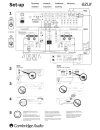Summary of 851E
Page 5
Your music + our passion 851e azur 3uh$psolÀhu user's manual 2 english.
Page 6
2 contents make sure you register your purchase. Visit: www.Cambridge-audio.Com/sts %\uhjlvwhulqj\rxooehwkhÀuvwwr know about: y future product releases y software upgrades y news, events and exclusive offers plus competitions! This guide is designed to make installing and using this product as easy ...
Page 7
851e azur english 3 for your own safety please read the following important safety instructions carefully before attempting to connect this unit to the mains power supply. They will also enable you to get the best performance from and prolong the life of the unit: 1. Read these instructions. 2. Keep...
Page 8
4 cambridge audio warrants this product to be free from defects in materials and workmanship (subject to the terms set forth below). Cambridge audio will repair or replace (at cambridge audio's option) this product or any defective parts in this product. Warranty periods may vary from country to cou...
Page 9
851e azur english 5 mains voltage selector switch: 100-120v/220-240v ac~50/60hz power ac r l r l trigger out 2 1 trigger in in in out re c out sub out re c in source 7 source 6 source 5 source 4 rec out rec in source 7 source 6 source 5 source 4 rs232c control bus ir emitter gnd on off power gnd azu...
Page 10
6 volume mode phones standby / on azur 851e pre-amplifier bass treble direct front panel controls 1 standby/on switches the unit between standby mode (indicated by dim power led) and on (indicated by bright power led). Standby is a low power mode where the power consumption is less than 0.5 watts. T...
Page 11
851e azur english 7 the 851e is supplied with a ca system remote control wkdwrshudwhverwkwklvdpsolÀhudqg&dpeulgjh$xglr 851 series and stream magic products. Insert the supplied aaa batteries to activate. 7khixqfwlrqvuhohydqwwrwkhdpsolÀhuduhdviroorzv 1 standby/on 6zlwfkhvwkhdpsolÀhuehwzhhq2qdqg6wdqge...
Page 12
8 power syncing (on/standby control) :khqjrlqjlqrxwri6wdqge\prghwkh$]xu(suhdpsolÀhufdqli desired) automatically control the 851w when connected via the control bus sockets (the control bus sockets are colour-coded orange on the rear panels of compatible azur models). For this feature to work the uni...
Page 13
851e azur english 9 output connections - balanced the diagram below shows the 851e connected to an 851w using the balanced audio inputs via three-pin xlr connectors. When using balanced (xlr) connections, the left and right input type switches on the 851w must be in the 'balanced' position. Before m...
Page 14
10 mono bridged connections 7kh pdwfklqj $]xu : srzhu dpsolÀhu ihdwxuhv 0rqr dqg %ulgjhg mono settings that allow two (or more) 851ws to be used as mono- blocks for high end systems. Below is an example using two 851ws in bridged mono with an 851e. In bridged mono mode each 851w drives one speaker a...
Page 15
851e azur english 11 operating instructions the 851e has a custom-made display on the front of the unit that shows the current status and allows you to access the 851e system settings phqx +huh \rx fdq dgmxvw wkh olvwhqlqj vhwwlqjv ri wkh dpsolÀhu wr personal preference. The menu system is easy to n...
Page 16
12 volume ramp mode volume display sub lpf vol ramp pp mute settings power control the 851e automatically ramps the volume down when going into standby mode and up when coming out of standby mode. To turn this feature off, press the vol ramp input select button in the system settings menu and set to...
Page 17
851e azur english 13 fixed volume $q\lqsxwriwkh(lvdeohwrehvhwiruÀ[hgjdlq:khqhyhuwklvlqsxw is selected the gain will automatically go to this value and will not be adjustable by the volume control. This can be useful with sources that have their own built in volume control (such as some set-top boxes...
Page 18
14 trigger in in the system settings menu, press the power input select button to enter the submenu. Press the trig in input select button to enable the function. Volume trig in power auto pwd mode press the mode button to exit the submenu. Auto power down (apd) in the system settings menu, press th...
Page 19
851e azur english 15 there is no power ensure the ac power cord is connected securely. Ensure the plug is fully inserted into the wall socket and is switched on. Check fuse in the mains plug or adaptor. Make sure that the on/off switch at the back of the unit is turned on there is no sound make sure...
Page 20
Cambridge audio is a brand of audio partnership plc 5hjlvwhuhg2iÀfh*doohu\&rxuw+dqnh\3odfh london se1 4bb, united kingdom registered in england no. 2953313 www.Cambridge-audio.Com © 2013 cambridge audio ltd ap32333/1.