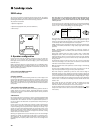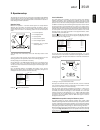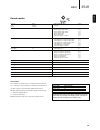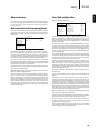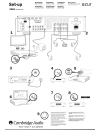Summary of Azur 351R
Page 1
Your music + our passion 351r azur av receiver user's manual 2 english.
Page 2
Contents make sure you register your purchase. Visit: www.Cambridge-audio.Com/sts %\uhjlvwhulqj\rxooehwkhÀuvwwr know about: y future product releases y software upgrades y news, events and exclusive offers plus competitions! This guide is designed to make installing and using this product as easy as...
Page 3
7kdqn \rx iru sxufkdvlqj wklv 5 $9 5hfhlyhu :h duh frqÀghqw wkdw you will enjoy many years of listening pleasure from it. Like all cambridge audio products the 351r adheres to our three core principles – stunning performance, ease of use and incredible value. $vvxfkwkhÀyhdxglrsklohjudghdpsolÀhuvduhn...
Page 4
For your own safety please read the following important safety instructions carefully before attempting to connect this unit to the mains power supply. They will also enable you to get the best performance from and prolong the life of the unit: 1. Read these instructions. 2. Keep these instructions....
Page 5
Ventilation important – the unit will become hot when in use. Do not stack multiple units on top of each other. Do not place in an enclosed area such as a errnfdvhrulqdfdelqhwzlwkrxwvxiÀflhqwyhqwlodwlrq (qvxuh wkdw vpdoo remhfwv gr qrw idoo wkurxjk dq\ yhqwlodwlrq julooh ,i wklv happens, switch off ...
Page 6
1 standby/on switches the unit between standby mode (indicated by a dim power led) and on (indicated by a bright power led). Standby is an eco-friendly power mode. The unit may be left in standby mode when not in use. Note: this product has apd (auto power down) enabled as default. After a period of...
Page 7
Rear panel connections 1 service/normal for dealer use only - switches the 351r between normal (default) mode and service mode. Do not change the mode to service or make rs232 connections to it in service mode as damage may result! Digital inputs s/p dif or toslink digital inputs. These inputs can b...
Page 8
8 info stereo modes analog stereo direct store mode surround modes enter vol vol lip sync bass/ treble audio in type fm tuner aux/tv bd/dvd remote control the 351r is supplied with a dedicated remote control. Insert the supplied aaa batteries to use. For full details of the ydulrxvdgmxvwphqwixqfwlrq...
Page 9
4 1 3 6 5 351r azur 9 english front panel display loudspeaker connections 1 hdmi inputs indicates the current hdmi source input. Tone indicates whether the tone controls are in use. 3 pcm indicates the 351r is receiving two channel or multi-channel pcm. 4 surround decoding mode indicators (pcm, dolb...
Page 10
10 analogue audio connections note: do not plug in the mains power lead or turn the unit on until all connections have been made. Connect to source equipment using stereo phono/rca cables (stereo 2rca- 2rca). Tape/md/cdr recorder/players require two sets of stereo phono/ rca cables, one for recordin...
Page 11
351r azur 11 english hdmi input connections video output connection (hdmi) +'0,+ljk'hÀqlwlrq0xowl0hgld,qwhuidfhlvdqdoogljlwdofrqqhfwlrqwkdw can carry both audio and video in one cable. Direct digital transfer of audio dqgylghrdqgvxssruwiruydulrxvw\shvri+ljk'hÀqlwlrqylghrfrqwhqwdqg high resolution au...
Page 12
12 note: this setup is very important as the 351r will also automatically use this information to select appropriate dolby and dts decoding modes dependant not only on the source material but also the speaker package it knows you have. To tell the unit the type of package you have, turn on the on-sc...
Page 13
351r azur 13 english the following two sections can be performed by cambridge audio camcas surfhgxuhvr\rxfdqli\rxzlvkmxpsvwudljkwwrwkdwvhfwlrq+rzhyhulwlv recommended that you do read these sections to understand the reasons for these settings and their implications. Speaker delay because the speaker...
Page 14
14 7rshuirupwkh$xwr6hwxsixqfwlrqÀuvwfrqqhfwwkhvxssolhgplfurskrqhwr the front panel 'mic in' input and place it at your normal listening position in the room. It should also be placed at normal listening height. Press the button on the remote control to access the osd and then select the auto setup m...
Page 15
351r azur 15 english 3. Source setup 7khqh[wvwhslvwrvhohfwhdfkvrxufhlqsxwlqwxuqrqwkh5dqgwhoowkh unit: • the type of audio connection you want to use for that source (analogue, digital or hdmi). • the processing mode for that source. The 351r remembers these settings individually for every source inp...
Page 16
16 the replacement for the original prologic, pro logic ii is a technology where 5 channels (front left, front right, centre, surround left, surround right) are hqfrghglqwrd6whuhrpl[e\dqdqdorjxhpdwul[surfhvv'roe\3ur/rjlf ii material can be played back by normal stereo equipment (as stereo) or decode...
Page 17
351r azur 17 english decode modes incoming native modes available output audio channel channels format resolution pcm 2 pcm 2 " pcm + dolby pro logic ii movie >5.1 pcm + dolby pro logic ii music >5.1 pcm + dolby pro logic ii game >5.1 pcm + neo:6 cinema >5.1 pcm + neo:6 music >5.1 hall, room, stadiu...
Page 18
18 operating instructions continued using the tuner 1. Press the fm tuner button on the front panel or remote control to select tuner mode. 2. Press the mode/store button on the front panel (or mode button on the remote control) to select automatic tuning, manual tuning or preset mode. 3. Press the ...
Page 19
351r azur 19 english advanced setup )ruprvwxvhuvwkhedvlfwkuhhvwdjhvhwxssurfhvvvkrxogehvxiÀflhqwiru normal use. However, the 351r also features many more advanced settings for users who wish to further customise the settings and operation to personal preference. Sub crossovers and bass management as ...
Page 20
20 osd setup on-screen display is available on all video outputs. The osd can be shown in several different languages. To change the osd language highlight the 'language' menu and use the left and right arrows to select between english, dutch, french, german, spanish, italian, norwegian, 6zhglvkdqg'...
Page 21
351r azur 21 english troubleshooting a low hum or buzz sound can be heard power cords or lighting placed near this product. Analogue inputs not connected securely. Sound is not audible from one or more channels speaker connections disconnected. Speaker set to "none" in osd setup menu. Sound cuts off...
Page 22
Cambridge audio is a brand of audio partnership plc 5hjlvwhuhg2iÀfh*doohu\&rxuw+dqnh\3odfh london se1 4bb, united kingdom registered in england no. 2953313 www.Cambridge-audio.Com © 2012 cambridge audio ltd ap3 1 785/1.
Page 27
• 4 hdmi in, 1 outwith support for 3d tv / deep colour pass-thru / audio return channel (arc) reception. • oversize low flux toroidal transformer delivering ultra-low noise and distortion • cirrus logic dual 32-bit dsps for compatibility with the latest codecs including dolby digital plus, dts- hd h...
Page 28
Azur 351r 5.1 av receiver.