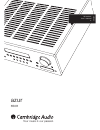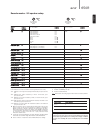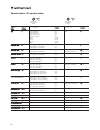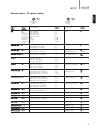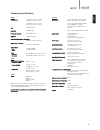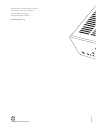Summary of azur 650R
Page 1
Your music + our passion 650r azur english av receiver user’s manual 2.
Page 2
2 contents introduction .........................................................................................................3 before connecting ...............................................................................................3 limited warranty ........................................
Page 3
The process of setting up the 650r is first to make all the connections to your speakers and source equipment and then set the unit up via its on-screen display (osd), as there are various settings and adjustments that need to be made before the 650r can be used. However before you actually decide w...
Page 4
Cambridge audio warrants this product to be free from defects in materials and workmanship (subject to the terms set forth below). Cambridge audio will repair or replace (at cambridge audio's option) this product or any defective parts in this product. Warranty periods may vary from country to count...
Page 5
650r azur 5 english the lightning flash with the arrowhead symbol within an equilateral triangle is intended to alert the user to the presence of un-insulated ‘dangerous voltage’ within the product’s enclosure that may be of sufficient magnitude to constitute a risk of electric shock to persons. The...
Page 6
6 6 front panel controls standby/on switches the unit between standby mode (indicated by dim power led) and on (indicated by bright power led). Standby is a low power mode. The unit may be left in standby mode when not in use. Phones allows for the connection of stereo headphones with a 6.35mm/¼" ja...
Page 7
650r azur 7 rear panel connections service/normal for dealer use only - switches the 650r between normal (default) mode and two service modes. Do not change the mode to service or make rs232 connections to it in service mode as damage may result! Rs232c used for control of the 650r in custom install...
Page 8
8 remote control mute mutes the audio on the av receiver. Press again to cancel mute. Volume increase or decrease the volume of the av receiver output. Also used as up/down in the osd setup menus. Tune / left & right press the right arrow to increase tuner frequency/change preset. Press the left arr...
Page 9
650r azur 9 front panel display tuner mode indicators shows memory/store active, stereo mode active, autoscan active and rds on. Tone control indicator lights when bass and treble controls are active. Direct indicator lights when the 650r is in a direct mode - analogue stereo direct or 7.1 direct. H...
Page 10
10 analogue audio connections note: do not plug in the mains power lead or turn the unit on until all connections have been made. Connect to source equipment using stereo phono cables (stereo 2rca- 2rca). Tape/md/cdr recorder/players require two sets of stereo phono/rca cables, one for recording, on...
Page 11
650r azur 11 analogue video input connections three types of analogue video connections can be made to the 650r: 1. Composite - connect with single 75 ohm video phono cable (rca-rca). 2. S-video - connect with s-video cable. 3. Component - connect with 75 ohm component video cables (3rca-3rca) for s...
Page 12
12 5.1/6.1/7.1 direct in am 300 Ω tuner fm 75 Ω in in out psu 24v dc in keypad 1 keypad 2 bd/dvd sr sbr sw l sl sbl/sb y cb/pb cr/pr y cb/pb cr/pr y cb/pb cr/pr y cb/pb cr/pr c 7.1 direct in l r l r r sr sbr l sl sbl/sb c r tv/mon out video 1/2 recorder 1 multi- multi room room r s232c in in in in i...
Page 13
Input/output setup menu bd/dvd in: digital video1 in: analog video2 in: analog video3 in: analog rec.1 in: analog cd in: analog preamp out : normal return to menu : [osd] if it is desired to connect external power amplifiers, use phono/rca leads connected to the 7.1 preamp outputs on the rear panel....
Page 14
14 front left and right speakers for stereo and multi-channel sound. Centre speaker for dialogue and centre sounds. Ideally position at a similar height to the front left and right speakers (above or below the tv/monitor). Using a centre speaker from the same manufacturer/range as used for the front...
Page 15
Set the package as 5.1, 6.1 or 7.1 by highlighting the decode mode item and using the left and right arrows to scroll through the options: now move down and by highlighting each speaker in turn and using the left and right arrows select from ‘large’, ‘small’ or ‘none’ for each speaker. 'large' or 's...
Page 16
16 the 650r allows level calibration to match the acoustic level between different types/sizes or even manufacturers of speaker that may be being used for each channel. This is achieved by adjusting the relative level of each speaker. This can be done manually through the ‘level calibration’ menu in...
Page 17
Also some blu-ray players feature settings to allow down conversion of dolby digital plus etc. To backwards compatible dolby digital 5.1 for older av receivers which do not support these formats. Ensure any such settings are disabled to allow our 650r access to all the latest formats. Each of the th...
Page 18
18 the 650r supports several music and home-cinema listening modes. The output the 650r can provide, depends both on the source signal present, the speaker setup selected and the decode mode selected. Before we describe how to operate the 650r, below is a brief guide to the surround sound formats th...
Page 19
650r azur 19 dolby digital ex known also as dd (3/3) or dd 6.1, an enhanced form of dolby digital. On top of the discretely encoded 5.1 channels dd ex provides an extra 6th channel (surround back, giving 6.1) matrix encoded into the rear surrounds for greater image depth and more solid sound localis...
Page 20
20 dolby digital/dts modes - selects a range of digital surround modes with the appropriately digitally encoded material (only). These modes are for use with the spdif, toslink or hdmi digital outputs (set to bitstream/raw) from blu- ray players, dvd players or satellite receivers etc. In order for ...
Page 21
650r azur 21 english decode modes - 5.1 speaker setup key 5.1 >5.1 indicates a 5.1 output created by a 2.0 decode post processed to 5.1. >6.1 indicates 6.1 output created by a 2.0 or 5.1 decode, post- processed to 6.1. >7.1 indicates 7.1 output created by a 2.0, 5.1 or 6.1 decode, post- processed to...
Page 22
22 decode modes - 6.1 speaker setup pro logic/neo/ dsp surround modes dolby digital/ dts surround modes incoming native modes available output modes available output audio channel channels channels format resolution pcm 2 pcm + pliix movie >6.1 pcm 2 2 " pcm + pliix music >6.1 pcm + pliix game >6.1 ...
Page 23
650r azur 23 english decode modes - 7.1 speaker setup pro logic/neo/ dsp surround modes dolby digital/ dts surround modes incoming native modes available output modes available output audio channel channels channels format resolution pcm 2 pcm + pliix movie >7.1 pcm 2 2 " when the pcm + pliix music ...
Page 24
24 dynamic range control this setting controls the dynamic range of dolby digital or dts movie soundtracks by compressing the dynamics in four stages to limit the difference in level between loud and quiet passages in the movie. This can be a useful feature when watching movies late at night for ins...
Page 25
650r azur 25 for p playback the 650r expects you to have an actual physical speaker setup approximately conforming to one of the layouts as shown below. For 5.1/6.1 setups the situation is simple, the 650r automatically performs any dts speaker remapping required, mapping any of the 7 incoming possi...
Page 26
26 the 650r is able to allow the user to listen to one source whilst viewing another. For instance this can be useful if it is desired to watch a sports channel from say a set-top/satellite video source whilst getting audio commentary from the radio tuner. Another example might be to listen to a cd ...
Page 27
650r azur 27 english as covered in the ‘650r setup’ section the 650r performs bass management for any speaker that is set to ‘small’ in the osd. This means that bass for speakers that are unable to reproduce bass effectively is instead routed to the subwoofer. The crossover adjustments in the sub cr...
Page 28
28 the 650r features control bus inputs and outputs that allow un-modulated remote control commands (positive logic, ttl level) to be received electrically by the unit. These control commands are typically generated by custom installation (multi-room) systems or remote ir receiver systems. The contr...
Page 29
650r azur 29 english a-bus is a standard that allows compatibility between different manufacturers equipment, so a-bus compatible keypads from other manufacturers can also be used. If used with our own incognito kp10 keypads, there are some extra features such as the ability to change source on the ...
Page 30
30 no sound from front speakers, but rear speakers work receiver is set for ‘ext 2ch’ operation (see para 7.1). By entering the osd menu, selecting the input/output setup menu, the preamp out setting can be changed from ‘normal’ to ‘ext. 2 ch’. This disables the internal amplifiers for the front cha...
Page 31
650r azur 31 english general architecture cirrus logic cs43122 24 bit 192khz capable dac for front left & right cirrus logic cs52526 24 bit 192khz capable codec for surround channels + 24 bit 2 channel a/d conversion cirrus logic cs497004 dual 32 bit dsp audio inputs 8 line level analogue tuner (fm/...
Page 32
Ap22 4 42/1- a © 2009 cambridge audio ltd cambridge audio is a brand of audio partnership plc registered office: gallery court, hankey place london se1 4bb, united kingdom registered in england no. 2953313 www.Cambridge-audio.Com.