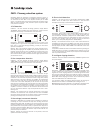- DL manuals
- Cambridge Audio
- Amplifier
- AZUR 851A
- User Manual
Cambridge Audio AZUR 851A User Manual
Summary of AZUR 851A
Page 1
Your music + our passion 851a azur integrated amplifier user’s manual 2 english.
Page 2
Contents thank you for purchasing the azur 851a class xd integrated amplifier. The 8 series range is fundamental to our commitment to the continual development of the azur range. We hope that you will appreciate the results and enjoy many years of listening pleasure from it. Like all cambridge audio...
Page 3
For your own safety please read the following important safety instructions carefully before attempting to connect this unit to the mains power supply. They will also enable you to get the best performance from and prolong the life of the unit: 1. Read these instructions. 2. Keep these instructions....
Page 4
Ventilation important – the unit will become hot when in use. Do not stack multiple units on top of each other. Do not place in an enclosed area such as a bookcase or in a cabinet without sufficient ventilation. Ensure that small objects do not fall through any ventilation grille. If this happens, s...
Page 5
Rear panel connections 1 power on/off switches the unit on and off. 2 mains voltage selector switch (cu version only) switches the 851a mains voltage between 100v and 115v. Note: intended for use by a professional installer or cambridge audio retailer only. 3 ac power socket once you have completed ...
Page 6
6 front panel controls volume bass treble direct mode speaker a/b phones standby / on azur 851a class xd integrated amplifier 1 standby/on switches the unit between standby mode (indicated by dim power led) and on (indicated by bright power led). Standby is a low power mode where the power consumpti...
Page 7
851a azur 7 english remote control the 851a is supplied with an azur navigator remote control handset that duplicates the front panel control functions and is also able to control azur cd players and in particular the matching 851c. The supplied aaa batteries must be fitted before the remore control...
Page 8
8 connections when designing our amplifiers we include features that allow you to connect your system in various ways. The inclusion of features such as pre-out and speaker b connections mean that you can flexibly configure your system depending on your requirements. Basic connections the diagram be...
Page 9
851a azur 9 english balanced audio connections (source 1 and 2) the diagram below shows how to connect the 851a to the azur 851c upsampling cd player/dac using the balanced audio inputs via three- pin xlr connectors. The 851a can also be connected to non-cambridge audio sources with balanced outputs...
Page 10
10 the 851a features many advanced settings that allow it’s use to be customised to user preference. The inputs can be named to reflect the actual source units you have, each input can be trimmed so that each sounds the same in terms of loudness when you switch between them and other options. Changi...
Page 11
851a azur 11 english fixed level inputs any input of the 851a is able to be set for fixed gain. Whenever this input is selected the gain will automatically go to this value and will not be adjustable by the volume control. This feature allows the 851a to be effectively used as a stereo power amplifi...
Page 12
12 cambridge audio has developed a proprietary protection system to ensure reliability and a long life for its amplifiers and the speakers they are connected to. Note: due to the required sensitivity of the cap5 system, it is possible that mains power disturbances can falsely trigger cap5 in extreme...
Page 13
851a azur 13 english there is no power ensure the ac power cord is connected securely. Ensure the plug is fully inserted into the wall socket and is switched on. Check fuse in the mains plug or adaptor. There is no sound make sure the unit is not in standby mode. Check that source component is prope...
Page 14
Cambridge audio is a brand of audio partnership plc registered office: gallery court, hankey place london se1 4bb, united kingdom registered in england no. 2953313 www.Cambridge-audio.Com © 2012 cambridge audio ltd ap30504/2.