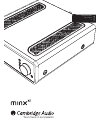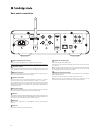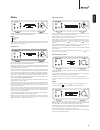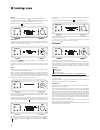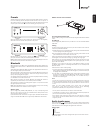- DL manuals
- Cambridge Audio
- Docking Station
- Minx Xi
- User Manual
Cambridge Audio Minx Xi User Manual
Summary of Minx Xi
Page 1
Your music + our passion integrated amplifier user's manual 2 english.
Page 2
Contents important! The minx xi is largely a software based product and new features and updates will be made available from time to time. See the upgrade firmware section of this manual for how to check for and then automatically update your unit via the internet. The process takes only a few minut...
Page 3
For your own safety please read the following important safety instructions carefully before attempting to connect this unit to the mains power supply. They will also enable you to get the best performance from and prolong the life of the unit: 1. Read these instructions. 2. Keep these instructions....
Page 4
Fcc statement caution: exposure to radio frequency radiation. The device shall be used in such a manner that the potential for human contact during normal operation is minimized. When connecting an external antenna to the device, the antenna shall be placed in such a manner to minimize the potential...
Page 5
This equipment complies with rss-102 limits set forth for an uncontrolled environment. This equipment should be installed and operated with a minimum distance of 20cm between the radiator and your body. Cet appareil numérique de classe b est conforme à la norme canadienne ices- 003le présent apparei...
Page 6
Rear panel connections power ac a1 a2 ethernet usb audio in d2 d1 sub out hd/local media bt100 wifi dongle loudspeaker terminals right left 4-8 Ω www.Cambridge-audio.Com rated power consumption: 300w designed and engineered in london, england minx xi digital music system r l r l digital inputs 1 mai...
Page 7
1 usb use to connect a usb storage device or another portable device containing music files. 500ma maximum current consumption. 2 standby/on when powering up from standby the standby/on led will flash approximately once a second as the unit boots up, the display will initially be blank before 'start...
Page 8
8 remote control the minx xi is supplied with a remote control handset that duplicates the front panel control and functions. The supplied aaa batteries must be fitted before the remote control can be used. (memory) press to access the memory features for preset recall and storage. The minx xi can s...
Page 9
9 english the minx xi is powered by our stream magic platform and is able to receive and play back media from several distinct types of source. Here we have attempted to give an overview of the various types of service available and the terminology you may encounter. Internet radio these are 'radio'...
Page 10
10 connecting to a wireless network important: do not plug/unplug the wi-fi aerial dongle when the unit is on. Place the minx xi in range of your wireless network (usually 10-30m of a suitable wireless transmitter, although this is affected by walls and the construction of your building) and turn it...
Page 11
11 english there are two types of digital audio connections can be made to the minx xi: d1 (toslink) d2 (s/p dif) both connections can be used at the same time as they are selectable as separate sources. For s/pdif connection, always use a 75ohm rca/phono to rca/phono lead designed specifically for ...
Page 12
12 the minx xi home menu consists of 7 items: internet radio streaming services media bluetooth (only available when a bt100 is plugged into the rear usb) podcasts audio inputs settings these allow access to the five basic types of media choice plus the analogue/ digital inputs and a settings menu f...
Page 13
13 english media the minx xi can access media from upnp/dnla servers or usb media connected via usb. The minx xi displays the following submenus: media upnp servers usb media queue upnp is by far the preferred method as it allows for browsing by artist, album and other methods, has support for contr...
Page 14
14 repeat accessed via the remote only. Press the button to toggle repeat on or off. If the currently selected media item is a track the minx xi will repeat that track, if it is an album or artist etc. The minx xi will repeat all tracks in that item. The minx xi displays a in the 'now playing' scree...
Page 15
15 english bt100 controls and connections a b a. Pairing button/status led button performs pairing and related functionality. Integrated led indicates bt100 status. B. Usb plug streams high quality usb audio into your minx xi via the rear dedicated bt100 usb socket. Pairing to begin streaming high q...
Page 16
16 select your local network using the navigation/select dial and press it in for enter. The minx xi will then connect to the network using a saved key (if you have previously set one) or present you with an alphanumeric entry menu. Here you can enter the network key you set up when setting up your ...
Page 17
17 english you will now be able to enter the fixed ip address you wish to give your minx xi by using the rotary dial to select the desired numbers followed by pressing navigation/ select dial to end inputting the address. The minx xi will now prompt you to enter the required network mask for the net...
Page 18
18 auto power-down the minx xi will switch itself off after 15 minutes if it is not playing anything and there has been no user interaction with it during this time. As a default this is set to 15 minutes, but you can increase or decrease this time, or turn this feature off altogether if desired. Th...
Page 19
19 english technical specifications power output 40 watts rms (into 8 ohms) 47 watts rms (into 6 ohms) 55 watts rms (into 4 ohms) dac wolfson wm8728 24-bit 96khz capable thd (unweighted) frequency response (-1db) 5hz - 50khz s/n ratio (ref 1w) -85db relative to 1w a weighted total correlated jitter ...
Page 20
Cambridge audio is a brand of audio partnership plc registered office: gallery court, hankey place london se1 4bb, united kingdom registered in england no. 2953313 www.Cambridge-audio.Com © 2013 cambridge audio ltd ap3 1588/1.