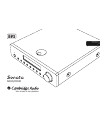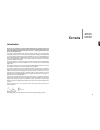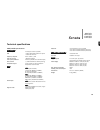- DL manuals
- Cambridge Audio
- Stereo Receiver
- Sonata AR30
- User Manual
Cambridge Audio Sonata AR30 User Manual
Summary of Sonata AR30
Page 1
English stereo receiver user’s manual 2 your music + our passion ar30/dr30
Page 2
2 contents introduction ......................................................................................................................3 important safety instructions ..........................................................................................4 limited warranty ....................
Page 3
3 ar30 dr30 english thank you for purchasing your sonata ar30/dr30. We are confident that you will enjoy many years of listening pleasure from it. Like all cambridge audio products, the sonata ar30/dr30 adheres to three core principles – stunning performance, ease of use and incredible value. The so...
Page 4
4 important safety instructions for your own safety please read the following important safety instructions carefully before attempting to connect this unit to the mains power supply. They will also enable you to get the best performance from and prolong the life of the unit: 1. Read these instructi...
Page 5
5 ar30 dr30 english the lightning flash with the arrowhead symbol within an equilateral triangle is intended to alert the user to the presence of un-insulated ‘dangerous voltage’ within the product’s enclosure that may be of sufficient magnitude to constitute a risk of electric shock to persons. The...
Page 6
6 ventilation important - the unit will become hot when in use. Do not stack multiple units on top of each other. Do not place in an enclosed area such as a bookcase or in a cabinet without sufficient ventilation. Ensure that small objects do not fall through any ventilation grille. If this happens,...
Page 7
7 ar30 dr30 english cambridge audio warrants this product to be free from defects in materials and workmanship (subject to the terms set forth below). Cambridge audio will repair or replace (at cambridge audio's option) this product or any defective parts in this product. Warranty periods may vary f...
Page 8
Fm 75 Ω am loop 300 Ω cd dvd aux tuner trigger out dd30 dock on off loudspeaker terminals right left power ac power designed and engineered in london, england sonata ar30 stereo receiver cd dvd aux in out rec out sub audio in r l r l designed and engineered in london, england sonata dr30 stereo rece...
Page 9
9 ar30 dr30 english power on/off switches the unit on or off. Ac power socket once you have completed all connections to the amplifier, plug the ac power cable into an appropriate mains socket and turn the unit on. Your unit is now ready for use. Loudspeaker terminals connect to loudspeakers with an...
Page 10
10 front panel controls 1 standby/on switches the unit between a low power standby mode (indicated by dim power led) and on (indicated by bright power led). Standby is a low power mode where the power consumption is less than 3 watts. The unit may be left in standby mode when not in use. Infrared se...
Page 11
11 ar30 dr30 english skip/scan sonata ar30 – in preset mode, steps up or down through the user-stored presets. – in manual mode, steps through the frequency band, for fine-tuning. If button is held, the unit will search for the next station with a strong signal. Sonata dr30 – in preset mode, steps u...
Page 12
12 remote control the sonata ar30 and dr30 are both supplied with a navigator remote control that operates the units. Standby/on switches the unit between standby and on mode. 0-9 numeric buttons press to recall stored presets. Numerical select to recall a preset number greater than ten, press -/-- ...
Page 13
The supplied remote can also control the basic functions of an ipod when mounted in the dd30 docking station. Refer to 'using the supplied dd30 docking station for ipod' on how to connect your dd30 docking station. Ipod compatibility the dd30 is able to communicate with and control the following ipo...
Page 14
14 connections y sw l r digital outputs 2.1 channel audio out trigger in 12v @ 30ma tip +ve on off loudspeaker terminals right left fm 75 Ω am loop 300 Ω cd dvd aux cd dvd aux in out tuner trigger out dd30 dock power ac power rec out sub audio in r l r l trigger in 12v @ 30ma tip +ve audio out r r l...
Page 15
15 ar30 dr30 english note: sonata ar30 and dr30 are supplied with a temporary aerial for initial use. For permanent use, outdoor aerials are highly recommended. Am loop aerial connect each end of the single length antenna to the antenna terminals. Place the antenna as far from the main system as pos...
Page 16
16 operating instructions after making the connections to your unit, activate the sonata ar30/dr30 by switching the power button on the rear panel to 'on', then press the standby/on button on the front of the unit or remote. Changing dab region (dr30 only) the dr30 has been pre-configured with a dab...
Page 17
17 ar30 dr30 english adjusting the volume use either the volume up/down buttons on the remote control, or the volume control on the front of your sonata system to change the volume level. The newly selected level will be indicated briefly on the front display. Adjusting the audio settings adjustment...
Page 18
18 operating instructions (continued) setting presets radio stations can be stored into the memory presets for easy access. You can store up to 20 presets for each band (for example, 20 presets for the am band plus 20 presets for the fm band and 20 presets for the dab band). 1. Select the station yo...
Page 19
19 ar30 dr30 english setting the clock by default, the clock will set itself according to the clock data transmitted by sirius, dab or rds enabled fm broadcasts. If you are not in a region where you can receive these transmissions, you can set the clock manually. To set the clock time: 1. Press and ...
Page 20
20 operating instructions (continued) 8. Press the button to finish setting the alarm. 'alarm set' will be displayed briefly before the unit goes to standby mode. Note: preset 1 in the selected band will always be used, so make sure this is your favourite early morning station. Setting the sleep tim...
Page 21
21 ar30 dr30 english to re-name the aux input the aux input can be renamed thereby allowing you to more easily identify the connected source equipment. The name can be up to five characters long. 1. Press and hold the volume control on the front of the unit to enter the advanced settings menu. 2. Pr...
Page 22
22 operating instructions (continued) 2. Press the play/pause button to start playback. 3. Press the menu button to step back one menu on your ipod. 4. Use the navigator buttons on your remote to browse through the menu. 5. Press the select button on the remote to choose a menu item. 6. Press the or...
Page 23
23 ar30 dr30 english manual tuning in this mode, you can navigate through all subscribed stations using the buttons on the front of the unit and remote control. 1. Press the source button until sirius is displayed. 2. Use the buttons on either the remote control or front of the unit to browse throug...
Page 24
24 there is no power ensure the ac power cord is connected securely. Ensure the plug is fully inserted into the wall socket and is switched on. Check fuse in the mains plug or adaptor. Check the power switch is on at the back of the unit. There is no sound ensure that the unit is set correctly. Chec...
Page 25
25 ar30 dr30 english distortion dd30 docking station for ipod thd s/n ratio general trigger outputs 3 x 3.5mm jack, tip positive. Corresponding to cd, dvd and aux inputs power supply dr30-eu: 230v ac~ 50hz (uk/eu/au) dr30-cu: 115v ac~ 60hz (cu/us) ar30-eu: 230v ac~ 50hz (uk/eu) ar30-cu: 115v ac~ 60h...
Page 26
Cambridge audio is a brand of audio partnership plc registered office: gallery court, hankey place, london se1 4bb, united kingdom registered in england no. 2953313 www.Cambridge-audio.Com ap235 1 4/3- a © 2009 cambridge audio ltd.