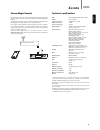Cambridge Audio Sonata NP30 User Manual
Summary of Sonata NP30
Page 1
Your music + our passion np30 english network player user’s manual 2.
Page 2
2 thank you for purchasing your sonata np30 network music player. We are confident that you will enjoy many years of listening pleasure from it. Like all cambridge audio products the sonata np30 adheres to three core principles – stunning performance, ease of use and incredible value. The sonata np30...
Page 3
3 np30 english for your own safety please read the following important safety instructions carefully before attempting to connect this unit to the mains power supply. They will also enable you to get the best performance from and prolong the life of the unit: 1. Read these instructions. 2. Keep thes...
Page 4
4 ventilation important – the unit will become hot when in use. Do not stack multiple units on top of each other. Do not place in an enclosed area such as a bookcase or in a cabinet without sufficient ventilation. Ensure that small objects do not fall through any ventilation grille. If this happens, ...
Page 5
5 np30 english cambridge audio warrants this product to be free from defects in materials and workmanship (subject to the terms set forth below). Cambridge audio will repair or replace (at cambridge audio’s option) this product or any defective parts in this product. Warranty periods may vary from c...
Page 6
6 on off power power ac www.Cambridge-audio.Com power rating: 100-230v ac ~ 50/60hz rated power consumption: 21w designed and engineered in london, england sonata np30 network player l r toslink optical s/p dif co-axial for local media ethernet usb audio out digital outputs 12v tip +ve trigger in 1 ...
Page 7
7 np30 english usb use to connect a usb storage device or another portable device containing music files. 500ma maximum current consumption. Standby/on when powering up from standby the standby/on led will flash approximately once a second as the unit boots up , the display will initially be blank bef...
Page 8
8 remote control important! The default mode for the remote allows combined control of the np30 and cambridge audio azur range amplifiers. The remote can be set to control the cambridge audio sonata range receivers (ar30/dr30) or cambridge audio a/v receivers instead. See later section on this page. ...
Page 9
9 np30 english basic connections network connections before you can use your np30 for iradio/streaming you must have the following: • a broadband internet connection (such as adsl) to a suitable internet service provider (isp). • a network connection either wirelessly via 802.11b/g or n wi-fi or wir...
Page 10
Connecting to a wireless network place the np30 in range of your wireless network (usually 10-30m of a suitable wireless transmitter, although this is affected by walls and the construction of your building) and turn it on, via the back panel switch and then on the front panel. The np30 will automat...
Page 11
11 np30 english media the np30 can access media from upnp/dnla servers or usb media connected via usb. The np30 displays the following submenus: media upnp servers usb media queue upnp is by far the preferred method as it allows for browsing by artist, album and other methods, has support for contro...
Page 12
12 alphameric search this is a search function menu inserted by the np30 into the browse tree of upnp servers that support an external search function. Where available you can select alphameric search and then enter the name or partial name of an album or track you wish to find. Simply select each ch...
Page 13
Bt100 and blutooth audio streaming the np30 is compatible with the optional bt100 bluetooth adaptor from cambridge audio. When a bt100 is plugged into the rear usb socket, an extra menu item called bt100 appears in the main menu. Selecting this allows the np30 to receive wireless bluetooth audio fro...
Page 14
14 optional bt100 bluetooth adaptor (not supplied) when connected to your np30 this adaptor allows the np30 to receive bluetoothaudio (known as bluetooth advanced audio distribution profile or a2dp). Contact your dealer for details. The bt100 supports bluetooth a2dp using either the original sbc enco...
Page 15
15 np30 english enter the network name this option allows the np30 to search for and connect to a particular network name only. Type your network name in using the alphanumeric entry screen. If no matching network is found 'network not found' will be displayed. View config this menu firstly displays ...
Page 16
16 wired/wireless connection it is possible to connect your np30 to your network via an available ethernet connection (rj45) or via a wi-fi router. By default the unit is in auto mode, each time you turn the unit it looks for the presence of a wired connection, and tries to use this, if none is pres...
Page 17
17 np30 english router/broadband modem or stream magic remote is a free iphone/ipod touch/ipad application that allows wireless control of the np30 or other stream magic powered cambridge audio products. The application allows full control of the np30 including stream magic radio, streaming services...
Page 18
18 troubleshooting if you experience any trouble with your np30, then you may find it useful to visit the help section on our webpage at http://support.Cambridgeaudio.Com/. If you have trouble with the stream magic service then you may also find it useful to visit the help section at www.Stream-magic....
Page 19
Ap25650/7 © 2012 cambridge audio ltd cambridge audio is a brand of audio partnership plc registered office: gallery court, hankey place, london, se1 4bb, united kingdom registered in england no. 2953313 www.Cambridge-audio.Com.