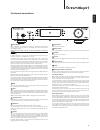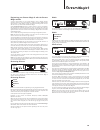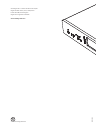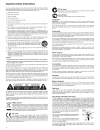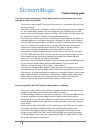- DL manuals
- Cambridge Audio
- Media Player
- Stream Magic 6
- User Manual
Cambridge Audio Stream Magic 6 User Manual
Summary of Stream Magic 6
Page 1
Your music + our passion network player user’s manual 2 english.
Page 2
Contents thank you for purchasing your stream magic 6 network music player. We are frqÀghqw wkdw \rx zloo hqmr\ pdq\ \hduv ri olvwhqlqj sohdvxuh iurp lw /lnh doo &dpeulgjh $xglr surgxfwv wkh 6wuhdp 0djlf dgkhuhv wr rxu wkuhh fruh sulqflsohv²vwxqqlqjshuirupdqfhhdvhrixvhdqglqfuhgleohydoxh the stream m...
Page 3
For your own safety please read the following important safety instructions carefully before attempting to connect this unit to the mains power supply. They will also enable you to get the best performance from and prolong the life of the unit: 1. Read these instructions. 2. Keep these instructions....
Page 4
Ventilation ,03257$17 – the unit will become hot when in use. Do not stack multiple units on top of each other. Do not place in an enclosed area such as a bookcase or in a fdelqhwzlwkrxwvxiÀflhqwyhqwlodwlrq ensure that small objects do not fall through any ventilation grille. If this happens, switch...
Page 5
Cambridge audio warrants this product to be free from defects in materials and workmanship (subject to the terms set forth below). Cambridge audio will repair or replace (at cambridge audio’s option) this product or any defective parts in this product. Warranty periods may vary from country to count...
Page 6
Rear panel connections 1 power socket once all other connections are made, connect the supplied power cable to the stream magic 6 power socket and to an appropriate mains socket. The stream magic 6 is now ready for use. 2 3rzhu2q2ii switches the stream magic 6 on and off. 3 wireless antenna should b...
Page 7
Front panel connections 1 2 3 1 6wdqge\2q :khq srzhulqj xs iurp vwdqge\ wkh 6wdqge\2q /(' zloo Ádvk dssur[lpdwho\ once a second as the unit boots up, the display will initially be blank before 'streammagic' appears. 1rwh wkdw wkh ixoo vwduwxs vhtxhqfh fdq wdnh dssur[lpdwho\ vhfrqgv wr complete. ,goh...
Page 8
8 enter filter digital inputs i amp / avr vol vol source remote control important! The default mode for the remote allows combined control of the 6wuhdp0djlfdqg&dpeulgjh$xglr$]xuvwhuhrdpsolÀhuv the remote can be set to control the cambridge audio azur dpsolÀhu ru &dpeulgjh $xglr $9 5hfhlyhuv lqvwhdg...
Page 9
9 english basic connections network connections before you can use your stream magic 6 for iradio/streaming you must have the following: $eurdgedqglqwhuqhwfrqqhfwlrqvxfkdv$'6/wrdvxlwdeohlqwhuqhwvhuylfh provider (isp). $qhwzrunfrqqhfwlrqhlwkhuzluhohvvo\yldejruq:l)lruzluhg(wkhuqhw connection (10 or ...
Page 10
10 connecting to a wireless network place the stream magic 6 in range of your wireless network (usually 10-30m of a suitable wireless transmitter, although this is affected by walls and the construction of your building) and turn it on, via the back panel switch and then on the front panel. The stre...
Page 11
11 english 5hjlvwhulqj \rxu 6wuhdp 0djlf zlwk wkh 6wuhdp magic website to access extra features on your stream magic 6 such as linking premium streaming services to your stream magic 6, adding non-stream magic internet udglrvwdwlrqvruvlpso\hglwlqjfrs\lqjuhrughulqjrughohwlqjsuhvhwvÀuvw\rx will need t...
Page 12
12 $oskdqxphulf6hdufk this is a search function menu inserted by the stream magic 6 into the browse tree of upnp servers that support an external search function. Where available you can select alphanumeric search and then enter the name or sduwldoqdphridqdoexpruwudfn\rxzlvkwrÀqg simply select each ...
Page 13
13 english playlists the stream magic 6 also supports various playlist formats. For permanent storage of favourite media selections it is recommended to use suitable software to create playlists. These can then be accessed by the stream magic 6 from usb media or upnp servers that support playlist se...
Page 14
14 8vhzlwk/lqx[ in usb audio 1.0 mode the stream magic 6 will work with most linux distributions, allowing the playback of audio up to 24-bit/96khz. Newer linux distributions (e.G. Ubuntu 10.04) support usb audio 2.0 for which the stream magic 6 should be switched to usb audio 2.0 to accept audio up...
Page 15
15 english pairing 7rehjlqvwuhdplqjkljktxdolw\pxvlfiurp\rxufkrvhqphgldvrxufhlwzlooÀuvw need to be paired with the bt100. A. Insert bt100 into the usb port at the back of your stream magic 6. B. Wait a moment for the bt100 to be detected. Then double click the button to hqwhu sdlulqj prgh wkh %7 lqgl...
Page 16
16 the stream magic 6 will then connect to the network using a saved key (if you have previously set one) or present you with an alphanumeric entry menu. Here you can enter the network key you set up when setting up your wireless network. Select each character in turn using the navigation/select dia...
Page 17
17 english balance control balance control allows the sound to be panned slightly to the left or the right and is sometimes used to compensate for channel imbalance found with recordings transferred from vinyl records etc. Or to compensate for offset loudspeaker positions relative to the listener. B...
Page 18
18 (glw'ljlwdo,qsxw1dphv this allows you to customise the names associated with each digital input so that they correspond to the actual device names connected to them. There are three digital inputs: 86%$xglr 63',)&rd[ 7rvolqn2swlfdo each input is named as default by its input type. To rename an...
Page 19
19 english '$&rqyhuwhuv dual wolfson wm8740 24-bit dacs $qdorjxhÀowhu 2-pole dual differential bessel double virtual earth balanced 7+'#n+]g%)v 7+'#n+]g%)v 7+'#n+]g%)v )uhtxhqf\5hvsrqvh 20hz-20khz +/- 0.1db * signal to noise ratio -112dbr (at volume set to full) 7rwdofruuhodwhgmlwwhu 130ps &urvvwdon...
Page 20
Cambridge audio is a brand of audio partnership plc 5hjlvwhuhg2iÀfh*doohu\&rxuw+dqnh\3odfh london se1 4bb, united kingdom registered in england no. 2953313 www.Cambridge-audio.Com © 2012 cambridge audio ltd ap3 1082/2.
Page 30
1 to enable upnp playback from 1. Within in control panel 2. Select ‘change advanced sharing settings’ by clicking the link on the left hand side of the window. Windows 7 to enable upnp playback from your windows 7 pc... In control panel open ‘network and sharing centre’. Dvanced sharing settings’ b...
Page 31
2 3. Under the ‘home or work ‘choose media streaming options’. 4. Click ‘turn on media streaming’. Windows 7 home or work’ profile, scroll down to ‘media streaming ‘choose media streaming options’. Edia streaming’. Set-up guide windows 7 upnp set-up guide treaming’ and select.
Page 32
3 5. After you turn on media make sure that stream magic product 6. Click ok to exit. Now, in the stream magic product (as whatever name you have given your media library this now uses windows built- formats, but it is worth noting that it is not compatible not serve them to the np30. If you do not ...
Page 33
1 to enable upnp playback from unlike windows computers, mac means that you must manually install music to any upnp clients on your network. Include the following; elgato eyeconnect http://www.Elgato.Com/elgato/int/mainmenu/products/software/eyeconnect.En.Html allegro media server http://www.Allegro...
Page 34
2 elgato state the following points on their website; eyeconnect is free for a period of 30 days. After the trial period, purchase an activation code to continue using eyeconnect’s full range of features, or continue using eyeconnect in audio-only mode. Eyeconnect requires a macintosh computer with ...
Page 35
3 2. Save the file and open it once the download 3. Click on eyeconnect installer mac ave the file and open it once the download has completed. Click on eyeconnect installer icon set-up guide mac upnp set-up guide.
Page 36
4 4. Click ‘open’ if prompted 5. Software licence agreement 6. Click install mac if prompted agreement will appear –click ‘continue’, and then set-up guide mac upnp set-up guide , and then click ‘agree’.
Page 37
5 7. Click quit to exit the installer 8. Eyeconnect should then launch automatically and any upnp devices stream magic product the stream magic product should be enabled by default your mac should now appear in the stream magic product’s ‘eyeconnect (computername stream magic product over your netwo...
Page 38
6 9. If required, in the start/stop window and click enable or disable product from accessing the music on your mac. 10. If you don’t wish eyeconnect to automatically over your network, you be served over the network mac required, in the start/stop window, you can highlight the stream magic product ...
Page 39
7 11. Click the content window eyeconnect to serve over your network. Then use the + or not to serve this type of 12. Then restart eyeconnect serves your music to your stream magic product important when you shut down your mac, eyeconnect music will no longer be available to the stream magic product...
Page 40
8 13. To launch eyeconnect after restarting your mac system preferences. 14. Then click on the eyeconnect icon programme. Eyeconnect should then server menu if you scan for upnp music content from your mac through the stream magic product mac after restarting your mac, click the apple home menu and ...
Page 41
Troubleshooting guide 1 troubleshooting guides – network music streaming network music streaming overview the stream magic product is a upnp av client. Being a upnp client means the it can connect to upnp av servers on a network and browse and playback their music content. A connection to the intern...
Page 42
Troubleshooting guide 2 troubleshooting guides – network music streaming if you have trouble connecting the stream magic product to your network, these steps may help to resolve the problem: - confirm that a connected pc can access the internet (i.E. Can browse the web) using the same network - chec...
Page 43
1 what is a nas drive...? Setting up a nas drive allows your your computer isn’t switched on. A nas (network attached storage) as the term indicates, nas drives are used for data storage. You can share music, photos, movies your data with any network client (such as the stream nas drive acts as a up...
Page 44
2 then by selecting ‘mybookworld’ you will then access the next set of options. Click ‘map network drive’ (highlighted in red) in the ‘things to do’ you will need to map the network drive automatically so click ‘yes’. When installing the nas drive, if the windows firewall at any time attempts to blo...
Page 45
3 you can now close the wd discovery installation window as the western digital utility is now installed on your computer. To access the nas drive from your computer go to my computer there are two drives. Public and download. You can change what letter drive they are i ‘z’ drive being used for exam...
Page 46
4 loading music onto your nas drive nto your nas drive… in your ‘music’ folder on your computer select and copy the music that you wish to transfer to the nas drive. After your music has been selected to copy need to go back to the mybook case that would be the t drive and then music’). When you are...
Page 47
5 to enable upnp playback from your nas drive... Most nas drives support a built internally, so having a computer switched on is no longer necessary to play back your music. To enable upnp playback from your nas, you will usually need to enter t configuration page and navigate its own set to enter t...
Page 48
6 to access the nas via the then follow the steps below on the stream magic product… once you have selected the nas drive from the upnp servers menu, number of options available to you. We are going to choose you can browse the contents of the nas by using the stream magic (shown here), or from the ...
Page 49
• network music player • 20,000 internet radio stations • music streaming from computer/nas/usb • digital audio pre-amp featuring optional digital volume and channel balance control • upsampling digital to analogue converter featuring s/pdif and toslink digital inputs and usb audio input (all 24 bit...
Page 50
Stream magic 6 upsampling network player.