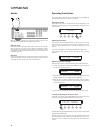- DL manuals
- Cambridge Audio
- Stereo Receiver
- Topaz SR20
- User Manual
Cambridge Audio Topaz SR20 User Manual
Summary of Topaz SR20
Page 1
Your music + our passion sr20 english stereo receiver user’s manual 2.
Page 2
2 contents make sure you register your purchase. Visit: www.Cambridge-audio.Com/sts by registering, you’ll be the first to know about: ● future product releases ● software upgrades ● news, events and exclusive offers plus competitions! This guide is designed to make installing and using this product...
Page 3
Sr20 3 english for your own safety please read the following important safety instructions carefully before attempting to connect this unit to the mains power supply. They will also enable you to get the best performance from and prolong the life of the unit: 1. Read these instructions. 2. Keep thes...
Page 4
4 ventilation important - the unit will become hot when in use. Do not stack multiple units on top of each other. Do not place in an enclosed area such as a bookcase or in a cabinet without sufficient ventilation. Ensure that small objects do not fall through any ventilation grille. If this happens,...
Page 5
Sr20 5 english 8 loudspeaker terminals two sets of loudspeaker terminals are available, a (main loudspeaker terminals, top row) and b (secondary switchable loudspeaker terminals, bottom row). Connect the wires from your left channel loudspeaker to the left positive and negative terminals, and the wi...
Page 6
6 7 display used to display information such as the selected input source, volume and tone/balance levels. When the fm or am tuner input is selected, the radio frequency or rds station name will be displayed. Note: when first purchased, the display will have a protective film over the top. Peel this...
Page 7
Sr20 7 english remote control the topaz sr20 is supplied with a remote control that operates this unit and its built-in tuner. In addition, the buttons with blue coloured icons can operate a matching topaz cd5 or cd10 player. Always use alkaline batteries. Standby/on switches the unit between standb...
Page 8
8 note : all connections are made using standard loudspeaker cable. Basic connection the diagram below shows the basic connection of your unit to a cd player and a turntable and a pair of loudspeakers. Connections loudspeakers check the impedance of your speakers. When using a pair of speakers, you ...
Page 9
Sr20 9 english speaker b connections the speaker b connections on the back of the amplifier allow for a second set of speakers to be used (i.E. Speakers located in another room). The speaker a/b button on the front panel and remote control allows the two sets of speakers to be toggled on and off. Re...
Page 10
10 after making any connections to your unit, activate the topaz sr20 by pressing the on/off button on the front of the unit. Setting the source press the source button on the front of the unit corresponding to your desired source. Alternatively, you may use the appropriate button on the remote cont...
Page 11
Sr20 11 englishenglish when auto mode has been selected, press the button to scroll down through the station frequencies or press the button to scroll up through the station frequencies. The tuner will stop at the first strong signal it finds. To move to another station simply press the or button ag...
Page 12
12 troubleshooting there is no power ensure the ac power cord is connected securely. Ensure the plug is fully inserted into the wall socket and is switched on. Check fuse in the mains plug or adaptor. Check the power is on at the front of the unit. There is no sound check the correct input is select...
Page 13
Ap30250/2 © 2015 cambridge audio ltd cambridge audio is a brand of audio partnership plc registered office: gallery court, hankey place, london, se1 4bb, united kingdom registered in england no. 2953313 www.Cambridge-audio.Com.