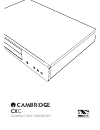Summary of CXC
Page 1
Cxc compact disc transport.
Page 2
2 make sure you register your purchase. Visit: www.Cambridge-audio.Com/sts %\uhjlvwhulqj\rxooehwkhðuvwwrnqrz about: future product releases software upgrades 1hzvhyhqwvdqgh[foxvlyhrσhuvsoxv competitions! This guide is designed to make installing and using this product as easy as possible. Informatio...
Page 3: Cxc
3 cxc important safety instructions for your own safety please read the following important safety instructions carefully before attempting to connect this unit to the mains power supply. They will also enable you to get the best performance from and prolong the life of the unit: 1. Read these instr...
Page 4
4 limited warranty ventilation important – the unit will become hot when in use. Do not stack multiple units on top of each other. Do not place in an enclosed area such as a ivvrjhzlvypuhjhipul[^p[ov\[z\ɉjplu[]lu[psh[pvu do not remove the feet from this product they are required to ensure enough hpy...
Page 5: Cxc
5 cxc front panel controls display functions 1 2 3 6 7 8 4 5 1. Standby/on :^p[jolz[ol\up[il[^llu:[huki`tvklpukpjh[lki`kptwv^ly3,+huk 6u pukpjh[lk i` iypno[ wv^ly 3,+ :[huki` tvkl pz h sv^ wv^ly tvkl where the power consumption is less than 0.5 watts. The unit should be left in :[huki`tvkl^oluuv[pu\...
Page 6
6 remote control the cxc is supplied with a remote control handset that duplicates the front panel control functions and is also able to control other cx series products. ;olz\wwsplk(((ih[[lyplzt\z[ilÄ[[lkilmvyl[olyltv[ljvu[yvsjhuil used. The handset buttons function as described in the following pa...
Page 7: Cxc
7 cxc operating instructions loading and unloading discs 1. Press the open/close ( ) button. 2. When the disc tray has opened fully, place a disc carefully in the tray with the label side facing up. 3. To close the disc tray, press the open/close ( ) button again. When the tray, with a correctly loa...
Page 8
8 custom installation (c.I.) use ;ljoupjhszwljpÄjh[pvuz troubleshooting the cxc feature a control bus input/output that allow un-modulated remote control commands (positive logic, ttl level) to be received electrically by the unit and looped to another unit if desired. These control commands are typ...
Page 9
Cambridge audio is a brand of audio partnership plc 9lnpz[lylk6ɉjl!.Hssly`*v\y[/hurl`7shjl 3vukvu:,)) registered in england no. 2953313 www.Cambridge-audio.Com © 2015 cambridge audio ltd ap34007/1 registered in england no. 2953313 www.Cambridge-audio.Com © 2015 cambridge audio ltd ap34007/1.
Page 10: Cx A80
Quick start cx a80 / cx a60 cx n / cx c inbetriebnahme für ungeduldige konfigurieren eines einfachen systems démarrage rapide comment configurer un système simple guía rápida cómo configurar un sistema básico avvio rapido come configurare il sistema di base snel starten hoe u een basis systeem confi...
Page 11: Cxseries
To get the best performance from your cxa,cxc,cxn please read the online manual for more information, visit our website http://www.Cambridgeaudio.Com/. Um die beste leistung mit ihrem cxa,cxc,cxn zu erzielen, lesen sie bitte das online handbuch für weitere informationen oder besuchen sie unsere webs...
Page 12
Cxc cd transport • &'wudqvsruwihdwxulqjgljlwdodxglr ghvljqhgwrehxvhgzlwk&dpeulgj &;$lqwhjudwhgdpsolilhuv • 63',)frd[ldodqg726/,1.Rswlfd • $xglrsklohjudghwrurlgdowudqvirup xowudorzorzqrlvhdqgglvwruwlrq • $oo3&%vihdwxuhgrxeohvlghgvxuid whfkqrorj\holplqdwlqjzluholqnvdq vkruwvljqdosdwkv detailed specifi...
Page 13
Cxc cd transport.