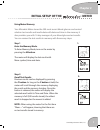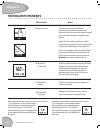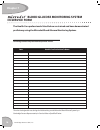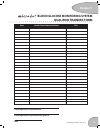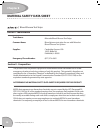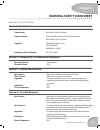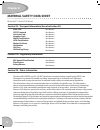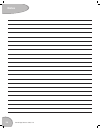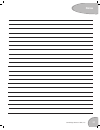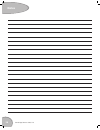- DL manuals
- Cambridge Sensors
- Blood Glucose Meter
- microdot
- Operation Manual
Cambridge Sensors microdot Operation Manual - Notes
Summary of microdot
Page 1
Operations & quality assurance procedure manual for healthcare professionals cambridge sensors usa, llc 10051 bode rd. Plainfield, il 60585 customer service: toll free: 877.374.4062 monday–friday 8am–5pm cst www.Microdotcs.Com fast. Accurate. Easy to use..
Page 3: Table of Contents
Table of contents chapter page 1. Microdot® meter overview & system components 2. Initial setup of the microdot meter 3. Control solution testing 4. Testing with patients 5. Microdot meter specifications 6. In-service training outcomes 7. Microdot blood glucose meter log sheets 7a. Microdot bgms in-...
Page 4: Blood Glucose Meter Overview
Blood glucose meter overview this section provides general information on the microdot blood glucose monitoring system the microdot blood glucose monitoring system is a portable whole blood testing system which performs tests with quick and accurate results. It consists of three main parts: 1. Micro...
Page 5: System Components
System components blood glucose meter lcd screen: shows blood glucose result and symbols that guide you through the test. Up/down toggle buttons: scrolls the memory, sets time and date. Eject button: releases test strip. Test strip port: insertion site for test strip. Serial number: located in the u...
Page 6: Material Safety Data Sheet
Material safety data sheet section ix - physical and chemical properties section x - toxicological information route of entry effects of chronic exposure effects of acute exposure special health effects target organs ingestion, skin and/or eye contact not known not known not known not known not know...
Page 7: Material Safety Data Sheet
Material safety data sheet section v - fire fighting measures section vi - accidental release measures section vii - handling and storage storage temperature handling/storage ventilation requirements sensitivity to static electricity sensitivity to mechanical impact store vials as directed in the pa...
Page 8: Chapter 2
Initial setup of the meter setting the beeper after setting the time and date, the sound symbol will appear and can now be changed by pressing the c button. To accept the setting, press the m button. This option is used to switch on or off the beeper. When turned on, a sound will be heard when blood...
Page 9: Material Safety Data Sheet
Material safety data sheet blood glucose test strips section i - identification trade name: common name: supplier: emergency phone number: microdot blood glucose test strips blood glucose test strips for use with microdot blood glucose test system cambridge sensors usa 10051 bode rd. Palinfield, il ...
Page 10: Control Solution Testing
Control solution testing this chapter describes the necessary steps to test with the microdot® control solutions in order to validate the performance of the microdotmeter and microdot strips. When should you conduct a control solution test? Any time you open a new vial of test strips. Whenever you t...
Page 11: Chapter 7
Blood glucose monitoring system qualified trainer/operator certification form i. Microdot meter - locate the following: a. Battery b. Serial number c. Toll free customer service number d. Eject button ii. Identify and explain the following: a. Blood test procedure b. Control solution procedure c. Tr...
Page 12: Control Solution Testing
Control solution testing 5. Compare the results with the ranges of expected results shown on the test strip vial. (low = blue cap, high = red cap) 6. You should obtain results within the expected range printed on the test strip vial. If this is not so, repeat the test. If the results are out of the ...
Page 13: Testing With Patients
Testing with patients this section describes the procedure to test patient blood samples using the microdot® blood glucose system. Operating guidelines before attempting to test with real blood, make sure you have performed control solution tests correctly to ensure the meter and test strips are per...
Page 14: Testing With Patients
Testing with patients what you do notes 3. Apply sample. 4. Results in 10 seconds. 5. Dispose of lancet. The blood drop symbol will flash alternately to indicate the meter has detected that a test strip has been inserted and is ready for the blood sample to be added. Apply the drop of blood directly...
Page 15: Chapter 6
In-service training outcomes once your microdot® meter in-service is complete, health care professionals should be able to: 1. Locate and explain the following components of the microdot meter: eject button test strip port battery compartment serial number customer service number 2. Locate and expla...
Page 16: Chapter 6
In-service training outcomes once your microdot® meter in-service is complete, health care professionals should be able to: 1. Locate and explain the following components of the microdot meter: eject button test strip port battery compartment serial number customer service number 2. Locate and expla...
Page 17: Testing With Patients
Testing with patients what you do notes 3. Apply sample. 4. Results in 10 seconds. 5. Dispose of lancet. The blood drop symbol will flash alternately to indicate the meter has detected that a test strip has been inserted and is ready for the blood sample to be added. Apply the drop of blood directly...
Page 18: Testing With Patients
Testing with patients this section describes the procedure to test patient blood samples using the microdot® blood glucose system. Operating guidelines before attempting to test with real blood, make sure you have performed control solution tests correctly to ensure the meter and test strips are per...
Page 19: Control Solution Testing
Control solution testing 5. Compare the results with the ranges of expected results shown on the test strip vial. (low = blue cap, high = red cap) 6. You should obtain results within the expected range printed on the test strip vial. If this is not so, repeat the test. If the results are out of the ...
Page 20: Chapter 7
Blood glucose monitoring system qualified trainer/operator certification form i. Microdot meter - locate the following: a. Battery b. Serial number c. Toll free customer service number d. Eject button ii. Identify and explain the following: a. Blood test procedure b. Control solution procedure c. Tr...
Page 21: Control Solution Testing
Control solution testing this chapter describes the necessary steps to test with the microdot® control solutions in order to validate the performance of the microdotmeter and microdot strips. When should you conduct a control solution test? Any time you open a new vial of test strips. Whenever you t...
Page 22: Material Safety Data Sheet
Material safety data sheet blood glucose test strips section i - identification trade name: common name: supplier: emergency phone number: microdot blood glucose test strips blood glucose test strips for use with microdot blood glucose test system cambridge sensors usa 10051 bode rd. Palinfield, il ...
Page 23: Chapter 2
Initial setup of the meter setting the beeper after setting the time and date, the sound symbol will appear and can now be changed by pressing the c button. To accept the setting, press the m button. This option is used to switch on or off the beeper. When turned on, a sound will be heard when blood...
Page 24: Material Safety Data Sheet
Material safety data sheet section v - fire fighting measures section vi - accidental release measures section vii - handling and storage storage temperature handling/storage ventilation requirements sensitivity to static electricity sensitivity to mechanical impact store vials as directed in the pa...
Page 25: Material Safety Data Sheet
Material safety data sheet section ix - physical and chemical properties section x - toxicological information route of entry effects of chronic exposure effects of acute exposure special health effects target organs ingestion, skin and/or eye contact not known not known not known not known not know...
Page 26: System Components
System components blood glucose meter lcd screen: shows blood glucose result and symbols that guide you through the test. Up/down toggle buttons: scrolls the memory, sets time and date. Eject button: releases test strip. Test strip port: insertion site for test strip. Serial number: located in the u...
Page 27: Blood Glucose Meter Overview
Blood glucose meter overview this section provides general information on the microdot blood glucose monitoring system the microdot blood glucose monitoring system is a portable whole blood testing system which performs tests with quick and accurate results. It consists of three main parts: 1. Micro...
Page 28: Notes
Notes 26 cambridge sensors usa, llc notes 27 cambridge sensors usa, llc.
Page 29: Notes
Notes 26 cambridge sensors usa, llc notes 27 cambridge sensors usa, llc.
Page 30: Table of Contents
Table of contents chapter page 1. Microdot® meter overview & system components 2. Initial setup of the microdot meter 3. Control solution testing 4. Testing with patients 5. Microdot meter specifications 6. In-service training outcomes 7. Microdot blood glucose meter log sheets 7a. Microdot bgms in-...
Page 31
Operations & quality assurance procedure manual for healthcare professionals cambridge sensors usa, llc 10051 bode rd. Plainfield, il 60585 customer service: toll free: 877.374.4062 monday–friday 8am–5pm cst www.Microdotcs.Com fast. Accurate. Easy to use..