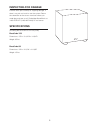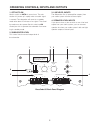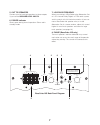- DL manuals
- Cambridge SoundWorks
- Subwoofer
- BassCube 10S
- User Manual
Cambridge SoundWorks BassCube 10S User Manual
Summary of BassCube 10S
Page 1
P o w e r e d s u b w o o f e r s b ass c ube 8s b ass c ube 10s ™ ™ u s e r m a n u a l.
Page 2
2 the lightning flash with arrowhead, with- in an equilateral triangle, is intended to alert the user to the presence of uninsu- lated “dangerous voltage” within the product’s enclosure that may be of suffi- cient magnitude to constitute risk of electric shock to persons. The exclamation point withi...
Page 3
3 3 power-cord protection – the ac power cords should be routed so that they are not likely to be walked on. No object should bring weight to bear on the ac power cords. Lightning – for added protection for the subwoofer during a lightning storm, or when it is left unattended and unused for long per...
Page 4
4.
Page 5: Inspecting For Damage
5 inspecting for damage examine each part carefully for shipping damage. If there is any, do not install or use the system. Return the subwoofer to the store or merchant where you made the purchase or call cambridge soundworks at 1-800-for-hifi (1-800-367-4434) for assistance. Specifications (includ...
Page 6
6 1. Off auto on set this switch to auto for normal use. The sub- woofer will “power up” rapidly when an audio signal is sensed. The subwoofer will revert to a standby mode after about 15 minutes of no signal. The stand- by mode uses less power. Set this switch to on should you wish to prevent the s...
Page 7
7 7 7 5. Out to speakers connect your left and right speakers to these outputs if you use the speaker level inputs . 6. Power indicator glows green during normal operation. Glows red in standby mode. 7. Low pass frequency when you connect a basscube to the subwoofer out of a 5.1 channel dolby digita...
Page 8: Connections
8 connections about your audio components: you can connect a basscube to a receiver, an inte- grated amplifier, a preamplifier/power amplifier combi- nation, or other audio component. For brevity, this manual will refer only to a “receiver,” but the instruc- tions will also apply to any audio compon...
Page 9
Integrated amp or receiver (front) speaker level inputs + + out to speakers r l + + to right front speaker to left front speaker + + speaker outputs basscube basscube speaker wires 9 9 9 speaker level connection connect speaker wire from the receiver’s left and right speaker outputs (the main or fro...
Page 10: Placement
10 the subwoofer should be placed on the floor. Its loca- tion in the room affects its output. The output increases the closer the subwoofer is placed to the intersection of walls and floors (see diagrams). Some advantages of corner placement: corner placement also provides the most consistent outpu...
Page 11: Final Setup
11 11 11 power connections make sure the basscube’s power switch is in the off position. Insert the basscube’s power cable into an ac wall outlet (the switched accessory outlets on receivers are not recommended for use with a basscube). Turn the basscube’s power switch to the auto position. Test you...
Page 12
12 12 12 adjusting for best performance we recommend you adjust the basscube in the following sequence: 1. Set the low pass frequency according to the guide on page 13. Low pass frequency (hz) 80 100 160 200 120 subwoofer level 5 4 3 2 1 0 6 7 8 9 10 0˚ 180˚ phase basscube 8s control is shown. Bassc...
Page 13: Low Pass Control Settings
13 13 13 low pass control settings dolby digital ® sound systems a dolby digital decoder provides its own pro- cessing when you activate the decoder’s subwoofer out jack. Set the basecube’s low pass frequency control at it’s fully-clockwise position; this will effectively bypass it (see exam- ples b...
Page 14
14 14 14 final adjustment note: use a variety of your favorite program material (video or audio) when adjusting the subwoofer output. Once you arrive at the best setting, leave the subwoofer level control at that setting. Use your audio system tone controls to make temporary bass output adjustments....
Page 16
P81-1730 rev a cambridge soundworks, inc. 311 needham street, newton ma, 02464 telephone: 1-800-367-4434 fax: 1-617-527-3194 a company.