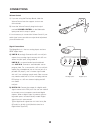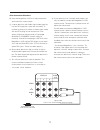- DL manuals
- Cambridge SoundWorks
- Subwoofer
- MegaWorks 210D
- User Manual
Cambridge SoundWorks MegaWorks 210D User Manual
Summary of MegaWorks 210D
Page 1
P o w e r e d s a t e l l i t e / s u b w o o f e r s y s t e m u s e r m a n u a l.
Page 2: On Side of Speaker Enclosure
2 the lightning flash with arrowhead, within an equilateral triangle, is intended to alert the user to the presence of uninsulated “dangerous voltage” within the product’s enclosure that may be of sufficient magnitude to constitute risk of electric shock to persons. The exclamation point within an e...
Page 3
3 3 power-cord protection – the ac power cords should be routed so that they are not likely to be walked on. No object should bring weight to bear on to the ac power cords. Lightning – for added protection for the speaker during a lightning storm, or when it is left unattended and unused for long pe...
Page 4: Table Of Contents
4 introduction ................................................................4 carton contents..........................................................5 setup options..........................................................6-7 wiring diagram..........................................................
Page 5: Carton Contents
5 carton contents a) two satellite loudspeakers b) desktop stands,thumb screws (installed on satellites) c) wallmount hardware, self-adhesive feet d) hook and loop fastener (for volume control, if not used on desktop stand) e) one subwoofer/amplifier loudspeaker f) ac cord g) volume control h) 2 sat...
Page 6: Setup Options
Setup options cambridge soundworks, inc. Supplies screws and plastic anchors for convenience, but it is the speaker purchaser’s responsibility to insure that any speaker placement is secure, stable and reliable. Cambridge soundworks assumes no responsibility for damage to its products or any damage ...
Page 7
7 remove, invert and replace grille panel wall mounting with a swivel bracket contact cambridge soundworks about available swivel brackets. F) follow the installation instructions for your particu- lar mounting bracket to attach it to a flat surface. You can install the whole bracket/satellite assem...
Page 8: Connection Diagram
8 8 8 connection diagram + bass treble po + yellow/orange plug – to a minijack digital output (for instance, a sound blaster live! 5.1 sound card) green plug – to a stereo minijack analog output (musicworks, sound card, portable cd player) digital out red i j digital signal cable analog signal cable.
Page 9
9 power 120vac 60hz risk of fire replace fuse as marked digital in ower/standby speakers line in a b volume control l r + + red.
Page 10: Positioning Your Speakers
10 10 10 positioning your speakers subwoofer/amplifier place the subwoofer cabinet on the floor, preferably near a wall. Do not place it on a desktop or shelf. For maximum bass output, place the subwoofer near a corner. If the subwoofer is placed away from the inter- section of two room surfaces, th...
Page 11: Positioning The Satellites
11 11 positioning the satellites 11 11 wall placement avoid facing a satellite parallel to a nearby wall (within 6-8 inches). The reflected sound from the wall degrades the sound coming directly from the satellite (diagram a). Try to position wall-mounted satellites so both are approximately at your...
Page 12: Connections
12 12 12 12 connections volume control a) if you are using the desktop stand, slide the volume control onto the support strut on one of the stands. B) insert the volume control’s plug into the jack marked volume control on the subwoofer input panel until it snaps in place. It is not necessary to con...
Page 13
13 other connection situations 1) using the megaworks 210d as a high performance stereo television sound system. A) a stereo television with audio signal output typically has two rca-type jacks (one red, one white). To connect to these jacks, obtain a stereo signal cable with two rca plugs at one en...
Page 14
14 2) using the megaworks 210d as a sound system for a component cd player. Typically, there are two rca-type jacks (one red, one white) on the cd player. To connect to these jacks, obtain a stereo signal cable with two rca plugs on one end and a 3.5 mm stereo miniplug at the other end (a cambridge ...
Page 15
15 15 15 15 speaker connections to connect the 2-meter speaker cables (two wires at each end): push back the red speaker input tab on a satellite, exposing the wire hole. Fully insert one of the wires with a red band into the wire hole and release the tab. Repeat the procedure with the adjacent spea...
Page 16
16 operation and final adjustment 16 16 16 1) use the volume control or the signal source control to vary output level. 2) defeat or cancel any “tone control” or other sound adjustments within your audio program source. Portable cd players may have “bass boost” switch- es and many computer sound pro...
Page 17: Specifications
Important: turn off and unplug the speaker before changing the fuse. Use only with a 250v fuse employer uniquement avec un fusible de 250v specifications fuse replacement analog input: 775 millivolts for full output 10 kohms input impedance digital input: supports 32 khz, 44 khz, 48 khz and 96 khz d...
Page 20
P81-1750 cambridge soundworks, inc. 311 needham street, newton ma, 02464 telephone: 1-800-367-4434 fax: 1-617-527-3194 a company.