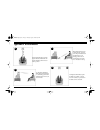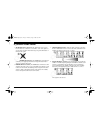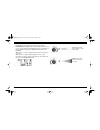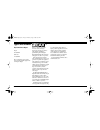Cambridge SoundWorks PlayWorks PS2000 Digital User Manual
1
User’s Guide
PlayWorks PS2000 Digital
Information in this document is subject to change without notice and does not represent a commitment on the part of Creative Technology Ltd. No part of this manual may be
reproduced or transmitted in any form or by any means, electronic or mechanical, including photocopying and recording, for any purpose without the written permission of
Creative Technology Ltd. The software described in this document is furnished under a license agreement and may be used or copied only in accordance with the terms of the
license agreement. It is against the law to copy the software on any other medium except as specifically allowed in the license agreement. The licensee may make one copy of
the software for backup purposes.
Copyright © 2000 by Creative Technology Ltd. All rights reserved.
Version 1.0
July 2000
© 2000 Cambridge SoundWorks, Inc. All rights reserved. Cambridge SoundWorks is a registered trademark, and PlayWorks is a trademark of Cambridge SoundWorks, Inc.,
Newton, MA. Creative, the Creative logo and Sound Blaster are registered trademarks, and EAX, the EAX logo, PC-DVD, Encore and Creative Multi-Speaker-Surround are
trademarks of Creative Technology, Ltd. PlayStation is a trademark of Sony Computer Entertainment, Inc. Dolby, Dolby Digital, Pro Logic and AC-3 are trademarks of Dolby
Laboratories. All rights reserved. All other brands and products names are trademarks or registered trademarks of their respective owners. All specifications are subject to
change without prior notice. Actual contents may differ slightly from those pictured.
PS2000 Digital_UK.book Page 1 Thursday, August 3, 2000 10:53 AM