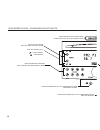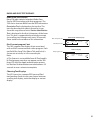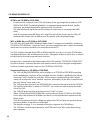- DL manuals
- Cambridge SoundWorks
- Docking Station
- SoundWorks 765i
- User Manual
Cambridge SoundWorks SoundWorks 765i User Manual - The Exc A
The exc a
l mation point within an
equilateral triangle is intended
to alert the user to the presence
of important operating and
maintenance (servicing) instructions in the
literature accompanying the appliance.
symbol, within an equilateral
triangle, is intended to alert the
user to the presence of uninsulated
“dangerous voltage” within the product’s
constitute a risk of electric shock to persons.
1) Read these instructions.
2) Keep these instructions.
3) Heed all warnings.
4) Follow all instructions
5) Do not use this apparatus near water.
6) Clean only with dry cloth.
7) Do not block any ventiliation openings. Install in accordance with
the manufacturer’s instructions.
WARNING
DO NOT OPEN
TO PREVENT THE RISK OF ELECTRIC
SHOCK, DO NOT REMOVE COVER.
NO USER-SERVICEABLE PARTS
INSIDE. REFER SERVICING TO
QUALIFIED SERVICE PERSONNEL.
IMPORTANT SAFETY INSTRUCTIONS
8) Do not install near any heat sources such as radiators, heat
registers, stoves, or other apparatus (including
that
produce heat.
SEE MARKING ON BOTTOM/BACK OF PRODUCT
Summary of SoundWorks 765i
Page 1
Soundworks ® 765i user manual.
Page 2: The Exc A
The exc a l mation point within an equilateral triangle is intended to alert the user to the presence of important operating and maintenance (servicing) instructions in the literature accompanying the appliance. Symbol, within an equilateral triangle, is intended to alert the user to the presence of...
Page 3
9) do not defeat the safety purpose of the polarized or ground- ing-type plug. A polarized plug has two blades with one wider than the other. A grounding type plug has two blades and a third grounding prong. The wide blade or the third prong are provided for your safety. If the provided plug does no...
Page 4
Caution • do not remove the external cases or cabinets to expose the electron- ics. No user serviceable parts are inside. • if you are experiencing problems with this product, contact cambridge soundworks for a service referral. Do not use the product until it has been repaired. For canada ac power ...
Page 5
Table of contents introduction..........................................................................................................6 contents.................................................................................................................6 getting.Started...........................
Page 6
Contents 1).Sound.Works.765i 2).External.Am.Loop.Antenna 3).Infrared.Remote.Control 4).Ac.To.Dc.Power.Supply 5).Fm.Wire.Antenna.(connected to 765i at back) 6).Composite.Video.Output.Connector not.Pictured .Soundworks.765i.User.Manual 1 2 3 4 pbc setup menu subtitle random slow step title repeat menu...
Page 7
Getting started a).Remove.The.Soundworks.765i.From.Its.Protective. Polybag.And.Place.It.In.Your.Preferred.Location... Note:.The.765i’s.Bass.Output.Will.Be.Reduced.If.It.Is. Placed.On.A.Plush.Surface,.Like.A.Thick.Carpet.Or.Rug.. The.Tone.Alarm.Volume.Will.Also.Be.Reduced. B).To.Prepare.And.Connect.T...
Page 8
Getting started (continued) set the current time e).You.Can.Adjust.The.Current.Time.Whether.The. 765i.Is.In.Standby.Or.On..Just.Press.The. Time adjust buttons .(next.To.The. . .. Symbol).On.The.Right.Hand. Side.Of.The.Display. Note:.The.Remote.Control.Can.Adjust.The.Wakeup. Time.Setting,.But.Not.The...
Page 9
Tv or no tv the.765i’s.Standard.Operation.Assumes.There.Is.No. Television.Connected...A.Few.Of.The.Remote.Control. Commands.Change.If.“television.Connected”.Is. Selected.In.The.Jog.Menu. A).The.Proper.Jog.Menu.Choice.If.A.Television. Monitor.Is.Not.Connected.Is.Shown.At.Left: . Television...Not.Conn...
Page 10
10 a selecting the radio bands a).Press.Radio.To.Select.Radio.Operation..The.765i. Returns.To.The.Last.Radio.Band.And.Frequency.Used.. Pressing.The.Radio.Button.During.Radio.Operation. Selects.The.Next.Radio.Band.(fm1,.Fm2.Or.Am).. Radio operation c fm2 p1 89.7 9:43am pbc setup menu subtitle random ...
Page 11
11 radio operation (continued) storing stations in preset banks you.Can.Store.Eight.Fm.Stations.In.The.Preset.Bank. While.Fm1.Is.Selected,.Eight.Different.Fm.Stations. While.Fm2.Is.Selected.And.Eight.Am.Stations.While. Am.Is.Selected. Press.The.Radio.Button.To.Choose.The.Desired. Preset.Bank.(fm1,.F...
Page 12
12 ipod dock using the ipod dock feature of the 765i 1) there are a variety of molded inserts included with the swr 765i. These inserts fit various ipod models. Install the insert that best fits your ipod. Make sure the insert snaps into the recess. The top of the insert should be flush with the top...
Page 13
1 selecting disc play important:.Use.Only.Standard.12.Cm.Discs..Smaller. Discs.Will.Not.Work.In.The.Slot.Load.Mechanism. A) insert.A.Disc.Into.The.Slot.To.Automatically.Select. Disc.Play..The.Disc.In.Light.Indicates.If.A.Disc.Is. Inside.The.765i. B) if.There.Is.A.Disc.Inside.The.765i,.Start.Disc.Pla...
Page 14
1 dvd play note: disc insertion,.Play,.Pause.And.Track advance. Operation.For.A.Dvd.Video.Are.The.Same.As.Described. On.The.Previous.Page.For.An.Audio.Disc. Before.Inserting.A.Dvd.Video.Disc,.Make.Sure.You. Have.A.Television.Properly.Connected.And.That.The.. Television.Selection.In.The.Jog.Menu.Is.S...
Page 15
1 additional disc play information during disc play press.Stop.. 1.Time. Resumes.From.Same.Location 2.Times. Start.At.Beginning.Of.Disc disc play and the power button:..Pressing.The. Power.Button.During.Disc.Play.Causes.The.765i.To. Enter.Standby.Track.Resume.Mode...Pressing.The. Power.Button.Again....
Page 16
Aux 1 insert.Audio.Source.With.3.5.Mm.Stereo.Miniplug.Here, press.Aux.To.Hear.It. Indicates.Alarm.Status ......=.Music.Wakeup ......=.Tone.Wakeup radio.Station.Preset.Buttons: press.And.Hold.To.Store.Current.Station tap.To.Activate.Alarm press.And.Hold.To.Adjust.Alarm quick.Reference.Guide.-.Soundwo...
Page 17
Aux 1 adjusts.Volume.During.Normal.Operation. Adjusts.Settings.In.Jog.Button.Operation press.Repeatedly.To.View.Many.Radio.Settings. Use.Volume.To.Adjust.Settings. See page 24 for jog menu listing. Selects.Ipod,.If.Docked selects.Radio press.Again.To.Select.Between.Fm1,.Fm.2,.Or.Am selects.Disc.Play...
Page 18
Pbc setup menu subtitle random slow step title repeat menu seek track/tune disc info aux sleep snooze s o u n d w o r k s i 7 6 5 radio angle presets mute pbc setup menu subtitle random slow step title repeat menu seek track/tune disc info aux sleep snooze s o u n d w o r k s i 7 6 5 radio angle pre...
Page 19
Pbc setup menu subtitle random slow step title repeat menu seek track/tune disc info aux sleep snooze s o u n d w o r k s i 7 6 5 radio angle presets mute pbc setup menu subtitle random slow step title repeat menu seek track/tune disc info aux sleep snooze s o u n d w o r k s i 7 6 5 radio angle pre...
Page 20
20 quick reference guide - soundworks 765i rear connections the..Fm wire antenna comes. Pre-installed.On.This.“f”-style. Connector..Remove.The.Wire.Antenna. To.Connect.An.External.Antenna.To. The.“f”-style.Connector. Video output jack use.The.Supplied.Composite.Video.Connector.. Or.Connect.An.S-vide...
Page 21
21 radio data service (rds) many.Fm.Radio.Stations.Broadcast.Radio.Data. Service.(rds).Text.Along.With.Their.Programs..The. 765i.Shows.Two.Text.Fields.From.The.Rds.Information.. Descriptive text.Is.Displayed.On.The.Top.Line..This. Text.May.Describe.The.Station’s.Format.Or.It.May. Show.The.Song.Title...
Page 22
22 aux listening to an external sound source a).If.You.Have.An.External.Audio.Program.Source.(a. Portable.Mp3.Player,.For.Example),.Connect.It.To.The. Aux.Input.On.The.Front.Panel.. B).The.Disc/aux.Button.On.The.Front.Panel.Or. Remote.Control.Selects.This.Input. Connecting an external audio source a...
Page 23
2 mute a).To.Mute.The.Soundworks.765i:.Press.The. Snooze/mute.Bar.(located.On.Top.Of.The.765i).Or. The.Snooze/mute.Button.On.The.Remote.Control.. Mute.Is.Cancelled.If.The.Power.Button.Is.Pressed,.If. A.Disc.Is.Inserted.Or.The.Volume.Is.Adjusted. Convenience features a b fm2 p1 89.7 9:43am pbc setup ...
Page 24
2 pbc setup menu subtitle random slow step title repeat menu seek track/tune disc info aux sleep snooze s o u n d w o r k s i 7 6 5 radio angle presets mute jog button operation: press.The. Jog .Button.(faceplate.Or.Remote.Control). To.Select.The.First.Jog.Function..Press.The.Jog.Button. Again.To.Se...
Page 25
2 disc in alarm 1 time 6:54 am pbc setup track/tune aux seek menu disc info radio menu subtitle random slow angle step title repeat adjusting the wakeup settings during.A.Wakeup setting.Adjustment.Session,.You. Select.The. Music wakeup source,.Adjust.The.Wakeup time.And.Adjust.The music wakeup volum...
Page 26
2 activating alarm operation: in.Either.Standby.Or.Normal.Operation,.Tap. Either.Alarm.Button.To.Cycle.Between: music.Wakeup.(see.1) tone.Wakeup.(see.2) no.Wakeup a.Music.Wakeup.Indicator.(. .).Or.A.Tone.Wakeup. Indicator.(. .).Lights.To.Show.Activation. Music.Wakeup.Only.Functions.If.The.765i.Remai...
Page 27
2 silencing a wakeup to.Cancel.And.Reset.An.Active.Wakeup.Alarm,.Tap.The. Power.Button.Or. Either.Alarm.Button.(see.3)..The. Alarm.Will.Remain.Engaged.And.Trigger.The.Next.Day. Snooze function tapping.The.Snooze/mute.Bar.On.The.765i,.Or.The. Snooze/mute.Button.(see. 4).On.The.Remote.Will. Silence.A....
Page 28
2 jpg files on cd-rom or dvd-rom •. If.Connected.To.A.Television,.The.765i.Will.Display.All.The..Jpg.Image.Files.It.Reads.On.A.Cd- rom.Or.Dvd-rom..The.Default.Playback.Is.A.Sequential.Presentation.Of.Each..Jpg.File,. With.Each..Jpg.Image.Displayed.For.Approximately.10.Seconds.. . The.Ideal.Maximum.....
Page 29
2 tips for preparing an mp3 or wma cd-rom •. Name.Each.Folder.Starting.With.A.Number.To.Determine.Its.Sequence. •. The.765i.Treats.Numbers.As.Text.When.Determining.Track.And.Folder.Sequence.. Use.A.Leading.Zero.On.Single.Digit.Numbers.(01,.02,.03..,).If.The.Total.Of.Your. Tracks.Or.Folders.Is.Ten.Or...
Page 30
0 specifications internal audio sources: fm.Stereo.Tuner.With.Display.Of.Radio.Data.Service.Text.From. Supporting.Fm.Stations. Am.Tuner dvd.Transport.With: audio.Cd.Play decode.And.Playback.Of.Mp3.And.Wma.Files.From.Cd-rom.Or. Dvd-rom.Disc.. Dvd-video.Disc.Play video.Cd.Play inputs: one.Front.Panel....
Page 31
1.
Page 32
2 cambridge soundworks 120 water street north andover, ma usa 01845 rev. 1.3, 01 sept. 2007 p81-2440