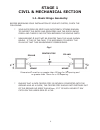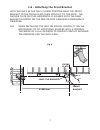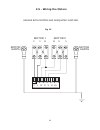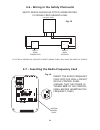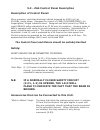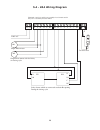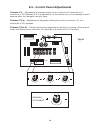- DL manuals
- CAME
- Gate Opener
- ATI KIT
- Installation Instructions Manual
CAME ATI KIT Installation Instructions Manual
ATI K I T
CAME UNITED KINGDOM LTD
ORCHARD PARK INDUSTRIAL ESTATE
TOWN STREET, SANDIACRE,
NOTTINGHAM, NG10 5BP
TEL: 0115 921 0430
FAX: 0115 921 0431
INTERNET - www.cameuk.com
E-MAIL - enquiries@cameuk.com
TECHNICAL
HELPLINE
0115 921 0430
Installation Instructions
for a “Pair” of gates...
THE ATI-P KIT CONSISTS OF:
2 X ATI MOTORS
1 X CONTROL PANEL
1 X RADIO FREQUENCY CARD
1 X TUNED ANTENNA
2 X REMOTE CONTROL TRANSMITTERS
1 X PAIR SAFETY BEAMS
Summary of ATI KIT
Page 1
Ati k i t came united kingdom ltd orchard park industrial estate town street, sandiacre, nottingham, ng10 5bp tel: 0115 921 0430 fax: 0115 921 0431 internet - www.Cameuk.Com e-mail - enquiries@cameuk.Com technical helpline 0115 921 0430 installation instructions for a “pair” of gates... The ati-p ki...
Page 2
These instructions will show you how to install an ati gate kit to a pair of gates. Please read these instructions and diagrams carefully before starting any work. 1 under no circumstances should this equipment be operated unless fitted to a gate. Failure to comply will invalidate the guarantee. I n...
Page 3: Installation Instructions
Installation instructions contents 1) stage 1:- civil & mechanical section page 1.1 basic hinge geometry 3 1.2 basic cable layout 4 1.3 low voltage cable layout 5 1.4 attaching brackets 5 1.5 attaching the rear bracket 6 1.6 attaching the front bracket 7 2) stage 2:- wiring & electrical 2.1 fitting ...
Page 4: Stage 1
3 stage 1 civil & mechanical section 1.1- basic hinge geometry before beginning your installation of your ati system, check the following: * your gate piers or posts are sufficiently strong enough to support the gates and operators and the gates swing freely and there is no friction between the movi...
Page 5: 1.2 - Basic Cable Layout
1.2 - basic cable layout this diagram details the basic cable layout for a pair of motors. The power supply to the control panel should be live and protected in accordance with the 16th edition electrical regulations. The supply should be rated at a minimum of 6 amps. When installing wires outdoors ...
Page 6: 1.4 - Attaching Brackets
5 1.3 - low voltage cable layout all came accessories can be wired 0.2m stranded cable (buglar alarm type). The tuned antenna should be wired with coaxial cable (rg59). Weld the 9 hole bracket to the fixing plate then securley attach the fixing bracket to the pier or post, observe measurement a and ...
Page 7
6 the rear bracket is equipped with additional holes to make installation of the gate motor easier, or to change the opening angle of the gate. The rear bracket can be lenghened or shortened to suit the individual installation site and the position of the gates (with respect to the pillars). N.B if ...
Page 8
7 with the gate in the fully closed position weld the front bracket to the fixing plate then attach it to the gate. The anchor plate must be horizontally aligned with the rear bracket mounted on the peir or post ensuring dimension is observed. N.B when installing the unit on special frames, it may b...
Page 9: Ref
Before starting stage 2 - wiring & electrical please check that you have correctly: ref page 1. Prepared the cabling correctly 1.24 2. Correctly attached the brackets 1.4 5 now stage 1 is fully completed you are ready to begin stage 2 of your ati automation kit installation end of installation stage...
Page 10
9 stage 2 - wiring & electrical 2.1 - fitting the control panel in the casing securely fasten the control panel pcb to the casing with the screws supplied. Plug the green connector from the transformer to the pcb ensuring that it connects the correct way. Nb frog series motors: connect the black wir...
Page 11
10 2.2 - gaining access to the motors to gain access to the motor terminals and worm drive first remove the covers. First remove the screws from the top cover. Then remove the two screws that secure the worm drive cover. Fig 7 fig 8 casing cover.
Page 12: 2.3 - Installing The Motors
With the covers removed install the motor on the two brackets and secure the motor with the nuts and bolts provided. Fig 9 m8 x 50 m8 x 10 worm-gear m8 locknut 2.4 - adjusting the open stop microswitch manually release the reduction gear by inserting the release key and turning it 180. 180 ° fig 10 ...
Page 13
12 move the gate to the desired open position. Loosen the screws which hold the microswitch in position. Slide the microswitch on the support plate until the microswitch is tripped. Then tighten the screws to anchor the microswitch in position. Fixing screw screwnut worm- gear support plate microswi...
Page 14: 2.5 - Wiring The Motors
13 u v w x y e e3 u v w w x y motor 1 motor 2 motor earth motor earth 2.5 - wiring the motors ensure both motors are adequately earthed. Fig 12.
Page 15
Za4 2.6 - wiring in the safety photocells safety beams should be fitted approximately 15 inches from ground level control panel 10 11 2 c1 c nc rx 10 11 tx 10 11 fig 13 safety beam receiver safety beam transmitter if fitting a second arc line set of safety beams then c & nc must be wired in “series”...
Page 16
2.8 - wiring in the tuned antenna 2.9 - coding the remote controls 1. Remove the battery cover & casing of the remote control handset to reveal the diagram below 2.10 - powering up the control panel connect protected mains power to terminals l1 + l2 in the control panel (l2 being live!). Ensure that...
Page 17: End of Installation
End of installation stage 2 before starting stage 3 - commissioning the control panel please check that you have correctly: ref page 1. Gained access to motors 2.1 9 2. Installed motors 2.2 10 3. Adjusted open/stop limit switch 2.3 10 4. Wired the motors 2.4 12 5. Wired the safety photocells 2.5 13 ...
Page 18: Stage 3
Stage 3 commissioning the control panel 3.1 - initial wiring & control panel setup 1. Connect power terminals l1 - l2 and a suitable earth (l2 being live!) 2. Select the motor power setting on the transformer to level 1 for commissioning fig 17 3. Select dipswitches 1 & 2 off for commissioning 4. En...
Page 19
3.2 - opening & closing the gates 2. Once you have proved the motor direction use terminals 2 & 7 to open and close the gates with a trailing wire once again into terminal 2, momentarily touching terminal 7. 18 1. Momentarily pulse terminals 2 & 3 with a piece of wire trailing from terminal 2 and mo...
Page 20
Trimmer tr2m 3.3 - control panel adjustments trimmer tl 1. To delay one gate leaf, adjust poteniometer tr2m to delay the closing of gate no. 2 in the closing cycle 2. To set the total running time of the motors, adjust poteniometer tl to allow the motors to run for a further 5-7 seconds after the mo...
Page 21
10 11 1 2 3 5 7 c1 10 11 c nc 3.4 - automatic close & activating safety photocells fully anti-clockwise will approx. Automatically close the gates after 10 seconds and fully clockwise will approx. Close the gates after 80 seconds. A sensible setting is about halfway (i.E 6 o’clock position) which wi...
Page 22: To The Control Panel
3.5 - programming the remote controls to the control panel to use the remote control system, proceed as follows: a) turn power off and insert af radio frequency board then turn power back on b) code the transmitter. See the relevant instruction sheet (see fig 11) c) to store the code on the circuit ...
Page 23: Ref Page
22 please check that you have correctly: ref page 1. Set power setting, set dipswitches for commissioning, ensure wire link is fitted between terminals 1 & 2 and 2 & c1 3.1 16 2. Set the opening and closing times for gates 3.217 3. Adjusted the control panel 3.3 18 4. If required, activated automati...
Page 24: 4. Troubleshooting Guide
23 4. Troubleshooting guide a multimeter will be needed problem solution gate will not respond when given a command 1. Check power supply to the control panel. 2. Check control panel fuses. 3. Check hard wire link fitted between terminals 1 & 2. 1. Check safety beams are wired correctly. (if more th...
Page 25
24 problem solution 1. Af frequency card not fitted to control panel. 2. Remote control has not been programmed into the control panel. 3. Remote control has the wrong code setting. 4. “operator present” has not been selected to deactivate radio remote controls (dipswitch 1). 5. Wrong frequency card...
Page 26: 5. Technical Information
88mm 933mm 880mm 500mm travel 126mm pillar a hinge gate wing closed centre stop e c b 25 5. Technical information 5.1 - technical specification type 130 degrees a mm b mm c max mm e mm a5000 90 degrees 200 opening 200 140 200 70 120 880 880 width of gate wing (m) weight of gate wing (kg) 2.00 2.50 3...
Page 27: 5.2 - Motor Torque Settings
26 5.2 - motor torque settings to vary the motor torque, move the indicated spade connector to one of the four position : 1=min, 4=max. N.B. It is always best to start from position one and increase the torque setting as required. Fig 28 see also page 14.
Page 28: Safety:
27 5.3 - za4 control panel description description of control panel: micro-processor controlled electrical cabinet powered by 230v (a/c) at 50-60hz, single phase. Designed for control of came (ati/ferni/frog), for hinged gates, hinged industrial doors. Designed and built entirely by came to meet uni...
Page 29: Other Functions Available:
28 1 control panel 1 frequency card 2 ati motors tuned antenna 2 remote control transmitters 1 pair safety beams fig 29 other functions available: automatic closing: the automatic closing timer is automatically activated at the end of the opening cycle. The pre-set, adjustable automatic closing time...
Page 30: 5.4 - Za4 Wiring Diagram
5.4 - za4 wiring diagram terminals 1 and 2, 2 and c1 are normally closed circuits and if they are not used they must be linked l1 l2 u v w x y e1 10 11 1 2 3 5 7 c1 co-axial cable 230v a/c m1 single-phase motor single-phase motor with leaf delay on closing cycle m2 11 tx 10 safety beams which are co...
Page 31
30 za4 5.5 - control panel adjustments fig 25 trimmer t.L. - adjustment of operating time from a minimum of 0 seconds to a maximum of 120 seconds n.B. It is advised to let the motors run on for between 6 and 8 seconds after the last gate has fully close. Trimmer t.C.A - adjustment of automatic closi...
Page 32: 5.6 - Electrical Connections
31 l1 l2 u v w x y e1 10 11 1 2 3 5 7 c1 l1 l2 u w v x w y w e1 10 5 10 11 1 2 2 3 2 7 2 c1 5.6 - electrical connections 24v (a.C) output power supply to accessories (max 20w) contact (n.C) for re-opening during closing antenna connection power supply for control panel connection for motor one (dela...
Page 33: Notes
Notes.
Page 34: Notes
Notes.
Page 35: Notes
Notes.
Page 36: 6. Information
6. Information this installation was completed by: .............................................................................. Name ............................................................................. Address ............................................................ .....................