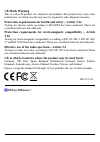- DL manuals
- Cameo
- Computer Hardware
- WLG-1801
- User manual
Cameo WLG-1801 User manual - Network
14
Network
The screen shows all the Wireless devices around your Wireless Adapter. The
information of the wireless devices includes the SSID, MAC Address, Channels,
Signal, the Security type and the Network mode.
You can click the “Rescan” button to find the new wireless devices, and double-
click the device to choose the wireless station that you want to connect with.
Summary of WLG-1801
Page 1
802.11b/g wlan usb 2.0 mini card with pci-e mini card form factor cameo / wlg-1801 user’s guide.
Page 2: Fcc Caution:
I regulatory notes and statements federal communication commission interference statement this equipment has been tested and found to comply with the limits for a class b digital device, pursuant to part 15 of the fcc rules. These limits are designed to provide reasonable protection against harmful ...
Page 3: Important Note:
Ii 1) the antenna must be installed such that 20 cm is maintained between the antenna and users, and 2) the transmitter module may not be co-located with any other transmitter or antenna. 3) for all products market in us, oem has to limit the operation channels in ch1 to ch11 for 2.4g band by suppli...
Page 4: Ce Mark Warning
Iii ce mark warning this is a class b product. In a domestic environment, this product may cause radio interference, in which case the user may be required to take adequate measures. Protection requirements for health and safety – article 3.1a testing for electric safety according to en 60950 has be...
Page 5: Table of Content
Iv table of content introduction .......................................................................................................... 1 overview of this user’s guide............................................................................ 1 product features ....................................
Page 6: Introduction
1 introduction congratulations on your purchase of this 802.11b/g wlan usb2.0 mini card with pci-e mini card form factor. This manual contains detailed instructions in operation of this product. Please keep this manual for future reference. 802.11b/g wlan usb2.0 mini card with pci-e mini card form f...
Page 7: Product Features
2 product features u compatible with ieee 802.11g high rate standard to provide wireless ethernet speeds of 54mbps data rate u universal serial bus rev.2.0, 1.1, 1.0 specification u pci-e mini card form factor design with usb 2.0 interface for notebook. U support two ipex compatible antenna connecto...
Page 8: Software Installation
3 software installation this section will lead you to install the driver and utility of the 802.11b/g wlan usb2.0 mini card with pci-e mini card form factor. Windows 98se/me/2000/xp utility and driver installation 1. Insert the wireless lan usb 2.0 adapter driver & utility cd-rom into computer’s cd-...
Page 9
4 5. You will see the icon on the windows task bar when you finish the installation. When the icon in the toolbar represents in green color, it is properly connected to the network and if it represents in red color, then it is not connected to the network..
Page 10: Status
5 wireless utility setting with the software utility, users can configure all the functions provided by the wireless monitor utility. Double-click the utility icon that appears in the taskbar. The wireless monitor utility includes seven tabs: status, configuration, advanced, profile, network, statis...
Page 11: Configuration
6 configuration the configuration function helps you to configure the network and the security. Network: the setting of the network mode, the ssid and the channels. Ø network mode: if you want to connect with an access point, please set to “infrastructure” mode. If you have more stations and just wa...
Page 12
7 security: the setting of the network encryption. This function is used to protect wireless communication from eavesdropping. A secondary function of encryption is to prevent unauthorized access to a wireless network, and it can be achieved by using the encryption function. Ø enable encryption: ena...
Page 13
8 wpa-psk: wpa-psk (wi-fi protected access pre-shared key) is a simpler version that does not support 802.1x and requires a separate radius server for mutual authentication. Enter a passphrase in the wpa-psk dialog box. This passphrase must be the same on each computer that is connected to the wirel...
Page 14: Passphrase..
9 wpa2-psk: wpa-psk2 (wi-fi protected access pre-shared key) is a simpler version that does not support 802.1x and requires a separate radius server for mutual authentication. Enter a passphrase in the wpa2-psk dialog box. This passphrase must be the same on each computer that is connected to the wi...
Page 15
10 Ø key length, key format and wep key: if you select 64bit in hex format, you must type 10 values in the following range (0~f, hexadecimal), or 64bit in ascii format, you must type 5 values in the following range (0~9, a~z and a~z alphanumeric). If you select 128bit in hex format, you must type 26...
Page 16: Advanced
11 advanced the advanced settings help you to control the wireless adapter to adjust with wireless devices in certain environment. Ø wireless mode: (ad-hoc mode only) if the usb wlan adapter is work with ad-hoc mode, there are two functions for users select, including 11b and 11g. The default settin...
Page 17
12 fragmentation threshold is a way of transmitting the packets that will be fragmented. Choose a setting within a range of 256 to 2432 bytes. It is recommended to fragment the packet when the link quality is bad, it is to prevent the wasting time of resending a long packet that is lost. Ø rts/cts t...
Page 18: Profile
13 profile the profile section allows you to set values for all parameters by selecting a previously defined profile. Type a name in the profile name field to create a profile, click “save” and then click “apply” when a profile is done. You can click “delete” if the profile is no longer used, to act...
Page 19: Network
14 network the screen shows all the wireless devices around your wireless adapter. The information of the wireless devices includes the ssid, mac address, channels, signal, the security type and the network mode. You can click the “rescan” button to find the new wireless devices, and double- click t...
Page 20: Statistics
15 statistics the statistics section shows the real-time transmit and receive packets of the wireless adapter..
Page 21: About
16 about the about section shows the device name, regulatory domain, driver version, mac address and the utility version..
Page 22: Technical Specifications
17 technical specifications general standards ieee 802.11g wlan 20 mini card with pci-e mini card form factor. Radio technology ieee 802.11b direct sequence spread spectrum (dsss) ieee 802.11g orthogonal frequency division multiplexing (ofdm) data transfer rate 1, 2, 5.5, 6, 9, 11, 12, 18, 24, 36, 4...
Page 23
18 certifications fcc part 15.247 for us, ets 300 328 for europe, lp0002 for taiwan, rss-210 for canada.