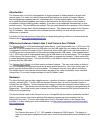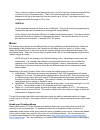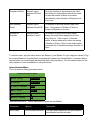Summary of 5
Page 1
Camera axe 5 user manual document version: 5.3.1 july 21, 2012 authors: maurice ribble and andrew morgan.
Page 2
Introduction differences between camera axe 5 and camera axe 5 shield hardware display power switch activate button select button menu button arrow/cursor buttons camera flash buttons camera/flash leds camera/flash ports sensor ports usb port menus enabling or disabling menus advanced sensor menu pr...
Page 3
Introduction the camera axe is a tool for photographers to trigger cameras or flashes based on signals from various inputs. It is useful for catching phenomena that happen too quickly for human reflexes, like photographing a popping balloon, a shooting bullet, or a milk droplet splash. Other uses ca...
Page 4
Power switch the shield version has no power switch. To turn the power on/off on the shield version you can either add a switch between the battery providing power to the arduino or just unplug power from the arduino. The power switch turns on/off the unit. When the unit is powered on it goes throug...
Page 5
Camera flash buttons there are two buttons by the camera/flash ports. These buttons will manually trigger the camera or flash attached to these ports. Beyond being useful as a manual trigger, this is also nice to test your scene setup to make sure the exposure is correct. In general, the way the but...
Page 6
There is input protection on the these sensor pins, but to be safe you should not exceed 40ma of current on any of the sensor pins. There is an optional mode that can be turned on in software for the tip of the sensor pin that can source up to 100 ma. Also make sure any input voltages are within the...
Page 7
Of code from cameraaxe.Ino. #define use_advancedmenu #define use_projectilemenu #define use_valvemenu #define use_intervalometermenu //#define use_gravitymenu //#define use_irremotemenu //#define use_stackermenu //#define use_panoramamenu //#define use_jogmenu if there is a “//” in front of the line...
Page 8
The table below shows the different settings available for each parameter and a brief description of the function of that parameter. Parameter options description trigger sensor sensor1 sensor2 s1_or_s2 s1_and_2 none this setting determines which sensor triggers the device. For example, if device1 i...
Page 9
Trigger type low high threshld digital a setting of low will trigger when the sensor reading is lower than the setting. A setting of high will trigger when the sensor reading is higher than the setting with a threshld setting, when you activate the sensor it records the base value and then a trigger...
Page 10
Projectile menu this menu is a special purpose menu for the projectile sensor. The menu parameter settings are described in the table below. Projectile menu distance 06.0 low/high trigger low distance units inch (projectile menu - values highlighted in black are modifiable.) parameter options descri...
Page 11
V1 drop1 size 004 v1 drop2 delay 000 v1 drop2 size 000 v1 drop3 delay 000 v1 drop3 size 000 flash delay 200 v2 start offset 000 v2 drop1 size 004 v2 drop2 delay 000 v2 drop2 size 000 flash delay auto inc 00 number of shots 000 sec between shots 00 number of repeats 0 (valve menu - values highlighted...
Page 12
V1 drop3 size numeric value between 000 and 999 the number of milliseconds that the valve will be open to release the third drop. Flash delay numeric value between 000 and 999 the number of milliseconds to wait after the second drop to trigger the flash. The following settings are only useful for ad...
Page 13
Number of shots numeric value between 000 and 999 this is the number of increments to the flash auto delay inc setting above that will be made. It is also the number of shots to be taken automatically unless number of repeats is set to non zero. Sec between shots numeric value between 00 and 99 the ...
Page 14
Interval hours:minutes:seconds the amount of time between shots in hours, minutes and seconds. # shots (0=inf) numeric value between 0000 and 9999 the total number of intervals that will be done. Setting this to 0 will take keep taking shots until this mode is exited or the camera axe runs out of ba...
Page 15
This would trigger a total of 8 shots. The first one would be after 5 seconds with a 1 second shutter trigger. The 2nd would be about a half second later with a 2 second shutter trigger, the 3rd would have a 4 second shutter trigger and the 4th would have an 8 second shutter trigger. The 5th through...
Page 16
Other menus these menus aren’t included by default, but they can but they can be enabled very easily as described in the enabling or disabling menus section above. Only a brief general description of each of these menus will be included here. Gravity menu this menu uses the projectile sensor, but th...
Page 17
The default mode is “wired” and that functions the camera axe as it works without the ir remote menu compiled in. The other options are: canon, canon100, minolta, nikon, olympus, pentax, and sony. To trigger these cameras via ir a special ir module must be plugged into the camera axe. There is no of...
Page 18
Jog menu this menu allows you to manually position the motors by using the left, right, up, and down buttons. Jog motor menu motor location sensor 1 steps/job(l/r) 0010 steps/job (u/d) 0001 speed(steps/sec) 0060 (jog menu - values highlighted in black are modifiable.) sensors there are a wide variet...
Page 19
As an example of how this sensor might be used with the advanced sensor menu described above to record a series of shots as the sun sets the following menu settings could be used. For this use case, the camera would be plugged into the camera/flash 1 port and the light sensor would be plugged into t...
Page 20
The laser sensor isn’t really a sensor in that it doesn’t trigger a device but it can be used with the light sensor to create a beam of light that can be broken to trigger the light sensor. When using the advanced sensor menu as described above, when the laser is plugged into a sensor port on the ca...
Page 21
Microphone sensor the microphone sensor is a basic sound activated sensor that is used to trigger devices based on sharp/loud sound changes. An example of how the microphone sensor would be used is described below. Using a microphone sensor plugged into the sensor 2 port and a flash connected to cam...
Page 22
The two cables from the projectile sensor are plugged into the sensor 1 and sensor 2 ports. Sensor 1 would be the first sensor in the path of the projectile and sensor 2 would be the second senor as written on the sensor printed circuit board. The flash(s) are connected to the camera/flash 1 and/or ...
Page 23
When connecting the valve sensor you want to plug it into the sensor1 port on the camera axe. To trigger your camera there are two options. The first is to trigger it manually with a fairly long exposure like 5 seconds just before you activate the valve sensor. The second option (and i think this is...
Page 24
Camera shutter sync sensor this camera shutter sync sensor, which plugs into either of the sensor ports on the camera axe, detects when the shutter of your camera is open. To use this your camera must have a pc-sync port. By default most cameras will trigger this when the shutter has just opened (fr...
Page 25
Multi-flash board this board plugs into the one of the camera axe's camera/flash ports and replicates that signal to up to 4 more devices. Normally that would be 4 flashes, but it could be 4 cameras. Each device is isolated from the other devices so it is safe to use this with devices that have diff...