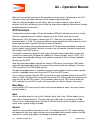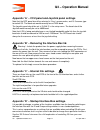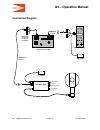Summary of Q3
Page 1
Q3 operation manual.
Page 2
For your personal safety, read these instructions. Do not operate the product if you do not understand how to use it safely. Save these instructions for future reference. Warning symbols used in these instructions safety cautions are included in these instructions. These safety instructions must be ...
Page 3: – Operation Manual
Q3 – operation manual q3 operation manual v3.1 page 1 4 th april 2014 contents general .................................................................................................................................................. 2 main q3 head unit .................................................
Page 4: – Operation Manual
Q3 – operation manual q3 operation manual v3.1 page 2 4 th april 2014 general the q3 robotic camera system is based around four main components. The main q3 head, the interface unit, the joystick control and the rcp. The joystick control and the rcp have their own operation manuals so will not be de...
Page 5: – Operation Manual
Q3 – operation manual q3 operation manual v3.1 page 3 4 th april 2014 the pan and tilt axes may be moved manually but only if the unit is not powered. Even then this is not recommended as it can cause excessive play in the gearboxes. Under no circumstances should the axes be moved manually while the...
Page 6: – Operation Manual
Q3 – operation manual q3 operation manual v3.1 page 4 4 th april 2014 see appendix ‘e’ later in this document for full connector wiring details. The ethernet connector is provided to enable control from an ethernet data source. Input control data can also be used here and return data is available wi...
Page 7: – Operation Manual
Q3 – operation manual q3 operation manual v3.1 page 5 4 th april 2014 dip 4 this dip selects either the genlock bnc or a genlock signal from the fiber card (if fitted). Dip switch 4 is on for genlock from the bnc and off for genlock from the fiber card. General operation for those who are familiar w...
Page 8: – Operation Manual
Q3 – operation manual q3 operation manual v3.1 page 6 4 th april 2014 as well as speed adjustment there are settings for ‘damping’. The ‘takeoff’ damping sets the speed of acceleration of the head if the joystick is moved rapidly towards a high speed. ‘slowdown’ damping allows the head to decelerate...
Page 9: – Operation Manual
Q3 – operation manual q3 operation manual v3.1 page 7 4 th april 2014 the hd-sdi video signal is also connected internally so both external bnc’s are still available for local video connections. A separate fiber box is required to send/receive the fiber signals from the interface box. This is suppli...
Page 10: – Operation Manual
Q3 – operation manual q3 operation manual v3.1 page 8 4 th april 2014 note that the head will not move if the speed/time setting screen is displayed on the lcd. Any other screen will allow movement of the head to a preset position. Note that although the pan axis will always take the shortest route ...
Page 11: – Operation Manual
Q3 – operation manual q3 operation manual v3.1 page 9 4 th april 2014 detail detail will increase or decrease the picture sharpness but will also affect the noise in the picture. Chroma chroma affects the amount of colour saturation in the picture. This can be used to good effect when matching q3 to...
Page 12: – Operation Manual
Q3 – operation manual q3 operation manual v3.1 page 10 4 th april 2014 eng menu from the main menu press ‘eng’ to access the less frequently used settings for the camera. Format the camera head can be set to many hd formats. Note that the up/down function buttons will step through the various availa...
Page 13: – Operation Manual
Q3 – operation manual q3 operation manual v3.1 page 11 4 th april 2014 appendix ‘a’ – ccu panel and joystick panel settings note that the rcp pan el should be selected to ‘sony’ camera make, and ‘q-3 camera type to control q3. The baud rate would normally be set 2400 baud. The joy stick panel should...
Page 14: – Operation Manual
Q3 – operation manual q3 operation manual v3.1 page 12 4 th april 2014 the positions and functions are listed here:- id set to 9 group set to 0 disable all return data from head to interface box. 1 enable vr data in d1 format. 2 enable vr data in ‘raw’ format. 3 mag sensors off. (head will not initi...
Page 15: – Operation Manual
Q3 – operation manual q3 operation manual v3.1 page 13 4 th april 2014 5. 0v 6. Rs422 +ve output 7. Rs422 –ve output 8. Rs422 +ve input 9. Rs422 –ve input ethernet port rj45 8/8 connector note the ethernet port uses an xport adapter. Use the link below for configuring software. Http://www.Lantronix....
Page 16: – Operation Manual
Q3 – operation manual q3 operation manual v3.1 page 14 4 th april 2014 connection diagram audio data to q3 head joystick control unit hd sdi video o/p’s x2 12 volt psu ac power interface box 12 volt psu ac power pal / ntsc o/p genlock i/p rcp controller h i t a c h i d k – h 3 2 c h a n n e l id 1 1...
Page 17: – Operation Manual
Q3 – operation manual q3 operation manual v3.1 page 15 4 th april 2014 specifications camera sensor 1/3” rgb bayer progressive cmos sensor effective pixels 2.1m pixels lens 20x optical zoom angle of view 59.4° (wide) ~ 3.0° (tele) zoom speed max wide to tele 3 secs focus speed 10secs max iris 101 st...
Page 18: – Operation Manual
Q3 – operation manual q3 operation manual v3.1 page 16 4 th april 2014 q3 interface box head cable lemo 10w + coax. 10m available inputs audio data (camera corps standard) rs232, rs422, ethernet ip genlock – bnc outputs hd-sdi x2 bnc composite video bnc rs232, rs422, ethernet ip size 160mm x 103mm x...