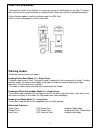CamOne Gravity Sports 3D Manual
Manual is about: Gravity Sports 3D Gimbal
of
9
10
CamOne
Gravity Sports 3D Gimbal
Manual
Vers. 1.0
"FlyCamOne" and "CamOne" are registered trademarks of ACME the game company GmbH, Germany
© copyright 2014 by ACME the game company GmbH
This user manual is protected by international copyright laws. No part of this manual may be reproduced without the prior written permission of ACME
the game company GmbH in any form or by any means, electronic or mechanical, including photocopying, recording or storing in any information
storage and retrieval reproduced, distributed, translated, or transmitted.