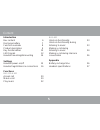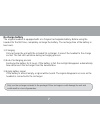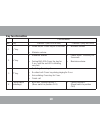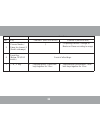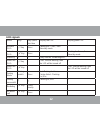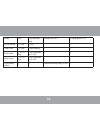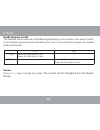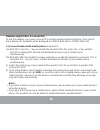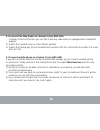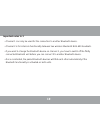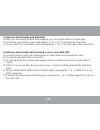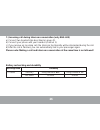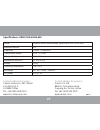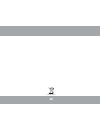- DL manuals
- Camos
- Headphone
- BHS-500
- Instruction Manual
Camos BHS-500 Instruction Manual
Summary of BHS-500
Page 1
28 instruction manual bhs-500 / bhs-600 instruction manual bhs-500 / bhs-600 headset for wireless communication via bluetooth technology.
Page 2
1 thank you for purchasing this product. Please read this instruction manual thoroughly for proper usage and application before con- necting and operating the equipment. Camos owns all intellectual property rights including copyright on the instruction manual, hardware and related software of the bh...
Page 3
2 warranty the manufacturer would not take any responsibilty on the sales of products nor entrust the responsibilities to the 3rd party. Product warranty shall not apply to any failure or malfunction which results from improper maintenance, operation or unauthorized modification of the pro- duct. Du...
Page 4
3 important warnings do not use the product in a bathtub. Do not pull the plug with wet hands. This may cause an electric shock. Do not use unapproved power voltage. This may cause fi re or electric shock. Do not use a damaged electric cord. This may cause fi re and (or) electric shock. Be careful w...
Page 5
4 fcc compliance information this device complies with part 15 of fcc rules. The operation is subject to the following two conditions: 1. This device may not cause harmful interference, and 2. This device must accept any interference received. Including interference that may cause undesired operatio...
Page 6
5 introduction box content 6 recharge battery 7 function overview 8 product description 9 key functionalities 10 led signals 12 headset mounting/dismounting 14 settings headset power on/off 15 headset registrations & connections 16 functions bhs-500 & 600 accept call 20 make a call 20 play music 22 ...
Page 7: Box Content
6 headset box bracket a with tape bracket b with clip box content recharger 5v earphones 1 microphone for full-face helmet 1 microphone for jet/flip-up helmet additional: instruction manual double-sided adhesive tape introduction.
Page 8: Recharge Battery
7 recharge battery the original headset is equipped with a li-polymer rechargable battery. Before using the headset for the first time, completely recharge the battery. The recharge time of the battery is two hours. 1) charging only recharge the unit with the included 5v recharger. Connect the heads...
Page 9: Function Overview
8 function overview the unit includes the following functions: telephone functions • automatic call detection • redialing • re-direct call to headset • voice dialing / vox • finish call • adjust volume music functions • play music • stop music • adjust volume talk/intercom functions (nur bhs-600) • ...
Page 10: Product Description
9 product description green led (only bhs-600) „+“ key „-“ key red led talk-key pairing switch5 ( ch1/ch2, only bhs-600 ) master/slave switch (only bhs-600) dc 5v bracket a bracket b reset-key.
Page 11: Key Functionalities
10 functionalities no. Key channel 1 (bhs-500 & 600) channel 2 (only bhs-600) 1 „-“ key • power on/off: press key for 3 seconds • minimize volume • minimize volume 2 „+“ key • maximize volume • power on/off: press key for 3 seconds • pairing bhs-500: press the key for 3 sec. Until the red led is bli...
Page 12
11 functions no. Key channel 1 (bhs-500 & 600) channel 2 (nur bhs-600) 5 choose master / slave for channel 2 (switch sideways) / • for pairing channel 2 change to master or slave according to usage 6 reset key (below ch1/ch2 switch) reset of all settings. 7 „-“ & „ +“ key • play/stop music: press bo...
Page 13: Led Signals
12 mode key key opera- tion time display red led display green led activate ch 1: „-“ key 3 sec. Flashing for 2 sec., then stand-by mode / activate ch 2: „+“ key 3 sec. / flashing for 2 sec., then stand-by mode stand-by / / every 100 ms 1x fl ashing/sec. Switch off ch 1: „-“ key 2 sec. Interval fl a...
Page 14
13 mode key key operation time display red led display green led voice dialing „t“ key 2 sec. / / finish call „t“ key press shortly / / play music „-“ & „ +“ key press together for 3 sec. / / stop music „-“ & „ +“ key press together for 3 sec. / / low battery status / / interval fl ashing every 3 se...
Page 15: Headset Mounting/dismounting
14 headset mounting/dismounting 1. Fix bracket a backside or side- ways on your helmet by using the double sided adhesive tape 2. Mount the head- set box with the bracket 3. Alternatively to this you can also use the clip (bracket b) to mount the helmet sideways (see fi g. 2).
Page 16: Headset Power On/off
15 headset power on/off the headsets will be switched on/off differently depending on the channel. If you want to switch on the headset, please press the relevant key for 3 sec. If you press this key again, the headset will be switched off. Ch 1 ch2 „-“ key power on: press key for 3 sec. Power off: ...
Page 17
16 headset registration & connection to use the headset, you have to connect it to another wireless bluetooth device. If this device has a display, the headsets will be displayed as camos bhs-600 or camos bhs-500. 1.) connect headset with mobile phone (channel 1) 1a) bhs-500: press the „-“ key to ac...
Page 18
17 2.) connect the headset with audio device (channel 1) 1a) bhs-500: press the „-“ key to activate the headset. After this, press the „+“ key until the red led is blinking fast. Activate the bluetooth function of your audio device simultaneously. 1b) bhs-600: after the headset has been switsched on...
Page 19
18 4.) connect two way radio on channel 2 (only bhs-600) instead of intercom function you can link a two way radio which is equipped with a bluetooth adapter. 1) switch the headset‘s key in „slave mode“ position. 2) switch the pairing-key of your headset from position ch2 for a short time to positio...
Page 20
19 important notes to 3 • channel 1 can only be used for the connection to another bluetooth device. • channel 2 is for intercom functionality between two wireless bluetooth bhs-600 headsets. • if you want to change the bluetooth device on channel 1, you have to switch off the fi rstly connected blu...
Page 21
20 1.) accept call 1) after you connected the headset with your mobile phone as described before, you can make calls and accept them. (please consider your local laws/road traffi c regulations). 2) both headsets, bhs-500 & 600, enbable automatic call acceptance with your mobile phone. Please make su...
Page 22
21 important notes • please study your mobile phone manual to make sure that your phone supports voice dialing. • if the connection between headset and mobile phone is interrupted because of an extremly long distance between these two devices, the headset will autimatically try to reconnect the syst...
Page 23
22 3.) play music 1) listening to music through mobile phone a) connect your headset with your mobile phone. B) activate the music function of your mobile phone. Please refer to the manual of your mobile phone as well. C) to stop the music, press both buttons, „-“ & „+“, for three seconds at the sam...
Page 24
23 4.) intercom functionality (only bhs-600) a) after you connected both bhs-600 headsets, you can use the intercom functionality. B) to stop the conversation, press both buttons, „-“ & „+“, for 1 second at the same time. C) to go on with the conversation, press both buttons, „-“ & „+“, for 2 second...
Page 25
24 if you fi nish the call with the „t“ button, the music gets switched on automatically again. If the telephone function gets activated with the „t“ button, the music stays muted. To listen to music as well, press „-“ & „+“ button for 3 sec. At the same time. 6.) incoming call while listening to mu...
Page 26
25 important notes to 6/2 • the music on your audio device can be automatically activated again, if you press the „t“ button to fi nish the call. • if you want to connect a mobile phone & audio device to one channel at the same time, please note that you have to use a stereo-audio-device only. • if ...
Page 27
26 7.) incoming call during intercom conversation (only bhs-600) a) connect two headsets like described on page 43. B) connect your phone with your headset (channel 1). C) if you receive an incoming call, the intercom functionality will be interrupted during the call. D) after the call is fi nished,...
Page 28
27 specifi cations of bhs-500 & bhs-600 name wireless data communication system (bhs-500 / bhs-600) bluetooth version 2.0 frequency 2,4022 ~ 2,480 mhz transmission output 0,25 ~ 2,5 mw wireless distance up to 10m dimensions (wxhxd) 51 x 90 x 20,5 weight 120g operating temperature -20 ~ 50°c recharge...
Page 29
28 printed in korea.