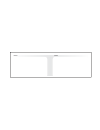Instruction manual cm-840d/cm-1040d thank you for choosing this product. Please read this instruction manual carefully before operating this product. 8.4"/ 10.4" tft lcd digital monitor mode menu down up power digital tft lcd color monitor printed in korea power tv/av recall sleep mute auto pic pict...
Contents 1. Safety rules 2. 3. 4. Terms of part 5. Remote control 6. Functions 7. Connections 8. 9. Before use special features of the product changing remote control battery specifications 3 8 10 11 12 14 23 25 26 1. Safety rules please read the safety rules carefully before using this product. Fol...
Caution keep electric cord properly positioned. An improperly positioned electric cord may cause fire or electric shock when metal material is in contact with the power source. --- clean electric socket area often. Dust in the area may cause fire. --- always clean the cigarette lighter socket before...
Do not place volatile materials such as insecticides on the product. The product should not come in contact with rubber or vinyl for a long period of time. The surface of the product may change and paint may peel off. --- when you transport the product, remove all cords and do not give any shock. Th...
2. Before use to safely use the product, please read the user’s manual carefully before use. = = any liquid leaking into product may cause malfunction. = when you install the product in a car and watch tv, the car engine should be running as there might occur excessive discharge of the car battery. ...
3. Special features of the product = = = = = = = = = = = = = applied high resolution and low reflection digital tft lcd (800 x 600) all electronic control functions convenient graphic osd system auto recognition function (pal/ ntsc/ auto) pc(rgb) auto adjustment 7 languages display (english, french,...
5. Remote control power tv/av recall sleep mute auto pic picture setup sound a.Memo. Ch.Set 1 2 3 4 5 6 7 8 9 0 ch ch vol vol menu ① ② ③ ④ ⑥ ⑤ ⑦ ⑧ ⑨ ⑪ ⑩ ⑫ ⑬ ⑮ ⑭ the key does not use (only tv mode) dsub analog, external video, s-video setup selection button the key does not use (only tv mode) sound s...
6. Functions power (power) ※( ), it means a remote control button. ① ② push power(power) button power is on. . Push power (power) button again. Power is off. Mode(tv/av) = dsub it is function to change external video signals to analog/ video/ s-video av/ s-video dsub analog/ 2 1 = power on/off key m...
Setup(setup) language osd time osd h pos. Osd v pos. Factory reset ▶ english off ① language change language english, german , italian, japanese, korean. , , spanish french ② osd time the number of seconds that the osd will remain visible before disappearing. ③ translucent change the opaqueness of th...
19 18 picture brightness contrast h position v position phase pixel freq. Adjust the brightness of video without affecting rgb s brightness. ① brightness adjust the contrast of video without affecting rgb s contrast. ② contrast adjust the horizontal position of the image. ③ h position adjust the ver...
21 20 display modes mode resolution horizontal f equency(khz) r vertical f equency(hz) r pixel clock f equency(mhz) r sync polarity (h/v) vga 720 x 400 31.469 70.087 28.322 - / + 640 x 480 31.469 59.940 25.175 - / - 640 x 480 37.500 75.000 31.500 - / - + / + 40.000 60.300 37.880 800 x 600 + / + 49.5...
23 22 out of range ① the screen shows this when signal is out of range ② the screen shows when there is no signal. This no signal ③ the screen shows when the signal cable is not connected. This check cable osd message 7. Connections control knob (angle) fix knob (bracket) tapping screew safeguard ta...
25 24 8. Changing remote control battery 1. Slide and open the battery cover. 2. Insert new battery and ensure that the polarities are correct when inserting. 3. Slide and close the battery cover. Cm-840d/1040d monitor cable (not supplied) p.C (not supplied) dvdp cigarette lighter adaptor (dc 12v) (...
27 26 9. Specifications 21.336 cm (8.4 inch) size 250 : 1 contrast ratio(cr) lcd panel 170.5(w) x 128.4(h) mm 6.712(w) x 5.055(h) inch active area +55deg / 35deg / 35deg view angle(h/u/d) 300cd /㎡ brightness 0.212(w) x 0.212(h) mm 0.008(w) x 0.008(h) inch dot pitch 480,000pixels 800(w) x 600(h) dots...
29 28 cm-1040d(10.4”) 15.73khz horizontal frequency power on/off, menu , mode pro up/down user controls regulation mono input 400 mvrms audio analog rgb 0.7vp-p composite video, s-video (75 ohm 1vp-p) video 60 hz vertical -10 c to + 50 c o o o o (+32 f to +122 f) -20 c to + 60 c o o o o ( -4 f to +1...
Memo memo.