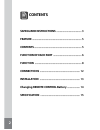- DL manuals
- Camos
- Other
- CM-505
- Instruction Manual
Camos CM-505 Instruction Manual
Summary of CM-505
Page 1
Instruction manual cm-505 5” tft lcd color monitor thank you for purchasing this product. For proper usages and application, please read this instruction manual thoroughly. Printed in korea ver. 1.1 * design and specifications are subject to change without notice..
Page 2: Contents
2 contents safeguard instructions feature contents function of each part function connections installation changing remote control battery specification ....................................... 3 ............................................................................. 5 ............................
Page 3: Safeguard Instructions
3 5” tft lcd color monitor safeguard instructions please read the “safety rules” carefully before using this product. Following the safety rules pre- vents users from damages related with the misuse of the product. It is very important to follow these safety rules. We state “caution” and “warning” t...
Page 4: Warning
4 warning after installing, check it break lamp, head lamp and wipe works properly. Do not use bolts or nuts from a parts for vehicle. - using bolt or nuts from steering column or break may cause an accident. When the power cable cord touches a metal case, cover it with a friction tape. - short circ...
Page 5: Feature
1 2 * design and specifications are subject to change without notice. Monitor cable trg extension cable(x2) 5 5” tft lcd color monitor 5” tft lcd color monitor • application of tft lcd with high resolution and low reflection • all functions are displayed on screen (osd function) • pwm volume control...
Page 6: Monitor
3 monitor 6 5” tft lcd color monitor function of each part 1. Mode 2. Dimmer 3. Power 4. Headphone 5. Remote sensor cam1 / cam2 / av select function day / night power on / off button headphone jack sensor for receiving signal from the remote control.
Page 7: Remote Control
Remote control 7 1. Power 2. Mode 3. Menu 4. Volume up/down 5. 6. Mute 7. Recall 8. Auto pic power on/off key cam1 / cam2 / av selection function selecting menu and changing functions adjust volume level moving and adjusting in menu mute mode on/off displaying the current mode and volume level adjus...
Page 8: Functions
4 * this manual is written based on remote controller. Cam1 8 5” tft lcd color monitor functions power on / off 1 1. Push power button to on the power. (stand-by led is off) 2. Push power button again to off the power. Mode 2 - it is a function to change video signal. - the display is disappeared 6 ...
Page 9
Contrast brightness color tint 70 40 40 40 9 volume control 4 volume 30 1. Press vol+/- (or vol / ) button. 2. The monitor shows volume on the screen and volume is up/down. Auto pic 5 when press the auto pic button, picture setup menu is displayed on screen. Recall 6 press recall to check the mode a...
Page 10
Picture cam1, 2 setup english deutsch italiano francais espanol 한한한 한한한 dimmer language direction reset english 0˚ 2. Use button to select sub menu, use button to adjust. Setup - dimmer - language - direction dimmer language direction reset english 0˚ dimmer language direction reset english 180˚ - r...
Page 11
Picture contrast brightness color tint 70 40 40 40 camera(option) cam1 normal 11 1. Use button to select contrast, bright- ness, color, tint menu. (selected menu is in red.) 2. Press button and bar and number are changed and screen is adjusted. (bar sign is in red.) press button to select normal / m...
Page 12: Connections
12 5 5” tft lcd color monitor connections ca mer a 1 ca mer a 2 dc 12v~24v yell ow( video 1) white( audio 1) bla ck(st and b y1) green(st and b y2) ca mer a( option) cigar c able - st and b y1(black , p rior ity) st and b y(+) (f or rear vie w ) * c onnec t this line t o (+) of r ev erse ligh t lamp...
Page 13: Monitor Cable Connection
6 monitor cable connection cable guidance use normal connection 13 5” tft lcd color monitor installation 1. Choose a location where you install the monitor. Clean the place for the stand with cleaner and remove the protective tape. And then attach it exactly where you want. 2. Fasten the monitor wit...
Page 14
7 1. Pull the battery cover to the direc- tion of the arrow. 2. Place a battery with the (+) sign upward. (no. Cr2025) 3. Put the battery case back into the remote control in the direction of the arrow. 14 5” tft lcd color monitor changing remote control battery.
Page 15: Specification
8 15 5” tft lcd color monitor specification 5 inch qvga (320x234) 400cd/m² 400:1 70˚ / 70˚ / 40˚ / 60˚ dc 12v ~ 24v 450ma (dc 12v, monitor set only) auto (ntsc / pal) h : 15.734 khz / v : 60 hz h : 15.625 khz / v : 50 hz composite video 1vp-p (75 ohm) mono input 400 mvrms 0.5 watt max. 7 languages -...
Page 16
Instruction manual.