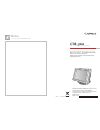Camos CM-562 Instruction Manual
of
8
5.6” TFT LCD COLOR MONITOR
CM-562
INSTRUCTION MANUAL
Thank you for choosing this product.
Please read this instruction manual carefully before
operating this product.
RECORD YOUR MODEL NUMBER (Now, while you can see it)
The model and serial number of your MONITOR are
located on the back of the cabinet. For your future convenience,
we suggest that you record these numbers here :
MODEL number :
SERIAL number :
Ver.1.1
PRINTED IN KOREA
Memo
5.6” TFT LCD COLOR MONITOR