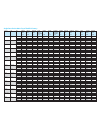- DL manuals
- Camos
- Antenna
- CSA-10PA
- User Manual
Camos CSA-10PA User Manual
Summary of CSA-10PA
Page 1
Csa-10pa series user manual (csa-10pa / csa-10pa plus / csa-10pa pro) http://www.Camos-multimedia.Com imc gmbh nikolaus-otto-str. 16 d-22946 trittau, germany tel. +49 (0) 4154 / 7093202 - 0 fax. +49 (0) 4154 / 7093202 - 20
Page 2
003 _for safety & property of users 003 _warning!!! 004 _packing materials 005 _name of main part - odu 006 _name of main part - idu, power inserter 007 _where to install? 008 _installation 009 _how to set 010 _operation message on the lcd screen 011 _program update 011 _connection diagram to update...
Page 3
Warning!!! Antennas improperly installed or installed to an inadequate structure are very susceptible to wind damage. This damage can be very serious or even life threatening of it. The owner and installer assumes full responsibility that the installation is structurally sound to support all loads (...
Page 4
Packing materials check your package fi rst & all appearances of materials could be diff erent with the pictures. 004 feeder cable power supply (for automotive) 12volt in / 24volt out rubber ring usb to serial cable(option) csa-10pa & cs10pa plus package csa-10pa pro package accessories horn outdoor...
Page 5
Name of main part - odu csa-10pa 005 * the color of picture should be diff erent with the product antenna dish lnb skew degree graduation elevation control button csa-10pa csa-10pa plus csa-10pa pro azimuth control button ‘up’ button for selection ‘down’ button for selection ‘set’ button to confi rm...
Page 6
Csa-10pa 006 lcd display up button for selection power switch set button to confi rm down button for selection settop connection port antenna connection port dc power jack program upgrade port antenna port settop port operation display led dc power jack power switch name of main part - idu idu unit ...
Page 7
Where to install? In order to receive a signal from the satellite, csa-10pa is to be installed in an open loop space (outside the house or the apartment), in the direction of the satellite towards the equator, for which, you can refer a compass to orient csa- 10pa exactly toward the satellite. (note...
Page 8
Stb-1 csa-10pa 008 installation connection diagram csa-10pa & csa-10pa plus package * if the signal strength is good, odu can be indoor. Csa-10pa pro package outdoor 1. Antenna location place antenna with unobstructed line of sight (sky). Avoid placement near excessive moisture. Antenna may be place...
Page 9
Csa-10pa how to set choose your package and follow the process as below 009 csa-10pa setting the set-top box options to watching tv. (refer to subscriber’s manual of your settop box.) turn on the power inserter turn on the idu wait until antenna searching and positioning is completed (approximately ...
Page 10
Csa-10pa 010 azimuth operation message on the lcd screen lcd window shows current status of auto searching system. (for the package of csa-10pa plus / csa-10pa pro) h pol. Selected v pol. Selected check. Stb cbl signal detected nit detected signal lost. 18v from set top box elevation angle / locatio...
Page 11
Csa-10pa 011 program update connection diagram to update the product update to the indoor unit (idu) update to the outdoor unit (odu) power supply (for automotive) power supply (for automotive) use serial cable & connecter into… use serial cable & connecter into… user sat function you can set a spec...
Page 12
Csa-10pa 012 1. Switch off the idu and connect a cable between any com port of pc and idu’s ‘program upgrade port’. (a cable must support rs-232c and “usb to serial” converting function) 6. When ‘download’ is fi nished, let ‘data cable’ out and run ‘csa-10pa’ when csa-10pa’s power is on already, the...
Page 13
Csa-10pa 013 1. Blown fuse with the system powered on, move the antenna reflector slowly by hand. If the refl ector does not move freely, a fuse is not the problem. If the refl ector does move freely, one of the two fuses mounted on the cpu board may have blown or been broken. The csa-10pa technical...
Page 14
Loss of signal / rain fade * the satellite signal may be lost temporarily due to unusually heavy rainfall. An optimally aligned antenna, along with the shortest possible cable run, minimizes the chances of “rain fade”. * make sure the antenna is mounted securely to prevent it from being blown out of...
Page 15
Csa-10pa 015 cross polarization (skew angle) : tilt your antenna to the specifi ed degree by looking to the degree graduation located on the back of the antenna bracket. To obtain the skew angle of chosen satellite, please refer to “www.Camos-multimedia.Com” or end of this manual. Elevation angle : ...
Page 16
Country city sat. Turksat hellas eutelsat astra astra3 astra1 eutelsat hotbird eutelsat eutelsat sirius4 thor atlantic hispasat 2a/3a sat 2 w4/w7 2a/b/d w2m/sesat1 6/8/9 w2a w3a 3/5/6 bird 3 1c/1d eurobird1 1m eurobird16 42.0e 39.0e 36.0e 28.2e 23.5e 19.2e 16.0e 13.0e 10.0e 7.0e 4.8e 0.8w 5.0w 30.0w...