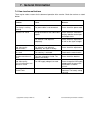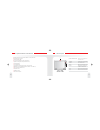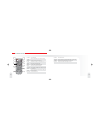- DL manuals
- Camos
- Antenna
- CSA-1300P
- Instruction Manual
Camos CSA-1300P Instruction Manual
CSA-1300P/1400P
Automatic, auto-adjusting Satellite antenna
Instruction Manual
Vers. 1.5
Thank you for purchasing our product.
Please read this instruction manual carefully before mounting
and operating this antenna!
Please write down the serial number of this antenna.
In case of questions please inform us of this number:
Ser.-Nr.: _________________________________
Summary of CSA-1300P
Page 1
Csa-1300p/1400p automatic, auto-adjusting satellite antenna instruction manual vers. 1.5 thank you for purchasing our product. Please read this instruction manual carefully before mounting and operating this antenna! Please write down the serial number of this antenna. In case of questions please in...
Page 2: 1. Standard Accessory
The camos csa-1300p/1400p enables reception of the major european satellites like astra1, astra2, hotbird, sirius, atlantik bird 3 and hispasat. If you want to watch tv or access the internet via satellite, here’s the equipment you need. The sat-dome is compact in size, light in weight, reliable in ...
Page 3
4. Replace the antenna. Clean the mounting place and the antenna feet with the supplied special cleaning fluid "reiniger1" and the supplied fleece (please wear the supplied latex gloves!). Grind the marked fixing areas and antenna feet with sandpaper (not too much, the surface must be rough a little...
Page 4: 3. Connections
3. Connections do not mount the control box and your satellite receiver in the area of the vehicle's airbags! Lay the cables carefully to avoid short circuit! Pay attention to existing cables! 1. Connect the antenna by plugging the long white cable into antenna and control box. 2. Put the gel cap ov...
Page 5
4. Starting up and operating 1. Switch on your satellite receiver and monitor/tv. Now you can switch on the control box. The green "lnb" indicator lights up after switching on the receiver. 2. Switch on the control box. The red indicator of the preset satellite lights up. The red "power" indicator l...
Page 6: 5. In Case Of Problems
Astra 2-s please selectwhen you are in the southern part of astra2 footprint. Astra 1 please select for astra 1 hotbird please select hotbird sirius please select for sirius atlantic bird 3 please select for atlantic bird 3 hispasat please select for hispasat on the move it is normal that obstacles ...
Page 7: Digital Sat-Receiver
Copyright homecast europe gmbh v1.6 1 technische Änderungen und irrtümer vorbehalten digital sat-receiver blackbox ci user’s manual.
Page 8: Contents
Copyright homecast europe gmbh v1.6 2 technische Änderungen und irrtümer vorbehalten 1 before starting 1.1 warnings, cautions and notes ............................................................................................ 4 1.2 recycling ..........................................................
Page 9: Contents
Copyright homecast europe gmbh v1.6 3 technische Änderungen und irrtümer vorbehalten 6 viewing general operation 6.1 banner information ............................................................................................................ 30 6.2 tv & radio changing ...............................
Page 10: 1. Before Starting
Copyright homecast europe gmbh v1.6 4 technische Änderungen und irrtümer vorbehalten read this manual carefully and make sure you understand the provided instructions. For your safety, check what the result each action will be. 1.1 warnings, cautions and notes throughout the whole manual, pay specia...
Page 11: 1. Before Starting
Copyright homecast europe gmbh v1.6 5 technische Änderungen und irrtümer vorbehalten this digital satellite receiver has been manufactured to comply with international safety standards. Please read the following safety precautions carefully. Safety instructions and precautions avoid placing heavy th...
Page 12: 1. Before Starting
Copyright homecast europe gmbh v1.6 6 technische Änderungen und irrtümer vorbehalten keep away from the water clear of the dust. Dust or metallic particles inside the set can cause fire and electric shock. Avoid dissembling and assembling. Do not open the set. Do not snatch the cable to plug out. Ke...
Page 13: 1. Before Starting
Copyright homecast europe gmbh v1.6 7 technische Änderungen und irrtümer vorbehalten 1.2 recycling units which are furnished with this icon are not allowed to normal bin. Batteries are also not allowed to normal bin. 1.3 accessories - operating instruction (this manual) - batteries (2x typ aaa 1,5v)...
Page 14
Copyright homecast europe gmbh v1.6 8 technische Änderungen und irrtümer vorbehalten 2.1 front panel 1 2 3 4 5 6 7 8 9 10 1. Stand-by indicates stand-by mode 2. Card in indicates inserted ci-card 3. Led-display displays channel and/or time 4. Ir-sensor receives signal of the remote control 5. Power ...
Page 15
Copyright homecast europe gmbh v1.6 9 technische Änderungen und irrtümer vorbehalten 2.2 rear panel 1 2 3 4 5 6 7 8 1. Dish in to connect the lead of your dish 2. Audio (l/r) connect to your stereo amplifier 3. Ir-sensor plug in the external ir remote eye 4. Loop out to connect such as additional an...
Page 16
Copyright homecast europe gmbh v1.6 10 technische Änderungen und irrtümer vorbehalten 2.3 remote control 1. Power: turns the receiver on or off 2. Tv/stb: switches between tv and sat mode 3. Menu: display the main menu of the receiver and come out from inner level to viewing mode (exit all) 4. Epg: ...
Page 17: 3. Connect Receiver
Copyright homecast europe gmbh v1.6 11 technische Änderungen und irrtümer vorbehalten 3.1 how to connect the receiver connection of receiver and tv-unit connect the tv set by using a fully featured scart cable to the “tv-scart” socket of your receiver. Connection of receiver and sat antenna connect ...
Page 18: 4. Menu Overview
Copyright homecast europe gmbh v1.6 12 technische Änderungen und irrtümer vorbehalten 4.1 menu instruction - press the menu button to display the menu. - you can select the sub menu using /// button. The selected sub menu becomes highlighted. - when you have selected the sub menu you want, press the...
Page 19: 4. Menu Overview
Copyright homecast europe gmbh v1.6 13 technische Änderungen und irrtümer vorbehalten 4.3 menu-structure installation - dish: select the dish and lnb settings for channel search. - auto scan: search the channel oft he selected satellite automatically without inputting the special parameters. - manua...
Page 20: 5. Menu Operation
Copyright homecast europe gmbh v1.6 14 technische Änderungen und irrtümer vorbehalten 5.1 first installation you can install the receiver using the menu item „first installation” for your convenience. This menu item allows you to set your receiver using simple procedure. A) select the desired langua...
Page 21: 5. Menu Operation
Copyright homecast europe gmbh v1.6 15 technische Änderungen und irrtümer vorbehalten a) select lnb type using the /button. B) press the (ok) button to confirm and go tot he next step. A) if you use a diseqc 1.0 switch, select diseqc option using the /button. B) press the (ok) button to confirm and ...
Page 22: 5. Menu Operation
Copyright homecast europe gmbh v1.6 16 technische Änderungen und irrtümer vorbehalten 5.2 installation 5.2.1 dish a) press the menu button to display the main menu. B) press the (ok) button on the sub menu. The password pop-up window appears. All sub menus such as dish, auto scan, manual scan and tr...
Page 23: 5. Menu Operation
Copyright homecast europe gmbh v1.6 17 technische Änderungen und irrtümer vorbehalten a) press the / button to watch the satellite in the pre-programmed list. Press “ok“ button to replace the current satellite with the selected satellite. A) press the /button, the right screen shows the transponder ...
Page 24: 5. Menu Operation
Copyright homecast europe gmbh v1.6 18 technische Änderungen und irrtümer vorbehalten a) select switch type if used. B) if you use diseqc 1.0 switch, select diseqc on the switch type. C) select one oft he diseqc inputs from the option. A) select switch type. B) if you use a diseqc 1.1 switch, select...
Page 25: 5. Manu Operation
Copyright homecast europe gmbh v1.6 19 technische Änderungen und irrtümer vorbehalten a) select switch type. B) if you use an usals motor, select from the switch type using the / button. C) change position on your usals motor through the option. „go to position“: press the (ok) button to move the mo...
Page 26: 5. Menu Operation
Copyright homecast europe gmbh v1.6 20 technische Änderungen und irrtümer vorbehalten a) select free+cas or cas using the ///button. B) press the opt, cas pop-up window will appear. C) select the kind of cas using the /button. D) press the “ok” button. E) if you want to scan the satellite, move to „...
Page 27: 5. Menu Operation
Copyright homecast europe gmbh v1.6 21 technische Änderungen und irrtümer vorbehalten dish: the target satellite for the manual scan.. Frequency: the frequency oft he transponder you want to find manually.. Polarity: the polarity oft he transponder you want to find. Symbol rate: the symbol rate of t...
Page 28: 5. Menu Operation
Copyright homecast europe gmbh v1.6 22 technische Änderungen und irrtümer vorbehalten 5.2.4 transponder edit a) press the opt button to select the satellite in the left screen or the transponder in the right screen. B) select one of delete, edit or add from the pop-up window. (the satellite and tran...
Page 29: 5. Menu Operation
Copyright homecast europe gmbh v1.6 23 technische Änderungen und irrtümer vorbehalten 5.3.2 language a) select the language options using the / button. B) press the (ok) button to change the selected language. Display: change the language used in the osd and menus audio 1-2: change the language that...
Page 30: 5. Menu Operation
Copyright homecast europe gmbh v1.6 24 technische Änderungen und irrtümer vorbehalten 5.3.4 parental control a) if you want to change the password (0 0 0 0), press the /button, following message requiring new password will be displayed. B) change the password into new one by numeric button c) to ens...
Page 31: 5. Menu Operation
Copyright homecast europe gmbh v1.6 25 technische Änderungen und irrtümer vorbehalten 5.3.5 osd display a) select the options using the /// button. B) if you press the (ok) button, current changing state will be saved and exit. Banner display time: banner will disappear after setting time passed scr...
Page 32: 5. Menu Operation
Copyright homecast europe gmbh v1.6 26 technische Änderungen und irrtümer vorbehalten 5.4.2 timer-settings how to adjust the timer for recording on vrc. For recording the tv programs you can use the timer-function. Up to 8 programs can be pre-adjusted. A) open the epg by using epg key and choose the...
Page 33: 5. Menu Operation
Copyright homecast europe gmbh v1.6 27 technische Änderungen und irrtümer vorbehalten : just one time action (after action was done, event will be deleted on the list) : action execution in weekday : action execution in weekend : action execution weekly :action execution daily : tv channel : radio c...
Page 34: 5. Menu Operation
Copyright homecast europe gmbh v1.6 28 technische Änderungen und irrtümer vorbehalten 5.5.2 software update via satellite (ota) you can upgrade the latest software. The receiver checks whether the new s/w is released when you view channels or select this ota menu. If the new version is detected, the...
Page 35: 5. Menu Operation
Copyright homecast europe gmbh v1.6 29 technische Änderungen und irrtümer vorbehalten 5.5.3 software upload a) connect the receiver with another receiver of pc through rs-232. B) for the target receiver, turn the ac power off, then turn on again. C) you can watch the transfer status of software. 5.6...
Page 36: 6. General Operation
Copyright homecast europe gmbh v1.6 30 technische Änderungen und irrtümer vorbehalten 6.1 banner information a) whenever you press the info button, the banner information window appears for a few seconds. A) if you press the info button again on the banner, the detail epg window appears. B) if you p...
Page 37: 6. General Operation
Copyright homecast europe gmbh v1.6 31 technische Änderungen und irrtümer vorbehalten 6.2 tv & radio changing while watching tv or listening to radio, you can change the mode using the tv/rad button. 6.3 tv or radio channel lists 6. General operation programmliste selection screen status der fav.-li...
Page 38: 6. General Operation
Copyright homecast europe gmbh v1.6 32 technische Änderungen und irrtümer vorbehalten 6.3.1 program – „view“ a) to open the program list please use ok or a-z (sorted channels)button. B) use the / buttons to move the cursor. C) press ok button to choose the desired channel. D) the info button shows y...
Page 39: 6. General Operation
Copyright homecast europe gmbh v1.6 33 technische Änderungen und irrtümer vorbehalten 6.3.2 program – „delete“ a) use the / button to select the delete icon. B) select the channel you want to delete with the /button and confirm with the ok button. C) press the button to save the adjustment and to ex...
Page 40: 6. General Operation
Copyright homecast europe gmbh v1.6 34 technische Änderungen und irrtümer vorbehalten 6.3.6 programs /favorites‘ list – „rename“ a) please close all menus and press the ok button to open the program list. B) use the / button to select the rename icon. C) select the channel you want to rename and pre...
Page 41: 6. General Operation
Copyright homecast europe gmbh v1.6 35 technische Änderungen und irrtümer vorbehalten 6.3.5 program – „lock“ a) please close all menus and press the ok button to open the program list b) use the / button to select the lock icon. C) select the channel you want to lock and press ok button. The followi...
Page 42: 6. General Operation
Copyright homecast europe gmbh v1.6 36 technische Änderungen und irrtümer vorbehalten 6.4 option press the opt button to open the option-menu. Here you have the option between “audio”, “teletext” and “subtitle”. To select please use the /button. 6.4.1 audio-language a) select „audio“ by using the /b...
Page 43: 6. General Operation
Copyright homecast europe gmbh v1.6 37 technische Änderungen und irrtümer vorbehalten 6.5 a/v + press a/v+ to start the audio/video menu. 6.5.1 audio-mode a) select the audio mode by using the / button. B) use the / button to choose the desired option: stereo, left, right and joint (joint stereo). C...
Page 44: 6. General Operation
Copyright homecast europe gmbh v1.6 38 technische Änderungen und irrtümer vorbehalten 6.5.4 mosaic screen a) the mosaic screen gives you a brief overview about the current programs. B) select the menu item mosaic mode by using the/button firstly. C) select now the desired mosaic mode by using the /b...
Page 45: 6. General Operation
Copyright homecast europe gmbh v1.6 39 technische Änderungen und irrtümer vorbehalten 6.6 favorites list a) by using the fav button you can start the applied favorites’ lists. B) use the / arrow keys for selection or the all button for the complete list. C) press ok button to confirm. . A) the funct...
Page 46: 6. General Operation
Copyright homecast europe gmbh v1.6 40 technische Änderungen und irrtümer vorbehalten 6.8 epg (electronic program guide) press the epg button to start the electronic program guide. Und den elektronischen programmführer zu starten. The showing information will be provide by the local television stati...
Page 47: 7. General Information
Copyright homecast europe gmbh v1.6 41 technische Änderungen und irrtümer vorbehalten 7.1 features ! One ci-slot ! 4000 program storage capacity ! Electronic program guide epg ! Fast teletext ! 8 favorits‘ program lists ! Diseqc version 1.0, 1.2 and usals compatible ! One-cable-solution ! Software-u...
Page 48: 7. General Information
Copyright homecast europe gmbh v1.6 42 technische Änderungen und irrtümer vorbehalten 7.2 technical data a. Hf-bereich sat-zf-frequency 950 mhz to 2150 mhz rf input signal level -25 to -65 dbm rf impedance 75 ohm demodulation qpsk hf-modulator k 21 – k 69 b. Video video-decoding mpeg-2 video-data ra...
Page 49: 7. General Information
Copyright homecast europe gmbh v1.6 43 technische Änderungen und irrtümer vorbehalten 7.3 glossary cas conditional access system ci common interface diseqc digital satellite equipment control epg electronic program guide fec forward error correction fta free to air lnb low noise blockconverter, mpeg...
Page 50: 7. General Information
Copyright homecast europe gmbh v1.6 44 technische Änderungen und irrtümer vorbehalten 7.4 how to solve malfuntions there may be various reasons for the abnormal operation oft he receiver. Check the receiver as stated bellow: 7. General information problem cause measure the display is nothing showing...
Page 51
Instruction manual 17” digital tft lcd color monitor cm-1710d/tm-1710d (option) thank you for choosing this product. Please read this instruction manual carefully before operating this product..
Page 52
Contents 1. Safety rules 2. 3. 4. Terms of part 5. Remote control 6. Functions 7. Connections 8. 9. Before use special features of the product changing remote control battery specifications 3 8 10 11 12 14 26 28 29 1. Safety rules please read the safety rules carefully before using this product. Fol...
Page 53
Do not use in bathtub. Do not pull the plug with wet hands. ---this may cause electric shock. ---this may cause fire or electric shock. Do not use unapproved power voltage. Do not use unapproved cigarette lighter adapter. --- this may cause fire ,electric shock and/or malfunction. Do not damage or b...
Page 54
Do not place volatile materials such as insecticides on the product. The product should not come in contact with rubber or vinyl for a long period of time. ---the surface of the product may change and paint may peel off. When you transport the product, remove all cords and do not give any shock. ---...
Page 55
2. Before use to safely use the product, please read the user’s manual carefully before use. = = any liquid leaking into product may cause malfunction. = when you install the product in a car and watch tv, the car engine should be running as there might occur excessive discharge of the car battery. ...
Page 56
10 11 3. Special features of the product = = = = = = = = = = = = applied high resolution and low reflection digital tft lcd (1280 x 1024) all electronic control functions convenient graphic osd system auto recognition function(pal/ ntsc/ auto) pc auto adjustment 7 languages display (italian, korean,...
Page 57
5. Remote control power tv/av recall sleep mute auto pic picture setup sound a.Memo. Ch.Set 1 2 3 4 5 6 7 8 9 0 ch ch vol vol menu ① ② ③ ④ ⑥ ⑤ ⑦ ⑧ ⑨ ⑪ ⑩ ⑫ ⑬ ⑮ ⑭ reserves time for sleep in 10 minute increments (0 ~120 min.) select tv, external video, s-video, dvi, d-sub analog setup selection button ...
Page 58
6. Functions 14 power (power) ※( ), it means a remote control button. ① ② push power(power) button power is on. . Push power (power) button again. Power is off. Select(tv/av) = dsub it is function to change external video signals to analog/ dvi/ video/ s-video/ tv av/ s-video/ tv dsub analog/ dvi di...
Page 59
16 17 setup(setup) language osd time osd h pos. Osd v pos. Factory reset ▶ english off ① language change language english, german , italian, japanese, korean. France, , spanish ② osd time the number of seconds that the osd will remain visible before disappearing. ③ translucent change the opaqueness ...
Page 60
18 19 tv ch type channel add/deletg add auto search off fine tune tv signal selection . ① system channel selection . ② channel deleting/adding the selected channel. ③ add/deletion channel fine tuning. ④ i f ne tune automatic channel scan. ⑤ auto search ※press menu button to go to the main . Menu tv ...
Page 61
20 21 picture brightness contrast h position v position phase pixel freq. Adjust the brightness of video without affecting rgb s brightness. ① brightness adjust the contrast of video without affecting rgb s contrast. ② contrast adjust the horizontal position of the image. ③ h position adjust the ver...
Page 62
22 23 picture brightness contrast h position v position phase pixel freq. Adjust the brightness of video without affecting rgb s brightness. ① brightness ※press menu button to go to the main menu. Menu pc (dvi) 75 ※ ▶, with vol go to sub menu. After adjusting in sub menu, press menu to exit. Display...
Page 63
24 25 mute it is a function of mute control. When you push mute button, osd display this image. This image can be toggle. Recall displays present status and volume level. 4 8 auto pic tv channel scan and memory. 5 sleep sleep timer(0/10/20/30/60/90/120) 6 tv/catv select tv, external video, s-video, ...
Page 64
26 7. Connections ② pc-audio in audio input dsub analog, dvi digital mode ③ dvi in dvi digital input ④ dsub in ⑤ multi connector ⑥ dc in 12v dsub analog input dc12v, av, s-video, audio input dc 12v input ② ③ ④ ⑤⑥ backside monitor stand detached (without monitor stand distance between each mounting h...
Page 65
29 28 8. Changing remote control battery 1. Slide and open the battery cover. 2. Insert new batteries and ensure that the polarities are correct when inserting. 3. Slide and close the battery cover. 9. Specifications 43.18cm (17.0 inch) size 500 : 1 contrast ratio lcd panel 75 75 75 60 (l/r/u/d) ˚ /...
Page 66
Memo printed in korea power, menu, select, , ▼▲ ◀▶ s/by led, remote sensor window 7 languages dc 12v 36watt consumption voltage osd display languages user controls power supply 2 stereo watt sound signal 422(w) x 371(h) x 38.5(d)mm -20 c~ + 60 c o o 4.8kg dimension ( w x h x d ) storage temperature ...