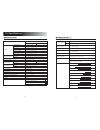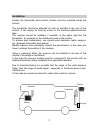Instruction manual printed in korea record your model number (now, while you can see it) the model and serial number of your monitor are located on the back of the cabinet. For your future convenience, we suggest that you record these numbers here : model number : serial number : rear-view system 5”...
3 please read the safety rules carefully before using this product. Following of the safety rules prevents users from any damage related with the misuse of this product. It is very important that users follow these safety rules. We state caution and warning to clarify any potential for damage associ...
5 4 do not attempt to open, disassemble or repair the product by any person except an authorized service dealer. --- unplug the product when water or metal comes in contact with the product. Continuous use may cause fire, electric shock and/or malfunction. Stop using the product immediately when you...
6 7 to safely use the product, please read the user’s manual carefully before use. Connect all lines as directed in the product connection map in the manual. Do not touch the lcd panel. Use the product at the temperature range of c ~ . Screen may be a little dark when the product is operated in low ...
9 8 4. Terms of part 5. Remote control ③ (power) power on /off button (led off) (led on) ② dimmer ① mode cam1/cam2/av selection function ① ⑤ ⑧ ⑦ ④ ⑥ ③ ② ① power power on/off key ④ vr ◀▶ controls volume and changes menu level ⑤ auto pic changes brightness and contrast level of the screen (user, dynam...
11 10 power on off 6. Functions push power button to on the power (stand by state is off) push power button again to off the power ① ② ① push mode button on/off key mode cam1 cam1 cam2 mute mute mute volume 0 volume 30 volume 10 vr auto pic , , , dynamic normal mild user picture user contrast, brigh...
12 13 menu 1. Setup 1) picture user 75 75 75 0 picture user this button is for setup, picture user there are 2 ways ■ setup setup = picture user mode = picture user other modes ① ② use menu button to display setup main menu and sub menu use ro button to change main menu, changed color in pink when i...
15 14 7. Connections camera 1 (not supplied) cigarette lighter adapt or cigarette lighter socket in ① camera 1 ② camera 2 ③ dc12v ④ yellow(video1) ⑤ white(audio1) ⑥ black(st and by1) ⑦ green(st and by2) dvd (not supplied) camera 2 (not supplied) ⑥ st and by 1(black, priority) ⑦ st and by 2(green) st...
■ camera cm-31/32ah 1. Determine a position and a direction of installation so that the rear view can be effectively seen on the monitor screen. 2. Fix the camera bracket to the vehicle using the provided adhesive tape and tapping screws with spring washers. 3. Fix the camera between the camera brac...
19 18 10. Specifications i t e m specification ntsc pal panel screen size number of pixels dot pitch brightness display area contrast ratio view angle(h/u/d) 13.0 cm (5.0 inch) 320(h) x 240(v) 0.106(h) x 0.318(v) mm 450 cd/㎡ 101.76(h) x 76.32(v) mm 200 5deg / deg / 0deg 4 30 1 power supply voltage c...
Cx-100 2.4ghz transmitter/receiver for camos rear view systems manual ver.1.1 • set consisting of transmitter and receiver • wireless transmission of video and audio signal in a frequency range of 2,4 ghz • 4 channels switchable • easy connection to camos-rear view systems and cameras • easy install...
2 installation usually the transmitter and receiver module must be mounted inside the vehicle. The transmitter should be attached as high as possible in the rear of the vehicle. It can simply be fixed by screw or the enclosed adhesive/velcro tape. The receiver should be installed, if possible, in th...
3 connections / alignment receiver: connect the black cable of receiver module to the camera input of the monitor. Concerning the other connections of the monitor, please see the manual of rear view system. Transmitter: connect the camera cable to the cable of the transmitter module. Pls pay attenti...
4 technical data frequency range 2,4 ghz chanels 4 (2,414/2,432/2,450/2,468 ghz) power output 10mw video signals pal/ntsc coverage approx.30 - 40m (outdoor, without obstacles) power supply 12 volt dc (typ) weight ca. 200g dimensions 95mm(l) x 75mm(b) x 39mm(h) accessories (enclosed) - extension cabl...