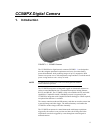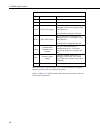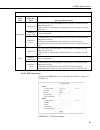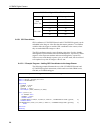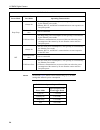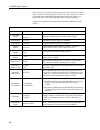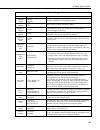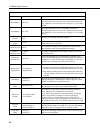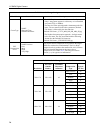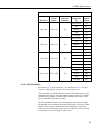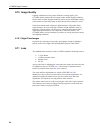- DL manuals
- Campbell
- Security Camera
- CC5MPX 6HULHV
- Instruction Manual
Campbell CC5MPX 6HULHV Instruction Manual - 6. Specifications
CC5MPX Digital Camera
11
FIGURE 5-1. CC5MPX Digital Camera
6. Specifications
6.1 Specifications
Power Supply
Operating:
9 to 30 Vdc 250 mA maximum (camera
only)
9 to 16 Vdc 1.0 A max @ 12 Vdc (camera
with defroster option)
Quiescent:
1 mA maximum (OFF power mode)
The CC5MPX is specified to operate on a 9 to 30 Vdc
supply input range. When the window defroster is
installed, the 30 Vdc maximum must be reduced to 16
Vdc. Operating the CC5MPX with window defroster at
voltages greater than 16 Vdc can cause damage to the
CC5MPX.
Operating Temperature:
–40 to 60 °C
Clock Accuracy:
± 2 minutes/year (–40 to 60 °C)
Lens
Mount:
C-type
IRIS:
DC compatible
Standard Lens:
4 to 12 mm, 27° to 80° field of view
Zoom Lens:
10 to 40 mm, 9° to 35° field of view
Fisheye Lens:
1.4 to 3.1 mm, 94° to 185° field of view
Image or Video
Capture Triggers:
Two independent selftimers
Motion detection
Web page control
External trigger
WARNING
Summary of CC5MPX 6HULHV
Page 1
Inst ruct io n manual cc5mpx and cc5mpxwd digital network cameras revision: 12/16 c o p y r i g h t © 2 0 1 1 - 2 0 1 6 c a m p b e l l s c i e n t i f i c , i n c ..
Page 3: Limited Warranty
Limited warranty “products manufactured by csi are warranted by csi to be free from defects in materials and workmanship under normal use and service for twelve months from the date of shipment unless otherwise specified in the corresponding product manual. (product manuals are available for review ...
Page 4: Assistance
Assistance products may not be returned without prior authorization. The following contact information is for us and international customers residing in countries served by campbell scientific, inc. Directly. Affiliate companies handle repairs for customers within their territories. Please visit www...
Page 5: Safety
Safety danger — many hazards are associated with installing, using, maintaining, and working on or around tripods, towers, and any attachments to tripods and towers such as sensors, crossarms, enclosures, antennas, etc. Failure to properly and completely assemble, install, operate, use, and maintain...
Page 7: Table Of Contents
I table of contents pdf viewers: these page numbers refer to the printed version of this document. Use the pdf reader bookmarks tab for links to specific sections. 1. Introduction ................................................................ 1 2. Precautions .........................................
Page 8
Table of contents ii 8.4.1.1 real time streaming protocol (rtsp) ........................... 28 8.4.2 network configuration .............................................................. 29 8.4.2.1 network settings ............................................................. 30 8.4.2.2 ethernet pow...
Page 9
Table of contents iii 8.8.4 pakbus neighbouring address ................................................... 84 8.9 device configuration utility .............................................................. 84 8.10 image quality ..........................................................................
Page 10
Table of contents iv figures 1-1. Cc5mpx camera ............................................................................... 1 4-1. Network and sharing center ............................................................... 5 4-2. Local area connection properties......................................
Page 11
Table of contents v 8-43. Datalogger connections with rs-232 ................................................ 79 8-44. Rs-485 shown in pakbus port setting .............................................. 80 8-45. Cc5mpx device configuration option ............................................ 85 8-46. ...
Page 12
Table of contents vi.
Page 13: Cc5Mpx Digital Camera
1 cc5mpx digital camera 1. Introduction figure 1-1. Cc5mpx camera the cc5pmx series digital network cameras (figure 1-1 ) are designed to meet the stringent operational requirements necessary for remote battery powered installations while producing images of up to 5 megapixels. Both cameras can oper...
Page 14: 2. Precautions
Cc5mpx digital camera 2 2. Precautions • read and understand the safety section at the front of this manual. • the cc5mpx is a precision instrument containing glass components. Do not subject to physical shock or drops. • avoid strong magnetic fields. • store sd memory cards in a case to protect the...
Page 15
Cc5mpx digital camera 3 4.1 factory setup the following outlines some of the cc5mpx settings that are relevant for initially communicating with the cc5mpx camera: table 4-1. Cc5mpx default configuration configuration setting value power mode fully on link local ip 169.254.99.99 network ip address 19...
Page 16
Cc5mpx digital camera 4 ‘pop-up’ in internet explorer and must be allowed to function with the cc5mpx. 4.4 setup using ethernet 4.4.1 link local ip address auto-configuration the cc5mpx supports an automatic ip address configuration in situations where the camera is directly connected, via ethernet ...
Page 18
Cc5mpx digital camera 6 figure 4-3. Internet protocol version 4 (tcp/ipv4) properties record the existing settings used on the computer to restore the connection once the cc5mpx setup is complete. In figure 4-3 , the computer is set to obtain the ip address automatically..
Page 19
Cc5mpx digital camera 7 click use the following ip address and enter to following values (figure 4-4 ): • ip address: 192.168.1.91 • subnet mask: 255.255.255.0 • default gateway: 192.168.1.1 figure 4-4. Ip address configuration click ok to accept. This may prompt a microsoft tcp/ip warning pop-up. I...
Page 20
Cc5mpx digital camera 8 it will now be able to open internet explorer and access the camera by typing http://192.168.1.90 or clicking this link. Once the camera establishes a connection, the following page should be displayed in the browser (figure 4-5 ): figure 4-5. Web interface live video homepag...
Page 21
Cc5mpx digital camera 9 the cc5mpx ships from the factory with the communication lines configured for rs-232. The green wire on the cable is the cc5mpx rs-232 tx (output) line; the white wire is the cc5mpx rs-232 rx (input) line. A connection will also need to be made from the cc5mpx black ground to...
Page 22: 5. Overview
Cc5mpx digital camera 10 due to the amount of data the camera has to process, it may take up to 30 seconds for the connection to be completed. Once the settings are loaded, clicking the tabs located near the top of the page will allow navigation to the various settings (figure 4-7 ). Figure 4-7. Cc5...
Page 23: 6. Specifications
Cc5mpx digital camera 11 figure 5-1. Cc5mpx digital camera 6. Specifications 6.1 specifications power supply operating: 9 to 30 vdc 250 ma maximum (camera only) 9 to 16 vdc 1.0 a max @ 12 vdc (camera with defroster option) quiescent: 1 ma maximum (off power mode) the cc5mpx is specified to operate o...
Page 24
Cc5mpx digital camera 12 still image resolution (jpeg): 2592 x 1944 640 x 352 1280 x 960 320 x 240 1280 x 720 320 x 176 640 x 480 video: capable of 720p to 1280 x 720 (mpeg4), 640 x 480 (live video only/mjpeg), 320 x 240 (mpeg4) external input signal logic low level: logic high level: > 2.0 vdc (20 ...
Page 25: 7. Installation
Cc5mpx digital camera 13 this longer delay time would be noticeable when capturing images from the external trigger. 5 mp images would take several seconds from the external trigger signal being asserted. All other still image captures are less than 1 second. 6.2.2 simultaneous processes the cc5mpx ...
Page 26
Cc5mpx digital camera 14 figure 7-2. Cc5mpx mounting kit when using the optional mounting kit (pn 18549) as shown in figure 7-2 , align the outer holes of the cc5mpx with the center hole and the 180° slot of the mount. Loosely secure the two together with the two ¼-20 x 0.5 in. Hex bolts, lock washe...
Page 27: 8. Operation
Cc5mpx digital camera 15 figure 7-3. Cc5mpx mounted to crossarm 8. Operation 8.1 cables/wiring 8.1.1 power and i/o cable connections the wiring for the power and i/o cable connector assemble is as shown in table 8-1 . The wires can be terminated directly on the control ports of a compatible datalogg...
Page 28
Cc5mpx digital camera 16 table 8-1. Power and i/o cable color connections color function connection black power ground system ground red input power power source 9-30 vdc green rs-232 tx (output) rs-232 input (rx control port of datalogger or pin 2 of a computer (dte) db9 connector) rs-485a when con...
Page 29
Cc5mpx digital camera 17 table 8-2. Power and i/o cable wire usage wire color function connection required when not used black power ground always red input power always green rs-232 tx (output) or rs-485a the green wire only needs to be connected when rs-232 or rs-485 communications are used for pa...
Page 30
Cc5mpx digital camera 18 cable specifications: • 24-awg 3 pair (6 conductor) individually shielded cables with santoprene® jacket • ip-67 rated connector • 10 inch pigtail for termination • 3 single pole 16 to 20 awg grey push operated connector terminals (figure 8-1 ) • maximum recommended cable le...
Page 31
Cc5mpx digital camera 19 a standard cat5 (or better) ethernet cable with rj45 connectors (pn 28900) can be used to interface to the camera in indoor conditions or for temporary connection outdoors when conditions permit. When an ethernet connection is required for permanent outdoor installations or ...
Page 32
Cc5mpx digital camera 20 when the protective cap is removed, a standard cable with an rj45 connector can be used to connect the camera to another device in an indoor environment or temporarily outdoors if weather permits. If a permanent ethernet connection is required outdoors or if a connection is ...
Page 33
Cc5mpx digital camera 21 table 8-3. Setup button led indicator led cc5mpx state other continuously off no power or the camera is in one of the following low powered modes: • partially on • deep sleep • off pressing the setup button will force the camera to exit any of the low powered modes and remai...
Page 34
Cc5mpx digital camera 22 memory card. This function is also available through the camera web interface via the shutdown camera button box. 8.2.4 sd memory card the camera is internally equipped to use an sd memory card. An extended temperature memory card (pn 27506 for a 4 gb card, pn 27507 for an 8...
Page 35
Cc5mpx digital camera 23 • self timed 1: o http://192.168.1.90/stc1.Jpg o http://192.168.1.90/stc1.Avi • self timed 2: o http://192.168.1.90/stc2.Jpg o http://192.168.1.90/stc2.Avi • external trigger: o http://192.168.1.90/etc.Jpg o http://192.168.1.90/etc.Avi • motion detection: o http://192.168.1....
Page 36
Cc5mpx digital camera 24 clicking a directory such as selftimed1still (figure 8-3 ) will begin the navigation into that directory. Whole directories or files can be saved, just like any other windows folder. Figure 8-3. Image collection from installed sd card 8.2.5 switched power output the intended...
Page 37
Cc5mpx digital camera 25 ethernet connection in order to facilitate focusing and targeting of the camera when installed. The other means of setting up the camera is by using the rs-232 serial lines on the power and i/o cable and using campbell scientific’s devconfig software to change configuration ...
Page 38
Cc5mpx digital camera 26 figure 8-4. Cc5mpx web interface homepage some general items to remember about the web interface are: • the homepage of the camera is the live video page. There are no operational settings to change on the live video page. • if any settings are changed or added on any of the...
Page 39
Cc5mpx digital camera 27 8.4.1 live video the live video homepage of the cc5mpx is shown in figure 8-5 . Figure 8-5. Live video (homepage) the homepage allows the user to manually capture still images or view real time video. The use of these features aids in the installation of the camera and testi...
Page 40
Cc5mpx digital camera 28 information features on the live video homepage include: • motion detection indicator o turns from green to red when motion is detected. O this will indicate even if the motion capture is not enabled. • external trigger status o reflects the state of the external trigger sig...
Page 41
Cc5mpx digital camera 29 codebase=" http://downloads.Videolan.Org/pub/videolan/vlc/latest/win32/axvlc.Cab " width="640" height="480" id="vlc" events="true"> " http://192.168.1.90/ipcam/mjpeg.Cgi " /> version="videolan.Vlcplugin.2" autoplay="yes" loop="no" width="640" height="480" target=" http://192...
Page 42
Cc5mpx digital camera 30 to clarify, this manual will refer to the selection tabs that are located on the left of some of the pages as sub tabs. The main network page has five sub tabs: • network • power mode • ftp server • smtp server • sntp 8.4.2.1 network settings the most common network settings...
Page 43
Cc5mpx digital camera 31 8.4.2.2 ethernet power mode settings clicking on the power mode sub tab allows the user to edit the ethernet power mode settings. To reduce power consumption, the cc5mpx includes the ability to control the power characteristics of the ethernet port. Three options are availab...
Page 44
Cc5mpx digital camera 32 table 8-5. Ethernet power save modes camera power mode ethernet power save mode operating characteristics fully on always on • camera is always on. • highest power consumption. • ethernet is on and always available for incoming communications. Moderate power save • not recom...
Page 45
Cc5mpx digital camera 33 table 8-5. Ethernet power save modes camera power mode ethernet power save mode operating characteristics deep sleep always on • the deep sleep power consumption (6 ma typically) is not affected by the ethernet power mode. • ethernet, rs-232, and rs-485 communications are no...
Page 46
Cc5mpx digital camera 34 these settings configure the cc5mpx to be able to act as an ftp client to send image files to an ftp server. There are settings for two different servers. These settings configure the parameters that the camera will use to connect to the server. The ftp transfers must be ena...
Page 47
Cc5mpx digital camera 35 • email address enter the destination email addresses that are to receive the emails. Multiple email addresses can be included. There is a limit of 255 characters. For multiple email addresses, use a space, comma or semi-colon as a separator between addresses. Example: test1...
Page 48
Cc5mpx digital camera 36 figure 8-12. Sntp server settings 8.4.3 system configuration selecting the system page tab activates the system settings page (see figure 8-13 ). The main system settings page has eight sub tabs: • date and time • automatic date and time update • site name • users/security •...
Page 49
Cc5mpx digital camera 37 8.4.3.1 system date and time the date and time submenu (see figure 8-14 ) provides a means for viewing and setting the current date and time of the camera. Available options include: • setting the time manually: select the set manually button and enter the date and time valu...
Page 50
Cc5mpx digital camera 38 • source options select 1 of 3 options for the automatic time updates. The possibilities are: o none the camera’s clock is highly accurate and its drift is normally less than 2 min/year. O pakbus port normally this is a datalogger. The actual time update occurs only when a f...
Page 51
Cc5mpx digital camera 39 figure 8-17. Location of site name 8.4.3.4 users and security the users/security submenu (see figure 8-18 ) allows for setting of security features in the cc5mpx. By default, cameras are shipped with the security authentication disabled. When the authentication setting is se...
Page 52
Cc5mpx digital camera 40 figure 8-18. Users and security settings if a user needs to be removed from the user list, this must be done by a user with admin access. Remember that any deletion or changes will only be saved when the submit button is clicked. 8.4.3.5 digital i/o the light and communicati...
Page 53
Cc5mpx digital camera 41 8.4.3.5.1 external trigger input settings the external trigger input can be configured to active high or active low. When set to active high, 0 volts will be the inactive state and a positive voltage will be the active state. The cc5mpx is shipped from the factory by default...
Page 54
Cc5mpx digital camera 42 the threshold settings. This feature does not work with motion detection or external trigger modes. This is useful for a remote site that may be prone to riming and frost. A camera that is setup to take hourly pictures can be configured to turn on the defroster several minut...
Page 55
Cc5mpx digital camera 43 8.4.3.7 events the events submenu (see figure 8-21 ) provides a list of system events. If the system status box is red in the live video page, the details are logged in the events log. One of the most common recorded events is that the memory card is properly present after a...
Page 56
Cc5mpx digital camera 44 8.4.3.8 save/read camera settings this feature allows for configuration settings to be saved or loaded via the web interface (figure 8-22 ). The .Xml configuration files are also compatible with devconfig. Figure 8-22. Save/read camera settings 8.4.4 memory card selecting th...
Page 57
Cc5mpx digital camera 45 this page shows the size of the memory card loaded in the camera. If no camera is present, there will be a message stating so, and the view memory card link and memory card details will not appear. Each capture event is allocated a limited amount of space on the sd card base...
Page 58
Cc5mpx digital camera 46 the directory names are: • externtrig1still • externtrig1video • manualstill • motiondetectstill • motiondetectvideo • selftimed1still • selftimed1video • selftimed2still • selftimed2video clicking one of the main folders will display the contents; normally another set of su...
Page 59
Cc5mpx digital camera 47 actual pictures and video will be located in these subfolders and can be viewed as shown in figure 8-26 . Figure 8-26. Example display of files the web interface will display up to 200 files per page. If more files exist in the directory than at the very bottom of the page, ...
Page 60
Cc5mpx digital camera 48 8.4.5 video settings selecting the video settings page tab will bring up the video settings page (see figure 8-28 ). There are two sub tabs that provide two independent types of video to be recorded. Figure 8-28. Video settings page the video settings consist of the followin...
Page 61
Cc5mpx digital camera 49 • name on image banner if yes is selected, text can be entered which would appear in the video banner. Refer to section 8.8 , pakbus® communications (p. 80) , for details on how to alter the banner via a pakbus datalogger. • include timestamp in banner there are five options...
Page 62
Cc5mpx digital camera 50 table 8-6. Typical video file sizes resolution frames per second kilobytes per second 720p 1280 x 720 7.5 125 15 250 30 500 320 x 240 7.5 10 15 20 30 65 8.4.5.1 gps coordinates gps coordinates (cc5mpxgpslatitude and cc5mpxgpslongitude) can be embedded in the image or video f...
Page 63
Cc5mpx digital camera 51 8.4.6 image capture selecting the image capture page tab will bring up the image capture settings page (see figure 8-30 ). The image capture settings are the most significant settings in determining how the camera will operate. There are six sub tabs that include: • power mo...
Page 64
Cc5mpx digital camera 52 8.4.6.1 power modes the power modes sub tab (see figure 8-31 ) allows for selection of the type of power management that will be used. Figure 8-31. Power modes one of the main factors in determining which power mode to use is the power consumption budget that is available fo...
Page 65
Cc5mpx digital camera 53 table 8-7. Power modes power mode ethernet power save mode operating characteristics fully on always on • camera is always on. • highest power consumption. • ethernet is on and always available for incoming communications. Moderate power save • not recommended. Full power sa...
Page 66
Cc5mpx digital camera 54 table 8-7. Power modes power mode ethernet power save mode operating characteristics deep sleep always on • the deep sleep power consumption (6 ma typically) is not affected by the ethernet power mode. • ethernet, rs-232, and rs-485 communications are non-responsive in deep ...
Page 67
Cc5mpx digital camera 55 8.4.6.2 self timed capture1 the self timed capture1 sub tab (see figure 8-32 ) is used to configure the camera to capture still images or video using the internal clock of the cc5mpx. Figure 8-32. Self timed capture page when either of the self timed capture triggers is enab...
Page 68
Cc5mpx digital camera 56 figure 8-33. Enable and capture time values the self timed capture triggers are set up with the timing relative to midnight. The first parameter to enter is the start minutes relative to midnight. The start minutes parameter is the first occurrence of a capture event after m...
Page 69
Cc5mpx digital camera 57 table 8-9. Start and stop time examples start and stop time settings graphical illustration on a 24 hour clock start minutes = 0 stop minutes = 0 start minutes = 420 (07:00h) stop minutes = 1140 (19:00h) start minutes = 1260 (21:00h) stop minutes = 480 (08:00h).
Page 70
Cc5mpx digital camera 58 the capture interval is the time between capture events once the start minutes value is reached. For hourly pictures, a value of 60 can be entered. If a value of 0 is entered (not recommended), the image interval time will apply to still images and video of the specified dur...
Page 71
Cc5mpx digital camera 59 table 8-10. Self time capture variables variable allowable values description sub folder options • year_month_day • year_month an option is given to store images in a subfolder named by year_month or year_month_day. Selecting the year_month_day option has some performance ad...
Page 72
Cc5mpx digital camera 60 table 8-10. Self time capture variables variable allowable values description main folder name read only field this is a read only field. The name of the main folder where the still image files will be stored (selftimed1video). Sub folder options • year_month_day • year_mont...
Page 73
Cc5mpx digital camera 61 captured or video is started, is typically less than 100 msec. The description of the parameters for the external trigger setup is outlined in table 8-11 , external trigger variables (p. 63) . 8.4.6.4.1 file transfer queuing when performing multiple captures and transfers of...
Page 74
Cc5mpx digital camera 62 figure 8-34. External trigger setup page.
Page 75
Cc5mpx digital camera 63 table 8-11. External trigger variables variable allowable values description external trigger • enable • disable enables or disables external trigger capture. Still image capture • yes • no select yes to include still image captures. Number of images 1 to 60 determines how m...
Page 76
Cc5mpx digital camera 64 table 8-11. External trigger variables variable allowable values description pakbus still image • setting #1 • setting #2 one of the two still image settings can be used for the still images that are sent using ftp. Video capture • yes • no select yes to include video captur...
Page 77
Cc5mpx digital camera 65 8.4.6.5 motion detection the motion detection sub tab (see figure 8-35 ) is used to configure the camera to capture still images or video using the motion detection capability of the camera. Refer to table 8-12 for a description of each variable. Even if this feature is enab...
Page 78
Cc5mpx digital camera 66 8.4.6.5.1 cc5mpx motion detection description the cc5mpx camera implements an adaptive motion detection scheme in order to help avoid false motion detection triggers that can occur in normal outdoor scenes. The adaptive motion detection method automatically adjusts the motio...
Page 79
Cc5mpx digital camera 67 • the motion detection feature uses the full 4:3 ratio frame to capture motion. Still images in the 320 x 176, 640 x 352 and 1280 x 720 formats, and video in the 720p format will crop a portion of the top and bottom of the image or video. • motion detection is paused when vi...
Page 80
Cc5mpx digital camera 68 table 8-12. Motion detection settings variable allowable values description start minutes 0 to 1439 start time in minutes relative to midnight. The motion detection can be set to be active for a certain time period only. See table 8-9 , start and stop time examples (p. 57) ,...
Page 81
Cc5mpx digital camera 69 table 8-12. Motion detection settings variable allowable values description send via ftp • disabled • ftp settings #1 • ftp settings #2 selecting one of the ftp settings enables the camera to transmit the still images to an ftp server. The selected ftp settings should be pro...
Page 82
Cc5mpx digital camera 70 table 8-12. Motion detection settings variable allowable values description send via email • disabled • email settings#1 • email settings#2 selecting one of the email settings enables the camera to transmit the video files via email. The selected email settings should be pro...
Page 83
Cc5mpx digital camera 71 8.4.7 communication settings figure 8-37. Communication settings page communications using the pakbus protocol (figure 8-37 ) enables remote retrieval and/or storage of images or video to external devices such as compatible campbell scientific dataloggers. The factory defaul...
Page 84
Cc5mpx digital camera 72 table 8-13. Pakbus communication settings variable allowable values description rs-232 baud rate • 115200 • 57600 • 38400 • 19200 • 9600 select the desired baud rate. Once the baud rate is set, it will always be fixed. The factory default settings is 115200 baud. Rs-485 baud...
Page 85
Cc5mpx digital camera 73 figure 8-38. Still images settings page table 8-14. Still image settings variable allowable values description resolution • 320 x 176 • 320 x 240 • 640 x 352 • 640 x 480 • 1280 x 720 • 1280 x 960 • 2592 x 1944 the resolution option is the resolution of the still image in pix...
Page 86
Cc5mpx digital camera 74 table 8-14. Still image settings variable allowable values description count type • none • date and time • number increment • the none option uses the same file name for all pictures. Only 1 image name appears in a directory or is transmitted out (email, ftp, or pakbus). • t...
Page 87
Cc5mpx digital camera 75 table 8-15. Still image resolution details resolution size with outside banner maximum characters in banner compression type typical file size 640 x 480 640 x 512 64 none/lossless 132 low 48 medium 32 high 25 very high 18 1280 x 720 1280 x 752 98 none/lossless 448 low 128 me...
Page 88
Cc5mpx digital camera 76 8.4.8.1.1 example program – adding gps coordinates to image banner the following example illustrates the use of the cc5mpxgpslatitude and cc5mpxgpslongitude instructions, which can be used with cr800 series, cr1000, or cr3000 dataloggers. Public sendgps as boolean public gps...
Page 89
Cc5mpx digital camera 77 figure 8-39. Internal jumper locations 8.5.2 external trigger pull-up/pull-down jumper the jumper location for the external pull-up/pull-down location is shown in figure 8-39 . When the jumper is located on the right two pins of the header (factory default position), there i...
Page 90
Cc5mpx digital camera 78 figure 8-40. Schematic showing external contact device 8.6 rs-232 communications the rs-232 serial communications are used with the camera for two purposes: to configure and setup the camera using device configuration utility software that campbell scientific provides; to se...
Page 91
Cc5mpx digital camera 79 serial port. The adaptor comes with the cc5mpx as an accessory. See figure 8-42 . Figure 8-42. Connecting the cc5mpx to a 9-pin rs-232 port an illustration of the required rs-232 connections to a datalogger is shown in figure 8-43 . Figure 8-43. Datalogger connections with r...
Page 92
Cc5mpx digital camera 80 the md485 is useful for connecting more than one camera to a datalogger or if long cable lengths are involved. If multiple cameras are connected to an md485, then it would be beneficial to offset the capture times of the images so that only one camera is attempting to transm...
Page 93
Cc5mpx digital camera 81 pakbus can also be used to control specific operational parameters, transfer variables or text between the datalogger and camera. When an image or video file is ready to be transmitted, the camera will initiate communications and send the image or video via the selected seri...
Page 94
Cc5mpx digital camera 82 mode set to full power save will allow the camera to respond almost immediately (less than 10 seconds). The external trigger can also be utilized to wake up the camera and enter high powered mode. As long as the external trigger is held high, the camera will remain in the hi...
Page 95
Cc5mpx digital camera 83 the defroster commands should be sent to the camera every 60 seconds or more to ensure continuous operation. The defroster will be allowed to turn on only once for 65 seconds at internal temperatures between 25 and 50 °c. This flag will only be reset again once the internal ...
Page 96
Cc5mpx digital camera 84 if turndefrosteron = true then turndefrosterval = 1 sendvariables (sendvarresult,com1,0,55,0000,200,"public","cc5mpxdefroster",turndefrosterval,1) turndefrosteron = false endif calltest nextscan endprog 8.8.4 pakbus neighbouring address the pakbus protocol allows devices to ...
Page 97
Cc5mpx digital camera 85 figure 8-45. Cc5mpx device configuration option figure 8-46. Device configuration utility screen.
Page 98
Cc5mpx digital camera 86 8.10 image quality lighting conditions have the greatest influence on image quality. The cc5mpx camera produces the best images under normal daylight conditions. Pictures taken in good daylight conditions produce crisper and brighter images, as the camera uses the entire ima...
Page 99
Cc5mpx digital camera 87 figure 8-47. Cc5mpx lens tube removal figure 8-48. Zoom and focus adjustments 8.11.1 camera lens and field of view the cc5mpx includes a 4-12 mm lens, which provides an approximate 27° horizontal field of view when fully zoomed in, and an 80° horizontal field of view when fu...
Page 100
Cc5mpx digital camera 88 figure 8-49. Cc5mpx horizontal field of view figure 8-50. Field of view – fisheye lens (a) the lens on the cc5mpxfe can see 5 degrees more than the 185 degrees. (b) the lens on the cc5mpxfe can be adjusted to any value between 94 and 185 degrees. 8.11.2 focus and zoom adjust...
Page 101
Cc5mpx digital camera 89 establish a connection to the camera by typing the address of the camera into the web browser (factory default ip address is 192.168.1.90). The homepage of the camera should appear once the address is entered. To view the video, select an appropriate video display size. With...
Page 102
Cc5mpx digital camera 90 figure 8-51. Homepage video display and focusing numbers 8.11.3 temperature variations and focus the cc5mpx can operate under extreme temperature variations. The focus of the lens can change slightly with large variations in temperature. For example, if a lens is focused at ...
Page 103
Cc5mpx digital camera 91 the current draw of the camera is mainly dictated by the quiescent current draw of the power mode, plus the current draw when the camera enters the fully on power mode (active current draw) to acquire an image or video. Table 8-16 shows some total power consumption (standalo...
Page 104
Cc5mpx digital camera 92 determining the amount of time it takes to transfer files using rs-232 or rs-485 pakbus communications. Table 8-17. File transfer times using pakbus communication baud rate time (seconds) per 100 kb 9600 240 seconds 0.0123 a hr 19200 120 seconds 0.0076 a hr 38400 60 seconds ...
Page 105
Cc5mpx digital camera 93 • total power consumption is the sum of the active and quiescent power total power = quiescent power + active power total power = 0.1418 a hr/day + 0.0917 a hr/day total power = 0.2335 a hr/day 8.13 cr1000 interface guide the cc5mpx can interface to the cr1000 using the rs-2...
Page 106
Cc5mpx digital camera 94 scroll down to the files manager section. Enter in the camera’s pakbus address. Enter in a filename, including the file extension (jpg or avi). To save the files on the user drive or a memory card, type usr: or crd: in front of the filename. Enter the number of files to be r...
Page 107
Cc5mpx digital camera 95 • buffer size – 1000 • serialopen(com2,115200,4,0,1000) 8.14 remote image retrieval once the camera has transferred an image or video to a datalogger, existing loggernet communications can be used to retrieve images and video remotely from the datalogger memory. There are al...
Page 108
Cc5mpx digital camera 96 it is possible to configure the file retrieval to delete files once retrieved from the datalogger. If datalogger memory capacity is a concern, it is recommended to use this feature. To add a file retrieval process, start by clicking add new under file pattern. Once added, th...
Page 109
Cc5mpx digital camera 97 figure 8-53. Loggernet connection screen in dataloggers such as the cr1000, the device map can include the cpu, usr, and the crd (compactflash® module). The devices show up in the left hand side of the file control panel. To view files of a certain device, simply click on th...
Page 110: 9. Maintenance
Cc5mpx digital camera 98 9. Maintenance 9.1 maintenance the cc5mpx requires little maintenance and no calibrations. Keeping the camera clean is important for the longevity of the camera and image and video quality. 9.1.1 lithium battery the camera is equipped with a lithium thionyl chloride battery....
Page 111
Cc5mpx digital camera 99 figure 9-2. Button cap o-ring figure 9-3. Front main body o-ring it is recommended that the o-rings be inspected whenever opened, or at a minimum every two years (with desiccant replacement) to ensure that the seal integrity is maintained. Contact campbell scientific for det...
Page 112
Cc5mpx digital camera 100 desiccant packets should be replaced every two years as preventative maintenance. The desiccant that is supplied with the camera is an indicating type of desiccant. There is a small viewing window on the packet that shows the color of the desiccant. If the desiccant is blue...
Page 113: 10. Miscellaneous Notes
Cc5mpx digital camera 101 washers included with protective cover chains of the bottom cap and the rj45 cap. After the screws are removed, gently pull the backplate out. The backplate will still be attached to the camera with the wires. Do no remove the wires. Pivot the backplate to the left side of ...
Page 114
Cc5mpx digital camera 102 figure 10-1. Usb network interface select open folder to view files using windows explorer. The following will be the viewable files: figure 10-2. Cc5mpx usb directory.
Page 115
Cc5mpx digital camera 103 run the execufile usbconf.Exe. Figure 10-3. Network configurations at this point, confirm or edit the ip address settings. If changes are made, the apply button must be selected followed by exit. Do not unplug the usb cable or shut down the camera at this point. The usb dev...
Page 116
Cc5mpx digital camera 104 • always ensure that the cable connectors, the covers, and the lens tube are securely in place. • record any changes to the ip settings of the camera. This information is important to gain access to the camera for focusing or reconfiguration. • the camera configuration file...
Page 117
Cc5mpx digital camera 105 d. Off – offers the best power savings mode. Useful if less than 24 images or video captures are required per day. It takes about 90 seconds for the camera to wake up to start acquiring a picture. Table 10-1. Power mode summary power mode ethernet power save mode quiescent ...
Page 118
Cc5mpx digital camera 106.
Page 119: And Accessories
A-1 appendix a. Cc5mpx series cameras and accessories a.1 cc5mpxwd ordering part numbers: 1. Cc5mpxwd details: • cc5mpx with window defroster a.2 cc5mpxfe ordering part numbers: 1. Cc5mpxfe (by special order only) details: • lens has 1.4 – 3.1 mm focal length • lens has 94° to 185° field of view a.3...
Page 120
Appendix a. Cc5mpx series cameras and accessories a-2 figure a-1. Cc5mpxcbl1-l a.5 environmental ethernet cable ordering part numbers: 1. Cc5mpxcbl2-l (-l is length in feet) details: • 26-awg 4 pair (8 conductor) shielded cat5e cable with polyurethane jacket • rj45 environmental connector on one end...
Page 121: A.6 18549 Mounting Kit
Appendix a. Cc5mpx series cameras and accessories a-3 a.6 18549 mounting kit details: • mounting kit with u-bolt and fasteners figure a-3. 18549 mounting kit the 18549 can be mounted to a pipe up to 1.5 in. O.D. A.7 db9 female to terminal block adaptor details: • adaptor 9-pin female rs-232 to screw...
Page 122: A.8 4091 Desiccant
Appendix a. Cc5mpx series cameras and accessories a-4 a.8 4091 desiccant details: • silica gel indicating desiccant, 2 gram minipax (3 per camera) figure a-5. 4091 desiccant.
Page 123: Specifications
B-1 appendix b. Window defroster option specifications b.1 power supply the cc5mpx is specified to operate on a 9 to 30 vdc supply input range. When the window defroster is installed, the 30 vdc maximum must be reduced to 16 vdc. Operating the cc5mpx with window defroster at voltages greater than 16...
Page 124
Appendix b. Window defroster option specifications (parts c2670 or c2681) b-2 figure b-1. Cc5mpx window defroster figure b-2. Window defroster with lens tube installed.
Page 126
Campbell scientific companies campbell scientific, inc. 815 west 1800 north logan, utah 84321 united states www.Campbellsci.Com • info@campbellsci.Com campbell scientific africa pty. Ltd. Po box 2450 somerset west 7129 south africa www.Campbellsci.Co.Za • cleroux@csafrica.Co.Za campbell scientific s...