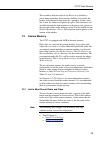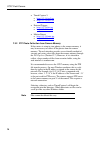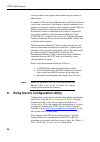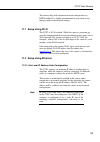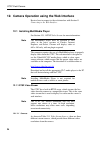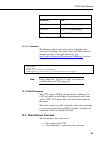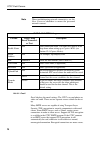- DL manuals
- Campbell
- Security Camera
- CCFC Field Camera
- Instruction Manual
Campbell CCFC Field Camera Instruction Manual
Summary of CCFC Field Camera
Page 1
Instruction manual ccfc field camera may 2016 copyright © 2016 campbell scientific (canada) corp..
Page 3: Guarantee
Guarantee this equipment is guaranteed against defects in materials and workmanship. We will repair or replace products which prove to be defective during the guarantee period as detailed on your invoice, provided they are returned to us prepaid. The guarantee will not apply to: equipment which has ...
Page 5: Precautions
Precautions danger — many hazards are associated with installing, using, maintaining, and working on or around tripods, towers, and any attachments to tripods and towers such as sensors, crossarms, enclosures, antennas, etc. Failure to properly and completely assemble, install, operate, use, and mai...
Page 7: Ir Warning
Ir warning infrared (ir) is emitted from the ccfc. Do not look directly at the ir led when the ccfc is connected to power. The ccfc utilizes 2 high intensity nonvisible ir (850 nm) leds for night vision illumination. Do not make physical contact with the ir leds or place any body part near the ir le...
Page 9: Table Of Contents
I table of contents pdf viewers: these page numbers refer to the printed version of this document. Use the pdf reader bookmarks tab for links to specific sections. 1. Introduction .................................................................. 1 2. Specifications ....................................
Page 10
Table of contents ii 11.2.1 link local ip address auto-configuration ..............23 12. Camera operation using the web interface ............ 24 12.1 installing multimedia player..........................................24 12.1.1 rtsp video stream .................................................2...
Page 11
12.8.5.4 users............................................................... 88 12.8.5.5 history ............................................................ 89 13. Rs-232 communications .......................................... 90 14. Rs-485 communications ...........................................
Page 12
Table of contents iv appendix a. Ccfc camera accessories .................. A-1 a.1 ccfccbl1-l power & i/o cable.............................. A-1 a.2 ccfccbl2-l environmental ethernet cable............. A-2 a.3 l18549 mounting kit ................................................. A-2 a.4 l28840 db9...
Page 13
Figure 12-39 ethernet power modes ....................................... 77 figure 12-40 wi-fi power mode ............................................ 78 figure 12-41 night mode ........................................................ 80 figure 12-42 digital i/o settings ..............................
Page 14
Table of contents vi table 12-19 access point settings .......................................66 table 12-20 existing network settings for wi-fi clients ....68 table 12-21 ftp settings ....................................................70 table 12-22 email settings ....................................
Page 15: Ccfc Field Camera
1 ccfc field camera 1. Introduction figure 1-1 ccfc camera the ccfc is designed to meet the stringent operational requirements necessary for remote battery powered installations, while producing hd video and photos of up to 5 megapixels. The ccfc can operate over a wide temperature range and has sev...
Page 16: 2. Specifications
Ccfc field camera 2 2. Specifications power supply operating 9 – 30 vdc input voltage current draw specifications average current draw: 250 ma (excludes defroster and ir leds) maximum momentary peak current draw: 400ma current draw with defroster on: 1.5a current draw with ir leds on: 700ma quiescen...
Page 17
Ccfc field camera 3 photo resolutions (jpeg) 2592 x 1944 1200 x 960 1280 x 720 640 x 480 640 x 352 320 x 240 320 x 176 video recording mpeg4 720p mpeg4 320 x 240 video frame rate options: 30, 15, and 7.5 frames per second (fps) external trigger signal logic low level: logic high level: > 2.0 vdc (+2...
Page 18: 3. Initial Inspection
Ccfc field camera 4 for rs-232: the maximum recommended cable length at 115.2 k baud rate is 15 m. The use of the 57.6 kbaud rate has a recommended maximum cable length of 30 m (90 ft). For rs-485: a user-supplied (twisted pair) cable could be spliced onto the communication wires to extend to a maxi...
Page 19
Ccfc field camera 5 when the status led is steadily on, the camera is booting up. Avoid interrupting this process. Briefly pressing the setup button always causes the camera to exit from any low powered quiescent states and enables the ethernet interface for communications. The camera will remain in...
Page 20
Ccfc field camera 6 files (pictures or video) must be less than 2 mb for pakbus transmissions. The datalogger instruction sendvariables can be used to send variables or text to the camera, for use in photo or video captions. The instruction can also be used to control the window defroster. 4.3 confi...
Page 21
Ccfc field camera 7 table 4-1 power mode summary* power mode ethernet power save mode quiescent current draw max.@12 vdc time (seconds) from wakeup to start of capture time (seconds) in fully on mode (active current draw) fully on always on 250 ma 0 – always active full power save mode 200 ma 0 – al...
Page 22: 5. Cautionary Statements
Ccfc field camera 8 4. Set other details related to communications and i/o. These other parameters are located under: a. Section 12.8.2 network. B. Section 12.8.4.5 digital i/0. C. Section 13 rs-232 communications and section 14 rs-485 communications. 5. Cautionary statements although the ccfc is de...
Page 23: 6. Factory Setup
Ccfc field camera 9 3. Model #, serial #, and mac address sticker. 6. Factory setup table 6-1 outlines the ccfc factory settings that are relevant for initially communicating with the camera. Table 6-1 ccfc factory default configuration configuration setting value power mode fully on state wi-fi ip ...
Page 24: 7. Camera Hardware
Ccfc field camera 10 configuration parameters in the camera is an alternate to using the web interface. Device configuration utility is a free download from the campbell scientific (canada) website www.Campbellsci.Ca/downloads . The use of rs-232 serial lines requires the use of the db9 terminal blo...
Page 25
Ccfc field camera 11 when the camera is not in use, the power cable must be left connected, if the camera is to be left installed. When connecting the cable to the camera, the notch positions must always line up. 7.2 setup button/status led the setup button is located behind a protective cap on the ...
Page 26
Ccfc field camera 12 table 7-1 setup button status led status led ccfc state other continuously off no power or the camera is in one of the following low powered modes: partially on deep sleep off mode pressing the setup button forces, the camera to exit any of the low powered modes and remain fully...
Page 27
Ccfc field camera 13 the secondary function of the setup button is to facilitate a power down procedure. If the button is held for 10 seconds, the camera will completely shut down for a period of 10 min. After the 10 min, the camera will power up again. This function is also available through the we...
Page 28
Ccfc field camera 14 timed capture 2: o http://1.2.3.4/stc2.Jpg o http://1.2.3.4/stc2.Avi external trigger: o http://1.2.3.4/etc.Jpg o http://1.2.3.4/etc.Avi motion detect: o http://1.2.3.4/mdc.Jpg o http://1.2.3.4/mdc.Avi 7.3.2 ftp photo collection from camera memory if the camera is setup to store...
Page 29
Ccfc field camera 15 figure 7-2 photo collection from installed camera memory alternatively, an ftp client such as filezilla ( https://filezilla- project.Org/ ) can be used to batch download multiple files at once. It is recommended to set the timeout in filezilla to 0 (unlimited). 7.4 modem power c...
Page 30
Ccfc field camera 16 automatic focus the zoom and focus can be adjusted through the web interface (see section 12.5 lens position). 7.5.1 camera lens and field of view the ccfc includes a 4.7 - 64.6 mm lens, which provides an approximate 4 ° horizontal field of view when fully zoomed in and a 67.3 °...
Page 31: 8. Cables/wiring
Ccfc field camera 17 7.5.4 lens ir cut filter the ccfc is internally equipped with an ir cut filter. The filter is required to filter out near infrared light that can have an undesirable effect on the photos. 8. Cables/wiring 8.1 power & i/o cable connections the wiring for the power & i/o cableconn...
Page 32
Ccfc field camera 18 table 8-1 power & i/o cable connections colour function connection when not used black* power ground system ground (or pin 5 of a computer (dte) db-9 connector). Red* input power power source 9-30 vdc. Green rs-232 tx (output) rs-232 input (rx control port of datalogger or pin 2...
Page 33
Ccfc field camera 19 external trigger also turns on the wi-fi from any low power mode, when it is changed to active state. The camera can be configured to turn on when a signal is set to high or low. This is a user selectable configuration. The blue wire needs to be connected to a 5 or 12 vdc source...
Page 34
Ccfc field camera 20 crossover cable is not required when connecting the camera to other devices. A standard cat5 (or better) ethernet cable with rj45 connectors can be used to interface to the camera in indoor conditions or for temporary connection outdoors when conditions permit. When an ethernet ...
Page 35
Ccfc field camera 21 table 9-1 rs-232 wiring diagram colour connection black power ground green rs-232 tx (output) white rs-232 rx (input) if unable to connect to the camera via the web interface due to a loss of configuration information, use the device configuration utility to restore connectivity...
Page 36: 10. Photo Quality
Ccfc field camera 22 figure 9-1 ccfc shown in device configuration utility the camera has a large amount of variable information, so it may take about 30 secs for the connection process to complete. Once the settings are loaded, clicking the tabs located near the top of the page will allow navigatio...
Page 37
Ccfc field camera 23 the camera ships with automatic network configuration via dhcp enabled. It is highly recommended to keep track of any changes made to the network settings. 11.1 setup using wi-fi the ccfc is wi-fi enabled. While the camera is powering up, start the computer/mobile device and con...
Page 38
Ccfc field camera 24 12. Camera operation using the web interface review how to connect to the web interface with section 11 connecting to the web interface. 12.1 installing multimedia player see section 12.1.1 rtsp video stream for more information. The multimedia player must be installed to view v...
Page 39
Ccfc field camera 25 table 12-1 video stream sources resolution url 320 x 240 rtsp://1.2.3.4/ipcam/mpeg4cif * 640 x 480 rtsp://1.2.3.4/ipcam/mjpeg * 720p rtsp://1.2.3.4/ipcam/mpeg4 * * where 1.2.3.4 is the ccfc ip address. 12.1.1.2 embedding the following sample code can be used to embed the video s...
Page 40
Ccfc field camera 26 view live video. Retrieve photo and video files from the camera memory. Access all camera settings. Create zoom set points. Figure 12-1 dashboard - desktop view figure 12-2 dashboard - mobile views.
Page 41
Ccfc field camera 27 table 12-2 web interface components title parameter description set up progress power on & connect camera completion of these parameters is indicated by a checkmark beside the appropriate task. Select the title to be linked to the appropriate page. Once complete, click the ‘x’ i...
Page 42
Ccfc field camera 28 view camera name as set in general settings, see section 12.8.1 general. Camera serial number from campbell scientific canada. Power icon provides a safe power down sequence. The camera will shut down for a period of 10 min to ensure the camera memory is not corrupted. After the...
Page 43
Ccfc field camera 29 figure 12-3 top navigation bar – desktop view 12.2.1 live video modal the webinterfaceallows the user to view real-time video using the live video icon. The use of this feature aids in the installation of the camera and testing the photos. When live video is selected, the video ...
Page 44
Ccfc field camera 30 page tabs camera that is actively collecting and storing photos or video. The camera will completely shut down for a period of 10 minutes and ensure the camera memory is not corrupted. Once selected, a notification will pop-up asking the user if they are sure they want to power ...
Page 45
Ccfc field camera 31 it is important to note that any web server or ftp activity will reset the sleep timer in the camera, so the camera will stay awake for 5 min after the last access to the web page. When a user has the dashboard open, it constantly accesses the web server on the camera loading th...
Page 46
Ccfc field camera 32 figure 12-7 manual capture modal 12.4 capture modes any configuration changes made in the web interface must be saved by clicking the green save button at the bottom of the screen or changes will be lost. Capture modes allows a user to set how the media event will be captured. T...
Page 47
Ccfc field camera 33 precedence. Once the photo has been captured the video recording will occur. If motion detect and external trigger are using the pre- record function, they both must use the same media profile (see section 12.6.2). The video duration is the total recorded video capture length up...
Page 48
Ccfc field camera 34 figure 12-9 timed capture: create new profile.
Page 49
Ccfc field camera 35 table 12-4 timed capture variables for photos variable allowable values description enable + opens timed capture: create new capture to add parameters. Title text name the setting in order to navigate to it at a later date. Also acts as a directory name in the file explorer see ...
Page 50
Ccfc field camera 36 sub folder date format an option is given to store photos in a sub folder named by yy/mm or yy/mm/dd. Selecting the yy/mm/dd option has some performance advantages when a large number of photos are taken. Reducing the number of files in a folder speeds up the storing and file ma...
Page 51
Ccfc field camera 37 table 12-5 timed capture variables for videos variable allowable values description enable + opens timed capture: create new capture to add parameters. Title text name the setting in order to navigate to it at a later date. Also acts as a directory name in the file explorer (see...
Page 52
Ccfc field camera 38 format by yy/mm or yy/mm/dd. Selecting the yy/mm/dd option has some performance advantages when a large number of photos are taken. Reducing the number of files in a folder speeds up the storing and file management process. Speed advantages are only noticeable if the number of f...
Page 53
Ccfc field camera 39 figure 12-10 external trigger external trigger can be configured to active high or active low. When set to active high, 0 volts is the inactive state and a positive voltage is the active state. The ccfc is shipped from the factory with a pull down resistor connected to the exter...
Page 54
Ccfc field camera 40 figure 12-11 external trigger: create new profile table 12-6 external trigger variables for photos variable allowable values description enable + opens external trigger:create new profile to add parameters. Title text name the setting in order to navigate to it at a later date. ...
Page 55
Ccfc field camera 41 save to camera memory toggle selecting save to camera enables the photo to be stored to the camera memory. Max space (mb) enter desires size (mb) out of 15185 mb. Entering a value of ‘0” will auto allocate as much space as possible. Camera memory management type fill and stop wi...
Page 56
Ccfc field camera 42 media profile drop down to select a configured media profile. Use the edit button to setup media profiles via the media settings modal (see section 12.6 media settings). Table 12-7 external trigger variables for video variable allowable values description enable + opens external...
Page 57
Ccfc field camera 43 sub folder date format an option is given to store photos in a sub folder named by yy/mm or yy/mm/dd. Selecting the yy/mm/dd option has some performance advantages when a large number of photos are taken. Reducing the number of files in a folder speeds up the storing and file ma...
Page 58
Ccfc field camera 44 adjusts the motion detect threshold based on the average motion characteristics of a given scene. The adaptive motion detect is a very good feature for most applications. The adaptive motion detect scheme sets its threshold values based on a 20 second moving average of the scene...
Page 59
Ccfc field camera 45 sudden changing light levels can falsely trigger motion detect. Sources of false triggers include rapidly changing light levels at sunrise or sunset or during the movement of clouds. Good lighting of the photo scene produces the best results. The motion detect feature uses the f...
Page 60
Ccfc field camera 46 lens position checkbox select 1- 4 lens positions for the capture. See section 12.5 lens position. Selecting the green position title opens the lens position modal. Enable photo capture toggle between on and off initiate the capture of photos. Take a single photo take a photo at...
Page 61
Ccfc field camera 47 send via ftp toggle enable initiates sending photo files via ftp. Destination drop down to select a configured ftp profile. Use the edit button to setup ftp profiles via the ftp settings modal (see section 12.8.3.1 ftp). Media profile drop down to select a configured media profi...
Page 62
Ccfc field camera 48 video capture video duration set length of video capture event. Maximum length is 60 seconds. Pre-record duration set length of video to be recorded before capture event. Maximum is 30 seconds. Camera must be set to fully on. Media profile dropdown to select a configured media p...
Page 63
Ccfc field camera 49 12.5 lens position the camera comes pre-configured with four default lens positons, which can be edited to suit a user’s requirements. These positions are saved to the camera memory to optimize media capture events. If no lens position is set for the event, the camera will conti...
Page 64
Ccfc field camera 50 table 12-10 lens positions modal variable allowable values description edit button opens live video to view and edit current lens position. Title text name the lens position in order to navigate to it at a later date. Zoom slider zooms the camera lens in and out (close-up to wid...
Page 65
Ccfc field camera 51 to ensure a clear photo, please refer to the table below referring to the zoom level and minimum focal length. Table 12-11 minimum focal length zoom position minimum focal length (centimetres) 0 10 100 10 200 10 300 10 400 10 500 10 600 10 700 75 800 500 900 300 1000 80 12.6 med...
Page 66
Ccfc field camera 52 12.6.1 photo capture the photo capture settings are significant in determining how the camera will operate. The description of the parameters for the photo capture setup are outlined in table 12-11 photo capture variables. Figure 12-18 media settings: edit photo profile figure 1...
Page 67
Ccfc field camera 53 table 12-12 photo capture variables variable allowable values description/options edit button opens media settings: edit photo profile to add parameters. Title text name the setting in order to navigate to it at a later date. This title will appear in the drop down when setting ...
Page 68
Ccfc field camera 54 mm/dd/yyyy text text to be displayed on the photo. (e.G. Site location information). Character limits in table 8-10 are based on photo resolution. Serial & temperature enable or disable serial: serial number of the camera. Temperature: internal temperature of the camera. Table 1...
Page 69
Ccfc field camera 55 1280 x 720 1280 x 752 98 lossless 448 very high 128 high 75 medium 54 low 40 1280 x 960 1280 x 992 98 lossless 580 very high 164 high 96 medium 68 low 48 2592 x 1944 2592 x 1984 136 lossless 1900 very high 500 high 264 medium 190 low 150 * actual file size varies based on lighti...
Page 70
Ccfc field camera 56 figure 12-20 media settings: edit video profile figure 12-21 video settings modal.
Page 71
Ccfc field camera 57 table 12-14 video capture variables variable allowable values description edit button opens media settings: edit video profile to add parameters. Title text name the setting in order to navigate to it at a later date. This title will appear in the drop down when setting up a cap...
Page 72
Ccfc field camera 58 table 12-15 typical video file sizes resolution frames per second kbytes per second 720p 7.5 125 15 250 30 500 320 x 240 7.5 10 15 20 30 65 12.7 file explorer file explorer allows users to access the media files saved to the camera memory. The web interface provides a method of ...
Page 73
Ccfc field camera 59 figure 12-23 file explorer: file details there is a possibility of nine main directories that are created for media storage on the camera. There is a photo and video directory for each type of capture method and a directory for manually captured photos. A directory will not be c...
Page 74
Ccfc field camera 60 figure 12-24 general settings table 12-16 general settings variables variable allowable values description camera name text sets the name to be used as the web page heading. By default, the camera name is set to campbell scientific. This provides an easy way of confirming that t...
Page 75
Ccfc field camera 61 automatic updates (optional) update source none pakbus port: normally this is a datalogger. The actual time update occurs only when a file transfer occurs to the datalogger from the camera. Sntp server: a network connection is required for this option. Automatically update the t...
Page 76
Ccfc field camera 62 12.8.2 network the network page allows for media files to be sent through the internet. Additionally, the network page allows the user to configure settings that are related to the ccfc network connectivity. If changes are made to the camera that affect the access to the web int...
Page 77
Ccfc field camera 63 12.8.2.1 wired ethernet settings the ccfc default is to use the static ip address 1.2.3.4. As required, the ccfc can be configured for a dhcp network. The available network settings are displayed on the network page. These settings are summarized in table 12-16 wired ethernet se...
Page 78
Ccfc field camera 64 12.8.2.2 wi-fi settings the onboard wi-fi connection allows the camera to transmit files without the need for a wired ethernet connection. It acts as a way to connect to the camera to configure the settings. The camera does not relay network traffic between the wi-fi and wired e...
Page 79
Ccfc field camera 65 table 12-18 wi-fi settings variable allowable values description mac address text provides the address of the wi-fi controller on the camera. This address is different for existing network and access point modes. Access mode allows for control over the access points to the camer...
Page 80
Ccfc field camera 66 when troubleshooting network connectivity, use the show password checkbox to ensure the password entered is correct. Table 12-19 access point settings variable options description ap name* text a user friendly name that will show up when searching for networks. Ap channel* drop ...
Page 81
Ccfc field camera 67 12.8.2.3.2 existing network the wi-fi settings information appears when the camera wi-fi is configured to operate with an existing network. Typically, this mode would be used when the camera is regularly connected to an existing wi-fi network to transfer files or to eliminate th...
Page 82
Ccfc field camera 68 table 12-20 existing network settings for wi-fi clients variable description ssid the friendly wi-fi network name to connect to. Security type the encryption method used by the wi-fi network. Password the password used for encrypted communication. Use dhcp enable if the wi-fi ne...
Page 83
Ccfc field camera 69 12.8.3.1 ftp this section is only necessary when using an external server to store media files. The file transfer protocol (ftp) allows media files to be stored on a third-party server. The ccfc allows for two external servers for media storage to be setup. Figure 12-32 ftp sett...
Page 84
Ccfc field camera 70 when troubleshooting network connectivity, use the show password checkbox to ensure the password entered is correct. Table 12-21 ftp settings variable toggle, drop down, numerical, or text description profile name text enter connection name. This name will appear in the drop dow...
Page 85
Ccfc field camera 71 in the event of a smtp transfer failure, the ccfc will retry sending the file to the mail server up to two times before aborting the file transfer. Figure 12-34 email settings figure 12-35 email settings modal table 12-22 email settings variable toggle, drop down, or text descri...
Page 86
Ccfc field camera 72 address can be entered. To use multiple email addresses, separate them by a comma or semi-colon (ex: test1@somewhere.Com;john@email.Com). Account (only required if authentication is used) text an email address. Password (only required if authentication is used) text password ass...
Page 87
Ccfc field camera 73 figure 12-37 pakbus modal communications using the pakbus protocol enables remote retrieval and/or storage of photos or video to external devices such as compatible campbell scientific dataloggers. Meaning, photos can be stored on the datalogger, which allows for remote retrieva...
Page 88
Ccfc field camera 74 table 12-23 pakbus settings variable allowable values description not editable. Displays as rs-232 or rs-485, depending on the option selected at the time of purchase. (see section 13 rs-232 communications and section 14 rs-485 communications). This value will appear when settin...
Page 89
Ccfc field camera 75 the combination of the camera power mode and ethernet power modes dictates the camera’s power draw. There are four camera power mode options: fully on state: used if no power constraints exist or if high performance is required. Partially on state: provides substantial reduction...
Page 90
Ccfc field camera 76 ftp or email. Disconnecting and connecting the camera to another ethernet device will momentarily wake up the camera to allow it to process incoming communications. The camera will go into the low powered mode again – if no communications occur. Full power save mode the camera i...
Page 91
Ccfc field camera 77 see section 12.8.4.2 ethernet power mode for other settings that influence power consumption. Capture response time shows typical response times from when a trigger occurs to the time that a photo or video is taken. The off state takes the longest, as the main processor is not p...
Page 92
Ccfc field camera 78 table 12-26 ethernet power modes power mode operating characteristics always on this power mode offers the maximum availability of the ethernet port. If the camera is in the fully on power state or the partially on power state, then the ethernet port will always be on and availa...
Page 93
Ccfc field camera 79 table 12-27 wi-fi power modes power mode operating characteristics always on wi-fi connection is always powered on. Low power save mode wi-fi will only power up to transmit files after a capture event. A button press enables the wi-fi for 5 min. Attaching the external trigger wi...
Page 94
Ccfc field camera 80 darkness. Ir illumination can be turned on or off to suit low light needs. The ccfc has an integrated ir filter that automatically switches in and out of to suit the lighting conditions. This optimizes photo quality in low light and daytime light. Additionally, if enabled, the i...
Page 95
Ccfc field camera 81 the ir leds and the lens defroster are multiplexed together, so only one will operate at a time. In a situation where both the ir leds and the defroster should be on, the ir leds take priority as they also provide a significant amount of heat to the lens. The ir leds emit light ...
Page 96
Ccfc field camera 82 figure 12-42 digital i/o settings 12.8.4.5.1 modem power control the modem power control setting controls the yellow power i/o signal line of the ccfc camera. The yellow wire, or switch output, is intended to manage the power to a communication device such as a cell modem. This ...
Page 97
Ccfc field camera 83 12.8.4.5.2 lens defroster control the lens defroster control controls the operation of the lens defroster. When enabled, the camera only turns on the lens defroster if the internal temperature is below the threshold setting. The temperature threshold values are limited between -...
Page 98
Ccfc field camera 84 12.8.5 advanced 12.8.5.1 gps photos created by the ccfc can be geotagged - gps coordinates can be embedded in the photo files metadata. Figure 12-46 gps options for gps settings are: degrees, minutes, seconds or decimal degrees. When degrees, minutes, seconds is selected, latitu...
Page 99
Ccfc field camera 85 figure 12-48 gps: decimal degrees 12.8.5.2 import/export the import/export tool is used to maintain continuity between cameras. It has the ability to import and export settings to and from the ccfc camera. Additionally, import/export allows for configuration settings to be uploa...
Page 100
Ccfc field camera 86 update wi-fi settings checkbox if selected, it updates wi-fi settings from file. Not selecting this will not change the wi- fi settings. Update pakbus network settings checkbox if selected, it updates the pakbus settings (see section 12.8.3.3 pakbus). Not selecting this will not...
Page 101
Ccfc field camera 87 figure 12-50: update once a file is downloaded, click on the browse button to select the new firmware update with the tar.Gz file extension. Once the proper file is selected, click on the upload button and the process begins. During the update process do not disconnect power, cl...
Page 102
Ccfc field camera 88 12.8.5.4 users the first user added will always have admin permissions. Users allows users, with various access levels, to be added to the camera. Users enables a security login feature, which requires a user name and password authentication. Without this activated, the camera i...
Page 103
Ccfc field camera 89 table 12-29 users variable toggle, drop down, or text description enable toggle used to enable a username/password security level when first logging in to use the ccfc. User name text 4 – 32 characters in length. Used to log into the web interface. Access level admin full camera...
Page 104
Ccfc field camera 90 o email o pakbus figure 12-52 history 13. Rs-232 communications the rs-232 serial communications are used with the camera for two purposes: to configure and setup the camera using device configuration utility software that campbell scientific provides and to send photo files fro...
Page 105
Ccfc field camera 91 serial port, use the l28840 db9 female to terminal block adaptor, which facilitates the connection of the cable pigtail end to a computer 9-pin serial port. The adaptor is included with the ccfc. Figure 13-2 l28840 db9 female to terminal block adapter table 13-1 ccfc connections...
Page 106
Ccfc field camera 92 14. Rs-485 communications the optional rs-485 communication interface of the ccfc can be used in conjunction with the md485 to interface a datalogger to one or more cameras. Refer to the md485 manual for additional information. This value is displayed on the web interface under ...
Page 107
Ccfc field camera 93 transmitted, the camera will initiate communications and send the photo or video via the selected serial interface. The ccfc is capable of producing video files that exceed 30mb. Trying to send such a large file to a datalogger using pakbus can be problematic. For this reason, t...
Page 108
Ccfc field camera 94 15.3 setting up datalogger to work with ccfc: pakbus variable control the camera is capable of receiving variables, commands, or text from a datalogger. The specific operational parameters that can be altered or controlled include: file captions camera window defroster camera sh...
Page 109
Ccfc field camera 95 saved through a power cycle or in off mode, but do need to be updated every time a photo is sent. When using pakbus variables for gps, coordinates must be entered in decimal coordinates. 15.3.1 pakbus control of window defroster function users are advised to only use one type of...
Page 110
Ccfc field camera 96 please download the program directly from: http://www.Campbellsci.Ca/ccfc . 'datalogger series datalogger 'declare public variables public ptemp, batt_volt public turndefrosteron as boolean public turndefrosterval as long public sendvarresult as long public bannerstring as strin...
Page 111
Ccfc field camera 97 'datalogger series datalogger 'declare public variables public sendgps as boolean public gpslat, gpslong as float public sendvarresult 'main program beginprog sendgps = false gpslat = 50.0 gpslong = -139.0 serialopen (com1,115200,4,0,2000) scan (1,sec,0,0) if sendgps then sendgp...
Page 112
Ccfc field camera 98 draw) to acquire a photo or video. Table 16-1 shows some total power consumption (standalone) figures in amp-hours per day depending on the power mode and frequency of photos. One thing to note is that the off state will only consume less power than the deep sleep state if fewer...
Page 113
Ccfc field camera 99 when the wi-fi is powered up and connected via an access point (ap) or connected to an existing network (see section 12.8.2 network), an extra 40 ma is added to the current power draw. When the camera is transmitting large amounts of data (e.G. When viewing live video), an extra...
Page 114
Ccfc field camera 100 to estimate the power consumption of the system, look up the parameters in table 16-1, along with the communication times to calculate the power consumption as follows: determine the active time in minutes: active minutes = number of pictures per day * (active duration + commun...
Page 115: 17. Ccfc Compatibility
Ccfc field camera 101 17. Ccfc compatibility as shown in table 17-1 ccfc compatibility with contemporary and retired dataloggers, the ccfc is compatible with several contemporary and retired campbell scientific dataloggers. Table 17-1 ccfc compatibility with contemporary and retired dataloggers cont...
Page 116
Ccfc field camera 102 kbytes, which is 25% of the 4m bytes available on a standard datalogger. The following methods can be used to set the drive size of the usr: the device configuration utility pakbus graph editing the parameter from the status table datalogger optional keypad and display the ccfc...
Page 117
Ccfc field camera 103 for the pakbus address use address of the camera. Default is 55. Under files manager file name use the format listed below. (ddd:name.Ext) ddd – destination drive on the datalogger. Usr for the user drive. In figure 18.1 this value is usr. Crd for the compact flash memory card....
Page 118
Ccfc field camera 104 there are also permanent links available in the ccfc web interface to download the most recently captured photos or video files that have been saved to the camera memory (see section 7.3.1 link to most recent photo and video). 19.1 loggernet file retrieval loggernet (version 4....
Page 119
Ccfc field camera 105 directory, and max files parameter become available to fill out. Each file pattern added will need to be individually configured. Under the edit file pattern parameter, it is necessary to select from the directory location options in order to specify the photo or video to be re...
Page 120
Ccfc field camera 106 figure 19-2 loggernet connection screen in dataloggers such as the cr1000, the device map can include the cpu, usr, and the crd (compact flash module). The devices show up in the left hand side of the file control panel. To view files of a certain device, simply click on the de...
Page 121: 20. Mounting
Ccfc field camera 107 20. Mounting the camera enclosure is designed to be environmentally sealed for outdoor installations. The enclosure provides protection from moisture or high humidity. It is not intended for operation under water. All that is required is an appropriate mounting fixture. Figure ...
Page 122: 21. Maintenance
Ccfc field camera 108 bolts included with the kit. It is now possible to mount the ccfc to either a cross arm or other mounting surface with the included u-bolt. With the hardware loose, the camera and the mount can be pivoted to allow a full range of motion when aiming the camera. The hardware shou...
Page 123: 22. System Limitations
Ccfc field camera 109 21.2 window and lens cleaning if the enclosure window or lens requires cleaning, it is very important that only a proper lens cloth or lens tissue be used. The use of inappropriate materials to clean the lens or window can permanently damage the surface and reduce the clarity. ...
Page 125: Appendix A. Ccfc Camera
A-1 appendix a. Ccfc camera accessories a.1 ccfccbl1-l power & i/o cable the ccfccbl1-l power & i/o cable is used to supply power and serial communications to the ccfc/ this cable can also be used to provide power to an external communication device or trigger the ccfc to initiate photo or video cap...
Page 126: A.3 L18549 Mounting Kit
Appendix title a-2 a.2 ccfccbl2-l environmental ethernet cable ordering part numbers: 1. Ccfccbl2-l (-l is length in feet) details: * 26-awg 4 pair (8 conductor) shielded cat5e cable with polyurethane jacket * rj45 environmental connector on one end and rugged metal rj45 connector on the other end *...
Page 127: Adaptor
Ccfc field camera a-3 a.4 l28840 db9 female to terminal block adaptor details: * db9 female to terminal block interface with hood and hardware kit figure a-4 l28840 db9 female to terminal block adapt.