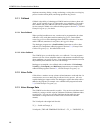Inst ruct io n manual com320 voice phone modem revision: 6/16 c o p y r i g h t © 2 0 0 2 - 2 0 1 6 c a m p b e l l s c i e n t i f i c , i n c ..
Limited warranty “products manufactured by csi are warranted by csi to be free from defects in materials and workmanship under normal use and service for twelve months from the date of shipment unless otherwise specified in the corresponding product manual. (product manuals are available for review ...
Assistance products may not be returned without prior authorization. The following contact information is for us and international customers residing in countries served by campbell scientific, inc. Directly. Affiliate companies handle repairs for customers within their territories. Please visit www...
Safety danger — many hazards are associated with installing, using, maintaining, and working on or around tripods, towers, and any attachments to tripods and towers such as sensors, crossarms, enclosures, antennas, etc. Failure to properly and completely assemble, install, operate, use, and maintain...
I table of contents pdf viewers: these page numbers refer to the printed version of this document. Use the pdf reader bookmarks tab for links to specific sections. 1. Introduction ................................................................ 1 2. Specifications ......................................
Table of contents ii 6.3 grounding the com320 system ....................................................... 19 6.4 telephone service ............................................................................. 20 6.5 connecting to a surge protector ....................................................
1 com320 voice communications modem 1. Introduction the com320 is a voice-synthesized modem that supports the cr800, cr850, cr1000, and cr3000 dataloggers. The com320 allows the datalogger to announce over the telephone specific variable data, present state of flags and/or control ports, and the abi...
Com320 voice communications modem 2 2. Specifications standards: v.92, k56flex, v.90, v.34, v.32bis, v.32, v.23, v.22bis, v.22, v.21, b212, b103 registration: fcc us: 3a4m508bsm2-t-w ic 2377 a-sm2tw compliance: view the eu declaration of conformity at: www.Campbellsci.Com/com320 datalogger interface...
Com320 voice communications modem 3 the datalogger’s voice code is created along with the measurement program using the crbasic editor. Finish and debug the voice portion of the program before adding the measurement code. The example cr1000 voice callback/callin program supports the following functi...
Com320 voice communications modem 5 press pound to reset alarm, press star to disconnect pressing the # key you should hear: c r one thousand station press one to hear a sensor value press two to hear or toggle port press three to hear or toggle flag press star to disconnect 3) navigate through the ...
Com320 voice communications modem 7 voicespeak ("press star to disconnect", 0) select case voicekey(keytimeout) case 1 voicespeak ("the battery voltage is" + value(1) + "volts", 1) case 2 voicespeak ("the reference is" + value(2) + "degrees", 1) case 3 voicespeak ("the air temperature is" + value(3)...
Com320 voice communications modem 8 voicespeak("50ms press pound to toggle 50ms press star to return", 0) if voicekey(keytimeout) = pound then readio (state,&b11111111) if state and keybit then state = state and (not keybit) else state = state or keybit endif writeio(&b11111111,state) ' toggle contr...
Com320 voice communications modem 9 const phone3 = "1112225555" dim i,phones(numphones) as string phones(1) = phone1 phones(2) = phone2 phones(3) = phone3 alarm = false armalarm = true do ' forever delay(1,1,sec) if (tcvalue_f armalarm = true elseif (tcvalue_f > 85 and armalarm) or manualalarm = tru...
Com320 voice communications modem 10 the voicesetup() secsonline setting is important as it hangs up (auto-disconnects) the modem in case someone hangs up the phone or leaves the phone off- hook without pressing star keys for an orderly “good- bye” disconnect. Test the entire program in this regard ...
Com320 voice communications modem 11 the com320’s communication port is designed to function with a campbell scientific cs i/o port. This is not an rs-232 port. See appendix c , cs i/o 9 pin serial port (p. C-1) , for the cs i/o port description. 4.2 surge suppressor if the phone company does not pr...
Com320 voice communications modem 12 telephone answering, dialing, voicing word strings, voicing data, receiving key presses from the remote phone, and acting upon those key presses. 5.1.1 callback callback is the ability of a datalogger/com320 station to initiate a phone call ‘back’ to a pc running...
Com320 voice communications modem 13 5.2 voice instructions the example voice callback/callin program “basic_voice_2.Cr1” in section 3.1 , cr1000 example program (p. 6) , provides a starting point from which to build the features you want. Patterned after the example program in quickstart, voice ins...
Com320 voice communications modem 14 the voicesetup() usetimeout parameter determines whether or not the datalogger will hang up the com320 after the timeout in the voicekey() instruction expires. 5.2.4 voicenumber the voicenumber() instruction returns the accumulated touch tone digits that are rece...
Com320 voice communications modem 15 the current voicespeak string and move to the next one. If any other key is pressed, the com320 will skip to the next group of voicespeak() instructions. 5.2.8 voicephrases the voicephrases() instruction is used to provide a list of phrases for a voicespeak() ins...
Com320 voice communications modem 16 dialsequence (4094) dialsuccess = dialmodem (com320, 9600,"1112223333","") 'phone number to call enddialsequence (dialsuccess) beginprog scan (30,sec,0,0) paneltemp (ptemp,250) battery (batt_volt) dummy = 0 tcdiff (tcvalue_f,1,mv2_5c,7,typet,ptemp,true ,0,250,1.8...
Com320 voice communications modem 17 sendvariables the sendvariables() instruction is used to send value(s) from a variable or variable array to a data table in a destination pakbus device. In the example data callback program, the variable “dummy” is sent to loggernet as a signal for loggernet to b...
Com320 voice communications modem 18 6. Hardware installation 6.1 site requirements connection to telephone company provided coin service (central office implemented systems) is prohibited. Connection to party line service is subject to state tariffs. The com320 is compatible with standard (analog) ...
Com320 voice communications modem 19 figure 6-2. Com320 / cr1000 using surge protection device (where there’s no available standard rj11 connection) 6.2 powering the com320 modem the datalogger provides 12 vdc on the cs i/o connector’s pin 8 for powering peripherals such as the com320. 6.3 grounding...
Com320 voice communications modem 20 figure 6-3. Com320 grounding and alternate 12vdc power 6.4 telephone service telephone companies occasionally make changes in their equipment, operations, or procedures. If you have any questions about your telephone line, such as how many pieces of equipment you...
Com320 voice communications modem 21 6.5 connecting to a surge protector campbell scientific offers two surge protectors (pn 4330 and pn 6362). The 4330 and 6362 are essentially the same, except the 6362 has hardware for mounting to an enclosure backplate. The 4330 is also known as the 2374-01. The ...
Com320 voice communications modem 22 figure 6-5. Side view of surge suppressor wiring 7. Troubleshooting com320 voice systems following are some possible reasons for your com320 system not working or not working properly. 7.1 no communications voice mode — no voice announcements when you call the st...
Com320 voice communications modem 23 7.2 communications problems voice mode 1) can’t get beyond the initial voice announcement a) the security code was not received. Try pressing # again, then xxx# again (where xxx = modem security code). 2) pressing handset keys sometimes fails to produce the corre...
Com320 voice communications modem 24.
A-1 appendix a. Ic information industry canada (ic) was formerly known as doc. Cp-01, issue 8, part i section 14.1 “notice: the industry canada label identifies certified equipment. This certification means that the equipment meets certain telecommunications network protective, operational and safet...
B-1 appendix b. Updating and configuring the com320 the com320 has an internal usb port for connecting the mode to a computer. Connection to a computer is required to install the drivers, download an operating system, change com320 settings, and retrieve a vocabulary list. The com320’s case must be ...
Appendix b. Updating and configuring the com320 b-2 b.4 downloading a new operating system to the com320 to download a new operating system to the com320, follow these steps: 1) you must remove the top cover of the modem to expose the usb port. This is done by first removing the five phillips head s...
Appendix b. Updating and configuring the com320 b-3 figure b-1. Send os screen in device configuration utility b.5 changing com320 settings there are two items that can be configured in the com320: the number of rings before the com320 answers and the country code. Use the device configuration utili...
Appendix b. Updating and configuring the com320 b-4 figure b-2. Device configuration utility screen 7) click on the connect button to connect to the com320 and enter the settings editor (figure b-3 ). Figure b-3. Device configuration utility settings editor.
Appendix b. Updating and configuring the com320 b-5 when doing datalogger to datalogger communications with the com320, if more than six rings are specified, the datalogger may time out before the modem answers; communication will never be established! Be sure to try the set up locally before instal...
Appendix b. Updating and configuring the com320 b-6.
C-1 appendix c. Cs i/o 9 pin serial port the com320’s cs i/o port is not a standard rs-232 connection. Pin description the com320 modem connects to the datalogger using an sc12 cable connected to the datalogger’s cs i/o port. The com320’s connector configuration is shown in figure c-1 . Table c-1 sh...
Appendix c. Cs i/o 9 pin serial port c-2 table c-1. Pin description abr = abbreviation for the function name. Pin = pin number. O = signal out of the datalogger to a peripheral. I = signal into the datalogger from a peripheral. Pin abr i/o description 1 5v i 5 vdc supply (not used for com320). 2 sg ...
D-1 appendix d. Com320 word list d.1 com320 word list - alphabetical order 500ms 50ms a a-m above accumulate acknowledge acre addition additional again ago air alarm all ammonium and approach are area at automation available average b back-up barometric bars battery bay be beaver beds been behind be...
Appendix d. Com320 word list d-2 goodbye gradient gram grass ground h h-2-s had hardness has hash have head hear heat hello hertz high hold hot hour hours humidity hundred hydrologic i in inches index inf ing input intake internal intruder irradiant irrigation is it j k key kilo kilobytes knots l la...
Appendix d. Com320 word list d-3 reference relative reservoir reset residual return revision rising river road room run runoff s s-o-2 sample saturday scientific second seconds security sediment selected selection sensor sensors set seven seventeen seventy shaft siemens signature since site six sixt...
Appendix d. Com320 word list d-4.
Campbell scientific companies campbell scientific, inc. 815 west 1800 north logan, utah 84321 united states www.Campbellsci.Com • info@campbellsci.Com campbell scientific africa pty. Ltd. Po box 2450 somerset west 7129 south africa www.Campbellsci.Co.Za • cleroux@csafrica.Co.Za campbell scientific s...