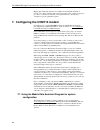- DL manuals
- Campbell
- Modem
- CS-GSM/GPRS
- User Manual
Campbell CS-GSM/GPRS User Manual - Please Read First
PLEASE READ FIRST
About this manual
Some useful conversion factors:
Area: 1 in
2
(square inch) = 645 mm
2
Length: 1 in. (inch) = 25.4 mm
1 ft (foot) = 304.8 mm
1 yard = 0.914 m
1 mile = 1.609 km
Mass:
1 oz. (ounce) = 28.35 g
1 lb (pound weight) = 0.454 kg
Pressure:
1 psi (lb/in
2
) = 68.95 mb
Volume:
1 UK pint = 568.3 ml
1
UK
gallon
= 4.546 litres
1 US gallon = 3.785 litres
Recycling information
At the end of this product’s life it should not be put in commercial or domestic refuse
but sent for recycling. Any batteries contained within the product or used during the
products life should be removed from the product and also be sent to an appropriate
recycling facility.
Campbell Scientific Ltd can advise on the recycling of the equipment and in some cases
arrange collection and the correct disposal of it, although charges may apply for some
items or territories.
For further advice or support, please contact Campbell Scientific Ltd, or your local agent.
Campbell Scientific Ltd, Campbell Park, 80 Hathern Road, Shepshed, Loughborough, LE12 9GX, UK
Tel: +44 (0) 1509 601141 Fax: +44 (0) 1509 601091
Email: support@campbellsci.co.uk
www.campbellsci.co.uk
Summary of CS-GSM/GPRS
Page 1
Cs-gsm/gprs digital transceiver kits (including the com110 modem) issued: 16.9.13 copyright © 2013 campbell scientific ltd csl 997 user manual.
Page 3: Guarantee
Guarantee this equipment is guaranteed against defects in materials and workmanship. This guarantee applies for twelve months from date of delivery. We will repair or replace products which prove to be defective during the guarantee period provided they are returned to us prepaid. The guarantee will...
Page 5: Please Read First
Please read first about this manual some useful conversion factors: area: 1 in 2 (square inch) = 645 mm 2 length: 1 in. (inch) = 25.4 mm 1 ft (foot) = 304.8 mm 1 yard = 0.914 m 1 mile = 1.609 km mass: 1 oz. (ounce) = 28.35 g 1 lb (pound weight) = 0.454 kg pressure: 1 psi (lb/in 2 ) = 68.95 mb volume...
Page 7: Contents
Contents pdf viewers note: these page numbers refer to the printed version of this document. Use the adobe acrobat® bookmarks tab for links to specific sections. 1. Introduction................................................................. 1 2. Quick start guide – for gsm dial-up use ...............
Page 8
9. Using loggernet for gprs communications ......... 24 9.1 setting up to call a logger with a fixed ip address .................................. 24 9.2 setting up call-back in loggernet ........................................................... 25 9.2.1 setting up call-back in loggernet version 3...
Page 9
E. Resetting the com110 module under program control ............................................................... E-1 e.1 principle of control .............................................................................. E-1 e.2 crbasic program example ..............................................
Page 11: 1. Introduction
Cs-gsm/gprs digital transceiver kits this manual provides the details of how to use the cs-gsm/gprs digital transceiver kits with campbell scientific dataloggers. This version of the manual covers kits that use the campbell scientific com110 modem as the communication device. Details in this manual ...
Page 12
Cs-gsm/gprs digital transceiver kits (including the com110 modem) an easy to use configuration tool called the mobile data assistant is available for download free of charge from http://www.Campbellsci.Co.Uk/downloads with the use of a programming cable this tool allows the modem to easily be reconf...
Page 13
Using with campbell scientific dataloggers briefly every 2-3 seconds. When the led starts to flash it indicates that the modem has signed onto the phone network successfully. Note the frequency of flashing will vary with the depending on the power state of the modem and whether data is being transfe...
Page 14
Cs-gsm/gprs digital transceiver kits (including the com110 modem) 4. Connect the modem to the pc using the programming cable (use a serial to usb convertor if necessary). Connect the modem to a nominal 12v dc supply (the datalogger supply if available). 5. Then select the setup option and select the...
Page 15
Using with campbell scientific dataloggers com110 will be connect to using the drop down option list. Select rs232 for a direct connection to the serial port, cs i/o me for the sc-wmi or one of the sdc options to match the configuration of an sc105 if used. For all loggers you then need to fill in t...
Page 16
Cs-gsm/gprs digital transceiver kits (including the com110 modem) 9. Turn on the power to the datalogger and com110 modem. The status led on the end of the package, near the sim socket should come on continuously initially. After a period of about 15 seconds the led will start to flash briefly every...
Page 17
Using with campbell scientific dataloggers appendix d for more information). Your airtime provider will normally supply you with an extra phone number for the sim specifically for data use. 4.1 network coverage one of the main advantages of using a cellphone network is being able to set up a communi...
Page 18
Cs-gsm/gprs digital transceiver kits (including the com110 modem) where many calls have to be made in quick succession isdn digital landlines can be used with a digital terminal adaptor in the calling pc. If correctly supported and set-up for the phone account by the network operator, the connection...
Page 19
Using with campbell scientific dataloggers • can do a normal callback to a loggernet server (send variables) • can do a one way transmission to loggernet or another logger (senddata) • can open virtual serial ports to other dataloggers or sensors via the ip network. Only standard pakbus communicatio...
Page 20
Cs-gsm/gprs digital transceiver kits (including the com110 modem) it is important to ensure you are aware of the likely costs of gprs data transfer. Prices can range from £0.005 to £10.00 per megabyte of data transferred. As it can require in excess of 50 kbytes of data per day to check and keep a g...
Page 21
Using with campbell scientific dataloggers more commonly if you have a dynamic ip sim you will not be able to call out to the logger as it is on a private network behind a router/firewall. Instead you have to get the datalogger or modem to open a connection back to the loggernet pc which itself must...
Page 22
Cs-gsm/gprs digital transceiver kits (including the com110 modem) to achieve lower power states either a power switch can be used in the power line, (see the installation section below), or if using a datalogger that is running its own tcp/ip stack, you can close the ppp connection (using pppclose i...
Page 23
Using with campbell scientific dataloggers datalogger program by opening the serial port to which the modem is connected and sending out commands using the serialout command. To allow another ppp connection the program must close the serial port using serialclose otherwise the ppp connection will be...
Page 24
Cs-gsm/gprs digital transceiver kits (including the com110 modem) 6.2.1 connection to a cs i/o port the campbell scientific sc-wmi interface provides a simple, very low power interface for connecting the com110 modem to the cs i/o port on campbell scientific dataloggers. The quiescent current consum...
Page 25
Using with campbell scientific dataloggers the cable supplied for use with the com110 modem is different from that supplied with older modems. The cable has additional control wires that are not used in standard campbell installations. These are insulated and cut back can covered with insulation at ...
Page 26
Cs-gsm/gprs digital transceiver kits (including the com110 modem) 6.4 selecting and connecting an antenna when selecting an antenna, please note the following points: • make sure the antenna used covers the frequency you intend to use the com110 modem on, i.E. Does the antenna cover 900 or 1800 mhz,...
Page 27
Using with campbell scientific dataloggers 6.4.1 antenna supplied by campbell scientific campbell scientific can supply various antennas, if required; including a ‘low- cost’ antenna (see figure 2, below). This is supplied as part of the standard cs- gsm/gprs package. In areas of high signal strengt...
Page 28
Cs-gsm/gprs digital transceiver kits (including the com110 modem) higher gain yagi style antennas are available from campbell scientific to special order. These can help with reception in remote areas or where reception is poor due to obstacles, but can take some experimentation to find the best ori...
Page 29
Using with campbell scientific dataloggers this program is provided free of charge but is only licensed for use with com110 modems purchased from campbell scientific or an authorised reseller. After installation the start up screen looks like this: operation of the package is fairly intuitive so thi...
Page 30
Cs-gsm/gprs digital transceiver kits (including the com110 modem) setup – settings - datalogger port: allows you to select the serial port on the datalogger to which the modem will be connected. Setup – ip control: allows you to select whether you will be using the logger’s own ip stack or the one b...
Page 31
Using with campbell scientific dataloggers less frequent than the default time of 60 mins then increase this time – at the possible cost of the extra time it will take to recover a bad connection. Setup settings (for ip connection, modem ip stack) –max time online: limits the maximum time the call-b...
Page 32
Cs-gsm/gprs digital transceiver kits (including the com110 modem) when this window is opened on the home screen an additional entry window appears below the activity window that lets you send commands directly to the modem. This can be used to send diagnostic commands to the modem and also to send n...
Page 33
Using with campbell scientific dataloggers 8.1 configuring a desk-top modem as a base station you can use most desktop landline and even cellphone modems to connect to a remote com110 modem. The modem should be setup as if calling a remote landline modem. The baud rate for connection should be set t...
Page 34
Cs-gsm/gprs digital transceiver kits (including the com110 modem) to add this setting, use the phone modem option in loggernet where you can edit the modem initialisation string in the setup screen. You cannot amend this setting for a tapi interface in a way that loggernet can also detect. Campbell ...
Page 35
Using with campbell scientific dataloggers where the number of outgoing ip ports is limited, perhaps due to a firewall restriction, pakbus loggers with discreet pakbus addresses can be connected via a pakbustcpserver, as shown below (loggernet 4 onwards). The ip address of the remote logger is enter...
Page 36
Cs-gsm/gprs digital transceiver kits (including the com110 modem) 9.2 setting up call-back in loggernet where the logger is programmed to call-back to a loggernet server, perhaps because it has a dynamic ip address, loggernet needs to configured to expect a call-back on a the chosen port. The same s...
Page 37
Using with campbell scientific dataloggers 9.2.2 setting up call-back in loggernet version 4 in loggernet 4 there is a new root device called a pakbustcpserver that has a single call-back port. Multiple dataloggers are attached to this port and are identified, when they call-back, by their pakbus ad...
Page 38
Cs-gsm/gprs digital transceiver kits (including the com110 modem) you then need to attach a datalogger entry to the pakbustcpserver for each datalogger in your gprs network, making sure each logger has a unique pakbus address which matches the logger pakbus address set in the logger using the device...
Page 39
Using with campbell scientific dataloggers minutes or set up another process, e.G. Low frequency pinging, to prevent the datalogger resetting the connection. It should be noted that when you download a program to the datalogger via a tcp/ip connection, and the logger is using its own tcp/ip stack, i...
Page 40: 11. Fault Finding
Cs-gsm/gprs digital transceiver kits (including the com110 modem) electrical spikes on the power supply or local electrical storms. If the com110 modem is powered continuously, such a crash will often prevent it answering an incoming call again until it has been reset. To help overcome these problem...
Page 41
Using with campbell scientific dataloggers if the com110 modem has definitely been registered on the gsm network, check that the registration is for ‘non-transparent use’. Also check it is enabled for gsm data (csd) at 9600 baud – not just gprs data. For gsm data connections you need to be able to c...
Page 42
Cs-gsm/gprs digital transceiver kits (including the com110 modem) • if you manually dial the number with a phone and hear a buzzing noise rather than modem negotiation tones (beep and whistles) the sim is configured to accept incoming digital (udi) calls only - contact the sim supplier. 11.3 gprs fa...
Page 43
Using with campbell scientific dataloggers • check the modem was configured correctly. • check you have set the correct apn, username and password. • double check with your airtime provider that the sim is gprs enabled. • check the datalogger operating system is up to date. If the datalogger has fir...
Page 44
Cs-gsm/gprs digital transceiver kits (including the com110 modem) messages that can appear include: message cause/fault ppp initialized ppp was enabled and initialised ok ppp program opening pppopen in the program ppp program closing pppclose in the program ppp closing now trying to hang up the conn...
Page 45
Using with campbell scientific dataloggers • make sure any local firewalls allow you to make outgoing connections on the ports being used. (some institutions limit you to standard ports) . • make sure the service provider lets you use non-standard ports over gprs (a very few apply default firewalls ...
Page 46
Cs-gsm/gprs digital transceiver kits (including the com110 modem) the logger settings first) click on connect. This opens a dumb terminal emulator. You should see trace data coming through on the screen if the logger is powered and is trying to make a connection. Click on start export and enter a fi...
Page 47: A1. Introduction
Appendix a. Using the com110 with the pin security feature enabled it is possible to use the com110 with campbell scientific dataloggers with the com110’s pin (personal identification number) feature enabled. However, this has the following disadvantages: • if the com110 loses power momentarily, it ...
Page 48
Cs-gsm/gprs digital transceiver kits (including the com110 modem) 'main program beginprog 'normal measurements in the main scan here scan (1,sec,0,0) paneltemp (ptemp,250) battery (batt_volt) '......Etc nextscan '------------------------------------------------------------------- 'modem control slow...
Page 49
Appendix a. Using the com110 with the pin security feature enabled a3. Cr10x program example using instruction p97 with the generic modem option does not require any special cabling or set-up. It is possible that the generic modem option may not be fully documented in your datalogger manual, but you...
Page 50
Cs-gsm/gprs digital transceiver kits (including the com110 modem) 2: 1 disabled when user flag 1 is high 3: 20 seconds call time limit ; more than enough time to send command 4: 30 seconds before fast retry ; just in case 5: 1 fast retries ;try just once more 6: 9999 minutes before slow retry ; don'...
Page 51
Appendix a. Using the com110 with the pin security feature enabled 2: 30 then do 12: if flag/port (p91) 1: 12 do if flag 2 is high 2: 30 then do ;turn off the com110 13: do (p86) 1: 51 set port 1 low ;set flag 2 low 14: do (p86) 1: 22 set flag 2 low ;and disable the pin code transmission via p97, ju...
Page 53: Supply to The Com110 Modem
B-1 appendix b. Controlling the power supply to the com110 modem this appendix describes how the datalogger can be used to control the power supply to a com110 modem to minimise power consumption. B.1 controlling the power consumption of the com110 modem the power consumption of the com110 system is...
Page 54
Cs-gsm/gprs digital transceiver kits (including the com110 modem) b-2 b1.1 crbasic program example of power control this example can be used on the cr800 series, cr1000 and cr3000 dataloggers. It uses the standard crbasic serialopen, serialout and serialclose commands to send out configuration comma...
Page 55
Appendix b. Controlling the com110 power supply b-3 'first send the +++ sequence to get the modem in command mode - in case online serialout (modemport,"+++","ok"+chr(13),1,150) serialout (modemport,"at+cfun=0"+chr(13),"ok"+chr(13),1,300) `delay to allow deregistration delay (1,2,sec) serialclose(mo...
Page 56
Cs-gsm/gprs digital transceiver kits (including the com110 modem) b-4 b.1.2 cr10x program example ;com110 power control example code for the cr10x ;port 1 is the control port used to control the switch on/off ;flag 1 is used to indicate the com110 should be turned off ;when any current call has ende...
Page 57
Appendix b. Controlling the com110 power supply b-5 caution if power is limited and the turn-on time has to be kept very short, it is critical to ensure that the pc and the datalogger clocks are not allowed to drift apart, otherwise the pc may try to call when the com110 is turned off. Clock synchro...
Page 59: Commands For The Com110
Appendix c. Useful configuration commands for the com110 this section gives details of some of the useful test commands that can be used during setup of the com110. Further details can be found in the com110 technical manuals available on request from campbell scientific ltd. General details referri...
Page 60
Cs-gsm/gprs digital transceiver kits (including the com110 modem) c.2 network registration checks at+cops operator selection test command at+cops=? Response ta returns a list of quadruplets, each representing an operator present in the network. Any of the formats may be unavailable and should then b...
Page 61
Appendix c. Useful configuration commands at+creg network registration test command at+creg=? Response +creg: list of supported s ok parameter see set command read command at+creg? Response +creg : , [ ,, ] for at+creg? Command only set command at+creg=[] response ta controls the presentation of an ...
Page 62: C.3 Pin Configuration
Cs-gsm/gprs digital transceiver kits (including the com110 modem) c.3 pin configuration at+cpin enter pin test command at+cpin=? Response ok read command at+cpin? Response ta returns an alphanumeric string indicating whether some password is required or not. +cpin: ok if error is related to me funct...
Page 63
Appendix c. Useful configuration commands to switch between eu/us band(s) for the com110, use a communication software such as a hyperterminal, then enter at+wmbs=,0 command. The table below gives the commands for various band(s) selection: at+wmbs band selection at+wmbs=0,0 select mono band mode 85...
Page 65: D.1 Introduction
Appendix d. Using the com110 in transparent mode for gsm dial-up use it is possible to use the com110 in transparent mode, when the default non-transparent (rlp) mode is not supported by the cellular phone network or is incompatible with the com110. D.1 introduction the com110 software includes an a...
Page 66
Cs-gsm/gprs digital transceiver kits (including the com110 modem) d-2.
Page 67: E.1 Principle Of Control
Appendix e. Resetting the com110 module under program control this appendix describes how the datalogger can be used to send commands to the com110 to reset the module and also enable the lowest power mode which still allows incoming calls. E.1 principle of control to reset the com110 and change its...
Page 68: E.3 Cr10X Program Example
Cs-gsm digital transceiver kits (including the com110 modem) slowsequence 'run once a minute so can have one minute resolution of timing scan (1,min,3,0) 'every 12 hours, in this example and only if we are not communicating if timeintointerval (0,12,hr) and (not status.Commactivers232) then serialop...
Page 69
Appendix e. Resetting the com110 under program control ; is loaded to as flag 8 will be low then. 1: if time is (p92) 1: 1439 minutes (seconds --) into a 2: 1440 interval (same units as above) 3: 28 set flag 8 low ;use p97 to send out the commands 2: initiate telecommunications (p97) 1: 72 generic m...
Page 71: The Datalogger
Appendix f. Configuring the com110 via the datalogger it is possible to reconfigure a gsm modem connected to a logger without the programming cable by talking through the datalogger from one communications interface to another. This works with the cr800 series, cr1000 or cr3000 dataloggers. This pro...
Page 72
Cs-gsm/gprs digital transceiver kits (including the com110 modem) 11. The logger should then report “opening 2” (in the case of comme), which means you now have a “talk through” path to the modem, i.E. It should respond as if connected directly to the pc. 12. If the modem is being use for gprs use a...
Page 74
Campbell scientific companies campbell scientific, inc. (csi) 815 west 1800 north logan, utah 84321 united states www.Campbellsci.Com • info@campbellsci.Com campbell scientific africa pty. Ltd. (csaf) po box 2450 somerset west 7129 south africa www.Csafrica.Co.Za • sales@csafrica.Co.Za campbell scie...