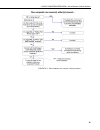- DL manuals
- Campbell
- Modem
- LS300G
- Instruction Manual
Campbell LS300G Instruction Manual
Summary of LS300G
Page 1
Instruction manual ls300g gsm/gprs/edge/hspa+ sierra wireless cellular modem revision: 6/15 c o p y r i g h t © 2 0 0 6 - 2 0 1 5 c a m p b e l l s c i e n t i f i c , i n c ..
Page 3: Limited Warranty
Limited warranty “products manufactured by csi are warranted by csi to be free from defects in materials and workmanship under normal use and service for twelve months from the date of shipment unless otherwise specified in the corresponding product manual. (product manuals are available for review ...
Page 4: Assistance
Assistance products may not be returned without prior authorization. The following contact information is for us and international customers residing in countries served by campbell scientific, inc. Directly. Affiliate companies handle repairs for customers within their territories. Please visit www...
Page 5: Precautions
Precautions danger — many hazards are associated with installing, using, maintaining, and working on or around tripods, towers, and any attachments to tripods and towers such as sensors, crossarms, enclosures, antennas, etc. Failure to properly and completely assemble, install, operate, use, and mai...
Page 7: Table Of Contents
I table of contents pdf viewers: these page numbers refer to the printed version of this document. Use the pdf reader bookmarks tab for links to specific sections. 1. Introduction ................................................................. 1 2. Cautionary statements ..............................
Page 8
Table of contents ii b. Emailsend using the gmail outgoing smtp server ..................................................................... B-1 b.1 setting up a gmail account ............................................................ B-1 b.2 sending to multiple addresses ............................
Page 9: Ls300G Gsm/gprs/edge/hspa+
1 ls300g gsm/gprs/edge/hspa+ sierra wireless cellular modem 1. Introduction this manual provides information for interfacing the sierra wireless ls300g cellular modem to campbell scientific dataloggers. The ls300g digital cellular modem is manufactured by sierra wireless for use on gsm (global syste...
Page 10: 4. Quickstart
Ls300g gsm/gprs/edge/hspa+ sierra wireless cellular modem 2 4. Quickstart 4.1 establish cellular service what you need: • at&t® gsm/gprs/edge/hspa+ coverage at the datalogger site (for a coverage map refer to: www.Wireless.Att.Com/coverageviewer ) • gsm/gprs/edge/hspa+ business account established w...
Page 11
Ls300g gsm/gprs/edge/hspa+ sierra wireless cellular modem 3 3. Replace the sim card cover. Figure 4-1. Sim card installation 4.3 configure ls300g quickstart describes configuring the ls300g in serial server mode. It may also be configured in point-to-point protocol (ppp) mode. For a description of t...
Page 12
Ls300g gsm/gprs/edge/hspa+ sierra wireless cellular modem 4 in the lower left, select the correct communication port. Select the baud rate. If unsure of the baud rate, click find baud rate. For a new ls300g, 115200 is the correct baud rate. Click connect. Click load csi settings at the bottom of the...
Page 13
Ls300g gsm/gprs/edge/hspa+ sierra wireless cellular modem 5 on the settings tab: • set the rs-232 baud rate appropriate to the datalogger being used: o 115.2k for cr800 series, cr1000, cr3000, and cr6 series o 9600 for all others • enter i2gold (or your custom apn) in the apn field. • note that the ...
Page 14
Ls300g gsm/gprs/edge/hspa+ sierra wireless cellular modem 6 2. Add a datalogger to the ipport (pakbus® dataloggers, for example the cr1000, require a pakbusport). 3. Select the ipport in the network map. Enter the ls300g ip address (or domain name) and port number. The ip address and port number are...
Page 15
Ls300g gsm/gprs/edge/hspa+ sierra wireless cellular modem 7 5. For pakbus® dataloggers, set the pakbus address to match that of the datalogger (default address in the datalogger is 1). Click apply to save the changes. 4.5 set up hardware the simplest hardware setup for modern dataloggers is to conne...
Page 16: 5. Overview
Ls300g gsm/gprs/edge/hspa+ sierra wireless cellular modem 8 5. Overview the ls300g modem may be configured in one of two ways, depending on the communications type and needs of the user. For many applications that just need a connection for data collection and datalogger maintenance or monitoring, s...
Page 17: 7. Installation
Ls300g gsm/gprs/edge/hspa+ sierra wireless cellular modem 9 • 2 sma antenna connectors (primary, gps/diversity) • active antenna support power • input voltage: 7 to 28 vdc • current consumption (@12 vdc) o dormant (idle for 10 to 20 s): 185 ma o transmit/receive: 255 ma frequency • gsm/gprs/edge: 19...
Page 18
Ls300g gsm/gprs/edge/hspa+ sierra wireless cellular modem 10 • modem interface if connecting to rs-232 port: null modem cable (pn 18663) — connects the modem to the cr23x, cr3000, cr800, cr2xx, cr1000, or cr5000 rs-232 port. If connecting to cs i/o port: sc105 or sc932a interface — connects the mode...
Page 19
Ls300g gsm/gprs/edge/hspa+ sierra wireless cellular modem 11 o the 21831 half-wave dipole whip antenna is a lower gain antenna used in transmitting short distances. It is an 800 mhz cellular antenna that terminates in a sma male connector for attachment to the modem. This antenna is intended for use...
Page 20
Ls300g gsm/gprs/edge/hspa+ sierra wireless cellular modem 12 part number 20679 omni directional antenna part number 18285 1 dbd omni directional antenna part number 31128 8dbd directional yagi antenna part number 21831 half-wave dipole whip antenna figure 7-1. Antennas for use with the ls300g modem.
Page 21
Ls300g gsm/gprs/edge/hspa+ sierra wireless cellular modem 13 • power supply (see section 7.4 , power considerations (p. 16) ). • environmental enclosure — enc10/12, enc12/14, or enc16/18. 7.3 wiring and connections 7.3.1 modem connection to the rs-232 port part number 18663 null modem cable is used ...
Page 22
Ls300g gsm/gprs/edge/hspa+ sierra wireless cellular modem 14 7.3.2 modem connections to cs i/o port using the sc105 the sc105 interface is used to connect the modem to a datalogger cs i/o port, and is recommended for dataloggers with the pakbus® operating system. Figure 7-3. Connections using the sc...
Page 23
Ls300g gsm/gprs/edge/hspa+ sierra wireless cellular modem 15 7.3.3 modem connection to the cs i/o port using the sc932a the sc932a interface is used to connect the modem to the cs i/o port, and is recommended for dataloggers with the mixed-array operating system (for example, the cr10x). Figure 7-4....
Page 24
Ls300g gsm/gprs/edge/hspa+ sierra wireless cellular modem 16 7.4 power considerations the ls300g uses considerably more power than cellular modems previously offered by campbell scientific, inc. And will require a larger power supply, switching power with the datalogger, or a combination of these to...
Page 25
Ls300g gsm/gprs/edge/hspa+ sierra wireless cellular modem 17 after entering the password and pressing enter (or clicking log in), the following status screen is displayed. Template files from campbell scientific’s website ( www.Campbellsci.Com/downloads ) are used to configure the ls300g modem using...
Page 26
Ls300g gsm/gprs/edge/hspa+ sierra wireless cellular modem 18 click the template link in the top right of the screen. When prompted for a template file name, select ls300g template 115200 or ls300g template 9600. The following screen shows the settings under the serial tab after the 115200 baud templ...
Page 27
Ls300g gsm/gprs/edge/hspa+ sierra wireless cellular modem 19 click on wan/cellular for the following screen: enter the apn as shown in the screen above. The example is for an apn = i2gold. After the template file has been loaded, and the apn entered, click apply to save the changes in the modem . Cl...
Page 28
Ls300g gsm/gprs/edge/hspa+ sierra wireless cellular modem 20 for the config/port used, use the drop-down list to select the datalogger port you wish to use for ppp. Rs-232 is the standard choice, but any port in the drop-down list can be used. Set the modem dial string to at\appp. Press apply to app...
Page 29: 8. Operation
Ls300g gsm/gprs/edge/hspa+ sierra wireless cellular modem 21 8. Operation 8.1 ports rs-232 the rs-232 port is the main port used with campbell scientific dataloggers. Its function is described throughout this manual. Usb the usb port is not used in campbell scientific applications. Ethernet the ethe...
Page 30: 9. Troubleshooting
Ls300g gsm/gprs/edge/hspa+ sierra wireless cellular modem 22 power led – monitors power and gps status • off – no power or power outside operating range • red – not operational • yellow – entering low power mode or boot • green – power within range and normal operation • green with yellow flash – gp...
Page 31
Ls300g gsm/gprs/edge/hspa+ sierra wireless cellular modem 23 figure 9-1. Can’t connect….
Page 32
Ls300g gsm/gprs/edge/hspa+ sierra wireless cellular modem 24 figure 9-2. Can’t connect, network light is green….
Page 33
Ls300g gsm/gprs/edge/hspa+ sierra wireless cellular modem 25 figure 9-3. One computer can connect, other(s) cannot….
Page 34
Ls300g gsm/gprs/edge/hspa+ sierra wireless cellular modem 26.
Page 35: Ls300G
A-1 appendix a. Controlling power to the ls300g the ls300g uses considerably more power than cellular modems previously offered by campbell scientific, inc. Therefore, it may be necessary to use the datalogger to control power to the ls300g. The following program examples show how to control power t...
Page 36
Appendix a. Controlling power to the ls300g a-2 the next program, also created by short cut, performs the same function as the first program (turn on sw12 for 15 minutes every 60 minutes between 9:00 a.M. And 5:00 p.M.) without using the timeisbetween instruction. This method should be used for cr10...
Page 37
B-1 appendix b. Emailsend using the gmail outgoing smtp server the datalogger has a mail client in it similar to a mail client on a computer. For the datalogger to send an email, it needs an smtp server to send through like any other mail client. The gmail smtp server can be used for sending outgoin...
Page 38
Appendix b. Emailsend using the gmail outgoing smtp server b-2 b.3 sending a text message to a phone to send a text message to a phone, the email needs to be converted to a text message via an email-to-text message gateway. Most cellular providers have an email-to-text message service for their phon...
Page 39
Appendix b. Emailsend using the gmail outgoing smtp server b-3 beginprog scan (1,sec,3,0) battery (batt) paneltemp (reftemp,250) tcdiff (temp,1,mv2_5c,1,typet,reftemp,true ,0,250,1.0,0) calltable tensecdata nextscan slowsequence do delay (1,1,sec) 'approximately every 1 second, check for an email al...
Page 40
Appendix b. Emailsend using the gmail outgoing smtp server b-4.
Page 41: For Dynamic Ip
C-1 appendix c. Configuring the ls300g for dynamic ip accounts with the i2gold apn are provided with a static ip address and do not require the settings described in this section. Accounts without the i2gold apn may be provided with a dynamic ip address, which will require the ip manager settings de...
Page 42
Appendix c. Configuring the ls300g for dynamic ip c-2 restrictions for device name: • must begin with a letter or number • can include a hyphen (-) • cannot contain spaces • must be no longer than 20 characters total verify that the domain, ip manager server 1, and ip manager server 2 are the same a...
Page 43
Appendix c. Configuring the ls300g for dynamic ip c-3 figure c-1. Serial server mode with dynamic ip.
Page 44
Appendix c. Configuring the ls300g for dynamic ip c-4.
Page 45: Ethernet Port
D-1 appendix d. Using the ls300g ethernet port the ls300g ethernet port can be used to communicate with ip-enabled devices such as dataloggers and ip cameras. However, the use of ethernet communication increases the total system current demand (the modem and the device you are connecting to) by seve...
Page 46
Appendix d. Using the ls300g ethernet port d-2 once the ls300g and cr1000 have been configured and the ls300g has been rebooted, you can communicate with the cr1000 via loggernet using the public ip address of the ls300g and port 6785. You can also open a web browser and enter the public ip address ...
Page 47: E.1 Modem Status Tab
E-1 appendix e. Ls300g settings all of the ls300g settings available from the settings editor in devconfig are described below. E.1 modem status tab model (read only) specifies the model for this phone modem. Modems phone number (read only) shows the modems phone number associated with the account. ...
Page 48: E.2 Settings Tab
Appendix e. Ls300g settings e-2 modems ip address (read only) reports the ip address currently assigned to the modem by the cellular network. This value will always be assigned by the network. In the case of a static ip address, the network will issue the same address each time that the modem connec...
Page 49
Appendix e. Ls300g settings e-3 server. A suggestion for a unique name is to use the 10 digit phone number associated with the modem account. This can be found on the modem status tab once the modem has been provisioned on the mobile network. Ip manager specifies whether the modem will support dynam...
Page 50
Appendix e. Ls300g settings e-4.
Page 51: F.2 Rf Exposure
F-1 appendix f. Regulatory information this information provided by sierra wireless. F.1 important information for north american users this equipment has been tested and found to comply with the limits for a class a digital device, pursuant to part 15 of the fcc rules. These limits are designed to ...
Page 52: F.3 Eu
Appendix f. Regulatory information f-2 f.3 eu sierra wireless hereby declares the airlink ls300 devices is in compliance with the essential requirements and other relevant provisions of directive 1999/5/ec. The ls300 displays the ce mark. Changes or modifications to this device not expressly approve...
Page 53: F.6 Rohs Compliance
Appendix f. Regulatory information f-3 f.6 rohs compliance.
Page 54
Appendix f. Regulatory information f-4.
Page 56
Campbell scientific companies campbell scientific, inc. (csi) 815 west 1800 north logan, utah 84321 united states www.Campbellsci.Com • info@campbellsci.Com campbell scientific africa pty. Ltd. (csaf) po box 2450 somerset west 7129 south africa www.Csafrica.Co.Za • cleroux@csafrica.Co.Za campbell sc...