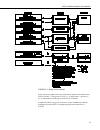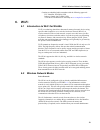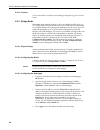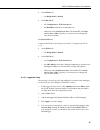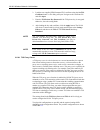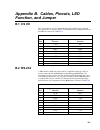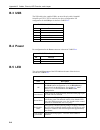- DL manuals
- Campbell
- Network Card
- NL241
- Instruction Manual
Campbell NL241 Instruction Manual
Summary of NL241
Page 1
Instruction manual nl241 wireless network link interface 8/17 c o p y r i g h t © 2 0 1 1 - 2 0 1 7 c a m p b e l l s c i e n t i f i c , i n c ..
Page 3: Limited Warranty
Limited warranty “products manufactured by csi are warranted by csi to be free from defects in materials and workmanship under normal use and service for twelve months from the date of shipment unless otherwise specified in the corresponding product manual. (product manuals are available for review ...
Page 4: Assistance
Assistance products may not be returned without prior authorization. The following contact information is for us and international customers residing in countries served by campbell scientific, inc. Directly. Affiliate companies handle repairs for customers within their territories. Please visit www...
Page 5: Safety
Safety danger — many hazards are associated with installing, using, maintaining, and working on or around tripods, towers, and any attachments to tripods and towers such as sensors, crossarms, enclosures, antennas, etc. Failure to properly and completely assemble, install, operate, use, and maintain...
Page 7: Table Of Contents
I table of contents pdf viewers: these page numbers refer to the printed version of this document. Use the pdf reader bookmarks tab for links to specific sections. 1. Introduction ................................................................. 1 2. Precautions ........................................
Page 8
Table of contents ii 8.2.2.4 loggernet setup .............................................................. 25 8.2.2.5 connect ............................................................................ 26 8.2.3 tcp serial server ........................................................................
Page 9
Table of contents iii figures 3-1. Nl241 with cr800 (powered through cs i/o port) ............................ 2 4-1. Nl241 .................................................................................................. 8 4-2. Bridge mode enabled .....................................................
Page 10
Table of contents iv.
Page 11: 1. Introduction
1 nl241 wireless network link interface 1. Introduction the nl241 is a wlan (wireless local area network) interface that allows campbell scientific dataloggers and peripherals to communicate with a wi-fi network. The nl241 can either join an existing network or create a network. This wlan interface ...
Page 12: 3. Quickstart
Nl241 wireless network link interface 2 3. Quickstart out of the box, the nl241 is configured for operation as a pakbus® router and to create an open wi-fi network called “nl241_serialnumber”. In this mode, the nl241 can be used to communicate with campbell scientific pakbus devices using a wi-fi-en...
Page 13
Nl241 wireless network link interface 3 3.2 configuring the nl241 install the device driver before plugging the nl241 into your computer for the first time. You will need the device driver properly installed before you can connect to the nl241 via usb. To install the device driver, download the late...
Page 14
Nl241 wireless network link interface 4 3.3 loggerlink setup the next step is to download loggerlink and configure it to connect to the datalogger via the nl241. 1. Loggerlink is a free app downloadable from google play and the apple app store. Download and install the app. 2. Connect your ios or an...
Page 15
Nl241 wireless network link interface 5 4. With tcp selected, press the udp icon next to the address field to automatically discover ip devices on the network. 5. Select the nl241 (address 192.168.67.1 by default)..
Page 16
Nl241 wireless network link interface 6 6. The following screen appears. Press the pb icon to cause loggerlink to search for attached pakbus devices. For the pakbus search to work with the nl241, you must have loggerlink version 1.6 or later. 7. The datalogger should be discovered automatically. Sel...
Page 17: 4. Overview
Nl241 wireless network link interface 7 8. Type a name for your datalogger in the name field. If your datalogger has a security code, tcp password, or encryption key, type those in the corresponding field. 9. Press save to save the changes. 3.4 connect you are now ready to connect to your datalogger...
Page 18
Nl241 wireless network link interface 8 figure 4-1. Nl241 bridge mode enabled the nl241 can be configured to bridge wlan and cs i/o communications (see figure 4-2 ). This mode is used for providing access to the internal ip functionality of the cr6, cr800/850, cr1000, and cr3000 (for example, webpag...
Page 19
Nl241 wireless network link interface 9 figure 4-3. Bridge mode disabled some reasons you might want to use each of these modes are described below. Refer to section 7 , configuring the nl241 (p. 17) , and section 8 , operation (p. 20) , for information on setting up your nl241 for each mode. Campbe...
Page 20
Nl241 wireless network link interface 10 bridge mode • allows access to datalogger internal ip functionality when a peripheral port is not accessible. For example, accessing the http/webpage, email, and ftp capabilities of a cr800/850, et107, raws, or cs110. Serial server • allows access to a cr10x ...
Page 21: 5. Specifications
Nl241 wireless network link interface 11 5. Specifications general 180.35 g (6.36 oz) 16 x 7.3 x 2.54 cm (6.3 x 2.9 x 1 in) figure 5-1. Nl241 dimensions power cs i/o or dc barrel connector (not usb) 9 to 16 vdc if you wish to prevent the nl241 from being powered over the cs i/o port, you can do so b...
Page 22
Nl241 wireless network link interface 12 standby power is when the nl241 wi-fi power has been turned off. This state can be enabled by configuration of the mode button or by using the ipnetpower() datalogger instruction. See the crbasic help for an example of using the ipnetpower() instruction. Note...
Page 23: 6. Wi-Fi
Nl241 wireless network link interface 13 contains an embedded radio transmitter with the following approvals: fcc identifier: xf6-rs9113sb industry canada: 8407a-rs9113sb view the eu declaration of conformity at www.Campbellsci.Com/nl241 6. Wi-fi 6.1 introduction to wi-fi for wlans wi-fi is a techno...
Page 24
Nl241 wireless network link interface 14 figure 6-1. Infrastructure network create a network: the nl241 can be configured to create a network. In this mode, it acts as the access point which other wi-fi enabled devices can join. If this configuration is enabled, the user may set an ssid (network nam...
Page 25
Nl241 wireless network link interface 15 rssi in the nl241 is measured in a scale between –100 dbm and 0 dbm. The higher the number (for example, –12 dbm as compared to –72 dbm), the better the connection between wi-fi devices. A reliable connection will be maintained if the rssi reading in the nl24...
Page 26
Nl241 wireless network link interface 16 if the wi-fi has been disabled via the mode button configuration, or via an ipnetpower() instruction from the datalogger, the led will be off. See section 6.7 , mode button (p. 16) , for information on the mode button configuration. Operating system upgrade w...
Page 27: 7. Configuring The Nl241
Nl241 wireless network link interface 17 timeout that is refreshed every time communications are detected. Once the timeout has expired, the device will power off the network. If the mode button is pressed again while the temporary network is active, the device will power off the network. The follow...
Page 29
Nl241 wireless network link interface 19 11. Configure the nl241 as needed for your application. 12. Click apply to save your changes. 7.3 configuring the nl241 with telnet via wi-fi wlan for security reasons, telnet is disabled by default. It must be enabled from the network services tab in devconf...
Page 30: 8. Operation
Nl241 wireless network link interface 20 5. Type edit and press enter to edit the settings of the nl241. 6. As each nl241 setting is shown, press enter to accept the current value shown in parenthesis. Type a new value and press enter to change the value. 7. After progressing through all of the nl24...
Page 31
Nl241 wireless network link interface 21 8.1.2 create a network in this configuration, the device will be the creator of a network. A network created by the module supports up to 8 joinees. Please remember when joining a network with windows or ios, it can take some time to successfully join the net...
Page 32
Nl241 wireless network link interface 22 collection of a network of dataloggers every 15 minutes, consider setting the verify interval to 30 minutes. Neighbors allowed (rs-232 port only) – you can set a list of “acceptable neighbors” which the nl241 expects to hear from within set intervals (the ver...
Page 33
Nl241 wireless network link interface 23 • on the cs i/o tab: o set configuration to pakbus. O set sdc address. (note that if multiple peripherals are connected to a datalogger cs i/o port, each must have a unique sdc address.) o set beacon interval and verify interval as described above. Often, the...
Page 34
Nl241 wireless network link interface 24 8.2.1.4 connect you are now ready to connect to your datalogger using the loggernet connect screen. 8.2.2 bridge mode with bridge mode enabled, the device will act as a bridge from wlan to cs i/o. All ip packets that come into the device via wlan will be comm...
Page 35
Nl241 wireless network link interface 25 the nl241 must be connected to the datalogger before configuring the datalogger with devconfig. If it is not connected, the ethernet settings will not be displayed. By default, the nl241 uses the datalogger cs i/o interface #2. If connecting more than one nl2...
Page 36
Nl241 wireless network link interface 26 figure 8-2. Bridge mode loggernet setup 8.2.2.5 connect you are now ready to connect to your datalogger using the loggernet connect screen. 8.2.3 tcp serial server the nl241 can tunnel rs-232 and cs i/o serial communications over wi-fi. Any packet sent to the...
Page 37
Nl241 wireless network link interface 27 • on the nl241 tab: o set bridge mode to disable. • on the rs-232 tab: o set configuration to tcp serial server. O set baud rate to baud rate of attached device. O make note of the serial service port. (the default rs-232 serial service port is 6784. Typicall...
Page 38
Nl241 wireless network link interface 28 figure 8-3. Cs i/o serial server loggernet setup 8.2.3.4 connect you are now ready to connect to your datalogger using the loggernet connect screen. 8.2.3.5 serial sensors the nl241 configured as an rs-232 serial server as described above can be used to commu...
Page 39
Nl241 wireless network link interface 29 open a connection to deliver the data. If the remote server closes the connection due to error, the nl241 will make a best effort to save any data that was in process and re-queue it to be sent on the next successfully-opened tcp connection. 8.2.5 modbus tcp/...
Page 40
Nl241 wireless network link interface 30 2. Load the user-supplied, pem-formatted tls certificate using the set tls certificate button. A file dialog will open. Navigate to the certificate file and click open. 3. Enter the tls private key password if the tls private key is encrypted. Otherwise, leav...
Page 41
Nl241 wireless network link interface 31 figure 8-4. Tls proxy server configurations configuration a in configuration a, the nl241 decrypts tls traffic and forwards the unencrypted tcp traffic to the datalogger over the cs i/o port. The nl241 is able to “learn” the ip address of the attached datalog...
Page 42
Nl241 wireless network link interface 32 • for configuration a, leave the tls proxy forward ip address set to 0.0.0.0. For configuration b, enter the datalogger ip address in the tls proxy forward ip address setting. This address must be configured in the datalogger. It must be a unique, static ip a...
Page 43: 9. Applications
Nl241 wireless network link interface 33 if the status of the tls stack is initialized, the nl241 will automatically negotiate a secure tls connection with devconfig as long as the use ip connection option is selected. Encrypted communication is required to change the tls private key and/or tls cert...
Page 44: 10. Troubleshooting
Nl241 wireless network link interface 34 o input the ip address, network mask, and default gateway. These values can be provided by your network administrator. • on the network services tab: o make note of the pakbus/tcp service port. 9.1.2 configuring the datalogger the datalogger must first be con...
Page 45
Nl241 wireless network link interface 35 3. Power cycle the nl241 and your wap/hub/router/computer. • turn off or unplug your wap/hub/router/computer and nl241. Wait 10 seconds and then plug them back in or turn them on. A full restart may take 30 to 60 seconds. 4. Check the settings of the nl241. •...
Page 46
Nl241 wireless network link interface 36 6. Make sure the ip address and port number entered in loggernet/pc400/rtdaq match the settings in the nl241. • note that pakbus® and serial server communications use different port numbers. The default port number for pakbus communications is 6785. The defau...
Page 47: 11. Attributions
Nl241 wireless network link interface 37 troubleshoot the nl241. To obtain the event log, the nl241 must not be in bridge mode. Telnet into the nl241 using your favorite telnet program. Once you have logged in, type “eventlog” at the prompt. Record the date and time that you did this. Copy and paste...
Page 48
Nl241 wireless network link interface 38.
Page 49: Appendix A. Glossary
A-1 appendix a. Glossary auto-ip a method of automatically assigning ip addresses to a device without the use of a dhcp server. It is used in the nl241 when dhcp is enabled but the nl241 is not able to access a dhcp server. A local ip address is assigned in the 169.254.Xxx.Xxx range. This process ca...
Page 50
Appendix a. Glossary a-2 pakbus® campbell scientific’s packet-switched communications protocol. Packets of information transmitted between pakbus devices contain user data and administrative information (a header) that routing devices use to move the packets to their ultimate destination. Pakbus dev...
Page 51: Function, And Jumper
B-1 appendix b. Cables, pinouts, led function, and jumper b.1 cs i/o the cs i/o cable is a 9-pin, straight-through cable with all 9 pins connected. The supplied sc12 cable (pn 16675) is recommended. Pin configuration for the cs i/o port is shown in table b-1 . Table b-1. Cs i/o pinout pin datalogger...
Page 52: B.3 Usb
Appendix b. Cables, pinouts, led function, and jumper b-2 b.3 usb the usb cable is the supplied usb a to micro b style cable (campbell scientific pn 27555). This is used only for device configuration. Pin configuration for the usb port is shown in table b-3 . Table b-3. Usb micro-b pin function 1 vb...
Page 53: B.6 Power Jumper
Appendix b. Cables, pinouts, led function, and jumper b-3 b.6 power jumper if you wish to prevent the nl241 from being powered over the cs i/o port, remove the two screws on the top of the nl241, remove the nl241top cover, remove the jumper above the red led and place it so that it is connected to o...
Page 54
Appendix b. Cables, pinouts, led function, and jumper b-4.
Page 55: C.1 Main Tab
C-1 appendix c. Nl241 settings all of the nl241 settings available from the settings editor in devconfig are described below. C.1 main tab model (read only) model name. Serial number (read only) specifies the nl241 serial number assigned by the factory. Os version (read only) operating system versio...
Page 56
Appendix c. Nl241 settings c-2 cs i/o ip interface identifier when the device is configured to operate in bridge mode, the datalogger will address the device using this identifier. The datalogger can address up to two cs i/o ip devices. The corresponding cs i/o ip address settings in the datalogger ...
Page 57
Appendix c. Nl241 settings c-3 ip address the ip address uniquely identifies this node on an internet. If dhcp is disabled, a static ip address must be obtained from your network administrator for use with this device. If dhcp is enabled, the ip address obtained from the local dhcp server will be di...
Page 58: C.2 Wi-Fi Tab
Appendix c. Nl241 settings c-4 admin password to help guard against unauthorized access to the nl241, it is password- protected by the admin password. This password will be required to gain access to the nl241 via devconfig over tcp and telnet. If the password setting is left blank, no password is r...
Page 59
Appendix c. Nl241 settings c-5 join the first open network it finds. If the device is configured to create a network, the ssid entered here will be the ssid of the network created. To see a list of the available networks detected in the area click on the ... Button or view the wireless networks in a...
Page 60
Appendix c. Nl241 settings c-6 temporarily enable wi-fi if this configuration is selected, the configured wi-fi network will normally be disabled and it will be activated temporarily when the button is pressed. Temporarily create a network if this configuration is selected, the device will temporari...
Page 61: C.3 Rs-232 Tab
Appendix c. Nl241 settings c-7 mode 0 if this mode is selected, the device will attempt to determine automatically when high throughput communications are desired and temporarily disable the wi-fi module's power-save mode while the high throughput communications are ongoing. The power-save mode will...
Page 62
Appendix c. Nl241 settings c-8 tcp serial client the device will maintain a tcp client connection with a remote server. The ip address and port number of the remote server are configured in the settings rs-232 tcp serial client ip address and rs-232 tcp serial client port. Data received on the rs-23...
Page 63
Appendix c. Nl241 settings c-9 is asserted, but typically it is not necessary to change this setting from its default ( enable). Rs-232 tcp timeout this setting will determine how fast the device will time out on the open tcp connection. For serial server and modbus/tcp gateway configurations, the d...
Page 64
Appendix c. Nl241 settings c-10 are observed by setting rs-232 always on to power down port when inactive. Rs-232 pakbus beacon interval this setting, in units of seconds, governs the rate at which the nl241 will broadcast pakbus® messages on the rs-232 port in order to discover any new pakbus neigh...
Page 65: C.4 Cs I/o Tab
Appendix c. Nl241 settings c-11 rs-232 tcp serial client port this setting specifies the tcp port of the outgoing tcp serial client connection (range 1 to 65535). C.4 cs i/o tab cs i/o configuration this setting controls which process will be associated with the cs i/o port. The following values are...
Page 66: C.5 Net Services Tab
Appendix c. Nl241 settings c-12 cs i/o tcp timeout this setting, in units of seconds, will determine how fast the cs i/o serial server will time out if no activity is detected. Set to 0 for no time-out (not recommended) (range 0 to 999). Cs i/o pakbus beacon interval this setting, in units of second...
Page 67
Appendix c. Nl241 settings c-13 pakbus address this setting specifies the pakbus® address for this device. The value for this setting must be chosen such that the address of the device will be unique in the datalogger network. Duplication of pakbus addresses in two or more devices can lead to failur...
Page 68: C.6 Tls Proxy Server Tab
Appendix c. Nl241 settings c-14 via neighbor address specifies the address of the neighbor/router that will be used to send messages for this route. If the route is for a neighbor, this value will be the same as the address. Pakbus address specifies the address that the route will reach. Response ti...
Page 69
Appendix c. Nl241 settings c-15 uniquely identified by the ip address and a port number. This entry is where the port number of the nl241 tls server is set. The tls client needs to be set to communicate on this port number. If secure communications come in on the tls proxy service port, the nl241 wi...
Page 70: C.7 Tls Tab
Appendix c. Nl241 settings c-16 leave this setting at its default unless the datalogger is expecting communications on a different port (range 1 to 65535). Tls proxy timeout this setting, in units of seconds, will determine how fast the proxy server/client sessions will time out if no activity is de...
Page 71: Nl241
D-1 appendix d. Sending a new os to the nl241 whenever a new operating system is released for the nl241, it will be available from our website, www.Campbellsci.Com/downloads . D.1 sending an os via usb follow these steps to send the new os to the nl241 via usb: 1. Plug the wall charger into an ac ou...
Page 72
Appendix d. Sending a new os to the nl241 d-2 3. If the device is configured to create a network, the computer must join the nl241 created network. If the nl241 has been previously configured to join a network, join the same network with your computer. 4. Open devconfig. 5. Select the nl241 under de...
Page 73: Emission
E-1 appendix e. Radio frequency emission changes or modifications to the nl241 not expressly approved by campbell scientific, inc. Could void the user’s authority to operate this product. This equipment has been tested and found to comply with the limits for a class b digital device, pursuant to par...
Page 76
Campbell scientific companies campbell scientific, inc. 815 west 1800 north logan, utah 84321 united states www.Campbellsci.Com • info@campbellsci.Com campbell scientific africa pty. Ltd. Po box 2450 somerset west 7129 south africa www.Campbellsci.Co.Za • cleroux@csafrica.Co.Za campbell scientific s...