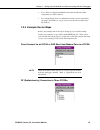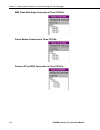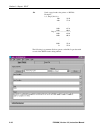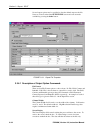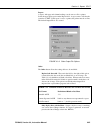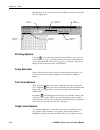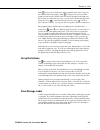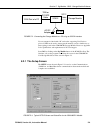- DL manuals
- Campbell
- Software
- PC208W
- Instruction Manual
Campbell PC208W Instruction Manual
Summary of PC208W
Page 1
Pc208w datalogger support software instruction manual revision: 4/01 copyright (c) 1996-2001 campbell scientific, inc..
Page 2
This is a blank page..
Page 3: License For Use
License for use this software is protected by both united states copyright law and international copyright treaty provisions. The installation and use of this software constitutes an agreement to abide by the provisions of this license agreement. You may copy this software onto a computer to be used...
Page 5: Limited Warranty
Limited warranty campbell scientific, inc. Warrants that the installation media on which the accompanying computer software is recorded and the documentation provided with it are free from physical defects in materials and workmanship under normal use. Campbell scientific, inc. Warrants that the com...
Page 6
Licensee’s sole and exclusive remedy is set forth in this limited warranty. Campbell scientific, inc.’s aggregate liability arising from or relating to this agreement or the software or documentation (regardless of the form of action; e.G., contract, tort, computer malpractice, fraud and/or otherwis...
Page 7: What'S New!
What's new! Pc208w 3.3 is being released to enhance edlogw's programming capabilities by adding new instructions: • instruction 126, data transfer to hdr goes (cr510, cr10x, cr23x) - communication and control for our sat hdr goes transmitter. • instruction 127, hdr goes status (cr510, cr10x, cr23x) ...
Page 8
Such as cell phone users who power their communication equipment only during certain times of the day. Connect pc208w has been updated to include the improved telecommunications commands supported by newer datalogger operating systems (see note below). These commands help to prevent ports or flags f...
Page 9
The features are available only in the following operating systems: cr10x default os revision 10 and greater cr10x modbus os revision 06 and greater cr10x alert os revision 03 and greater cr10x toro os revision 03 and greater cr510x os (all options) revision 03 and greater cr23x os (all options) rev...
Page 10
By 15-cell display has room for assigning 254 input locations. It can be sized to view one to four columns (up to 60 input locations) at one time. This new design allows you to monitor your real-time data with a small screen while minimizing the rest of pc208w so you can work on other tasks. Enhance...
Page 11: Table of Contents
I pc208w datalogger support software table of contents pc208w 3.3 introduction ................................................ 1 i.1 please read this ....................................................................................... 1 i.2 overview..................................................
Page 12
Pc208w datalogger support software table of contents ii 2.5 expressions............................................................................................2-7 2.5.1 rules for creating expressions....................................................2-7 2.5.2 examples .............................
Page 13
Pc208w datalogger support software table of contents iii 5. Stg module: sms - storage module software ...... 5-1 5.1 introduction........................................................................................... 5-1 5.2 getting started ..........................................................
Page 14
Pc208w datalogger support software table of contents iv b. Modems ...................................................................B-1 b.1 phone modems .................................................................................... B-1 b.2 generic modem dialing strings ..........................
Page 15: Pc208W 3.3 Introduction
Pc208w, version 3.3, instruction manual 1 pc208w 3.3 introduction i.1 please read this welcome to pc208w 3.3, campbell scientific’s windows compatible support software for the cr10x, cr10, cr500, cr510, 21x, cr7, and cr23x dataloggers. Please take time to read the introduction and frequently asked q...
Page 16
Pc208w 3.3 introduction 2 pc208w, version 3.3, instruction manual • help: enter the pc208w help system. Each of these buttons launches its own window which gives you access to all of pc208w’s functions all the time. The details of each screen are described further in the rest of this manual and in t...
Page 17: I.4 Installation
Pc208w 3.3 introduction pc208w, version 3.3, instruction manual 3 • sms: sms storage module software is shipped with pc208w, but the latest version can also be downloaded from our web site. The sms install utility is included in the pc200w installation. I.4 installation as with all software, campbel...
Page 18
Pc208w 3.3 introduction 4 pc208w, version 3.3, instruction manual i.4.1 floppy disk installation pc208w is shipped only on cd-rom. However, the cd-rom includes folders that can be used to create a set of disks for floppy disk installation. To create a set of disks, copy the contents of each folder n...
Page 19
Pc208w 3.3 introduction pc208w, version 3.3, instruction manual 5 your devices or program defaults do not have to be configured before each pc208w session. Versions of software prior to 2.3 stored the pc208w.Ini file in the working directory. This ini file included information on all of the datalogg...
Page 20: I.5 Uninstall
Pc208w 3.3 introduction 6 pc208w, version 3.3, instruction manual i.5 uninstall should you need to remove pc208w from a computer, an uninstall program is provided. With windows 95, 98, nt, or 2000, select settings from the start button then select control panel. Double click on add/remove programs. ...
Page 21: I.7 Getting Help
Pc208w 3.3 introduction pc208w, version 3.3, instruction manual 7 if your windows 3.1/95 system remains on-line for long periods of time (such as a week or more without being powered down), it is suggested that the system be rebooted every few days if dos commands are being executed. If not, your sy...
Page 22
Pc208w 3.3 introduction 8 pc208w, version 3.3, instruction manual from austria, belgium, denmark, finland, france, germany, greece, ireland, italy, luxembourg, netherlands, northern ireland, norway, poland, portugal, spain, sweden, switzerland, and united kingdom: campbell scientific ltd. Campbell p...
Page 23: 1.1 Getting Started
Pc208w, version 3.3, instruction manual 1-1 section 1. Setting up the network and communicating with the datalogger 1.1 getting started with the software installed, you are probably anxious to start using the datalogger. If at all possible, prior to deploying the equipment in the field, make sure yo...
Page 24
Section 1. Setting up the network and communicating with the datalogger 1-2 pc208w, version 3.3, instruction manual the setup window consists of three tabs: hardware, data collection, and schedule. Each device will have these three tabs but only parameters relevant to that type of device will be sho...
Page 25
Section 1. Setting up the network and communicating with the datalogger pc208w, version 3.3, instruction manual 1-3 failed call was 9:00 a.M. And the primary retry interval was set to 5 minutes, on the first retry the "next time to call" will be set to 9:05 a.M., plus the few seconds it took for pc2...
Page 26
Section 1. Setting up the network and communicating with the datalogger 1-4 pc208w, version 3.3, instruction manual review the example below: the first item shown on the device map above is com1 it is considered a parent component. The cr500 under it is a child. This communications link could be for...
Page 27
Section 1. Setting up the network and communicating with the datalogger pc208w, version 3.3, instruction manual 1-5 • if you delete a component with child components attached, the child components also will be deleted. • if you inadvertently delete a communications link, it can be refreshed by choos...
Page 28
Section 1. Setting up the network and communicating with the datalogger 1-6 pc208w, version 3.3, instruction manual md9 (coax multi-drop) connection to three cr10xs: phone modem connection to three cr10xs: phone to rf (or md9) connection to three cr10xs:.
Page 29
Section 1. Setting up the network and communicating with the datalogger pc208w, version 3.3, instruction manual 1-7 generic modem connection to three cr10xs: generic modems are used for connections or modems otherwise not supported by pc208w (such half-duplex modems from other vendors or sc95 short ...
Page 30
Section 1. Setting up the network and communicating with the datalogger 1-8 pc208w, version 3.3, instruction manual tasks (scheduled execution of dos or windows programs): phone modem to rf connection to a remote cr10x, with a cr10x at the phone-to-rf base: tcp/ip connection - nl100/105 to datalogge...
Page 31
Section 1. Setting up the network and communicating with the datalogger pc208w, version 3.3, instruction manual 1-9 tcp/ip connection - nl100/105 to phone (or rf or md9) to datalogger: the modem peripheral should be connected to the rs232 port of the nl100/105. When an rf modem is used, the pin that...
Page 32
Section 1. Setting up the network and communicating with the datalogger 1-10 pc208w, version 3.3, instruction manual file format pc208w supports three formats for the collected data: • ascii, comma separated - this is the best choice for most applications. Data values are separated by commas with no...
Page 33: 1.3 Connect
Section 1. Setting up the network and communicating with the datalogger pc208w, version 3.3, instruction manual 1-11 1.3 connect brings up a window which gives you real time access to any of the dataloggers in your device map. You can transfer programs to a datalogger, set the datalogger clock, coll...
Page 34
Section 1. Setting up the network and communicating with the datalogger 1-12 pc208w, version 3.3, instruction manual numeric display • right click on any cell in the numeric display to invoke a pop-up box. From this box you can choose to add locations to the display; delete locations from the displa...
Page 35: 1.4 Status
Section 1. Setting up the network and communicating with the datalogger pc208w, version 3.3, instruction manual 1-13 allows you to delete program instructions and may result in erasing the datalogger’s memory! • if you enter the remote keyboard mode, be sure to press the ‘ *0 ’ keys sequence to get ...
Page 36
Section 1. Setting up the network and communicating with the datalogger 1-14 pc208w, version 3.3, instruction manual perform any "after call do" items); reset retries to 0, or discontinue the current data collection process. This display gives a variety of diagnostic information summarized below. On...
Page 37
Section 1. Setting up the network and communicating with the datalogger pc208w, version 3.3, instruction manual 1-15 communication for all serial ports is displayed and can occur concurrently, it may be helpful to turn scheduling off for all other sites when troubleshooting a particular site. The lo...
Page 38: 1.5 Command Line Functions
Section 1. Setting up the network and communicating with the datalogger 1-16 pc208w, version 3.3, instruction manual 1.5 command line functions command lines can be used to automate data collection. Using command line parameters, you can start pc208w and automatically connect to stations, collect da...
Page 39
Section 1. Setting up the network and communicating with the datalogger pc208w, version 3.3, instruction manual 1-17 parameter description /s-station the /s switch is used to open a session with the specified station. This command must precede all other commands. /t-taskname the /t switch is used to...
Page 40
Section 1. Setting up the network and communicating with the datalogger 1-18 pc208w, version 3.3, instruction manual executed, pc208w connects to the datalogger, collects data, and then terminates the connection. If the datalogger has an associated after call do item, that item, and any subsequent a...
Page 41: 2.1 Introduction
Pc208w, version 3.3, instruction manual 2-1 section 2. Program: edlog this section is intended to explain the use of the edlog program generator. For information on writing datalogger programs, refer to your datalogger user’s manual. 2.1 introduction choosing program from the main pc208w toolbar inv...
Page 42
Section 2. Program: edlog 2-2 pc208w, version 3.3 instruction manual expression interpreter mathematical calculations can be written algebraically using input location labels as variables. For example, the following expression could be used to create a new location that holds the temperature in fahr...
Page 43
Section 2. Program: edlog pc208w, version 3.3, instruction manual 2-3 file edit search compile display options window help contents how to use help about tile cascade new open save (s) save as view file close () close all print (p) print to file print setup document dld file exit () (filename) allow...
Page 45: 2.3 Comments
Section 2. Program: edlog pc208w, version 3.3, instruction manual 2-5 value must be entered or the instructions in the table will not be performed. On the blank lines in each of the program tables, instructions can be inserted or comments and equations can be freely typed in. Like the execution inte...
Page 46: 2.4 Instructions
Section 2. Program: edlog 2-6 pc208w, version 3.3 instruction manual • press n. The line, instruction or highlighted block will be uncommented. • press to move to the right of the protected text of an instruction and enter a comment. Edlog will not allow a portion of an instruction or protected text...
Page 47: 2.5 Expressions
Section 2. Program: edlog pc208w, version 3.3, instruction manual 2-7 • press . This opens the help system to the detailed description of the instruction and parameters. Repeat the process until all of the parameters have been entered. The instructions and their parameters are datalogger specific; t...
Page 48
Section 2. Program: edlog 2-8 pc208w, version 3.3 instruction manual table 2.5-1. Operators and functions operators * (multiply) / (divide) + (add) - (subtract) ^ (raise to the power of; enclose negative values in parentheses) @ (modulo divide) e (for cr10(x) only, scientific notation; 6e-1=0.6) fun...
Page 49
Section 2. Program: edlog pc208w, version 3.3, instruction manual 2-9 2.5.2 examples below are examples of valid expressions: zee = vee+ex es = tee^(-2) root = sqrt(abs(data)) avg = (data1+data2+data3+data4+data5)/5 length = sqrt((adj^2)+(opp^2)) tempf = (tempc*1.8)+32 the following section of an ed...
Page 50: 2.6 Editing Edlog Programs
Section 2. Program: edlog 2-10 pc208w, version 3.3 instruction manual 2.6 editing edlog programs table 2.6-1 provides a list of keystrokes which can be used in editing programs and moving around in the program development screen. Table 2.6-1. Editor keystrokes pgup page up pgdn page down up arrow mo...
Page 52: 2.7 Input Locations
Section 2. Program: edlog 2-12 pc208w, version 3.3 instruction manual 2.7 input locations each input location has an input location number and a label that appear whenever the input location is referenced in the program. Edlog automatically assigns input location numbers as labels are entered. 2.7.1...
Page 53
Section 2. Program: edlog pc208w, version 3.3, instruction manual 2-13 10: temperature (107) (p11) 01: 1 reps 02: 2 channel 03: 1 excitation channel 04: 1 loc [tempc] 05: 1 mult 06: 0 offset 11: battery, volt (p10) 01: 2 loc [batteryv] 12: if time is (p92) 01: 0 minutes into interval 02: 60 minute i...
Page 54
Section 2. Program: edlog 2-14 pc208w, version 3.3 instruction manual optimize () — deletes input locations that aren't read, written to, or marked manually. Optimize tries to reduce the total number of locations used by moving input location labels down (in location number) to fill in unused locati...
Page 55: 2.8 Indention
Section 2. Program: edlog pc208w, version 3.3, instruction manual 2-15 2.7.4 input location anomalies in most instances, edlog will automatically assign input locations for locations which are generated by the datalogger program. An example of this is edlog’s handling of input locations for the reps...
Page 58
Section 2. Program: edlog 2-18 pc208w, version 3.3 instruction manual this is a blank page..
Page 59: Section 3. Report: Split
Pc208w, version 3.3, instruction manual 3-1 section 3. Report: split 3.1 overview split is a tool to aid the use and analysis of data collected with campbell scientific dataloggers. Its name comes from its function of splitting specific data from a larger data file. The most common application, as s...
Page 60
Section 3. Report: split 3-2 pc208w, version 3.3, instruction manual figure 3.2-1. Data file when edlog compiled ws1.Dld, it also created the final storage label file, ws1.Fsl which lists the final storage locations for each data element (figure 3.2-2). Figure 3.2-2. Fsl file.
Page 61
Section 3. Report: split pc208w, version 3.3, instruction manual 3-3 figure 3.2-3. Input file template start split from the pc208w toolbar by clicking on the report icon. Figure 3.2-3 shows the blank split template. Information entered into this template can be saved as a parameter file (*.Par) and ...
Page 62
Section 3. Report: split 3-4 pc208w, version 3.3, instruction manual figure 3.2-4. Data file labels screen figure 3.2-5. Pasting values into split in this example we want the hourly data (note the output interval at the bottom of the data file label window) so we click on array 10. To paste all the ...
Page 63
Section 3. Report: split pc208w, version 3.3, instruction manual 3-5 and holding the mouse button down, drag to the end), then click on paste (figure 3.2.5). Note that the cursor in the input file(s) screen must be in valid paste area (copy or select). If the cursor is in the filename box or in star...
Page 64
Section 3. Report: split 3-6 pc208w, version 3.3, instruction manual figure 3.2-7. Edited headings maximum column heading width is one less than the number entered in the column width field. Any fsl labels which are too long for split column headings will be shown in red. They should be edited befor...
Page 65
Section 3. Report: split pc208w, version 3.3, instruction manual 3-7 figure 3.2-8. Split run showing hourly data 3.3 split parameter file entries 3.3.1 input files the name of the input file is entered in the space to the right of the browse button. The default directory is defined by the properties...
Page 66
Section 3. Report: split 3-8 pc208w, version 3.3, instruction manual table 3.3-1. Comma separated, field formatted, and printable ascii input file format types comma separated 115,189,1200,89.6,55.3,25.36,270 115,189,1300,91.3,61.5,27.25,255.4 115,189,1400,92.7,67.7,15.15,220.1 115,189,1500,94.1,69,...
Page 67
Section 3. Report: split pc208w, version 3.3, instruction manual 3-9 example 1 each time split runs a parameter file, it keeps track of the number of bytes it read from the input file and saves this information in the parameter file. Split can then start where it last left off. This is done by click...
Page 68
Section 3. Report: split 3-10 pc208w, version 3.3, instruction manual example 3 in example 2, split will skip the first 256 characters before it begins processing the data in input file. In example 3, split will skip the first 256 characters before beginning and stop execution on character 1024. In ...
Page 69
Section 3. Report: split pc208w, version 3.3, instruction manual 3-11 the syntax can be expressed as: e i [val i ] where e i = the position number of the element within the array val i = the value of that element. Logical “ and” and “ or” statements can be used when specifying the start condition. A...
Page 70
Section 3. Report: split 3-12 pc208w, version 3.3, instruction manual referring to table 3.3-1, to identify the day of year, type: 2[189]:: for hrmn type: :3[1200]: and seconds are expressed as: ::4[5] a single colon is assumed to be between day and hrmn (e.G., 2[189]: means day, :3[1200] means hour...
Page 71
Section 3. Report: split pc208w, version 3.3, instruction manual 3-13 2[-3]:3[-120,60] tells split to find the closest 60 minute interval that is less than the pc time minus 3 days and 2 hours. If the pc time is the day of year 159, hour 0017, split will start reading on data output at 2200 hours on...
Page 72
Section 3. Report: split 3-14 pc208w, version 3.3, instruction manual the start condition directs split to begin processing data when the time is one day prior to the current pc time and when the hour/minute value is equal to 50. The 1[106] in the copy condition specifies the array from which the da...
Page 73
Section 3. Report: split pc208w, version 3.3, instruction manual 3-15 the unconditional array data (the stop condition) would be output to a unique array when the engine is turned off. By processing the data with split using the c option, the data collected during each test could be merged on to one...
Page 74
Section 3. Report: split 3-16 pc208w, version 3.3, instruction manual output from arrays 100 and 102. During the third test, data was output from arrays 100 and 101. To process these files using the c option, the parameter file would be set up as follows (assuming the name of our data file is data_1...
Page 75
Section 3. Report: split pc208w, version 3.3, instruction manual 3-17 the trigger on stop condition is enabled by clicking other… on the output tab and checking the box next to the trigger on stop condition field. When the trigger on stop condition is enabled, the function affects all files being pr...
Page 76
Section 3. Report: split 3-18 pc208w, version 3.3, instruction manual for example, referring to table 3.3-1, if only those hours during day 189 when the temperature was above 90 and the soil temperature was below 62 is desired, or, during day 189 when the average wind speed was below 21 while the wi...
Page 77
Section 3. Report: split pc208w, version 3.3, instruction manual 3-19 element numbers may be entered individually (e.G., 2,3,4,5,6,7), or, in groups (e.G., 2..7) if sequential. Range limits (lower to upper boundary conditions) may be placed on elements or groups of elements specified in the select o...
Page 78
Section 3. Report: split 3-20 pc208w, version 3.3, instruction manual in this instance, out of range data refers to data outside of the specified output range. It is not to be confused with out of range data generated by the logger. Variables can be assigned names in the select line. For example, x ...
Page 79
Section 3. Report: split pc208w, version 3.3, instruction manual 3-21 time series functions avg(x;n) = average blanks(x;n) = number of blanks in element count(x;n) = number of data points in element max(x;n) = maximum min(x;n) = minimum runtotal(x;n) = running total sd(x;n) = standard deviation smpl...
Page 80
Section 3. Report: split 3-22 pc208w, version 3.3, instruction manual 3.3.5.1 mathematical functions, details, and examples the following array of printable ascii data will be used for all mathematical function examples. 0105 0176 1200 -07.89 55.10 12.45 270.5 abs(x) returns the absolute, or positiv...
Page 81
Section 3. Report: split pc208w, version 3.3, instruction manual 3-23 spaavg(x..Y) returns the spatial average of elements x through y. Examples: spaavg(1..7) = 258.74 spaavg(1,4,7) = 122.54 spamax(x..Y) returns the maximum value of elements x through y. Examples: spamax(1..7) = 1200 spamax(1,2,5) =...
Page 82
Section 3. Report: split 3-24 pc208w, version 3.3, instruction manual results which are output at the end of a specified interval are interval summaries. A typical select line that would produce an interval summary is: 1,2,3,4,avg(4;24) this line would output values for elements 1 through 4 each tim...
Page 83
Section 3. Report: split pc208w, version 3.3, instruction manual 3-25 mt. Logan weather data day time air rh mean mean std temp wind wind dev deg speed vec of f mph dir dir 178 100 58.56 17.42 5.855 338.3 6.562 178 200 57.48 17.65 8.27 344.8 7.51 178 300 56.85 17.76 7.75 330.8 5.065 178 400 56.55 18...
Page 84
Section 3. Report: split 3-26 pc208w, version 3.3, instruction manual blanks and count are functions designed for checking the integrity of the data file. A common use for these two functions is “ 100.*blank(x;n)/blank(x;n)+count(x;n)” which gives the percentage of holes (bad data) in the file. Max(...
Page 85
Section 3. Report: split pc208w, version 3.3, instruction manual 3-27 smpl(x;n) returns a sample of element x every n th value. The sample function must always have an interval specified. Examples: smpl(4;8) = 23.98 (rh every 8 hours) 24.31 (rh every 8 hours) 37.13 (rh every 8 hours) smplmax(x;(y);n...
Page 86
Section 3. Report: split 3-28 pc208w, version 3.3, instruction manual 3.3.5.3 special functions, details, and examples the mt. Logan data set is used for the special function examples. These functions are helpful in converting day of year to months and days of month and formatting the output. Crlf r...
Page 87
Section 3. Report: split pc208w, version 3.3, instruction manual 3-29 "label" returns a comment in the output file. This is a useful formatting function when labels are desired on the same line as the data. The label includes anything within the quote marks, the quote marks are not output but must b...
Page 88
Section 3. Report: split 3-30 pc208w, version 3.3, instruction manual .Pa sends a page break to the printer or .Rpt file. Examples: 2, 3, smpl (.Pa;12) = 100 58.56 200 57.48 . . . . . . 1100 61.34 1200 60.61 page 2 --------------------------- 1300 61.01 1400 60.93 . . . . . . 2300 55.48 0 55.22 the ...
Page 89
Section 3. Report: split pc208w, version 3.3, instruction manual 3-31 this .Par file produces a wind chill summary of the mt. Logan peak data set. The formula for calculating wind chill is given as follows: te = 33-(h/22.066) where te = wind chill equivalent temperature, degrees c h = ((100v) 0.5 + ...
Page 90
Section 3. Report: split 3-32 pc208w, version 3.3, instruction manual wind chill report from mt. Logan temp wind h wind wind deg c speed chill chill m/s deg c deg f 14.756 2.6172 438.06 13.148 55.666 14.156 3.6967 489.58 10.813 51.463 13.806 3.4643 491.34 10.733 51.319 13.639 3.3972 493.4 10.64 51.1...
Page 91
Section 3. Report: split pc208w, version 3.3, instruction manual 3-33 • a set is a group of two or more elements and/or expressions separated by commas and enclosed by parentheses. No member of a set can include parentheses. Therefore, a set cannot include a set or a function as one of its members. ...
Page 92
Section 3. Report: split 3-34 pc208w, version 3.3, instruction manual several output options may be specified to alter the default output to the file. Some are located on the main output file screen and some are made available by pressing the other button. Figure 3.3-1. Output file template 3.3.6.1 ...
Page 93
Section 3. Report: split pc208w, version 3.3, instruction manual 3-35 report a report, with page and column headings, can be sent to a file or printer. Select the appropriate option in the report field. A report sent to a file has the extension of .Rpt. If the report is sent to a printer, the printe...
Page 94
Section 3. Report: split 3-36 pc208w, version 3.3, instruction manual trigger and stop condition - changes the meaning of stop condition to trigger time series processing output. The stop condition is included in the time series processing if it satisfies the copy line. If the trigger and stop condi...
Page 95: 3.4 Help Option
Section 3. Report: split pc208w, version 3.3, instruction manual 3-37 “ pcdate” within the report heading inserts the computer's current date (month-day-year). For the european format (day-month-year), enter “ pcedate” . 3.3.6.3 column headings up to three lines per column can be entered as column h...
Page 96
Section 3. Report: split 3-38 pc208w, version 3.3, instruction manual replaces the input and output filenames in logan.Par, with test.Dat and test.Prn, respectively. A space must be used to separate parameters. Splitr uses as many entries as exist on the command line. However, the command line is li...
Page 97
Section 3. Report: split pc208w, version 3.3, instruction manual 3-39 by adding the start /w parameter to the command line that initiates splitr, no further commands will be processed until the logan.Par file has finished execution. 3.6.4 command line switches splitr has three switches that can be u...
Page 98
Section 3. Report: split 3-40 pc208w, version 3.3, instruction manual this is a blank page..
Page 99: Section 4. View
Pc208w, version 3.3, instruction manual 4-1 section 4. View 4.1 introduction pressing the view button on the main tool bar invokes pc208w’s file viewing program. This program can be used to look at any data file collected by pc208w from dataloggers and storage devices, regardless of the format in wh...
Page 100
Section 4. View 4-2 pc208w, version 3.3, instruction manual in quick open mode, data can be copied to the windows clipboard and pasted into other applications. File open options printing options array selection text view options array definitions graph view options printing options select the icon t...
Page 101
Section 4. View pc208w, version 3.3, instruction manual 4-3 if the icon is pressed, both traces will be graphed on the same y axis (on the left hand side of the graph). If the icon is pressed, one trace will be graphed on the left axis, and the other trace will be graphed on the right axis. By press...
Page 102
Section 4. View 4-4 pc208w, version 3.3, instruction manual 4.4 running view as a stand-alone program depending upon your computer's hardware specifications and operating system, you may experience low memory errors when trying to open large data files with view. It may be necessary to close other a...
Page 103: Module Software
Pc208w, version 3.3, instruction manual 5-1 section 5. Stg module: sms – storage module software sms is a windows-based software package that provides a simple and efficient way of collecting data from and storing programs to modules (csm1 and mcr1), storage modules (sm192, sm716, sm4m, and sm16m) o...
Page 104: 5.2 Getting Started
Section 5. Stg module: sms - storage module software 5-2 pc208w, version 3.3, instruction manual 5.2 getting started sms runs under the standard windows interface and is presented in graphical form. All functions can be accessed with a mouse by clicking on appropriate parts of the screen. An example...
Page 105
Section 5. Stg module: sms - storage module software pc208w, version 3.3, instruction manual 5-3 12v dc com port of a pc sc532 storage module ac/dc adaptor or 7026 or sc25ps cable sc12 cable figure 5-2. Connecting the storage module to a pc using an sc532 interface if your computer is fitted with a ...
Page 106
Section 5. Stg module: sms - storage module software 5-4 pc208w, version 3.3, instruction manual 5.2.2 establishing communications for storage modules, the first step is to establish communications between your storage device and the computer. This involves selecting the correct communication port a...
Page 107
Section 5. Stg module: sms - storage module software pc208w, version 3.3, instruction manual 5-5 baud rate the first time you use sms with a storage module a default baud rate of 38,400bps and 19,200bps is automatically selected for the csm1/mcr1 and sm192/716 modules, respectively, if you are conne...
Page 108
Section 5. Stg module: sms - storage module software 5-6 pc208w, version 3.3, instruction manual via datalogger as an example, when an sm192/716 module is connected to a cr10(x), cr23x, cr500 or cr510 datalogger with an sc12 cable, direct communications can be established between the computer and th...
Page 109: 5.3 Status Information
Section 5. Stg module: sms - storage module software pc208w, version 3.3, instruction manual 5-7 connect/disconnect after connecting your storage module to your computer and selecting the required com port and baud rate, click on the connect button to establish communication between the computer and...
Page 110
Section 5. Stg module: sms - storage module software 5-8 pc208w, version 3.3, instruction manual if the display pointer points to a filemark or the start of a program no data will be output in response to the “ get one” request. It must be moved past the filemark to get further data. Further details...
Page 111
Section 5. Stg module: sms - storage module software pc208w, version 3.3, instruction manual 5-9 encoding these checkboxes allow you to select how data are encoded in the print enable method of data storage: encode ascii is the normal default setting. The storage module will encode incoming printer ...
Page 112: 5.4 Programs
Section 5. Stg module: sms - storage module software 5-10 pc208w, version 3.3, instruction manual test battery (loaded) the battery can be checked when a 100 ohm load is connected for 1 second. This test shortens the overall battery life by approximately 3 minutes, but it is a much better test of th...
Page 113
Section 5. Stg module: sms - storage module software pc208w, version 3.3, instruction manual 5-11 figure 5-5. Programs screen 5.4.1 program location there are eight memory locations available. The program status box will either: • display a number indicating the starting position in memory of the pr...
Page 114: 5.5 Data
Section 5. Stg module: sms - storage module software 5-12 pc208w, version 3.3, instruction manual 5.4.3 store clicking on the store button will allow you to store a program in the selected program location. If a program already exists in this location, you will be asked to confirm that it can be ove...
Page 115
Section 5. Stg module: sms - storage module software pc208w, version 3.3, instruction manual 5-13 5.5.1 file format before you attempt to “ get” (collect) any data you should ensure that you are using the file format required. Comma separated this format has array elements separated by commas. No el...
Page 116
Section 5. Stg module: sms - storage module software 5-14 pc208w, version 3.3, instruction manual if the data was stored from the datalogger in ascii format, you should use the “ as stored” format to collect data from the module (see below). Storing data directly in ascii format is inefficient in te...
Page 117
Section 5. Stg module: sms - storage module software pc208w, version 3.3, instruction manual 5-15 append to current file in this option files to be collected are added to the end of the current file (as indicated by the name on the filename button). The new file will retain the current filename. New...
Page 118: 5.6 Erase
Section 5. Stg module: sms - storage module software 5-16 pc208w, version 3.3, instruction manual 5.5.6 get one this option collects one data file starting at the specified location of the display pointer. You can position the display pointer to any starting position required by using the advanced s...
Page 119
Section 5. Stg module: sms - storage module software pc208w, version 3.3, instruction manual 5-17 5.7.1 file the file pull-down menu gives three additional options: terminal emulator clicking on terminal on the pull-down menu produces a terminal emulator screen. It allows you to communicate directly...
Page 120
Section 5. Stg module: sms - storage module software 5-18 pc208w, version 3.3, instruction manual save settings on exit if you want to save all your set-up information when you leave sms, ensure that save settings on exit is checked. Again, this option may be enabled/disabled by clicking the mouse o...
Page 121: 5.8 Abort
Section 5. Stg module: sms - storage module software pc208w, version 3.3, instruction manual 5-19 “ about...” also indicates if any card services drivers have been found on your system. 5.8 abort most sms operations can be aborted by clicking the abort button. For example, if you click abort while t...
Page 122
Section 5. Stg module: sms - storage module software 5-20 pc208w, version 3.3, instruction manual this is a blank page..
Page 123: 6.1 Cr10 Programs to Cr10X
Pc208w, version 3.3, instruction manual 6-1 section 6. Program conversion 6.1 cr10 programs to cr10x though programming instructions for the cr10 and cr10x are similar, cr10 programs should be converted to ensure proper operation on a cr10x. Conversion of the cr10 programs will allow you to use the ...
Page 124
Section 6. Program conversion 6-2 pc208w, version 3.3, instruction manual file(s) will be processed immediately. The translated file(s) will be saved to your current directory. To view an edlog programming file, choose view file from the file menu. To clear the display, choose close file. The progra...
Page 125
Section 6. Program conversion pc208w, version 3.3, instruction manual 6-3 note that your cr21x files which were given a *.21x extension must be renamed before they can be used again in edlog. In windows 3.1 or windows 95/nt, locate the file in file manager or explorer, respectively. With the file hi...
Page 126
Section 6. Program conversion 6-4 pc208w, version 3.3, instruction manual this is a blank page..
Page 127: Questions
Pc208w, version 3.3, instruction manual a-1 appendix a. Frequently asked questions a.1 setup, connect, and status the default modem will not work, and my modem is not in the list of modems. How do i add it? Select a modem similar to yours. Edit the modem name. When this field is changed, a new entry...
Page 128
Appendix a. Frequently asked questions a-2 pc208w, version 3.3 instruction manual should remember to set the schedule for both dataloggers so they do not conflict. What are all these log files? Log files are included for monitoring and recording system performance and for debugging. These log files ...
Page 129: A.2 Edlog
Appendix a. Frequently asked questions pc208w, version 3.3, instruction manual a-3 every time there is a telecommunications error, a message pops up even though i have minimized pc208w. How can i prevent this? You can’t. Pc208w may actually try again and make the connection, but datalogger communica...
Page 130
Appendix a. Frequently asked questions a-4 pc208w, version 3.3 instruction manual what does redundant write mean? Edlog has detected that two instructions are writing to the same input location. Writing to the same location twice is valid but is often done unintentionally. If writing twice intention...
Page 131
Appendix a. Frequently asked questions pc208w, version 3.3, instruction manual a-5 exited from edlog. It will reload these automatically when edlog is restarted. I know the number of the instruction i want to add. How can i avoid the or edit menu steps to add it? Type the number starting in column o...
Page 132
Appendix a. Frequently asked questions a-6 pc208w, version 3.3 instruction manual 10: spatial maximum (p49) 1: 6 swath 2: 1 first loc [ temp#1 ] 3: 1007 max option [ max_value ] location 8 must be named in the location editor (press ). Use the mouse or +left arrow to move the cursor to the location ...
Page 133
Appendix a. Frequently asked questions pc208w, version 3.3, instruction manual a-7 1: burst measurement (p23) 1: 00 input channels per scan 2: 00 range option 3: 00 in chan 4: 0000 trig/trig/dest/meas options 5: 0.0 time per scan (msec) 6: 0.0 scans (in thousands) 7: 0000 samples before trigger 8: 0...
Page 134
Appendix a. Frequently asked questions a-8 pc208w, version 3.3 instruction manual 1: rainflow histogram (p81) 1: 1 reps 2: 0000 input location of input data [ _________ ] 3: 0000 swath (per rep) of data at inloc (1=online) 4: 0000 no. Of mean bins 5: 0000 no. Of amplitude bins 6: 0.0 low limit of in...
Page 135
Appendix a. Frequently asked questions pc208w, version 3.3, instruction manual a-9 1: port serial i/o (special) (p15) 1: 1 reps 2: 00 configuration code 3: 0000 cts/delay 4: 00 first control port 5: 0000 output loc [ _________ ] 6: 0000 no. Of locs to send 7: 0000 termination character 8: 0000 maxim...
Page 136
Appendix a. Frequently asked questions a-10 pc208w, version 3.3 instruction manual this is a blank page..
Page 138
Appendix b. Modems b-2 pc208w, version 3.3, instruction manual b.2 generic modem dialing strings generic modem is specified for modems requiring special dialing. Generic modem dialing has the following characteristics: • no automatic reset string (like “ atz” ) is sent. • actual commands sent are sp...
Page 139: B.4 Short Haul Modems
Appendix b. Modems pc208w, version 3.3, instruction manual b-3 b.3 md9 multidrop interface pc208w uses md9 dialing with the base md9 id (address) set to 255. Note that phone to md9 networks already have the base md9 address set to 255 and do not need to be changed. Addressing the base md9 at 255 pro...
Page 140
Appendix b. Modems b-4 pc208w, version 3.3, instruction manual device map is set up as if communication were taking place over a direct connection; that is, the socket is added to the device map and the datalogger is added to the socket. Note that additional response time will likely be needed for t...
Page 141: C.1 Split Error Messages:
Pc208w, version 3.3, instruction manual c-1 appendix c. Pc208w error messages c.1 split error messages: parameter following ";" must be an integer. Check the time series functions where an output interval has been assigned. Invalid range specified inside [], or expression buffer overflow. On the sel...
Page 142
Appendix c. Pc208w error messages c-2 pc208w, version 3.3, instruction manual illegal character in expression. Check the last line that you were editing. Split would not take some character. Experiment to see what it does not like. "(" without ")". Check your parentheses. You must have the same numb...
Page 143
Appendix c. Pc208w error messages pc208w, version 3.3, instruction manual c-3 cannot paste there. You can only paste on select and copy lines. Ensure the cursor is within one of these fields. C.2 edlog expression errors the following error codes and messages may occur when using expressions. Code er...
Page 144
Appendix c. Pc208w error messages c-4 pc208w, version 3.3, instruction manual (2) an expression with a + or - operator does not have a number or label after the operator. (3) an expression with an @ operator does not have a number after the @; only a fixed number is allowed immediately after the @ o...
Page 145
Appendix c. Pc208w error messages pc208w, version 3.3, instruction manual c-5 for example: this error message is displayed when a program contains any of these expressions: tee=5(2) mu=(nu)103 bee=10.52(ef/2) sigma=-17(rcp(alpha)) these are correct ways of entering the above expressions: tee=5*(2) m...
Page 146
Appendix c. Pc208w error messages c-6 pc208w, version 3.3, instruction manual this is a blank page..
Page 147: Software Notes
Pc208w, version 3.3, instruction manual d-1 appendix d. Card services driver software notes sms comes with its own setup program for pc cards. When using sms for the first time with pc cards, you should run this setup program by clicking the pc card setup button on the pc card user screen within sms...
Page 148
Appendix d. Card services driver software notes d-2 pc208w, version 3.3, instruction manual please contact the original supplier of your drivers for any upgrades, not campbell scientific. D.2.1 microsoft windows windows 3.1 windows 3.1 does not come with any built-in support for pc cards and some ol...
Page 149
Appendix d. Card services driver software notes pc208w, version 3.3, instruction manual d-3 although the sms pc card setup program may be all that is required for successfully setting up and running pc cards with sms, the following notes are provided for a more detailed understanding of the way pc c...
Page 150
Appendix d. Card services driver software notes d-4 pc208w, version 3.3, instruction manual after setting aside this memory for use by card services, you may need to configure card services itself to use this region. Please consult the documentation provided with your specific card services drivers....
Page 151: Windows Terminology
Pc208w, version 3.3, instruction manual e-1 appendix e. Glossary of common windows terminology cancel choosing cancel from a dialog box will ignore any changes made and close the box. Click to click on an object, press and release the left mouse button while the mouse pointer is positioned on the ob...
Page 152
Appendix e. Glossary of common windows terminology e-2 pc208w, version 3.3, instruction manual esc pressing your computer keyboard's esc key will usually exit from the current menu or window and return you to the previous level. F1 in most instances, pressing the f1 key will invoke your program's he...
Page 153
Appendix e. Glossary of common windows terminology pc208w, version 3.3, instruction manual e-3 tab key using the tab key will move the cursor to the next parameter, button, or object on the screen. Pressing the shift key and tab key simultaneously will move the cursor to the previous item. Tab windo...
Page 154
Appendix e. Glossary of common windows terminology e-4 pc208w, version 3.3, instruction manual this is a blank page..
Page 155: Glossary
Pc208w, version 3.3, instruction manual g-1 glossary callback - telecommunication with a datalogger where communication is initiated by the datalogger usually in response to an alarm or event. Callback is also used where it is impractical to call the datalogger but the datalogger can call out. Final...
Page 156
This is a blank page..