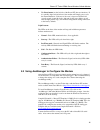Instruction manual raven xt-telus sierra wireless cellular modem dec 2011 copyright © 20 11 campbell scientific (canada)corp..
Warranty and assistance this equipmentis warranted by campbell scientific (canada) corp. (“csc”) to be free from defects in materials and workmanship under normal use and service for twelve (12) months from date of shipment unless specified otherwise. ***** batteries are not warranted. ***** csc's o...
1. General description......................................................2 2. Establish cellular service............................................2 2.1 raven xt-telus cellular coverage/service requirements..............................................2 3. Specifications ...........................
Raven xt-telus cdma sierra wireless cellular modem raven xt-telus cdma sierra wireless cellular modem 1. General description this manual provides information for interfacing the sierra wireless raven xt-telus cellular modem to campbell scientific dataloggers. A sierra wireless cd ships with the mode...
Raven xt-telus cdma sierra wireless cellular modem what you receive from telus: activation code (msl) 10-digit mobile directory number (mdn or min/msid) ip address (for a static ip account only) recommended dealers: 1. Communications group, red deer, ab (403) 347-0777 3. Specifications 3.1 raven xt-...
Raven xt-telus cdma sierra wireless cellular modem 4. Configuration 4.1 base station requirements for raven xt-telus pc running campbell scientifics’ loggernet or pc400 software, with access to the internet. 4.2 datalogger site equipment • raven modem with power cable (included with modem). • datalo...
Raven xt-telus cdma sierra wireless cellular modem wiring: red 12v (or switched 12v) black g white not used pn l18663 pn l18663 null modem cable—connects the modem to the cr23x, cr3000, cr800, cr2xx, cr1000 or cr5000 rs-232 port (not compatible with the 21x, cr510, cr10x, or cr7 dataloggers). 5.
Raven xt-telus cdma sierra wireless cellular modem wiring: red 12v (or switched 12v) black g white not used l10873 serial cable provided with the sc105 sc105 settings: cs i/o mode: sdc address 7 rs-232 mode: modem baud rate: 115.2k or 9600 baud depending on datalogger model 8 data bits, 1 stop bit, ...
Raven xt-telus cdma sierra wireless cellular modem wiring: red 12v (or switched 12v) black g white not used l10873 serial cable provided with the sc932a sc932a interface connects the modem to the cs i/o port; recommended for dataloggers with the mixed-array operating system. Figure 4.2-1. Modem inte...
Raven xt-telus cdma sierra wireless cellular modem • pn l14394 raven mounting kit—includes mounting hardware for securing the modem to below referenced environmental enclosure and a 9- pin male to 9-pin female cable. • antenna—the following antennas are available from campbell scientific. Contact a ...
Raven xt-telus cdma sierra wireless cellular modem pn l18285 1 dbd omni directional antenna pn c2445 9dbd directional yagi antenna pn l21831 half-wave dipole whip antenna figure 4.2-2. Antennas for use with the raven modems • power supply (see power considerations). • environmental enclosure— enc 10...
Raven xt-telus cdma sierra wireless cellular modem • when using the switched 12 v terminal, the modem can typically be powered with a bp12 battery, ch100 charger/regulator, and msx10 solar panel. 5. Program the raven xt-telus modem the following software is used to program the modem: if an account i...
Raven xt-telus cdma sierra wireless cellular modem • the reset button (on the left side of the raven xt) has two functions. If it is quickly depressed and released, the modem will simply power cycle the internal hardware. If, however, the reset is depressed and held for several seconds (count 10 slo...
Raven xt-telus cdma sierra wireless cellular modem run acemanager to get the following screen: click the connect icon in the configuration panel to open the connection options dialogue box. Select ppp, and the com port the modem is connected to. Do not change the password (the default password is 12...
Raven xt-telus cdma sierra wireless cellular modem click the load icon in the configuration panel. When prompted for a template file name, select the appropriate .Xml file (downloaded from the csc website). The following screens show the settings for the miscellaneous and serial settings after the t...
Raven xt-telus cdma sierra wireless cellular modem click the disconnect icon to terminate communications with the modem. Unless you write the commands, the changes made in new value will not be sent to the modem. For some commands unless you reset the modem, the newly written values will not take ef...
Raven xt-telus cdma sierra wireless cellular modem 1. Modem name: a unique name for the modem (the 10-digit mdn number is recommended). 2. Domain: the domain name to be used by the modem (eairlink.Com). 3. Ip manager ip address: the ip or domain name of the dynamic dns server which is running ip man...
Raven xt-telus cdma sierra wireless cellular modem loggernet device map preceding zeros are not entered in the internet ip address (e.G. 070.218.074.247 is entered as 70.218.74.247). For a dynamic ip using sierra wireless’s ip manager, enter the internet ip address as: xxxx.Yyyy:6785, where xxxx is ...
Raven xt-telus cdma sierra wireless cellular modem enter pakbus address that has been set in the datalogger (default is 1, change the address using devconfig). 17.
Raven xt-telus cdma sierra wireless cellular modem 7. Troubleshooting if loggernet/pc400w software is unable to establish a connection with the modem: 1. Check your account information (you may have to call your provider for this or look at your agreement). A. Verify there is coverage at your locati...
Raven xt-telus cdma sierra wireless cellular modem select the “serial” group, and make sure the “at verbose mode” is set to “numeric” for use with the cr10(x), cr510, and cr23x dataloggers, or “verbose” for other dataloggers (e.G. Cr1000). If the modem answers but you do not get a connection to the ...
Raven xt-telus cdma sierra wireless cellular modem baud rate of the sc105 must match the baud rate in the modem (which has to be supported by the datalogger). Sc105 settings for use with the ravenxt are listed below, which are configured using the devconfig utility. Sc105 settings for the ravenxt: c...
Raven xt-telus cdma sierra wireless cellular modem b. Try adding a few seconds to the extra response time on the ip port in loggernet (you should not need more than 5 seconds). C. If you are trying to communicate to a pakbus datalogger: i. Verify the pakbus address in the setup screen matches that o...
Raven xt-telus cdma sierra wireless cellular modem figure 7-2. Acemanager status page showing communications with modem. 22.
Appendix a. Acemanager setup without template file acemanager is used to program settings in the raven xt modems to make the modems compatible with csi dataloggers. Sierra wireless cdma and gprs template files to send the modems are available on the csc website ( http://www.Campbellsci.Ca/download )...
Appendix a. Acemanager setup without template file • s23 – configure serial port – the baud rate needs to be configured to match a valid datalogger baud rate. For a cr10x: 9600,8n1 and for a cr1000: 115200,8n1. • \q – serial port flow control – this should be set to none. • v – at verbose mode – set...
Appendix a. Acemanager setup without template file • s0 – tcp auto answer – set to on • tcpt – tcp idle timeout -- set to a reasonable value like 2 min. See section 5.3 for information on configuring the modem for use with a dynamic ip. A-3.
Appendix a. Acemanager setup without template file a-4 this is a blank page..
B-1 appendix b. Configuring the raven xt modem for ppp the raven xt’s template file configures the raven xt to function as a serial server. As a serial server, the modem has an ip address, and port number 3001 for the raven xt’s rs232 port. Loggernet sends data via tcp/ip over the internet to the da...
Appendix b. Configuring the raven xt modem for ppp b-2 datalogger settings: using the device configuation utility, configure the following setting on the tcp/ip tab: • config port used = rs232 • ip address = 0.0.0.0 • modem dial string = ppp • modem dial response = connect • user name and password a...
Appendix b. Configuring the raven xt modem for ppp b-3 using the device configuration utility, fix the rs232 baud rate to “115200 fixed” from the “port settings” tab. Loggernet settings: enter the ip address of the raven xt, and the pakbus/tcp service port number of the datalogger (e.G. 6785 as expl...
Appendix b. Configuring the raven xt modem for ppp b-4.
C-1 appendix c. Emailsend using the gmail outgoing smtp server the datalogger has a mail client in it similar to a mail client on a computer. For the datalogger to send an email, it needs an smtp server to send through like any other mail client. The telus wireless smtp server can be used for sendin...
Appendix c. Emailsend using the verizon outgoing smtp server c-2 emailsend program example the following example sends an email message when an alarm condition is true. Both the cr1000 and raven modem must be configured as ppp as described above. 'main program variables public batt, reftemp, temp pu...