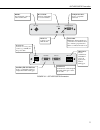- DL manuals
- Campbell
- Transmitter
- SAT HDR GOES
- Instruction Manual
Campbell SAT HDR GOES Instruction Manual - Sat Hdr Goes Transmitter
1
SAT HDR GOES Transmitter
1. Introduction
The SAT HDR GOES transmitter supports one-way communication, via
satellite, from a Campbell Scientific datalogger to a ground receiving station.
Satellite telemetry offers a convenient telecommunication alternative for field
stations where phone lines or RF systems are impractical.
The SAT HDR GOES utilizes non-volatile memory to store configuration
information, such as platform ID, transmission baud rate, channel number,
scheduled transmission time, offset time and message window length. The SAT
HDR GOES also has two, 16 K byte RAM buffers to store data—one buffer for
schedule transmissions and one buffer for random transmissions. The clock is
maintained with a GPS receiver.
SAT HDR GOES supports the following certification standards:
• 300/1200 BPS DCPRS Certification Standard version 1.0b- March 2000
• 100 BPS Self-timed DCPRS Certification Standard - November 1981
• 100 BPS Random DCPRS Certification Standard - November 1981
• SDI-12, A Serial-Digital Interface Standard for Microprocessor-based
Sensors version 1.2 - October 21, 1996.
High data rates are supported. The SAT HDR GOES includes 4 serial
communication ports:
• CS I/O for Campbell dataloggers.
• Config is used with a computer to setup, test, and configure the SAT HDR
GOES.
• AUX is an RS232 port used with non-Campbell Scientific dataloggers.
• SDI-12 is used where only SDI-12 sensors are used and a datalogger is not
needed.
The CS I/O port is a Campbell Scientific Synchronous Device for
Communication (SDC) port.
The 21X and CR7 dataloggers do not support SDC.
The SAT HDR GOES is manufactured for Campbell Scientific, Inc. by Seimac,
Ltd., Nova Scotia, Canada.
NOTE
Summary of SAT HDR GOES
Page 1
Sat hdr goes transmitter instruction manual revision: 1/04 copyright (c) 2000-2004 campbell scientific, inc..
Page 2
This is a blank page..
Page 3: Warranty and Assistance
Warranty and assistance the sat hdr goes transmitter is warranted by campbell scientific, inc. To be free from defects in materials and workmanship under normal use and service for twelve (12) months from date of shipment unless specified otherwise. Batteries have no warranty. Campbell scientific, i...
Page 4
This is a blank page..
Page 5: Sat Hdr Goes Transmitter
I sat hdr goes transmitter table of contents 1. Introduction..................................................................1 2. Goes system...............................................................2 2.1 orbit.......................................................................................
Page 6: Appendices
Sat hdr goes transmitter table of contents ii 5. Programming the datalogger ...................................13 5.1 general programming information ........................................................ 13 5.1.1 deciding how much data will be transmitted and when .......... 14 5.1.2 deciding wha...
Page 7
Sat hdr goes transmitter table of contents iii figures 2-1. Major components of the goes/dcp system .......................................3 3-1. Sat hdr goes label...........................................................................6 3-2. Sat hdr goes connectors..................................
Page 8
Sat hdr goes transmitter table of contents iv this is a blank page..
Page 9: Sat Hdr Goes Transmitter
1 sat hdr goes transmitter 1. Introduction the sat hdr goes transmitter supports one-way communication, via satellite, from a campbell scientific datalogger to a ground receiving station. Satellite telemetry offers a convenient telecommunication alternative for field stations where phone lines or rf...
Page 10: 2. Goes System
Sat hdr goes transmitter 2 specifications: on-board memory: non-volatile flash for setup parameters. 16 kbytes for self-timed data and 15 kbytes for random data power requirements: 9.6 to 16 vdc, 1 ma quiescent, 350 ma during gps fix and less than 4 amps during transmission transmit power: 7.9 watts...
Page 11: 3. Sat Hdr Goes Functions
Sat hdr goes transmitter 3 domsat is only practical for organizations with many goes users; contact nesdis for more information (see appendix a). Thia ia tryu to read this whoever thia ia thia thia thia thia thia thia thia thia thia thia thia thia thia thia thia thia thia thia thia thia thia thia th...
Page 12
Sat hdr goes transmitter 4 solid green indicates the gps receiver is currently obtaining a gps fix. Led off is the default low power state. The led is turned off when the transmitter is functioning normally and is not transmitting or acquiring a gps fix. 3.2 status switch the status switch (reset) h...
Page 13
Sat hdr goes transmitter 5 3.3.3 auxiliary port the auxiliary port is an rs232 port utilizing a db9 female connector. The auxiliary port is used by non-campbell scientific dataloggers to transfer data from the datalogger to the sat hdr goes transmitter. Only three pins are used: two is txd (output),...
Page 14
Sat hdr goes transmitter 6 the sat hdr goes has four different operational states. The current use in each of these states is less than or equal to the values listed below: inactive or quiescent: 1 ma active: 100 ma acquiring gps fix: 350 ma, observed 160 ma. Transmit: 4000 ma, observed 1900 max dur...
Page 15
Sat hdr goes transmitter 7 configuration reset status rf out gps power cs i/o rs-232 sdi-12 12v figure 3-2. Sat hdr goes connectors power port: connects to a 12 v power source (e.G., ch12r) via the power cable rf out: type n female, connects to the antenna cable reset switch: activates status led or...
Page 16: 4. Dcpcomm
Sat hdr goes transmitter 8 thia ia tryu to read this whoever thia ia thia thia thia thia thia thia thia thia thia thia thia thia thia thia thia thia thia thia thia thia thia thia thia thia thia thia thia thia thia thia thia thia int ext batt off on chg chg +12 +12 se diff g g h l 1 2 1 ag h l ag h l...
Page 17
Sat hdr goes transmitter 9 4.3 making edits edits are made in the value column. Only white fields may be changed. Gray fields are set at the factory. 4.3.1 platform id starting from the top of the configuration table, select the “value” field for platform id number. Type in your nesdis assigned id n...
Page 18
Sat hdr goes transmitter 10 are international channels. For 1200-baud channels, the formal channel designation is the channel number followed by the letter a, for example: 99a. For clarification, see appendix e. If your assigned channel number does not include the letter a, either you don’t have a 1...
Page 19
Sat hdr goes transmitter 11 4.3.11 communication port type the communication port type sets the active port on the sat hdr goes. The csi port is used with campbell scientific dataloggers (cr10x, cr510, cr23x). Only one port can be selected at a time. The sdi-12 port can not be used in conjunction wi...
Page 20
Sat hdr goes transmitter 12 memory. After the configuration file has been received by the sat hdr goes, it is ready to be installed in the field. Dcpcomm has an option to retrieve the configuration information from a transmitter. When the configuration is retrieved, the information is stored in the ...
Page 21
Sat hdr goes transmitter 13 the read configuration command is a useful check to determine if the transmitter has been properly setup before being deployed. 4.5.3.3 read last message status the read last message status command will display information specific to the last message transmitted. A self-...
Page 22
Sat hdr goes transmitter 14 station. Program instruction 126 is used to send data from the datalogger to the sat hdr goes satellite transmitter. The sat hdr goes has two data buffers. The data buffers will hold data until it is time to transmit the data. Data in the self-timed buffer is erased after...
Page 23
Sat hdr goes transmitter 15 the high data rate specification allows the data to be encrypted for transmission. The sat hdr goes must know the data format to apply the encryption. The data format chosen with the p126 instruction must match the data format chosen in the dcpcomm configuration file. Dcp...
Page 24
Sat hdr goes transmitter 16 parameter 3: input location for result code 1 input loc [ ________ ]; see table 5.2 5.2.1 buffer control the first parameter of program instruction 126 (p126) is called buffer control. Buffer control has two purposes: 1) to determine which buffer data is written to, and 2...
Page 25
Sat hdr goes transmitter 17 1) cs i/o is checked to see if serial port is available. If not, return code 6. 2) the transmitter is addressed and should return the stx character within 200 msec. If there is no response from the transmitter, result code is 2. If something other than the stx character i...
Page 26
Sat hdr goes transmitter 18 5.3 read status and diagnostic information from the sat hdr goes 5.3.1 program instruction 127 1: hdr goes status (p127) 1: 0000 status command 2: 0000 result code loc [ _____ ] parameter 1: status command 0 read time, uses four input locations 1 read status, uses 13 inpu...
Page 27
Sat hdr goes transmitter 19 table 5.3-1. P127 command 0: read time in loc contents 1 command result code 2 hours (gmt) 3 minutes 4 seconds 5.3.2.2 p127, command 1: read status read status command provides information specific to the next scheduled or random transmission, including the amount of data...
Page 28
Sat hdr goes transmitter 20 5.3.2.4 p127, command 3: transmit random message overwrite random buffer with 1 2 3 4 (ascii) during gps acquisition the led lights green. During transmission the led lights red. Table 5.3-4. P127 command 3: initiate random transmission in loc contents 1 result code rando...
Page 29
Sat hdr goes transmitter 21 table 5.3-6. Error codes error codes: hex decimal 0x00 00 no error 0x01 01 illegal command 0x02 02 command rejected 0x03 03 illegal checksum or too much data 0x04 04 time out or too little data 0x05 05 illegal parameter 0x06 06 transmit buffer overflow 0x10 16 message abo...
Page 30
Sat hdr goes transmitter 22 error code 19 (0x13), software error, indicates the transmitter was not able to run its internal software. Error code 20 (0x14) is the failsafe error. The failsafe is an internal hardware circuit that will shut down the sat hdr goes if it transmits too frequently or for t...
Page 31
Sat hdr goes transmitter 23 5.3.2.7 p127, command 6: return sat hdr goes to on-line mode. Command 6 is used to return the sat hdr goes to online mode. Typically used after a forced random transmission. The sat hdr goes has an off-line time-out of one hour. Table 5.3-8. P127 command 6: force on-line ...
Page 32
Sat hdr goes transmitter 24 5: data transfer to hdr goes (p126) 1: 0 self-timed/append 2: 0 binary format 3: 41 result code loc [ p126_rc ] 6: end (p95) program example 2 writes data to final storage once an hour and transfers data to the sat hdr goes once every 4 hours. Example 2 also shows how to ...
Page 33
Sat hdr goes transmitter 25 8: if (xf) (p89) 1: 41 x loc [ p126_rc ] 2: 4 3: 7 f 4: 30 then do ; increment counter to count number of time p126 has been tried again 9: z=z+1 (p32) 1: 42 z loc [ counter ] ; try p126 again 10: data transfer to hdr goes (p126) 1: 0 self-timed/append 2: 0 binary format ...
Page 34: 6. Field Installation
Sat hdr goes transmitter 26 6. Field installation 6.1 field site requirements the sat hdr goes has two siting requirements for proper operation. The gps antenna must have a clear view of most of the sky. The transmission antenna must have a clear view of the spacecraft. Other requirements are not sp...
Page 35
Sat hdr goes transmitter 27 transmit without first acquiring a gps fix, if the operating temperature does not change much from the previous 24 hours. Until the relationship between crystal oscillator frequency and temperature is established and stored in the sat hdr goes memory, a gps fix will be re...
Page 36
Sat hdr goes transmitter 28 this is a blank page..
Page 37: A.1 Eligibility
A-1 appendix a. Information on eligibility and getting onto the goes system a.1 eligibility u.S. Federal, state, or local government agencies, or users sponsored by one of those agencies, may use goes. Potential goes users must receive formal permission from nesdis. A.2 acquiring permission 1. The u...
Page 38
This is a blank page..
Page 39
B-1 appendix b. Data conversion computer program (written in basic) 1 rem this program converts 3-byte ascii data into decimal 5 input "receive file?", rf$ 6 open rf$ for output as #2 10 input "name of file containing goes data"; nfl$ 20 dim dv$(200) 25 width "lpt1:", 120 30 open nfl$ for input as #...
Page 40
This is a blank page..
Page 41
C-1 appendix c. Antenna orientation computer program (written in basic) 5 rem this program calculates the azimuth and elevation for an 6 rem antenna used with a dcp for goes satellite communications 10 cls : clear 1000 20 input "satellite longitude (ddd.Dd)"; so 30 input "antenna longitude (ddd.Dd)"...
Page 42
This is a blank page..
Page 43: D.1 Introduction
D-1 appendix d. Raws-7 data format d.1 introduction raws-7 data format is used to transmit weather data in an ascii based table format. Upon reception, data does not need to be decoded. Software such as weatherpro can be used to archive and view the data. Raws-7 data format is compatible with nifc. ...
Page 44: D.4 Raws-7 Sample Data
Appendix d. Raws-7 data format d-2 d.4 raws-7 sample data 00.12 00.05 01.09 rain fall: hundredths of and inch 109 022 002 wind speed: avg of last 10 minutes 234 123 087 wind direction: avg of last 10 minutes 115 069 -23 air temperature: sample 100 056 012 relative humidity: avg of last 10 minutes 05...
Page 45: Raws-7
Appendix d. Raws-7 data format d-3 p126 format code 3 ascii raws-7 format, 1, 2 or 3 columns 1 total rain xx.Xx 2 avg wind speed xxx 3 avg wing direction xxx 4 sample air temp xxx 5 avg relative humidity xxx 6 sample fuel temp xxx 7 battery voltage xx.X p126 format code 4 ascii fixed decimal xxx.X p...
Page 46
Appendix d. Raws-7 data format d-4 ;{cr10x} ; ; raws-7 data format example program ; ;description: ; measurements: ; battery voltage (battvolt) - volts ; air temperature (airtemp) - degrees f ; relative humidity (rh) - percent ; wind speed (wspd) - mph ; wind direction (wdir) - degrees 0 to 355 ; fu...
Page 47
Appendix d. Raws-7 data format d-5 ; measure fuel moisture ; wiring: ; power enable: c8 ; signal: se 12 4: period average (se) (p27) 1: 1 reps 2: 4 200 khz max freq @ 2 v peak to peak, period output 3: 12 se channel 4: 10 no. Of cycles 5: 5 timeout (units = 0.01 seconds) 6: 28 loc [ fuelm ] 7: .001 ...
Page 48
Appendix d. Raws-7 data format d-6 ; wind direction (03001-l) 10: excite-delay (se) (p4) 1: 1 reps 2: 5 2500 mv slow range 3: 3 se channel 4: 2 excite all reps w/exchan 2 5: 2 delay (units 0.01 sec) 6: 2500 mv excitation 7: 6 loc [ wdir ] 8: 0.142 mult 9: 0 offset ; measure fuel temp 11: temp (107) ...
Page 49
Appendix d. Raws-7 data format d-7 ; correct fuel moisture 17: polynomial (p55) 1: 1 reps 2: 28 x loc [ fuelm ] 3: 28 f(x) loc [ fuelm ] 4: -220.14 c0 5: 365.89 c1 6: -114.96 c2 7: 0.0 c3 8: 0.0 c4 9: 0.0 c5 ; convert air temp to degrees f 18: z=x*f (p37) 1: 3 x loc [ airtemp ] 2: 1.8 f 3: 3 z loc [...
Page 50
Appendix d. Raws-7 data format d-8 ; if no fuel temp sensor, ; load 999 for data value 26: if (xf) (p89) 1: 7 x loc [ fuelt ] 2: 4 3: -35 f 4: 30 then do 27: z=f (p30) 1: 999 f 2: 0 exponent of 10 3: 7 z loc [ fuelt ] 28: end (p95) 29: if (xf) (p89) 1: 7 x loc [ fuelt ] 2: 3 >= 3: 55 f 4: 30 then do...
Page 51
Appendix d. Raws-7 data format d-9 ; calculate average wind speed and direction 37: wind vector (p69) 1: 1 reps 2: 0 samples per sub-interval 3: 1 s, é1 polar 4: 5 wind speed/east loc [ wspd ] 5: 6 wind direction/north loc [ wdir ] ; calculate and hold hourly max wspd and wdir in input ; locations 1...
Page 52
Appendix d. Raws-7 data format d-10 46: sample (p70) 1: 1 reps 2: 11 loc [ avg10wd ] 47: sample (p70) 1: 1 reps 2: 3 loc [ airtemp ] 48: sample (p70) 1: 1 reps 2: 7 loc [ fuelt ] 49: sample (p70) 1: 1 reps 2: 4 loc [ rh ] 50: minimum (p74) 1: 1 reps 2: 0 value only 3: 1 loc [ battvolt ] ; send the b...
Page 53
Appendix d. Raws-7 data format d-11 ; 3 hours of raws-7 data has been written to final storage ; and sent to the transmitter 54: if time is (p92) 1: 120 minutes (seconds --) into a ;changed 3/31/0 2: 180 interval (same units as above) 3: 10 set output flag high (flag 0) 55: set active storage area (...
Page 54
Appendix d. Raws-7 data format d-12 66: set active storage area (p80) 1: 3 input storage area 2: 17 loc [ maxwd_mid ] 67: sample (p70) 1: 1 reps 2: 13 loc [ wdhrmxws ] 68: set active storage area (p80) 1: 3 input storage area 2: 20 loc [ maxws_mid ] 69: sample (p70) 1: 1 reps 2: 12 loc [ maxhrws ] 7...
Page 55
Appendix d. Raws-7 data format d-13 79: set active storage area (p80) 1: 3 input storage area 2: 21 loc [ maxws_new ] 80: sample (p70) 1: 1 reps 2: 12 loc [ maxhrws ] 81: set active storage area (p80) 1: 3 input storage area 2: 24 loc [ srad_new ] 82: resolution (p78) 1: 1 high resolution 83: averag...
Page 56
Appendix d. Raws-7 data format d-14 ; no less than 5 minutes before transmit time, data is ; written to final storage and copied to the transmitter 87: if time is (p92) 1: 65 minutes (seconds --) into a 2: 180 interval (same units as above) 3: 30 then do 88: do (p86) 1: 10 set output flag high (flag...
Page 57
Appendix d. Raws-7 data format d-15 ; copy row 10 to transmitter 99: data transfer to hdr goes (p126) 1: 0 self-timed/append 2: 8 ascii xxxxx format 3: 14 result code loc [ p126_rc ] 100: do (p86) 1: 10 set output flag high (flag 0) ; write row 11 to final storage 101: sample (p70) 1: 3 reps 2: 25 l...
Page 58
Appendix d. Raws-7 data format d-16 8: if (xf) (p89) 1: 44 x loc [ time_rc ] 2: 4 3: 1 f 4: 30 then do 9: if (xf) (p89) 1: 45 x loc [ gps_hour ] 2: 3 >= 3: 0 f 4: 30 then do 10: if (xf) (p89) 1: 45 x loc [ gps_hour ] 2: 4 3: 24.1 f 4: 30 then do 11: set real time clock (p114) 1: 0 set hr,min,sec fro...
Page 59: Frequencies
E-1 appendix e. Goes dcs transmit frequencies 300 & 100 bps channels 1200 bps channels channel frequency channel frequency number mhz number+ a mhz 1 401.701000 1 401.701750 2 401.702500 3 401.704000 2 401.704750 4 401.705500 5 401.707000 3 401.707750 6 401.708500 7 401.710000 4 401.710750 8 401.711...
Page 60
Appendix e. Goes dcs transmit frequencies e-2 300 & 100 bps channels 1200 bps channels channel frequency channel frequency number mhz number+ a mhz 95 401.842000 48 401.842750 96 401.843500 97 401.845000 49 401.845750 98 401.846500 99 401.848000 50 401.848750 100 401.849500 101 401.851000 51 401.851...
Page 61
Appendix e. Goes dcs transmit frequencies e-3 300 & 100 bps channels 1200 bps channels channel frequency channel frequency number mhz number+ a mhz 195 401.992000 98 401.992750 196 401.993500 197 401.995000 99 401.995750 198 401.996500 199 401.998000 100 401.998750 200 401.999500 201 402.001000 101 ...
Page 62
Appendix e. Goes dcs transmit frequencies e-4 this is a blank page..
Page 63: Binary Format
F-1 appendix f. High resolution 18-bit binary format when using the binary 18 bit signed 2’s complement integer format, all data values in the datalogger final storage area must be in high resolution format. In most cases the datalogger program should set the data resolution to high at the beginning...
Page 64
Appendix f. High resolution 18-bit binary format f-2 where 17 represents bit 17 - the most significant bit and is used to determine the sign. Converting the 18 bit data point to an integer can be done manually. Don’t forget the 18 bits are numbered 0 through 17. Bit 17 is the sign bit, when bit 17 i...
Page 65: Appendix G. Goes/radio Set
G-1 appendix g. Goes/radio set certification.
Page 66
This is a blank page..