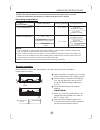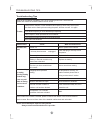Before using your air conditioner, please read this manual carefully and keep it for future reference. Split type room air conditioner - r ead this manual inside you will find many helpful hints on how to use and maintain your air conditioner properly. Just a little preventative care on your part ca...
1 contents contact an authorised service technician for repair or maintenance of this unit. Contact the installer for installation of this unit. The air conditioner is not intended for use by young children or invalids without supervision. Young children should be supervised to ensure that they do n...
2 sociable remark disposal: do not dispose this product as unsorted municipal waste. Collection of such waste separately for special treatment is necessary. It is prohibited to dispose of this appliance in domestic household waste. For disposal, there are several possibilities: a) the municipality h...
3 safety precautions 3 to prevent injury to the user or other people and property damage, the following instructions must be followed. Incorrect operation due to ignoring of instructions may cause harm or damage. The seriousness is classified by the following indications. This symbol indicates the p...
4 safety precautions caution when the air filter is to be removed, do not touch the metal parts of the unit. It may cause an injury. Do not clean unit when power is on as it may cause fire and electric shock, it may cause an injury. Operation with windows opened may cause wetting of indoor and soaki...
5 parts names outdoor unit operating instructions indoor unit note: all the pictures in this manual are for explanation purpose only. Your air conditioner may be slightly different. The actual shape shall prevail. 4 3 5 2 6 1 8 10 11 9 7 1. Front panel 2. Air inlet 3. Air filter 4. Air outlet 5. Hor...
6 manul operation can be used temporarily in case the remote controller is disable or maintenance necessary. Operating instructions manual operation manual control button panel auto/cool note: this manual does not include remote controller operations, see the > packed with the unit for details. Oper...
7 operating instructions airflow direction control the swing and air direciton button will be disabled when the air conditioner is not in operation(including when the timer on is set). Do not operate the air conditioner for long periods with the air flow direction set downward in cooling or dry mode...
8 auto operation when you set the air conditioner in auto mode, it will automatically select cooling, heating(cooling/heating models only), or fan only operation depending on what temperature you have selected and the room temperature. The air conditioner will control room temperature automatically ...
9 cleaning the grille, case and remote controller a cloth dampened with cold water may be used on the indoor unit if it is very dirty. Then wipe it with a dry cloth. Do not use a chemically treated cloth or duster to clean the unit. Do not use benzine, thinner, polishing powder, or similar solvents ...
10 care and maintenance maintenance checks before operation if you plan to idle the unit for a long time, perform the following: (1) operate the fan for about half a day to dry the inside of the unit. (2) stop the air conditioner and disconnect power. Remove the batteries from the remote controller....
11 operation tips the following events may occur during normal operation. 1. Protection of the air conditioner. Compressor protection the compressor can't restart for 3 or 4 minutes after it stops. Anti-cold air (cooling and heating models only) the unit is designed not to blow cold air on heat mode...
7. Dripping water may generate on the surface of the indoor unit when cooling in a high relatively humidity (relative humidity higher than 80%). Adjust the horizontal louver to the maximum air outlet position and select high fan speed. 8. Heating mode (for cooling and heating models only) the air co...
13 troubleshooting tips troubleshooting tips stop the air conditioner immediately if one of the following faults occur. Disconnect the power and contact the nearest customer service center. Operation indicator or other indicators flash rapidly (5 times every second) and this flash can't be fixed by ...
Cs421-u 202000180057 20100706 the design and specifications are subject to change without prior notice for product improvement. Consult with the sales agency or manufacturer for details..