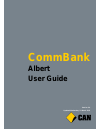Summary of Albert
Page 1
Commonwealth bank commbank albert user guide version 2.0 updated wednesday, 11 march 2015.
Page 2
Albert user guide 2.
Page 3: Contents
Albert user guide 3 contents introducing albert ................................................................................................................ 5 1. Getting started ............................................................................................................... 7 gett...
Page 4
Albert user guide 4.
Page 5: Introducing Albert
Albert user guide 5 introducing albert meet albert, a new portable and secure payment solution for your business. 1 simple albert is easy to set up and use for all your customer payments. 2 portable with 3g, wifi and bluetooth connectivity, you can take albert anywhere. 3 personal customise albert t...
Page 6
Albert user guide 6.
Page 7: 1. Getting Started
Albert user guide 7 1. Getting started we’ve designed albert to be easy to navigate and use. In this section: getting to know the hardware finding your way around using albert getting to know the hardware rear view side view merchant context button merchant feedback light printer door receipt perfor...
Page 8
Albert user guide 8 bottom view and charging dock finding your way around home screen home screen: the home screen allows for three pages of different app icons. Swipe left or right to move between pages. App icons: albert comes with several pre-installed apps. To open an app, just tap the icon. Inf...
Page 9
Albert user guide 9 merchant context menu access all the different app functions here, or move between apps and the home screen. To open, press the merchant context button on the back right corner of the device, or swipe down the screen using two fingers. To hide, press the merchant context button o...
Page 10
Albert user guide 10 navigating between home and apps: tap an icon to open an app from the albert home screen. To leave the app, tap home in the merchant context menu. Within apps: all apps have their own navigation buttons. To find out how to navigate within a cba app, see the relevant user guide. ...
Page 11
Albert user guide 11.
Page 12: 2. Working With Albert
Albert user guide 12 2. Working with albert in this section: powering albert charging albert changing the receipt roll recognising albert's alerts powering albert switch on press and hold the power button to switch on albert. Wake up if albert is switched on but the screen is blank, press the power ...
Page 13
Albert user guide 13 get battery alerts albert uses on-screen messages and sound alerts when the battery level reaches 20%, 10% and 3%. When the battery level reaches 3%, you cannot continue with a transaction until you start charging albert, with either the charging dock or cable. Tip albert comes ...
Page 14
Albert user guide 14.
Page 15: 3. Customising Albert
Albert user guide 15 3. Customising albert every business is different. That's why we’ve designed albert so you can adapt your device to work best for you. In this section: choosing display features customising sounds setting up communications connecting an email account changing passwords accessing...
Page 16
Albert user guide 16 bluetooth to connect to a bluetooth device, tap communications then bluetooth. To turn bluetooth on or off, slide the on/off tab on the status bar. Tip albert has both wi-fi and 3g enabled. While you can choose to use albert in either mode, we recommend wi-fi as default, with 3g...
Page 17
Albert user guide 17 accessing other options battery to check which functions use up most of your battery life, tap battery. You can choose an individual function then tap use details or adjust power use to change your battery usage. Time and date to choose your time zone, tap date and time then sel...
Page 18: 4. Caring For Albert
Albert user guide 18 4. Caring for albert it’s easy to look after albert, and keep it in good condition. In this section: caring for your device caring for your device do regularly use the cloth provided to clean albert’s case, screen and camera. Keep albert safe to avoid theft. If any liquid spills...
Page 19: Need Help?
Albert user guide 19 need help? We’re here to assist — whenever you need us. Help with albert, app bank and cba apps 1800 230 177 commonwealth bank business service centre 24 hours a day, 7 days a week help with third party apps 1. On albert, tap the app bank app, or visit piappbank.Com.Au. 2. Selec...