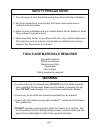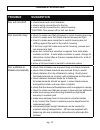Installation instructions citie note: for optimum quietness, fully assemble fan and run for 24 hours questions or concerns contact canarm at: 1-800-265-1833 (english) 1-800-567-2513 (french) monday through friday 8:00 a.M. To 5:00 p.M. Est important for your records, record and keep the following in...
1. Turn off power at main electrical service box before starting installation. 2. Electrical connections must comply with local code ordinances or national electrical codes. 3. Make sure the installation site you choose allows the fan blades to rotate freely without any obstructions. 4. When mountin...
Pg. 2 assembly drawing 1. Wooden joist 2. Metal outlet box (not provided ) 3. Ceiling 4. Mounting bracket 5. Outlet box screws 6. Wood screws & flat washers 7. Downrod 8. Canopy 9. Canopy cover 10. Yoke cover 11. Bolt 12. Cotter pin 13. Motor 14. Blade screw 15. fiber washer 16. Blade 17. Light kit pl...
Pg. 3 • obtain fan motor • remove cotter pin and bolt from yoke • loosen jam screw in yoke until it is flush with the inside surface • obtain dowrod, canopy, canopy cover and yoke cover • place downrod inside canopy, canopy cover and yoke cover • route wires and safety cable exiting motor through can...
Pg. 4 • secure rubber gasket and mounting bracket to metal outlet box using outlet box screws • secure once more by placing two wood screws and flat washers (supplied) through outer slots of mounting bracket and into the wood joist. Leave one of the wood screws sufficiently loose to allow the safety c...
Pg. 5 • obtain fan and place hemisphere of downrod into mounting bracket • rotate fan until the slot in the hemisphere locks into the tab of the mounting bracket • place looped end of safety cable over the wood screw and flat washer not previously tightened (in step 3) • tighten above wood screw secu...
Pg. 6 this remote control unit is equipped with 16 code combinations to prevent possible interference from or to other remote units. The frequency switches on your receiver and remote control have been preset at the factory. Please recheck to make sure the switches on the remote control and the rece...
Pg. 7 there are several different wiring combinations that can be used in controlling after connecting the wires, spread them apart so that the green and white wires are on one side of the outlet box and the black and blue wires are on the other side. Carefully tuck the wire connections up into the ...
Mounting bracket pg. 8 installation 6. Securing the fan motor assembly to the mounting bracket screw screw canopy canopy cover remove one screw from the mounting bracket and loosen the other screw approximately 1/4 turn. Carefully raise the canopy up to the mounting bracket, and ensure the loosened ...
Pg. 9 installation 7. Blade installation fan motor assembly blade screw fiber washer blade insert the blades through the slots on the fan motor assembly. Attach the fan blades to the fan motor assembly using the blade screws and fiber washer and tighten them securely. Repeat this step for the other ...
Pg. 10 installation 7. Installing the light kit light kit plate mounting ring screw screw light kit plate light kit halogen bulb white wire black wire light kit plate glass shade attention: the energy policy act of 2005 requires this fan to be equipped with a 190 watt limiting device, if lamping exc...
Pg. 11 instructions restore power to the ceiling fan and test for proper operation. “ , , ” buttons: sets the fan speed. “ ” button: turns the fan off. “ ” button: turns the light on or off. Press and hold the button to set the desired brightness. The reverse switch is located on the coupling. This ...
Pg. 12 trouble shooting trouble suggestion fan will not start • check fuses and circuit breakers • check wiring connections to the fan • check wiring connections in switch housing *caution: turn power off for last two items fan sounds noisy • check to make sure that all screws in motor housing are s...
Canarm ltd. 2157 parkedale ave. Brockville, ontario k6v 5v6 ph: 613-342-5424 fx: 613-342-8437 canarm ltÉe. 2555 rue bernard lefebvre laval, quebec h7c 0a5 ph: 450-665-2535 fx: 450-665-0910 canarm 5 year limited warranty “thank you” for purchasing a canarm product. It is our policy to furnish you wit...